Key Specs
Since many of our users are going to want to run different OSes on this, we wanted to give some of the key hardware specs. There is a lot on these machines that is customizable, but this at least gives you some sense of what hardware is available. If you want to know if your hardware is compatible with your OS, this list should help do that tie-out.
CPU Support
- Intel Pentium G5420T (2C/4T) 4MB cache
- Intel Core i3-9100T (4C/ 4T) 6MB cache
- Intle Core i5-9500T (6C/ 6T) 9MB cache
RAM Support
- Up to 32GB in 2x DDR4-2400/ DDR4-2666 SODIMMs
Storage Support
- 2.5″ SATA with Bracket
- M.2 PCIe for NVMe SSDs
Networking (Wired)
- Realtek RTL8111 1GbE
WiFi Support (Optional)
- Qualcomm QCA9377 Dual-band 1×1 802.11ac Wireless + Bluetooth 4.1
- Qualcomm QCA61x4A Dual-band 2×2 802.11ac Wireless + Bluetooth 4.2
- Intel Wireless-AC 9560, Dualband 2×2 802.11ac Wi-Fi with MU-MIMO + Bluetooth 5
Chipset
- Intel H370 PCH
USB Ports
- 2x USB 2.0 Rear
- 2x USB 3.1 Gen1 Front
- 2x USB 3.1 Gen1 Rear
OSes From Factory
- Windows 10 Pro 64
- Windows 10 Home 64
- Windows 10 China
- Ubuntu 18.04 LTS
- NeoKylin Linux 64 (China only)
The OS section can be a big deal. Sometimes the units are advertised as supporting Windows 10, but one gets a Windows 10 Home license. Also, some companies may order these units with FreeDOS in order to load their own OSes. If you are running Linux or another OS, then this is largely irrelevant. If you want to, or may want to, run Windows 10 Pro, knowing exactly which OS is on the device is ultra important.

Note: These systems sometimes change specs mid-generation. An example is that we found the Core i5-9500T on Dell’s configurator, but not on the data sheet. If you find another spec sheet with items you think we should add, please let us know in the comments.
Next, we are going to look at the performance and power consumption before getting to our final words.
Dell OptiPlex 3070 Micro Performance and Power Consumption
Instead of going through the entire Linux-Bench test suite, we are going to show a few performance and power numbers here to give a general sense of performance. We actually planned to do storage testing, but then we realized that there was a huge variability in terms of what drives could be found in machines.
Python Linux 4.4.2 Kernel Compile Benchmark
This is one of the most requested benchmarks for STH over the past few years. The task was simple, we have a standard configuration file, the Linux 4.4.2 kernel from kernel.org, and make the standard auto-generated configuration utilizing every thread in the system. We are expressing results in terms of compiles per hour to make the results easier to read:
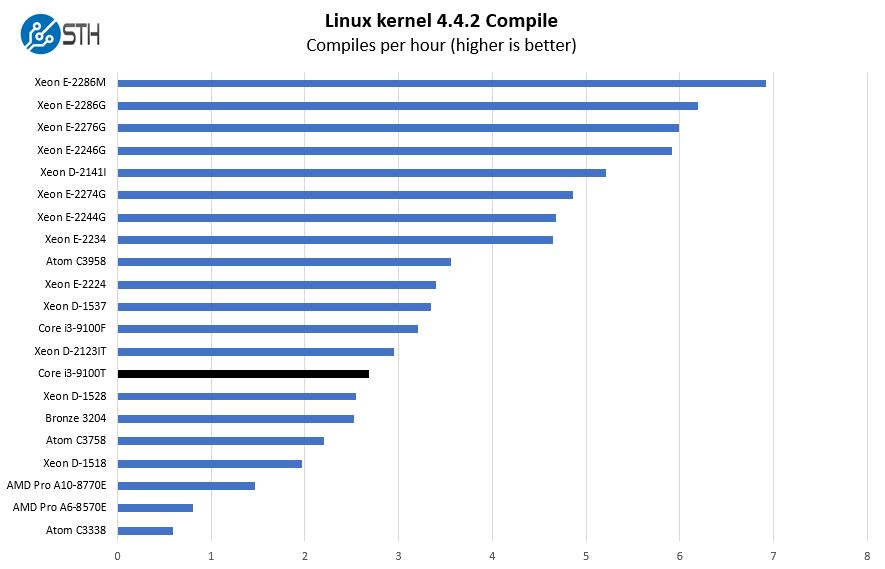
As you can see, unlike the AMD Pro A6 and A10 series, these CPUs are more akin to somewhere between a Xeon Bronze and a Xeon D 4-6 core model. That makes them very attractive for lab use.
7-zip Compression Performance
7-zip is a widely used compression/ decompression program that works cross-platform. We started using the program during our early days with Windows testing. It is now part of Linux-Bench.
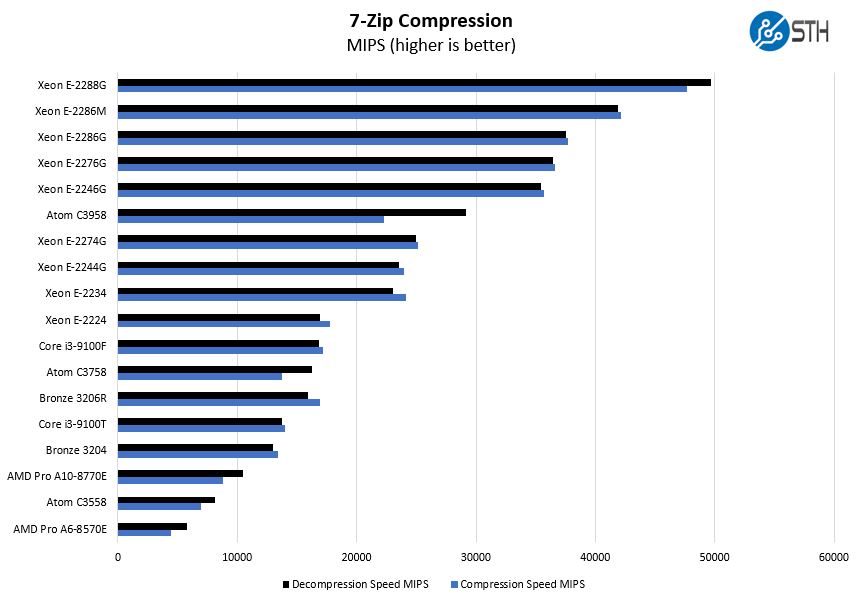
For some perspective, the OptiPlex 3070 Micro with the Core i3-9100T performs relatively well and between the Intel Xeon Bronze 3204 and Intel Xeon Bronze 3206R. The Xeon Bronze 3206R costs almost as much for the CPU alone as this entire system.
OpenSSL Performance
OpenSSL is widely used to secure communications between servers. This is an important protocol in many server stacks. We first look at our sign tests:
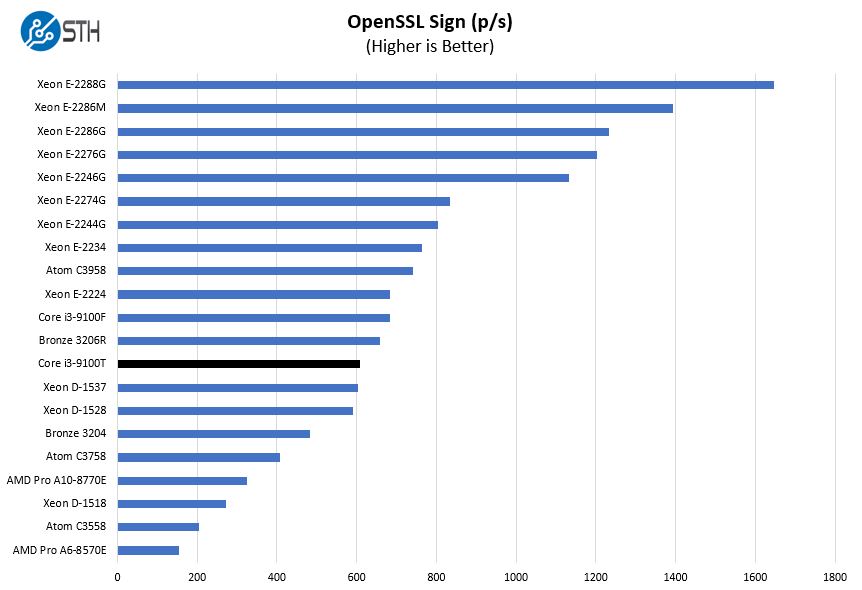
Here are the verify results:
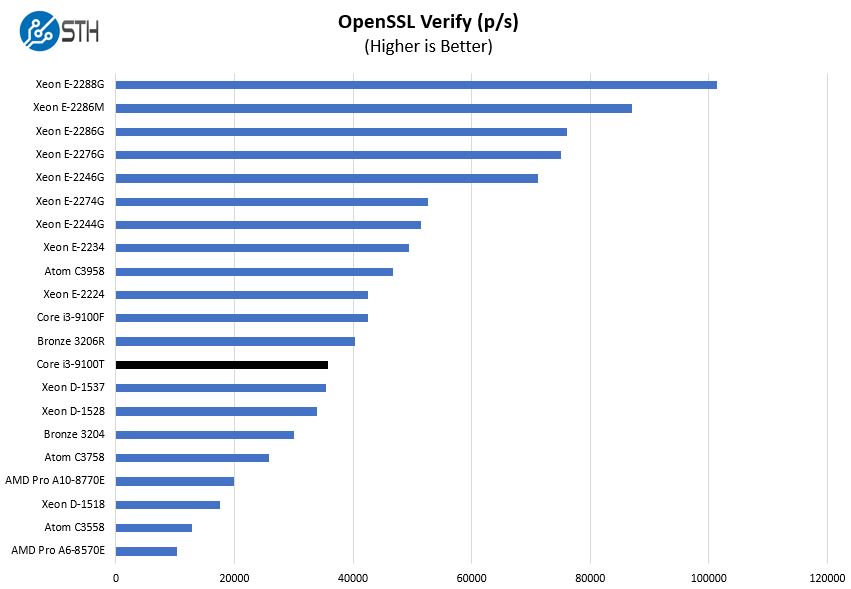
Again we see some solid performance. The older Xeon D-1500 series is starting to show its age here. We will note that while one gets lower performance with something like the Xeon D-1537, one also gets 10GbE networking and ECC RDIMM support so those are still feature-rich even with slower clocked cores. As a 35W TDP part, it is slower than the Intel Xeon E-2224 by a modest margin but at a much lower cost and power consumption.
Power Consumption
Idle power consumption on 120V power we saw just over 10W idle for the quad-core units. We generally assume these nodes will use 9-12W idle so this is in a reasonable range.

The power supplies are 65W Dell power adapters from the company’s notebook line. We never hit levels close to 65W in our testing, but we suggest this may be an absolute maximum bound for the systems. Most loaded use in our testing was around 40W +/- 5W to give some sense of performance you will likely see. We do wish that Dell used its USB-C charging instead of these older-style power adapters. These units draw power in-line with many low-power USB-C powered notebooks.
Since these are so low power, they are basically inaudible from 1m at idle, but one can hear the fans spin under load. That is impacted by dust accumulated in the system. These are meant to be desktops for office environments so they are generally very quiet.
Next, we are going to discuss key lessons learned before getting to our final thoughts.




Not sure where you bought this for $333? When I look online the same specs for a 3070 MFF is closer to $500…
$549, to be exact for new….
Same. $550
volume pricing maybe? for $333 I was going to grab one just to play with.
In Canada, current prices for Optiplex 3070 Micro:
$679, for i3-9100T/1x4GB/500GB HDD,
$779, for i3-9100T/1x8GB/128GB SSD (huh?),
$779, for i5-9500T/1x8GB/128GB SSD,
$759, for i5-9500T/1x8GB/500GB HDD
Maybe I missed it, but if this project is testing these as server nodes, will they run ProxMox and/or ESXi?
Proxmox VE no problem Dave. EXSi this is Realtek RTL8111 based so that is a bit more work.
Got a few weeks ago using coupons/ discounts. You have to watch for the deals a bit. It was actually $333.68. Posted a screenshot on Twitter: https://twitter.com/Patrick1Kennedy/status/1289215632844578816
Is the storage either/or for the NVMe & SATA, or can you get both a 2.5″ drive and an M.2 stick in there?
Wouldn’t replacing the HDD with an SSD or replacing/upgrading the RAM, void the Dell warranty?
@Patrick,
FYI, the Micro units only support 1 DIMM/Channel, it is the 5070 and 7070 which support 2/channel
Keep up the great work on this series. I would love to know which test units can handle 64 GB RAM. I know a lot of the specs sheets for these say 32 GB max but I’m sure some can unofficially handle 64.
As I look for an upgrade path from my 3 x Lenovo m93 tiny proxmox cluster this is the info I’m interested in and having a hard time finding.
Thanks for testing ECC Ram! Sadly it doesnt support it. I am curious if one of the other devices that will be tested supports it.
@mike,
You can use both at the same time.
I’m using similar micro boxes from Dell but with an older generation i5 and i3. The fan profile is pretty aggressive. The least cpu load will rev up the little fan which you can hear very easy. At max. cpu load it’s very load. I run Proxmox and Esxi on them.
Most STH reviews don’t even mention price at all. for instance, the 10GB SFP+ tranceivers, where the whole point is their cheapness, don’t mention price.
I recommend that any time where you mention the $333 price you also mention the “list” price just to keep perspective.
Currently going out the door with I5-9500, M.2 256gb, 8gb ram, WiFi and Windows 10 pro for $557.10 with coupon.
Any tips on an optimized Proxmox install on this hardware? I found working with linux based tools on this little box very unintuitive.
i was wondering if you can help
im having issues installing promox on a optiplex 5070 NVME drive. when installing proxmox installer does not recognize the nvme drive.(bios it shows)