Our Noctua NH-U12S TR4-SP3 review is the third review in our Noctua AMD EPYC and Threadripper cooler series. We first reviewed the Noctua NH-U14S TR4-SP3 which is an ultra-high performance large 140mm cooler. We then reviewed the Noctua NH-U9 TR4-SP3 which is the smallest of the three. Now we are taking a look at the middle solution, the Noctua NH-U12S TR4-SP3 which provides a middle ground in terms of physical size and performance.
Noctua NH-U12S TR4-SP3 Key Specifications
As with our other reviews, we are going to take a look at the Noctua NH-U12S TR4-SP3 cooler’s key specifications first. The NH-U12S TR4-SP3 uses a large heatsink that is very much like the NH-U14S, but slightly smaller in size. In the world of coolers, physical space is a concern and there are simply cases that will not fit the larger 140mm heatsink making the 120mm size unit a logical next choice.

Here are the key specs of the Noctua NH-U12S TR4-SP3:
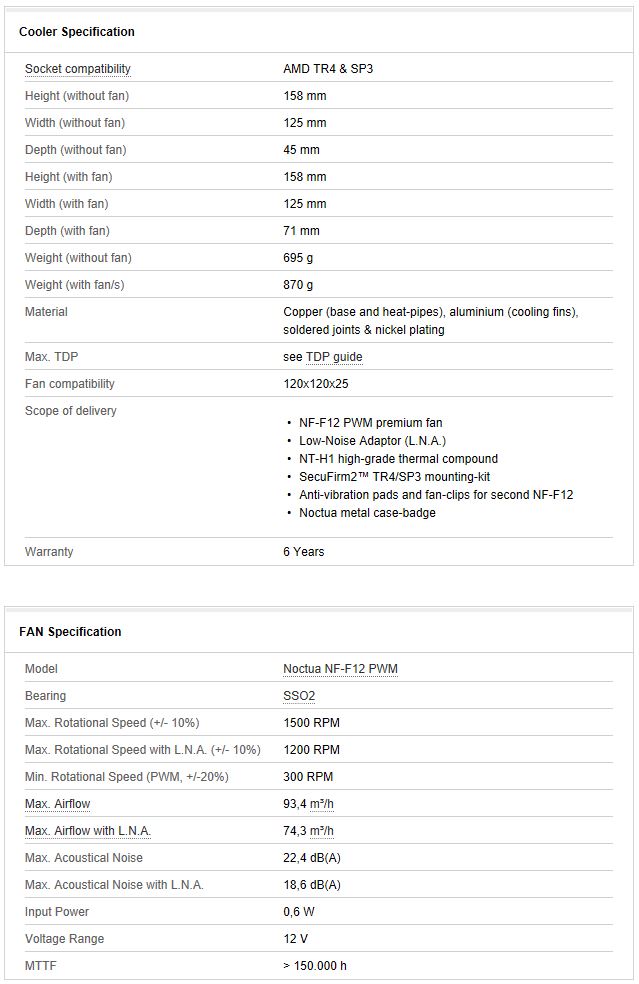
At 158mm the cooler is still tall but saves 7mm versus the 140mm option. In terms of width, at 125mm it is 25mm more compact versus the NH-U14S. What is very interesting is that the weight without fans is 170g lighter while the weight with fans is listed at only 160g lighter which would make the 140mm fans lighter than the 120mm fans. For shipping and general PCB health, lighter heatsinks can provide an advantage.
Noctua NH-U12S TR4-SP3 Overview
Retail packaging is very much like what we saw with the Noctua NH-U14S TR4-SP3 and NH-U9 TR4-SP3. It is a neatly presented cardboard package.

Accessories included with the NH-U12S TR4-SP3 are:
- Low-Noise Adaptor (L.N.A.)
- NT-H1 high-grade thermal compound
- SecuFirm2 mounting kit
- Extended Screwdriver
- Anti-vibration pads and fan-clips for second NF-A15 (optional)
- Noctua metal case-badge

We also note that the U12S has five heat pipes compared to U14S with six heat pipes.

The U12S uses Noctua’s NF-F12 120mm PWM fan which fits the size of the U12S.

Here we see the U12S mounted on our test platform. With our GPU installed, we found no clearance issues with the U12S. This allows a better front to back chassis airflow that many high-end workstation scenarios demand.
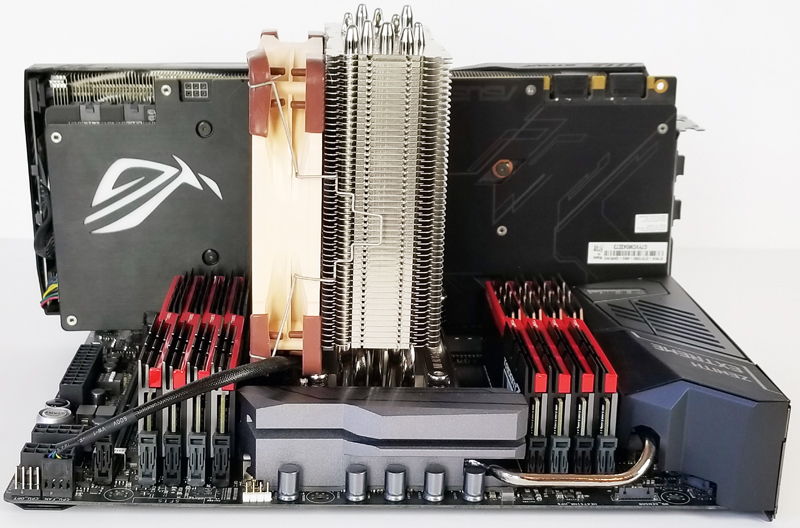
The Noctua NH-U12S width is such that we had no clearance issues with our RAM modules. Also, there is plenty of space for a second fan. While the NH-U14S is much larger, the NH-U12S has easier proportions to deal with.
Testing the Noctua NH-U12S TR4-SP3 Cooling Solution
Our basic test configuration for the Noctua coolers:
- Motherboard: ASUS ROG Zenith Extreme AMD X399
- CPU: AMD Ryzen Threadripper 1950X
- GPU: ASUS Strix GTX 1080
- Cooling: Noctua NH-U12S TR4-SP3
- RAM: 8x G.SKILL TridentZ DDR4 32GB (8x 4GB) 3200MHz
- SSD: OCZ RD400
- OS: Windows 10 Pro
We run our tests using AIDA64 Stress Test with fan speed profiles set to Auto and Full Speed and then with the processor at idle.
The first cooler we used on our platform was the Thermaltake Water 3.0 Ultimate AIO; this is a triple rad cooling unit. We entered it here to see how the new Noctua TR4-SP3 coolers would stand up to a top end AIO for Threadripper.
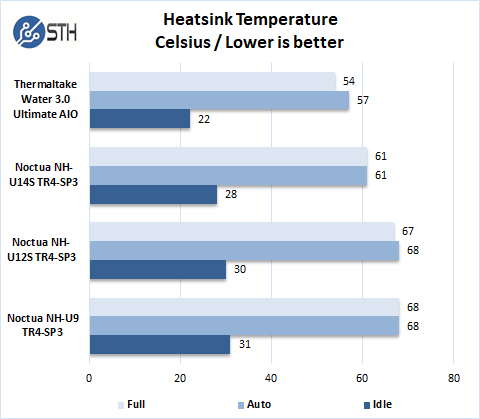
The three new TR4-SP3 air coolers from Noctua perform very well considering how hot these processors can get under full load. At idle loads, we find the Noctua NH-U12S TR4-SP3 was at 30C is perfectly acceptable. Setting AIDA64 to stress test mode we see that the Noctua NH-U12S TR4-SP3 maintained 67-68C with both Auto and Full speeds for the fan. This is slightly better than the smaller dual fan NH-U9 result while using a single fan.
Conclusion
Now that we have tested three different Noctua TR4-SP3 coolers for AMD EPYC and Threadripper we see the Noctua NH-U12S TR4-SP3 as the Goldilocks cooler. It is not too big like we found the NH-U14S to be in some situations. It is not too small like we found in the NH-U9 that is designed for constrained 4U scenarios. Instead, it is the middle ground providing slightly better cooling performance than the NH-U9 while still requiring a single fan and having an easier to deploy form factor than the NH-U14S.
Noctua has done an outstanding job with the fans used on these coolers, as is the company’s hallmark. At around $70 for a hunk of metal and a fan, you are paying for that quality. Another way to look at it is that this is less expensive than a water cooling solution normally used on Threadripper workstations. These are also much quieter than typical AMD EPYC server cooling solutions.
Overall, we really like the dimensions and performance of the Noctua NH-U12S TR4-SP3 cooler, and can easily recommend it for workstation style deployments.





Used this cooler with an EPYC 7281 and Supermicro H11SSL-i ATX motherboard. Seems the Noctua fan runs at too low of RPM (even without low noise adapter) for the Supermicro “Optimal” fan speed setting. Great cooler otherwise, but had to replace the fan with one from a CoolerMaster Hyper 212 X that I wasn’t using. Shame I wasn’t able to use the well-engineered Noctua fan (without changing fan speed thresholds), but the CoolerMaster Hyper series fans are surprisingly good for the money. Hope this is helpful for anyone looking to use this with an EPYC CPU and Supermicro motherboard.
Hi EPYC_User – you can set these fan speed thresholds via Supermicro’s IPMI interface. Our forums have guides on this.
Will the U12S fit within a 4U chassis? It looks extremely tight based on the dimensions, but just wondering if anyone has actually tried it.
I evaluated using this cooler with dual EPYC 7371 and Supermicro H11DSI-NT eATX motherboard. However, the CPU socket orientation in this MB (with its long side PARALLEL to the PCIe slots) makes airflows quite problematic when two large GPUs are plugged in. In fact, the airflows from both CPUs are perpendicular to the GPUs. Thus, the only viable options for this setup seem to be the “server” cooler (from SuperMicro or Dynatron), which, however, being limited to 1,2 or, at best, 4U cases, have suboptimal performances in terms of cooling and noise.