Many of our readers utilize 4U form factors. These can be for rack servers, tower/ pedestal servers, or even workstations. The Noctua NH-U9 TR4-SP3 aims directly at these users. Make that, the Noctua NH-U9 TR4-SP3 aims to be the ultimate cooler for these applications. If you read our recent Noctua NH-U14S TR4-SP3 Review 140mm Air Cooler for AMD EPYC and Threadripper you may have seen a great looking air cooler. If you wanted something from Noctua to cool your AMD EPYC or AMD Threadripper CPU, but are constrained to a 4U chassis, this is the cooler you want.
Noctua NH-U9 TR4-SP3 Key Specifications
The Noctua NH-U9 TR4-SP3 shows a different design philosophy compared to the NH-U14S we reviewed previously. This cooler is not entirely new, indeed it looks very familiar to us. For years we have been using Noctua’s NH-U9DX I4 cooler for Intel Socket LGA2011 platforms. From the factory, the Noctua NH-U9 comes with two fans in a push-pull configuration to aid in cooling.

While the height of the NH-U9 TR4-SP3 is such that it will fit inside 4U cases, there are other clearance considerations. For example, full height DDR4 DIMMs can interfer with the large cooler. Your best bet is to use low profile DIMMs if possible. RAM clearance should not be a problem for a server motherboard, but for enthusiast class motherboards you will be forced to raise the fan’s to allow for DIMM clearance.
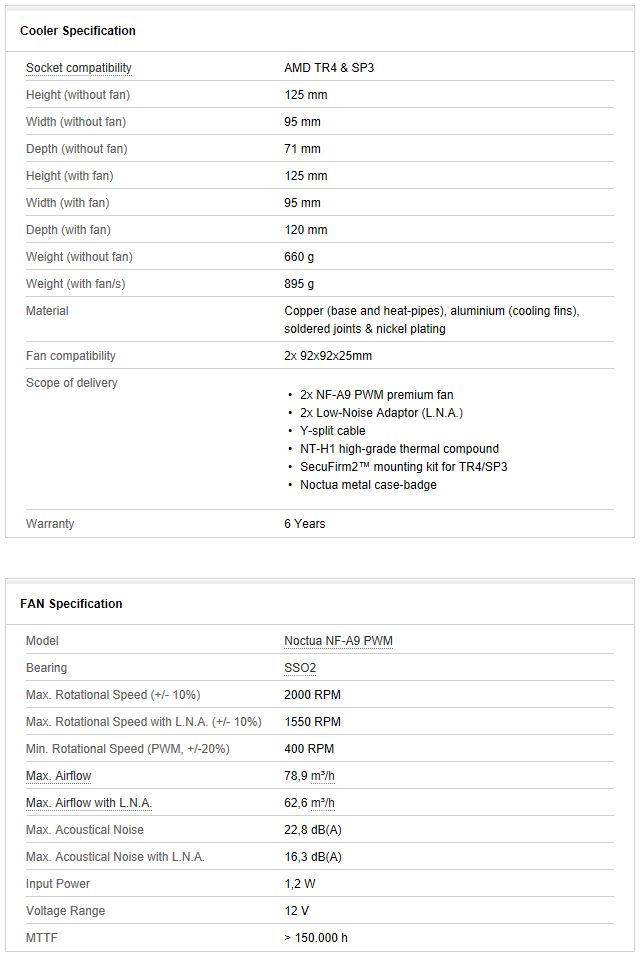
Overall, with fan speeds from 400rpm to 2000rpm, the cooler has fans that spin much slower than coolers from traditional server vendors.
Noctua NH-U9 TR4-SP3 Overview
Packaging for the Noctua NH-U9 TR4-SP3 is very similar to the U12S and U14S; all three come well packaged with a high level of quality.

Accessories included with the NH-U9 TR4-SP3 include:
- Low-Noise Adaptor (L.N.A.)
- NT-H1 high-grade thermal compound
- SecuFirm2 mounting kit
- Extended Screwdriver
- Noctua metal case-badge
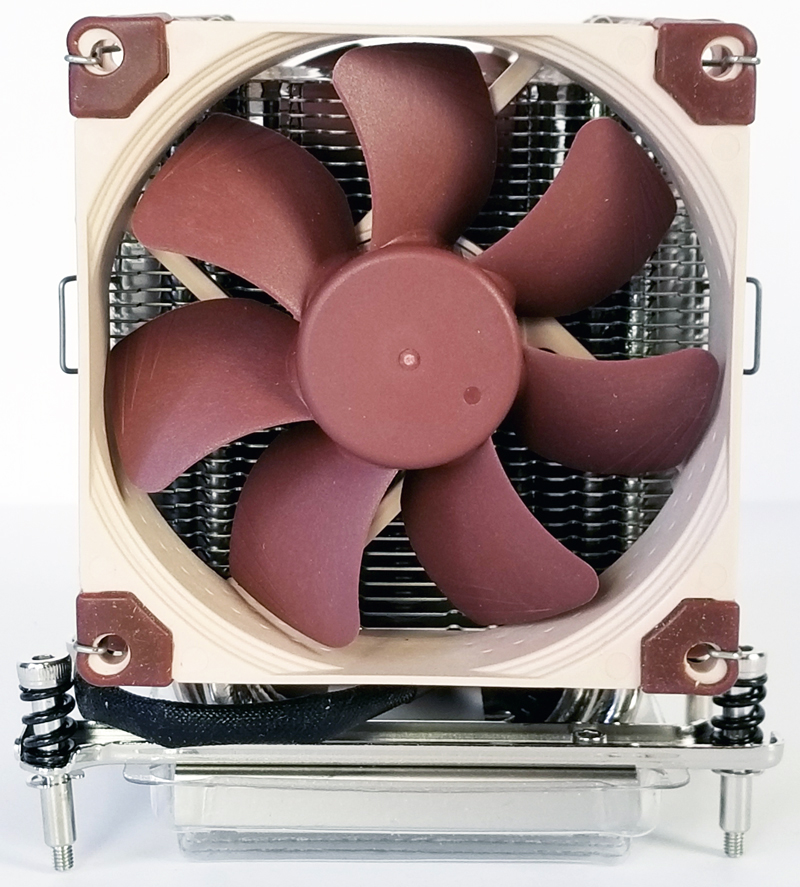
The Noctua NH-U9 TR4=SP3 uses two NF-A9 PWM 92mm fans for cooling, as we can see this matches up well to the size of the heatsink itself.
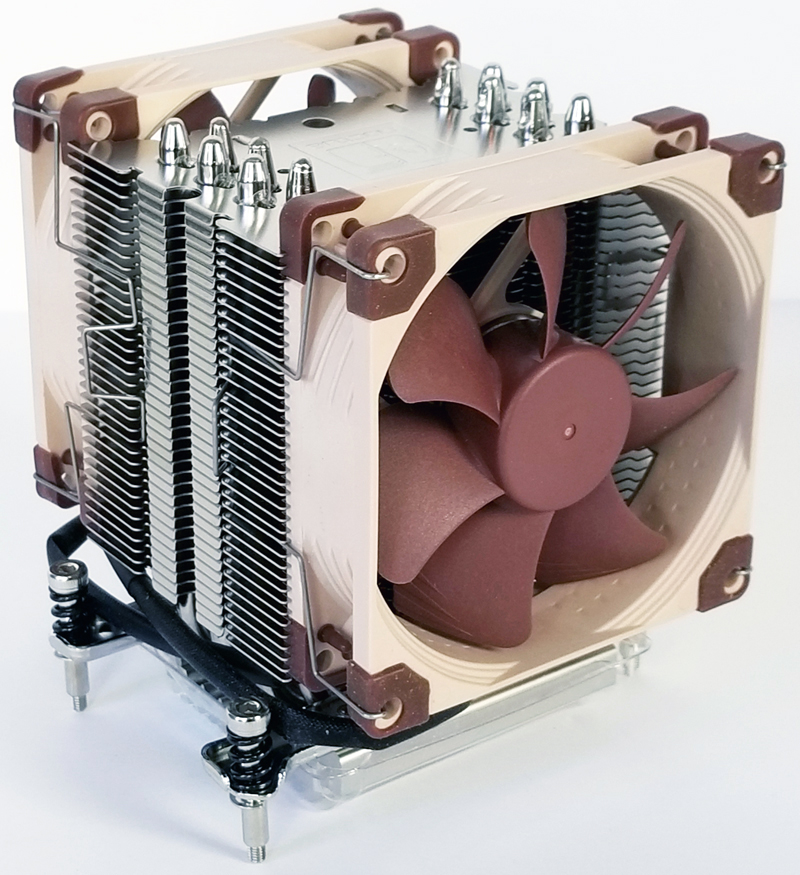
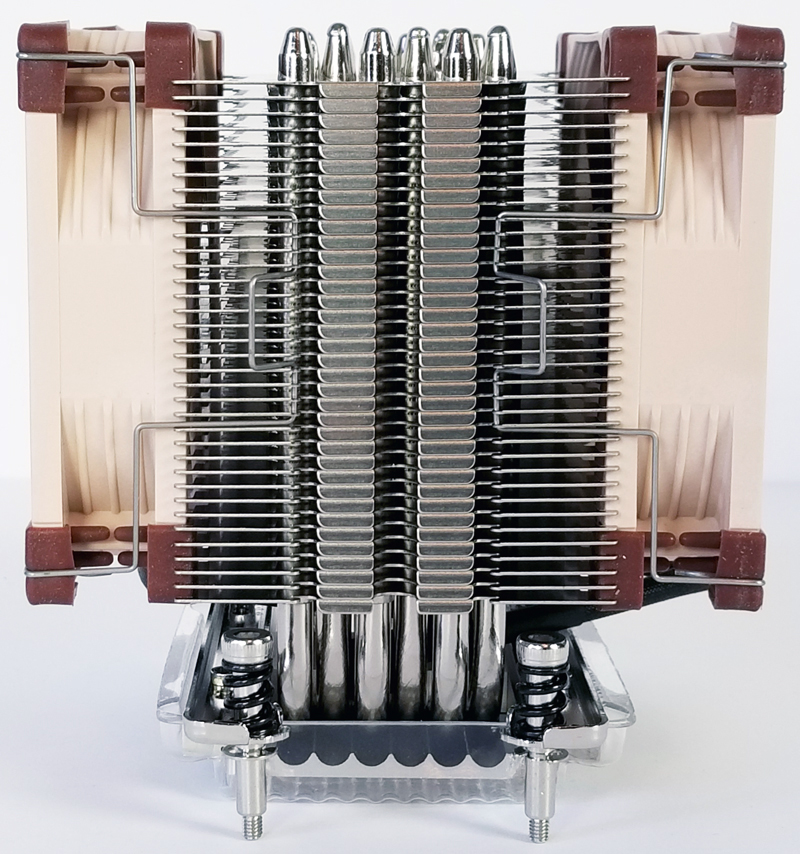

Here we have the NH-U9 TR4-SP3 installed on our test platform; it fits very well but with the tall RAM DIMM’s used we had to raise the fans on the cooler.
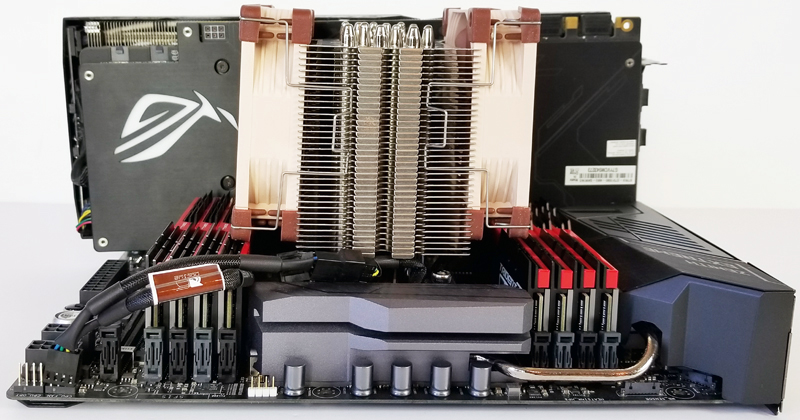
On an AMD EPYC platform, this is generally not a concern. Server RAM typically does not include large heatsinks so clearance will not come into play. Let us move on to testing.
Testing the Noctua NH-U9 TR4-SP3 Cooling Solution
Our basic test configuration for the Noctua coolers:
- Motherboard: ASUS ROG Zenith Extreme AMD X399
- CPU: AMD Ryzen Threadripper 1950X
- GPU: ASUS Strix GTX 1080
- Cooling: Noctua NH-U9 TR4-SP3
- RAM: 8x G.SKILL TridentZ DDR4 32GB (8x 4GB) 3200MHz
- SSD: OCZ RD400
- OS: Windows 10 Pro
We run our tests using AIDA64 Stress Test with fan speed profiles set to Auto and Full Speed and then with the processor at idle.
The first cooler we used on our platform was the Thermaltake Water 3.0 Ultimate AIO; this is a triple rad cooling unit. We entered it here to see how the new Noctua TR4-SP3 coolers would stand up to a top end AIO for Threadripper.
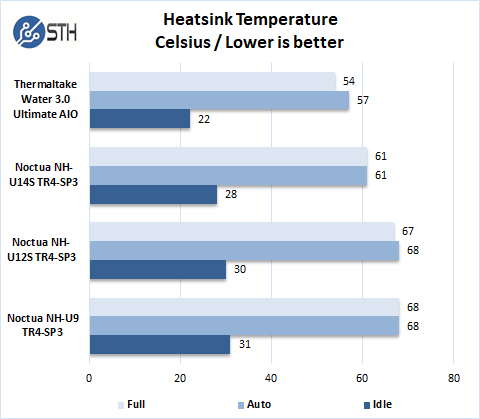
The three new TR4-SP3 air coolers from Noctua perform very well considering how hot these processors can get under full load. At idle loads, we find the U14S falls into the 28C range which is not bad for air coolers. Setting AIDA64 to stress test mode we see that the Noctua NH-U9 TR4-SP3 maintained 68C with both Auto and Full speeds for the fans better than the other air cooled units.
Conclusion
Our first system using AMD’s Ryzen Threadripper used the Thermaltake Water 3.0 Ultimate AIO which was hard to install and made a great deal of noise under full loads. That is an acceptable option, but it is a complete no-go in a 4U server or most 4U workstations. If you read through STH forums, you will find many of our readers prefer rigs as silent as they can get them.
Noctua has done an outstanding job with the fans used on these coolers. By using two fans, Noctua is able to keep fan speeds low, performance solid, and noise to an absolute minimum.
While the 4U form factor has a number of applications, there are precious few coolers that are able to fit in a low profile. Many of the 4U active cooling solutions from server vendors utilize a single fan that results in high noise output. Noctua’s custom fans and dual fan design does wonders for a machine that will be in earshot of you, your employees, or co-workers.




