Today, Intel released its line of workstation processors based on the 4th Gen Intel Xeon Scalable “Sapphire Rapids” server parts. Dubbed the Intel Xeon W-3400 and W-2400 series, the new CPUs offer the most modern workstation platform. We are going to review the platforms soon, but we wanted to first go into the overview.
Intel Xeon W-3400 and Xeon W-2400 SKU List
First, let us get to the SKUs. There are two families with overlapping sub-brands and with very different capabilities that we will discuss in a bit. Here is the SKU list for the new lines:
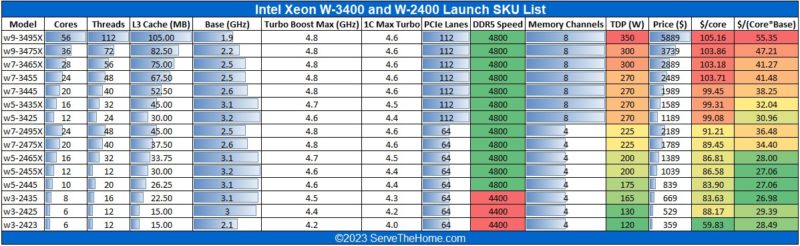
As one can see, the flagship is the Intel w9-3495X. This is a 56-core and 112-thread SKU with 105MB L3 cache, a 350W TDP, and aa $5889 list price. While Intel has a 60-core Xeon Platinum SKU that we have tested in the launch piece, Intel is positioning its Xeons in a manner similar to the Intel Xeon E5 V4 and E7 V4. The E5-2699 V4 was a 22-core SKU, but the E7 SKU designed for 4 and 8-socket servers had a 24-core SKU. In this generation, the Xeon Platinum 8490H is more like that old 24-core Xeon E7-8890 V4 while the mainstream market started at a lower core count. 56 cores here is effectively the mainstream maximum in this generation.
For many, that 56 core CPU with a 350W TDP and a 1.9GHz base clock is going to be too much. Many just need PCIe connectivity. For those folks, there are a number of lower-end SKUs with 112 or 64 lanes of PCIe Gen5. This generation also adopts DDR5-4800, except for the lower-end SKUs that use DDR5-4400. We wish Intel just had all SKUs at DDR5-4800 and stopped the practice of de-rating certain parts. A key note here is that these chips support DDR5 RDIMMs. ECC RDIMMs and UDIMMs are no longer pin-compatible as we showed in our recent Why DDR5 is Absolutely Necessary in Modern Servers piece.
While Intel may not be able to claim the per-socket performance lead in all workloads, it is now very competitive on that front. What it has instead is clear memory bandwidth, capacity, and PCIe bandwidth leadership over the AMD Threadripper Pro 5995WX.
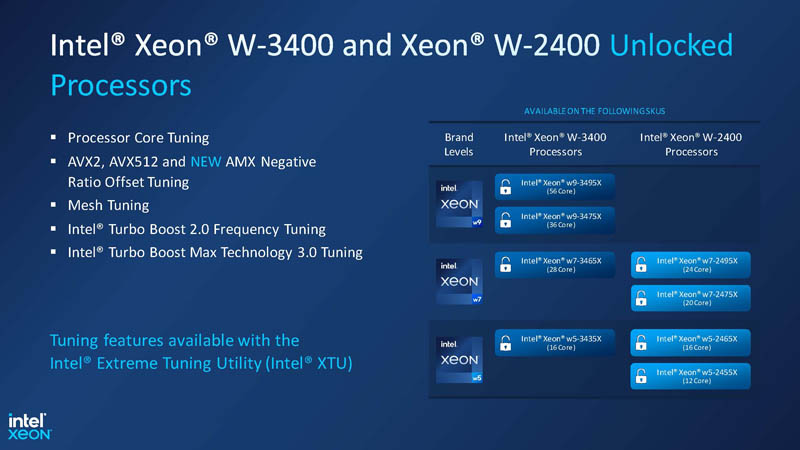
As a quick aside, the “X” SKUs in the table above means that the chips are unlocked and can be overclocked.
Intel Xeon W-3400, Xeon W-2400 and the New Xeon w9, w7, w5, and w3 Branding
Intel’s product naming has become challenging in its server division, and that has permeated its workstation division. Intel has announced 6-8 new workstation processor brands with this announcement. First, the high-level is that there is the Intel Xeon W-3400 and W-2400, which generally correspond to the 8-channel DDR5 and 112x PCIe Gen5 lane or the 4-channel/64x lane platforms.
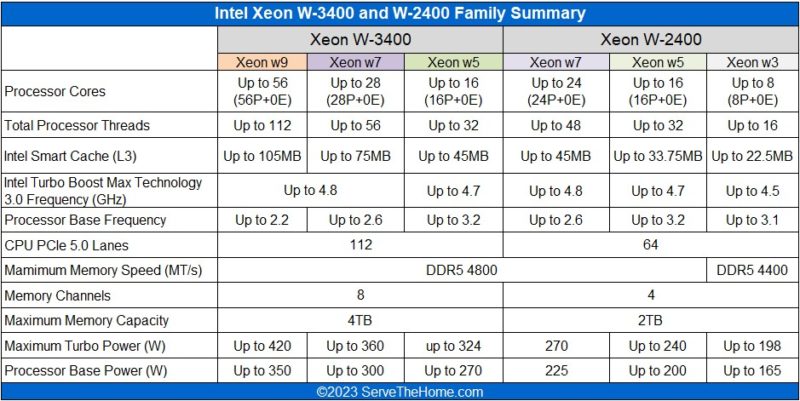
Then things will get more confusing. Intel needed to differentiate these processors from its “Core i” series, so it now has the “Xeon w” followed by the familiar 9, 7, 5, and 3. The Xeon W-3400 series does not have a Xeon w3 part and the Xeon W-2400 series does not have a Xeon w9 part. There are two high-level buckets that make sense, given the very different platform capabilities. There are then effectively six SKU-level groupings.
While that taxonomy may make sense on some level, for the consumer desktop/ notebook side where dozens of SKUs are bucketed into Core i3, i5, i7, and i9, this is different. There are only 15 new Xeon w SKUs being launched. In the SKU, the w# is a level, the -2/3 is the platform, the 4 is Sapphire Rapids-based, then the next two digits are the specific level/ model, and the X suffix is for overclocking. To see where this is confusing, the Xeon w5 series goes up to 16 cores on either platform. Here is the Intel Xeon w5-3435X and w5-2465X side-by-side spec comparison:

The cores, threads, and clock speeds are the same. The differences are:
- Cache 45MB v. 33.75MB
- PCIe Gen5 Lanes: 112 v. 64
- DDR5 Memory Channels: 8 v. 4
- TDP: 270W v 200W
- Price: $1589 v. $1389
For a $200 delta in price, and given the cost of motherboards, SSDs, GPUs, chassis, power supplies, and memory, the Xeon w5-3435X is going to be a superior part at a relatively low incremental cost at a configured system level. Both are Xeon w5, but the model numbers make are not helping make that easy assessment without getting deep into details.
Let us next get into the big difference between the Xeon W-3400 and Xeon W-2400, the packaging and dies.
Intel Xeon W-3400, Xeon W-2400 and XCC vs MCC
The biggest change in this generation is the update to the newer Golden Cove cores. That means we get more cores, new PCIe Gen5, DDR5, features like AMX with INT8 and bfloat16 support. These chips are based on Intel Sapphire Rapids, but these are not parts with accelerators like Intel QuickAssist, IAA, and DLB enabled (although we heard there may be a DSA enabled.) For Intel, this is less about accelerators, and more about a new platform generation.

As a quick refresher, with Sapphire Rapids-based Xeons, there are three main package configurations: XCC, MCC and Max (XCC + HBM.) We asked at the pre-briefing, and there are no plans to offer a Xeon Max-derived HPC SKU with HBM2e.
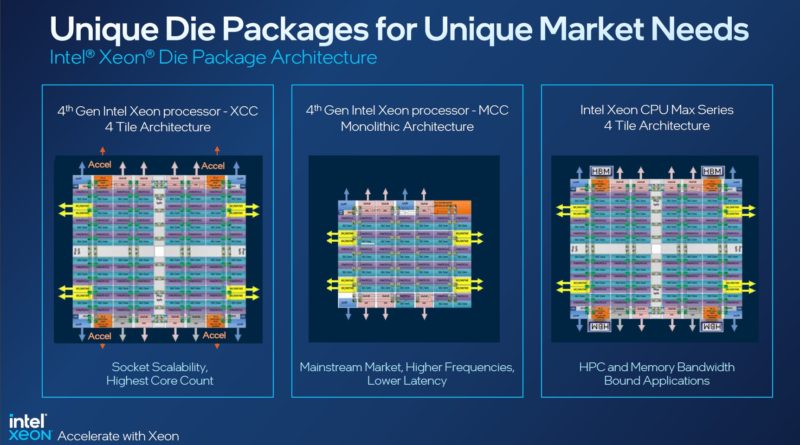
Here are the main details from the server article:
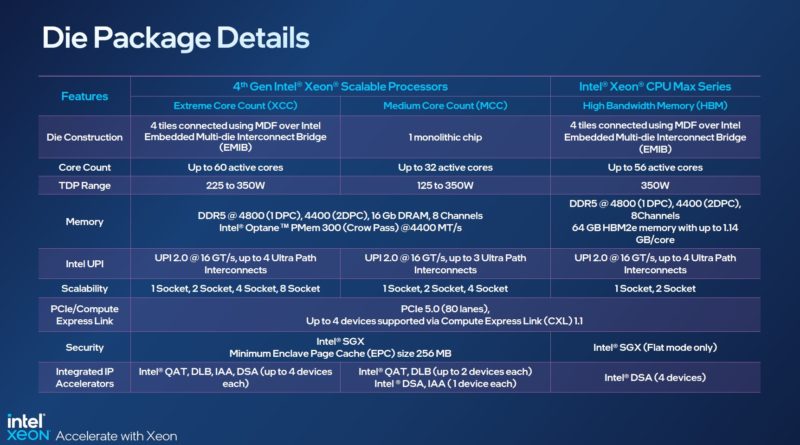
The Intel Sapphire Rapids XCC die is perhaps the most well-known. This takes four tiles, each with cores, cache, accelerators, PCIe/ CXL roots, and DDR5 memory controllers, and packages them together.
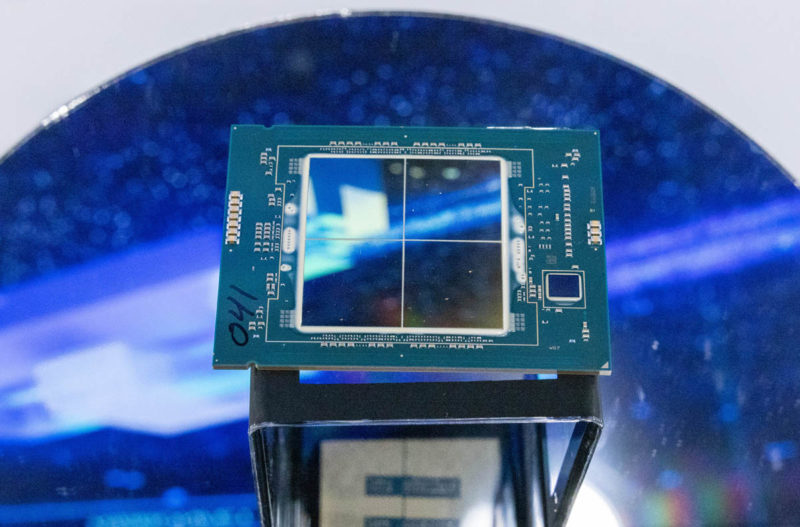
Here is the diagram in the slide above larger to make it easier to read.
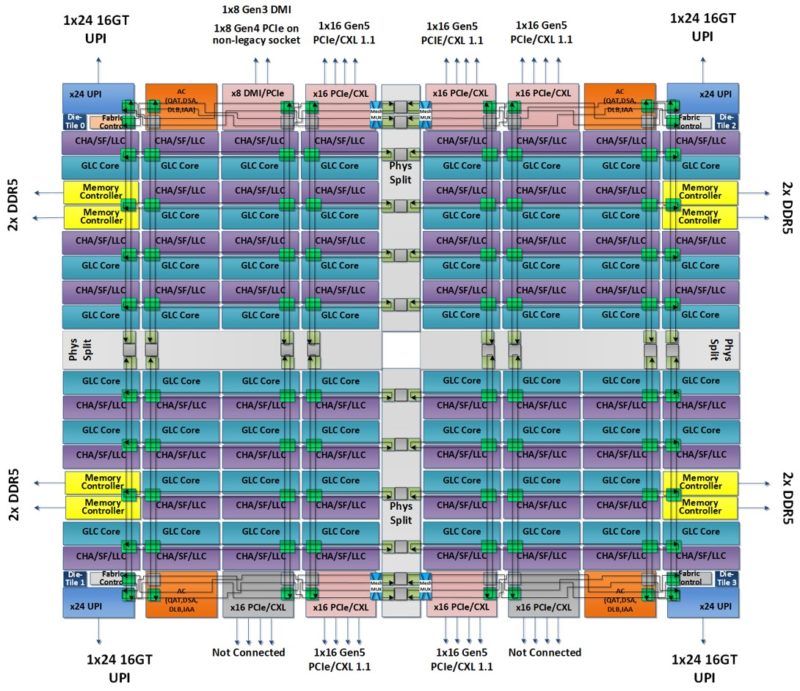
In the Intel Xeon W-3400 series, the UPI links for socket-to-socket communication are not needed. The key areas we want to focus on are the pink and grey blocks. In a server Sapphire Rapids SKU, there are five PCIe Gen5 x16/ CXL 1.1. roots in pink that are connected plus two that are in grey and are not connected. In the Xeon W-3400 series, these two grey roots would appear to be active for a total of 7x PCIe Gen5 x16 or 112x PCIe Gen5 lanes. The last pink box above is a x8 DMI root. That seems to be what Intel is connecting to the W790 chipset.
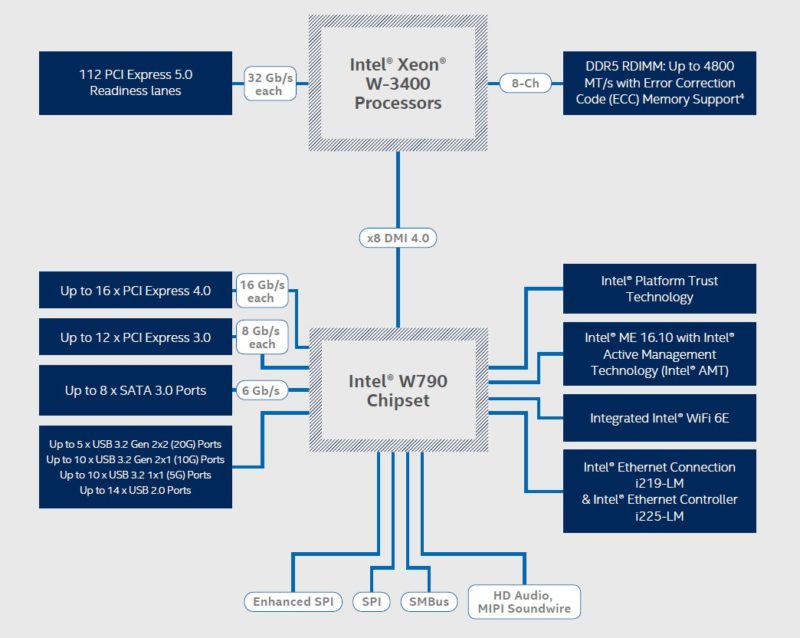
On the MCC side, if we look at that portion of the previously mentioned slide, we see a lower maximum core count, but also five of these PCIe Gen5 x16 roots plus eight memory channels across four hubs.
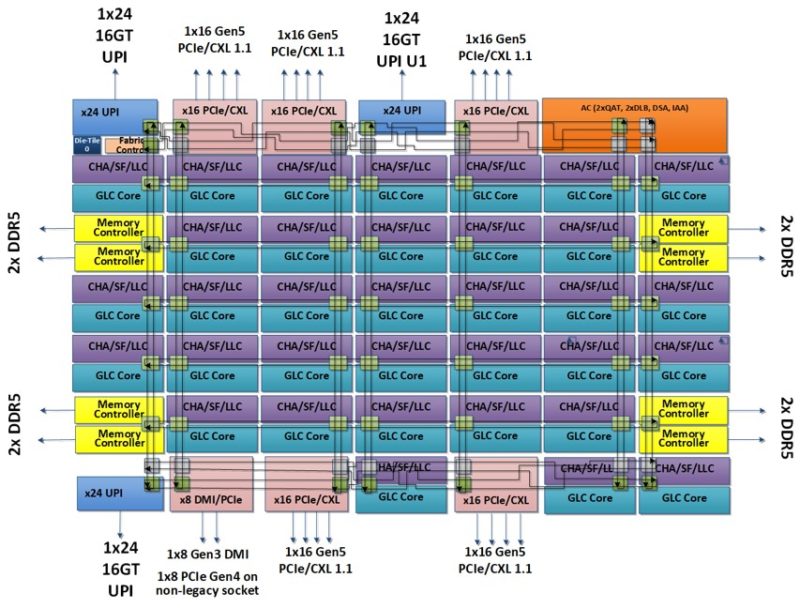
For the Intel Xeon W-2400, Intel uses two of these integrated memory controllers and only four of the five PCIe Gen5 x16 roots to yield a 4-channel DDR5/ 64x PCIe Gen5 design, again with a DMI link to the W790.
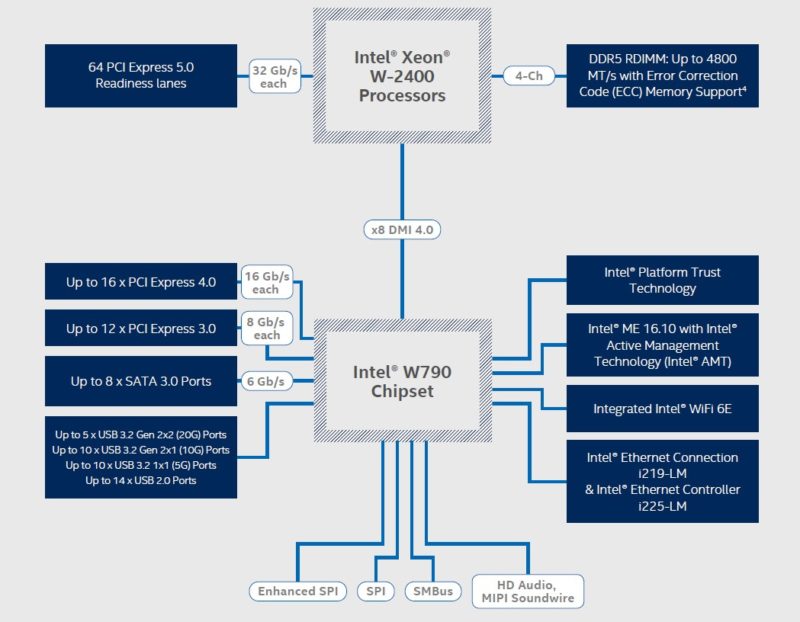
It makes a lot of sense how Intel is constructing the chips. It is able to provide low-cost MCC parts because it only needs a relatively smaller fraction of the parts to be functional in the binning process.
Still, the Intel Xeon W-3400 series is going to intrigue a lot of folks.
Intel Xeon W790 Platforms
The Intel Xeon W-3400 and W-2400 add features that we have discussed above plus features like vPro forr the professional workstation market.
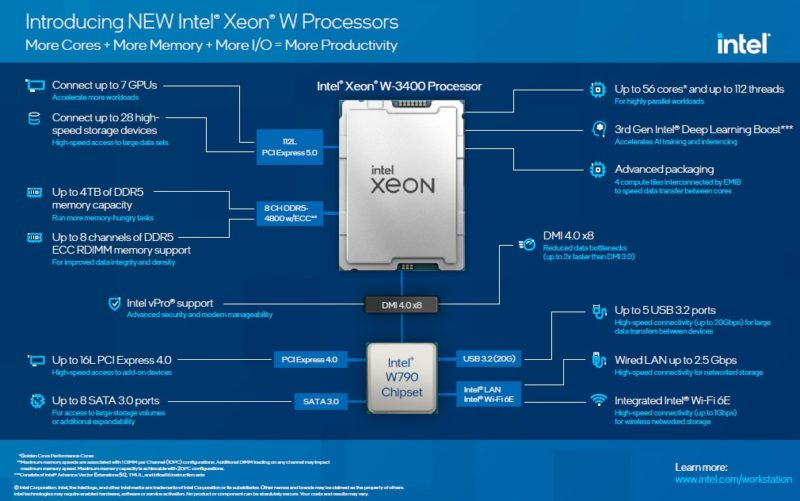
While many may question the Xeon W-2400 series, consider this. For $669 one can get an Intel Xeon w3-2435 with 8 cores, but four DDR5 ECC memory channels and 64x PCIe Gen5 lanes. We have many readers that do not need an enormous amount of compute, but instead need more memory capacity and bandwith plus PCIe connectivity than the lower-end platforms offer.
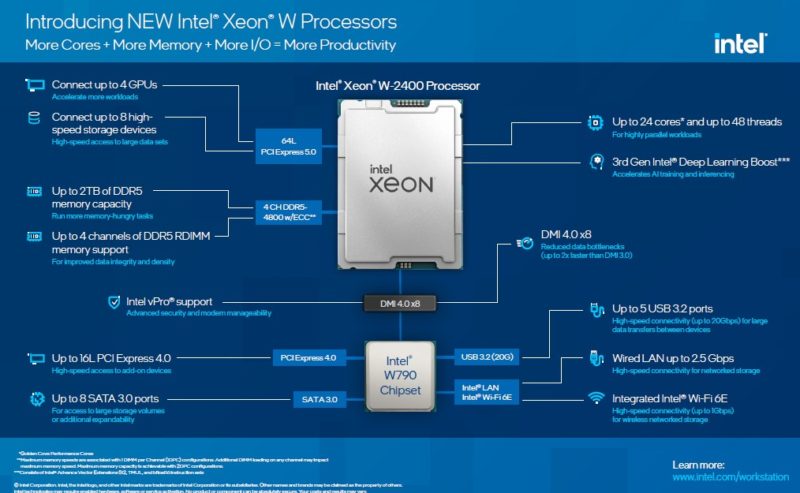
To put this in a bit more perspective, here is an ASUS Pro WS W790 a platform we will review in the next few weeks on STH. This is the ASSU Pro WS W790E-SAGE SE that is designed for the Intel Xeon W-3400 series:
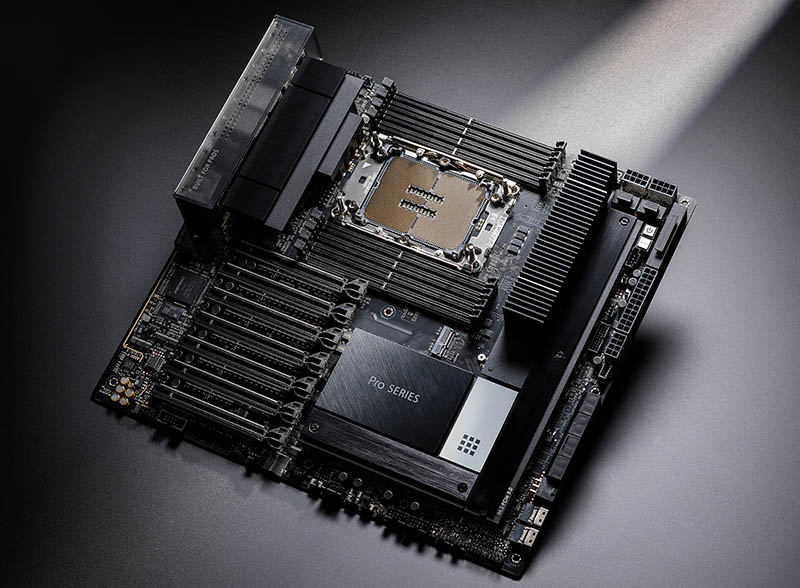
This platform has 7x PCIe Gen5 x16 slots. That is PCIe Gen5 whereas the AMD Ryzen Threadripper Pro 5995WX is still on Gen4.
There are then two M.2 22110 (110mm!) PCIe Gen5 and one M.2 22110 Gen4 slots. Onboard there are two 10GbE ports and one 1GbE port. We also get a USB 3.2 Gen 2×2 Type-C, a 3.2 Gen 2 Type-C and sevaral Type-A ports all in an EEB 12″ x 13″ form factor.
For the Intel Xeon W-2400 series, a more compact platform can be used with fewer slots, thus helping to lower costs. While it also sports the LGA4677 socket, this is only a CEB 12″ x 10.5″ platform called the ASUS Pro WS W790E-ACE.

Here we get 4-channels of DDR5 and 8x slots for 2 DIMMs per channel operation. That is important because it has eight slots like the Pro WS W790E-SAGE SE, but with half the channels. There are 5x PCIe Gen5 x16 slots and both M.2 22110 Gen5 and Gen4 slots. There are still dual 10GbE ports, albeit with Marvell NICs instead, but the 2.5GbE port is Intel-based.
One other big difference is that the ASUS Pro WS W790E-SAGE SE will have an ASPEED AST2600 BMC for out-of-band management while the Pro WS W790E-ACE will have a BMC header for an optional upgrade.
Final Words
This is a really interesting time in the higher-end workstation market. If you saw our recent Lenovo ThinkStation P620 AMD Ryzen Threadripper Pro 5995WX Remix Edition Review and Supermicro AS-5014A-TT AMD Ryzen Threadripper Pro Workstation Review AMD previously had a commanding lead in the high-end workstation market.
By utilizing not just the Intel Xeon “Sapphire Rapids” platform, but also the two PCIe Gen5 x16 controllers that are not connected on the XCC server parts, Intel now has a more robust I/O subsystem, at least until AMD updates Threadripper with AMD EPYC 9004 Genoa-based chips. What may be less flashy than the 56 core parts, but perhaps extremely important to some segments of the market are the lower-end and sub $1000 parts. To give some sense, the PCIe bandwidth in the Xeon W-2400 series, even with only 64 lanes, is now on par with more than five Xeon W-3100/ W-3200 series parts like the Intel Xeon W-3275 we reviewed. Depending on the prices of the Xeon W-2400 series platforms, the Xeon W-2400 series may appeal to a whole new market of buyers that care less about overall CPU performance, but need low-cost connectivity.

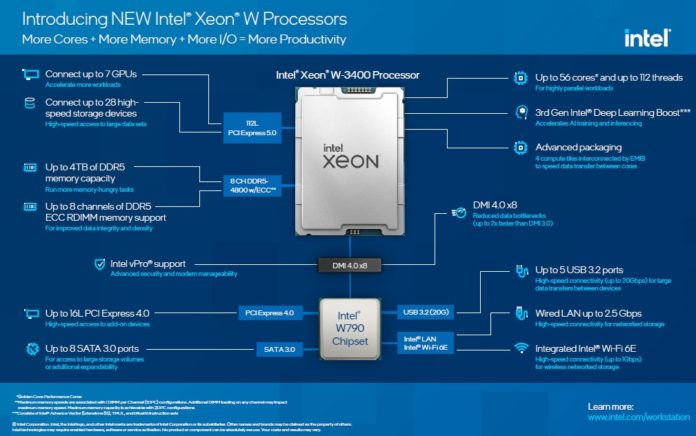



No reviews anywhere. Something is wrong with this “launch”.
At the very least we should get a date where we can see independent reviews or buy these chips. We are not looking at consumer products here.
@Lasertoe
Review embargo ends 0900PT on the 22nd of this month
We won’t be able to buy the chips ourselves until the third week of April; atleast for the w-3400 series, the w-2400 series chips are supposed to come out a month before that.
Hmm no video also means Intel quick sync use cases will have to look elsewhere. 🙁
@Paul
Thank you for the update.
Why wouldn’t this generation of workstation chipset come with native 10GbE?
Doesn’t make sense to me in the current networking scheme of things. If you are buying this system, you probably have a high performance network to attach to.
@James
Is 10Gb still considered “high performance network”?
Anyway, the reasons Intel might not add 10 GbE into the chipset:
– 10 GbE Controller need more die area, especially if they support advanced features. They also generate a lot of heat. Many WS boards offer two ports and that would make it worse.
– Higher end systems might want to add sfp28 or even qsfp28 ports so the 10GbE-T might be wasted.
Finally! Will be great to have competition in the HEDT space again.
I wonder if the low end isn’t available in retail packaging because Intel wants to regulate what these chips can be used for. A 4.4Ghz server-ish class chip could be a Xeon Frequency Optimized series killer for a lot of servers. Especially with PCIe Gen 5.
A smaller NVME storage system would have more than enough compute with 6 cores for 200gbe and 64 lanes of PCIe Gen5 storage. Especially with RDMA to the workstations. I rarely see more than 3-4 cores lighting up on my storage server at any given time.
“While many may question the Xeon W-2400 series, consider this. For $669 one can get an Intel Xeon w3-2435 with 8 cores, but four DDR5 ECC memory channels and 64x PCIe Gen5 lanes. ”
Consider this: You only cannot use ECC on any CPU because they are artificially segmented so you cannot.
The PCIe lanes are a good feature, but please stop with the, “Oh aren’t you lucky to have a crumb from the table,” attitude. If I am paying for something, it is not something to feel appreciative of since, you know, it was paid for as a product.
And let us not forget, that in the end, this is Intel’s multi-year screw up product. I’m sorry, I meant the, “basis on which human progress is made,” as you so giddily put it in one of the videos years ago with regard to Sapphire Rapid. Normally I trust my butcher to give me a good t-bone, but in this case I want to see the cow myself.
@WB
That’s simply not true that ECC memory is being artificially or arbitrarily segmented. A great deal of validation work goes into implementing it on a platform.
An analogous argument would be complaining that Intel artificially disabled half the cores in the mid-range CPU SKU I bought when they binned it.
@Paul
Yeah, if it could be enabled on old i3’s, it can be enabled on anything. Furthermore it IS enabled on 12th gens with the right motherboard. So…purely segmentation BS.
@WB
You are correct in saying that Intel could have hypothetically enabled it on anything, but in order to have ECC touted as a feature it needs to be validated, not just enabled.
AMD took the only enabling and not validating approach to ECC on it’s consumer platforms and its a mess, most motherboards don’t support it and and those that do can have it be broken by the wrong bios update.
I can see how that appears to be artificial segmentation but it is similar to how AMD/Intel disable cores on a mid-range CPU; those cores they disable in the lower end product stack often work and could be used without trouble, but AMD/Intel don’t want to stake their reputation on them working. I’m not saying its right or wrong, but it seems odd to me that we are willing to accept this paradigm with core disabling but not ECC disabling.
Intel went to the trouble to validate ECC with consumer 12th gen processors when (and only when) paired with W680/R680E; similar situation with the old i3’s if I recall correctly.
Great walk-through
Greetings,
May I know if there is a performance penalty for the lower core count Xeons (like the 16 core Threadripper/Pro had vs 32 core), with respect to memory access?
thank you,
Alex