Microsoft had its Ignite conference this week, and there was one announcement we thought should get a little bit of coverage from us. There is finally a new Microsoft Windows Performance Monitor. This is now available as a preview in Windows Admin Center 1910 but you can see that this is going to be the future for Microsoft, and not a moment too soon.
Legacy Windows Performance Monitor
The legacy Windows Performance Monitor has some legacy. It has basically been the same for decades. Windows 10 feels more modern, but then you can go back to the Performance Monitor application and revel in your nostalgia for Windows 2000.

Microsoft has been pushing into the cloud with Azure and is even getting into areas like dedicated HPC in the cloud. In a world where Microsoft is being seen as fast and hip, a 20+-year-old GUI looks outdated. To be fair, this has been updated over the two decades, but it still feels like it is from a bygone era.
New Microsoft Performance Monitor for Windows
Just when you thought Microsoft was keeping this relic around, it released this week the new Microsoft Performance Monitor for Windows. This is a browser-based tool that looks more like Microsoft is trying to bring a Grafana-like tool to Windows which we are all for. It even supports modern UI elements like dark themes which are greatly appreciated with today’s large format, bright displays.
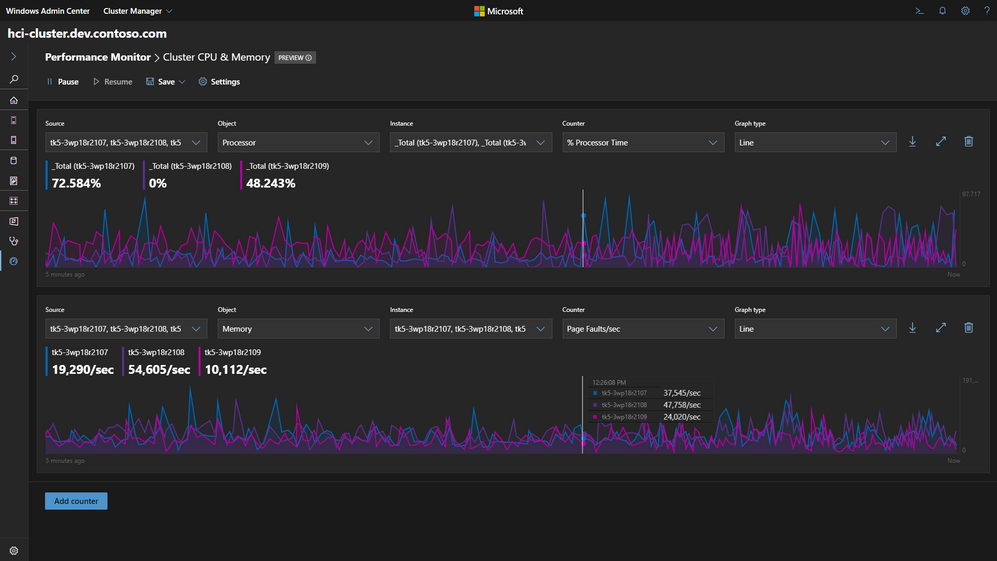
There are a ton of new features so we are just going to show off a few favorites and suggest this is worth testing. A great example is that one can pause/ resume counters and save easily just like before. Perhaps the nice feature is that Microsoft made it easy to select the table you see below and paste it into Excel or PowerPoint so you can share it.
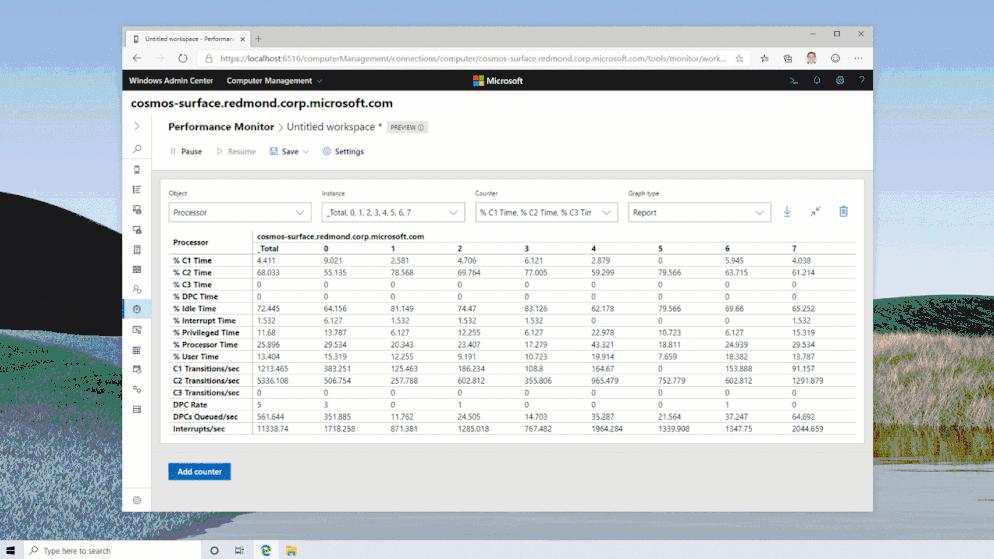
Microsoft also added a workspaces feature. You can have a workspace defined for a database server monitoring but also one for storage. You can save these workspaces then come back later and have that view ready to go. For those that have to generate reports for others to consume, this is very useful.
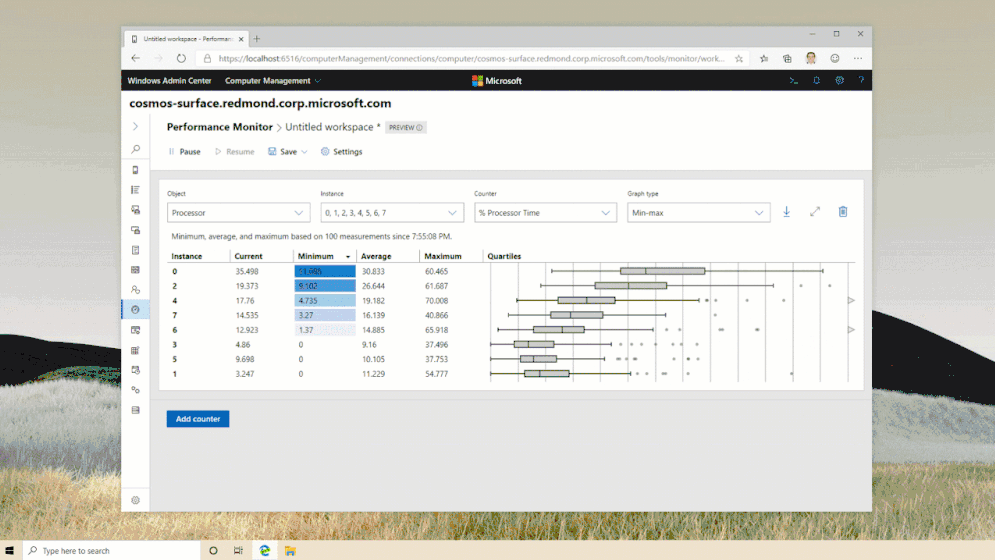
As you can probably see the new Performance Monitor for Windows has a lot of new views that allow some analysis to be done directly in the tool itself, and not have to rely upon going to Excel or another tool. That just saves time especially for quick-and-dirty analysis that may need to happen. When something is going wrong, communicating the issue directly from a data source in a way that is easy to show is better than having to take extra time to create a view for another to consume.
Where You Can Get It
In Windows Admin Center 1910 the new performance monitor tool is in preview mode. You can download it here. For those who do not want to try the new WAC on their Windows servers, it even works on Windows 10 desktops with recent enough builds. Go try it out.

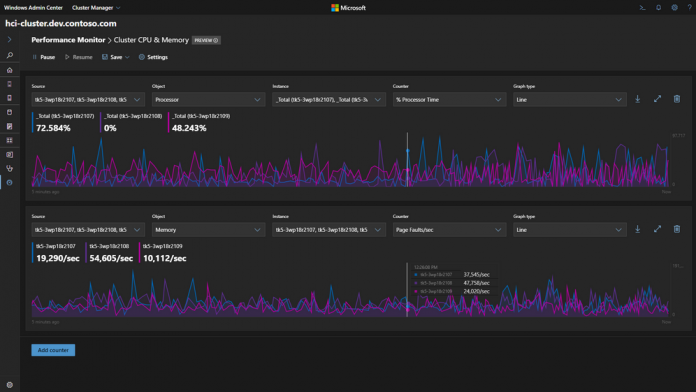
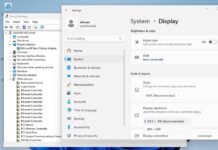
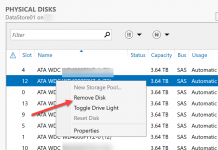

The real question for its ability to replace perfmon is, can it open a blg file and do all that fancy-ness with that data?