A Note on Lenovo Enabling AMD PSB
Something we must cover because we did not get to in the initial piece is that Lenovo vendor-locks the AMD Ryzen Threadripper Pro CPUs in these machines to Lenovo systems. This is an AMD functionality, but one that each vendor chooses to implement. We have lab Threadripper Pro CPUs, but we cannot use them in the Lenovo systems because of AMD PSB.
Lenovo enables this feature to prevent tampering of the systems between the factory and the end customer. The impact, though, is that this creates e-waste by limiting the use of chips in a circular economy. Over the past year and a half, we have gotten stories of users purchasing vendor-locked AMD EPYC, Ryzen, or Threadripper Pro CPUs that look identical to normal counterparts but have fuses blown to vendor-lock them via PSB. These stories come in about once a week.
Again, there needs to be a PSB feature to blow all fuses and make the system unable to attest to a PSB feature but usable in any system. These are workstations designed specifically for hardware tampering (e.g. field service and upgrades), so this needs to be a feature added in the future.
Since Lenovo implements an optional feature that will directly increase e-waste on any Lenovo system using it, including this ThinkStation P620, we have to give it a major ding against Lenovo’s claimed sustainability goals.
Key Lessons Learned
While this was far shorter than our normal reviews, we have covered this system twice at this point.

Our key takeaways in this piece really come down to two. First, the Lenovo ThinkStation P620 is very fast by using the AMD Ryzen Threadripper 5995WX 64-core processor. Lenovo has said that this system, that it gets exclusivity on for several months before other vendors can ship their systems, is a category killer because of how fast it is. We generally would support that, except for those doing longer runs that become heat soaked, where this was the second-best system of the two we tested.
With that said, when it comes to pricing, that is a different matter. We tried to match specs between the Lenovo and the Supermicro. We had around $20K for this system last week on Lenovo’s web configurator, while Supermicro’s was around $14K. A major difference is that Lenovo has a 3-year on-site warranty instead of a 3-year cross-shipment warranty. While Lenovo’s pricing reflected a 42% discount from the fantasy “estimated value” of the system, we also realize that Lenovo’s corporate customers may get contractual or deal pricing lower than this, but it is what we had to go with, and that is still a 40%+ gap.
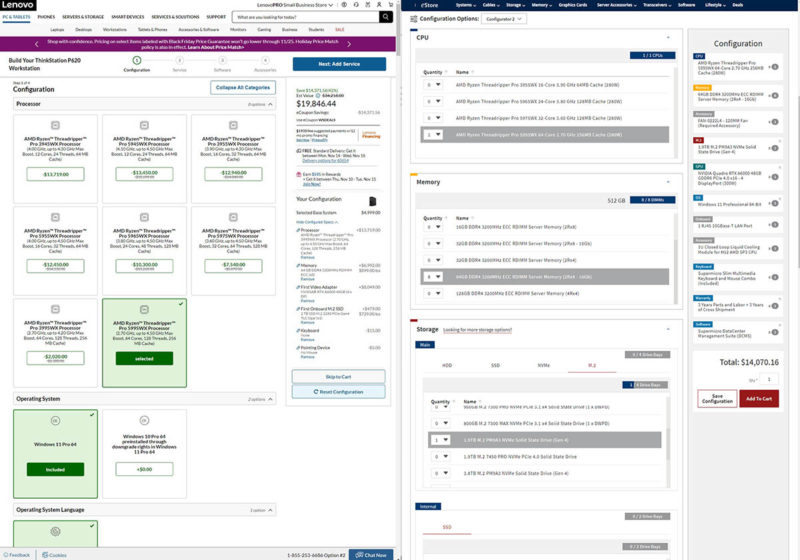
Our sense is that purchasing the Lenovo ThinkStation P620 is ideal for those who:
- Are existing Lenovo customers
- Need on-site support
- Must minimize space of new systems
For others, just given the fact that the Lenovo is 40%+ more expensive than the Supermicro, performs similarly to a bit worse, has fewer features, and has fewer expansion options, it is harder to find clear-cut winning categories for Lenovo here.
Final Words
This is a strange review since this is a system I am so familiar with. Absolutely, it is a great system. Most users are unlikely to need the extra expansion that Supermicro offers. Some may not want the IPMI management to turn today’s Threadripper Pro workstations into rendering nodes or workgroup servers in the future. Many will not care about e-waste created by Lenovo’s use of AMD PSB since that is someone else’s problem.
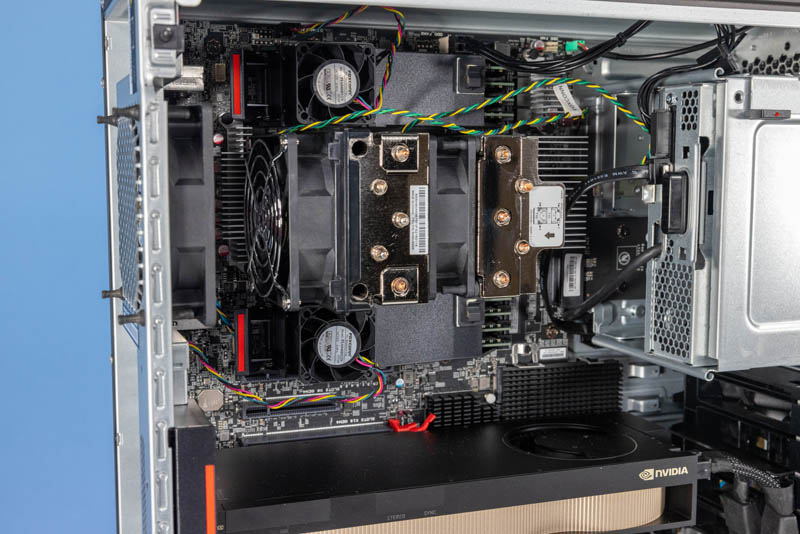
At the end of the day, the system itself works great. Left in a competitive vacuum, it is clearly an awesome system and one almost anyone would be happy with.

Perhaps that is what makes me feel the strangest about this piece. When we reviewed the P620 in early 2021, it was the only option out there. By default, it was the best. That has also left a target on the system, and so Lenovo’s competitors have taken the time to make systems with more features, albeit often in larger chassis. With that said, for organizations that use Lenovo desktops and notebooks, this is the answer. For others, Lenovo needs to get closer in price to Supermicro to make it more competitive. That is a very solvable challenge for Lenovo.
We hope that in the next generation, Lenovo will build a new halo product beyond what others are offering today.




the supermicro looks nice
thanks STH for mentioning that lenovo locks its CPUs to their motherboards, shame on this practice.
re P620, i cannot fathom paying premium for Threadripper CPU and not getting full access to all available PCI lanes, and this poor selection of USB ports and even no front-panel available 2.5″ slots, not to mention no hot-swappable nvme.
What about Noise, DPC latencies?
can’t turn off PSB in Lenovo-bios?
@altmind. Wasn’t there something about deciding whether to vendor lock the CPU at first boot? Of course, I do not condone this practice, but maybe it’s not as bad as it is portrayed to be, since it would rather depend on the customers’ IT departments. (insert potential jokes here)
You had till you said vendor locked CPUs. Now I want nothing to do with any Lenovo.
Thanks Patrick. TR is a nifty CPU, lots of PCIe. But AMD has made it so expensive and so hard to find, it is in it’s way more esoteric than much of the other stuff you cover here.
Actually the CPU vendor lock was an AMD idea. People were arbitraging Threadrippers off Lenovo workstations in the used market and putting bottom of the barrel TR’s in the Lenovo chassis and then dumping them. Lenovo, to no blame of themselves, didn’t want to be in the Threadripper CPU supply business.
Please see the recent thread in Lenovo’s general discussion forum about the engineering failures of the second gen P620. Your conclusions will be dramatically altered in favor of the supermicro system once you learn about the RAM limitations, frequent QC lapses like deafening coil whine in many units with the 5XXX processor, the poor consumer grade customer service, and many other problems. It’s valuable perspective that highlights just how fragile the second-gen P620 really is for upgradability (more RAM, Linux systems, etc) and professional work. I don’t think it’s fair to say anyone would be happy with such a shoddy piece of untested engineering (virtually untested for the 5xxx) restricted to only the tiny drives, ram, and windows OS (Linux systems suffer from the C6 sleep bug after highly threaded loads terminate and the system returns to idle).
Please consider revising this review in light of the struggles and admissions by Lenovo employees (confirming lack of support for over 512gb ram on the 5XXX series, lack of support for full size hard drives due to airflow constraints, etc).
P620 is a total trainwreck off a system, keeps rebooting randomly, gives a s202 error, sometimes 2 times a day, apperently nobody knows how to fix it.
Do not buy it, go for a Dell system.
Specs might be good, put if the sytem keeps crashing then what is the use of those specifications.