The Lenovo ThinkPad P53 is perhaps one of the most powerful mobile workstations Lenovo has ever released in a popular 15.6” form factor. Mobile workstations are typically large, heavy and power-hungry machines that usually are tethered to your desktop and only moved when needed. Conversely, the ThinkPad P53’s 15.6” form factor is the perfect balance of size and weight (5.5 pounds) for toting around. The main point of interest with the ThinkPad P53 is its NVIDIA Quadro RTX 5000 graphics processor which provides the graphics horsepower to be a serious portable machine for the creator market.
Lenovo ThinkPad P53 Mobile Workstation Overview
We take our first look at the Lenovo ThinkPad P53 which is fairly similar to other ThinkPads we have reviewed. Its size is 14.8” x 9.93” x 0.96” ( 375.92mm x 252.22mm x 24.38mm) and weighs in at 5.5lbs. Built from Magnesium/Aluminum for strength and covered with Lenovo’s GFRP + PPS which gives a good non-slick feel. The net result is a notebook that is comfortably large to be a mobile desktop replacement, but not so big and so heavy that it hinders portability. This is no ultrabook, but it is thoroughly portable.

The keyboard is a standard Lenovo affair with 6-row, spill-resistant keys, LED-backlit keys, and a TrackPoint pointing device. If you are a TrackPoint maven, the ThinkPad P53 has you covered. As you would be accustomed to, there is also a touchpad device with three physical buttons below the keyboard.

Security features with the new Lenovo ThinkPad P53 include Power-on password, hard disk password, supervisor password, TPM 2.0, Intel vPro technology and Match-on-chip FPR. One can use the fingerprint reader to set a biometric device authentication.
Lenovo ThinkPad P53 Display
Our ThinkPad P53 came with a 15.6” FHD (1920×1080) FHD IPS display which was adequate for our needs, for more heavy-duty CAD/Rendering use we think a 4K display would be in order. Lenovo does offer 4 displays to choose from when ordering your ThinkPad P53:
- 15.6″ FHD (1920 x 1080) IPS, 300 nits, anti-glare
- 15.6″ FHD (1920 x 1080) IPS, 500 nits, anti-glare with Dolby Vision HDR 400
- 15.6″ UHD (3840 x 2160) IPS, 500 nits, anti-glare with Dolby Vision HDR 400
Only available with the IR camera option and will automatically be upgraded
The X-Rite Pantone factory color calibration upgrade is available on UHD display models - 15.6″ UHD 4K (3840 x 2160) OLED, 400 nits, multi-touch, AR/AS with Dolby Vision HDR 500
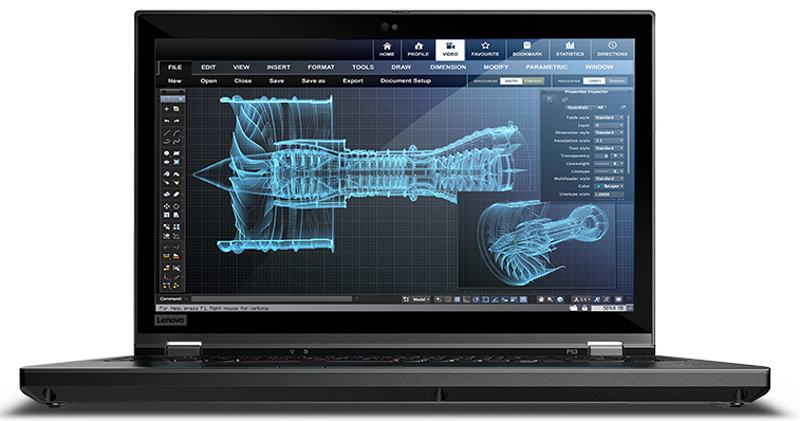
Only available with the IR camera option and will automatically be upgraded
The X-Rite Pantone factory color calibration upgrade is available on OLED display models. A benefit of the lower resolution is usually lower power consumption.
Lenovo ThinkPad P53 Ports and Connections
At the left of the Lenovo ThinkPad P53, we find HDMI 2.0 Port, USB-A 3.1 Gen 1 (always on) Port, USB-A 3.1 Gen 1 Port and 4-in-1 Media Card Reader.

Over at the right side, we find Headphone / Mic Combo Port, USB-C 3.1 Gen 1 Port, SIM Tray, and a Kensington Lock.

At the back, we find RJ45 Ethernet Port, USB-C Thunderbolt 3 Port, and the AC Power Port.

The AC Power Adapter that came with our ThinkPad P53 is the 230Watt version for faster battery recharge times, lower specifications P53’s will come with the 170Watt version.

Frankly, this is not a small power device. The notebook needs it, but also remember when we discuss 5.5lbs for the notebook, if you are on a trip you probably have this large adapter in your bag as well.
Next, let us take a look at the Lenovo ThinkPad P53 mobile workstation software before we get to our performance testing.





Great Review Mr Harmon !!
These little workstations just keep get Better and Better, Truly Impressed !
Eric (owner)
Life Safety Systems
Burbank Ca.
Any information on cpu throttling? For instance, say I want to know if multi-core workloads will be any faster compared to a max spec 6 core Lenovo x1/p1 thin and light workstation.
The extra thickness of the p53 should help cooling and thus maintain higher clocks, but it is hard to find any actual tests of this. Could you add this? Perhaps time to do Linux compile for example on different laptops?