Lenovo ThinkPad P53 Mobile Workstation Software
Lenovo Vantage has gone through many different version updates over the years, here we see the latest Vantage version which is perhaps the best yet. The Vantage home screen displays warranty details and various Lenovo news.
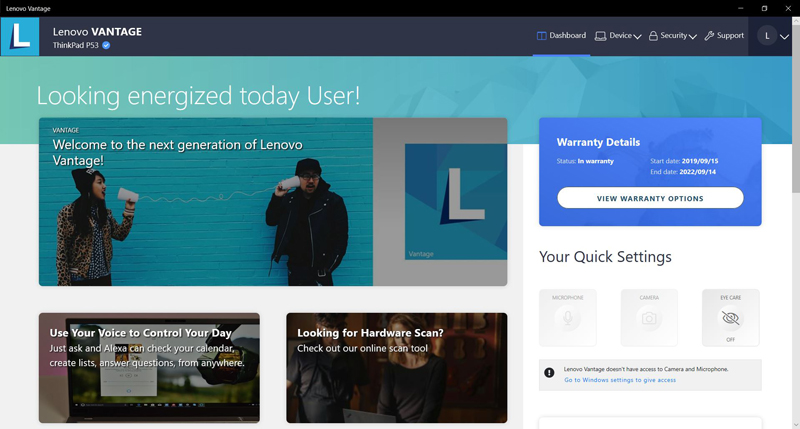
Next, we find the My Device tab which shows the status of different components of the ThinkPad P53.
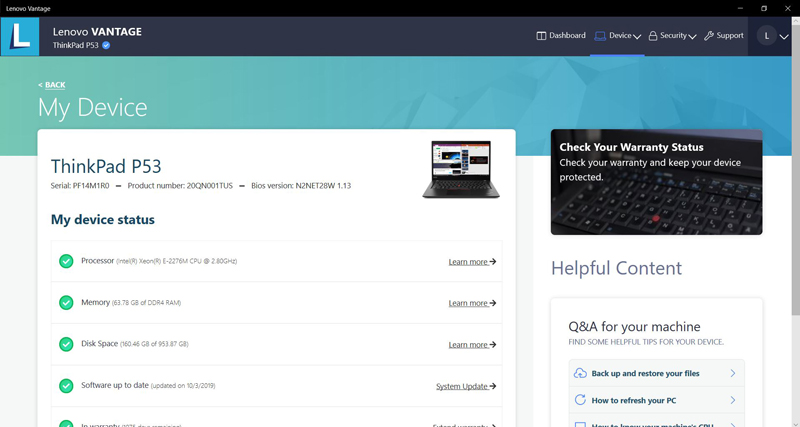
Under My Device Settings, one can adjust various power settings that can extend battery life or when users need to opt for high power settings when doing operations on the ThinkPad P53 that would need full power.
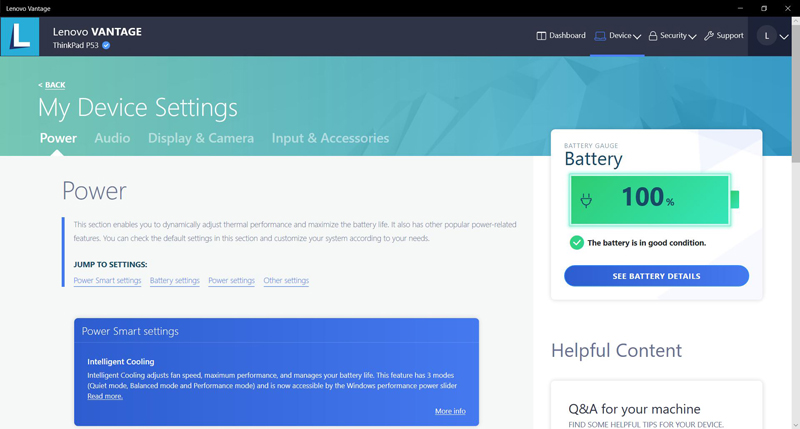
Lenovo Performance Tuner allows users to set optimized settings for different applications.

And Lenovo Performance Tuner allows users to monitor different aspects of the ThinkPad P53.
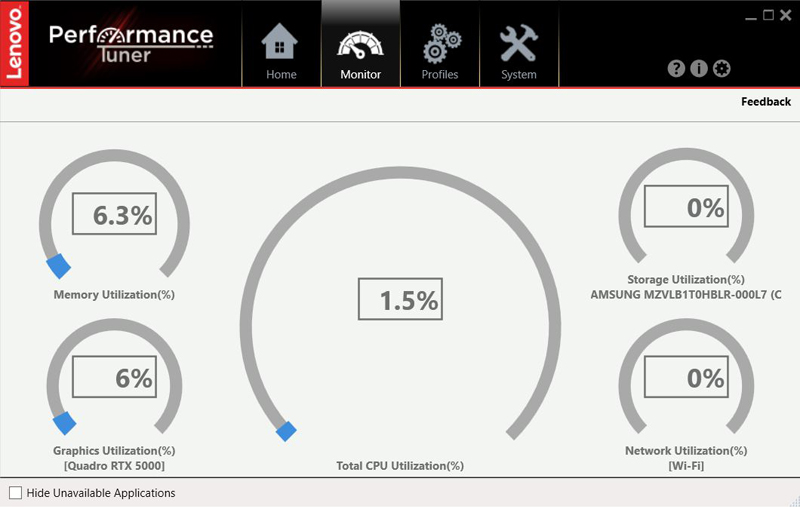
Most corporate buyers will image these notebooks anyway, but we at least wanted to cover what is standard.
Next, let us take a look at the Lenovo ThinkPad P53 mobile workstation key specifications and continue on with our performance testing.
Lenovo ThinkPad P53 Mobile Workstation Specifications
Here are the key specs of our configuration:
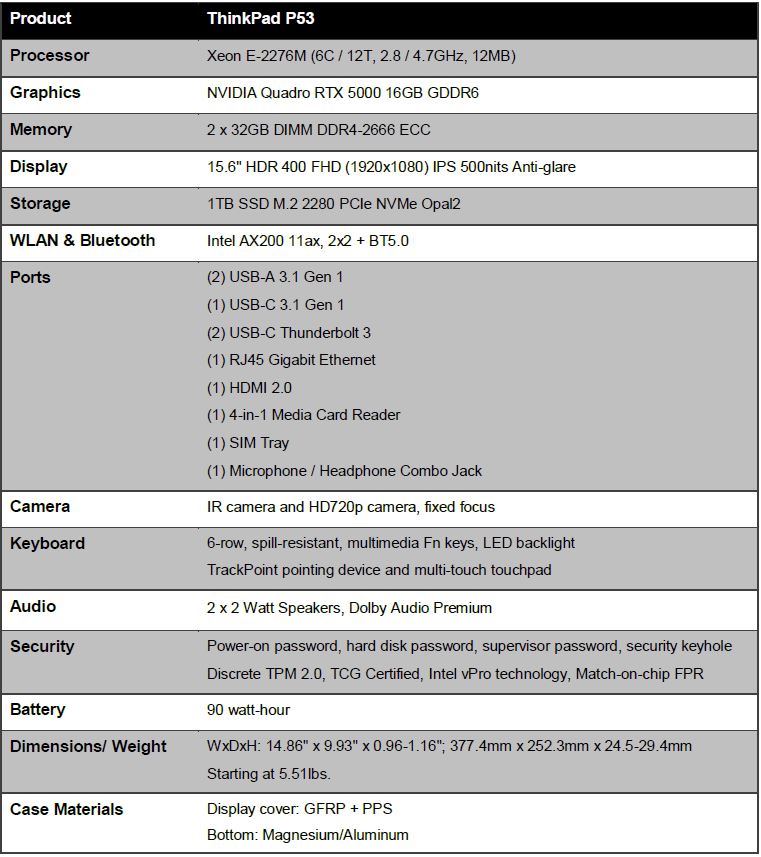
The actual SSD that came in our unit is a Samsung PM981 1TB M.2 NVMe SSD. Vendors often use different SSDs for supply chain diversification, so you may get a different drive than we did.
Here is a CPU-Z shot of the Intel Xeon E-2276M:
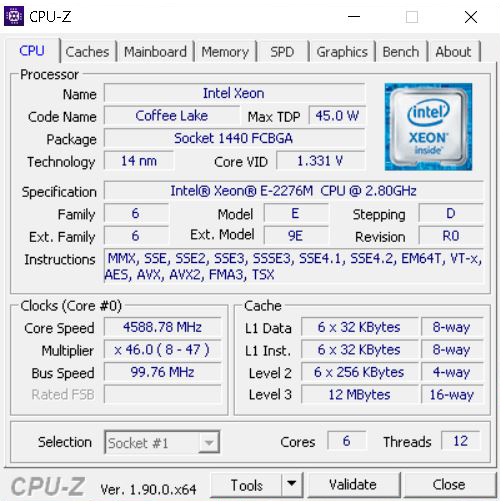
The Intel Xeon E-2276M with 6 cores and 12 threads, runs with a base speed of 2.8 GHz and can Turbo up to 4.7 GHz. This Xeon class processor also allows the use of ECC memory which our ThinkPad P53 has 64GB installed. To be clear, this is an enormous amount of memory for a notebook.
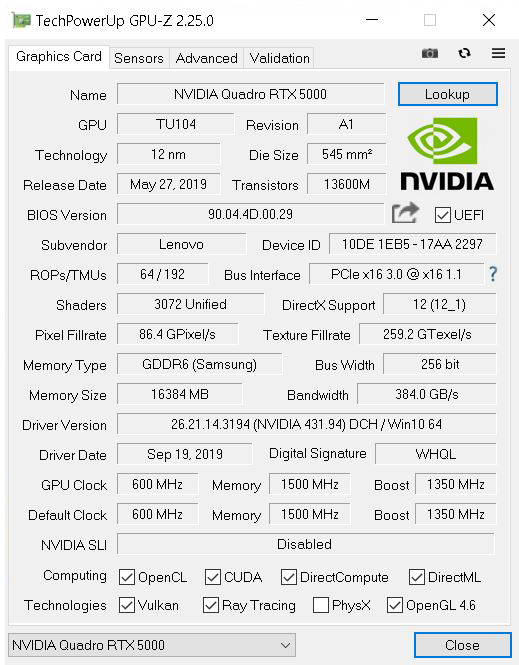
GPU-Z shows the primary stats of our Nvidia Quadro RTX 5000. The RTX 5000 GPU clocks in at 600 MHz. (boost to 1,350 MHz.) And GDDR6 Memory at 1500 MHz. Pixel Fillrates run at 86.4 GPixels/s, and Texture Fillrate comes in at 259.2 GTexel/s. The Quadro RTX 5000 used is the Max-Q version which has a lower TDP of 80watts, hence the lower clock speed of 600 MHz. Max-Q versions come in several different TDP ranges from 80, 85, 90 and even mobile versions of TDP 110 and 150, Core speeds correspond as follows in MHz range, 600, 765, 930 and mobile versions of 1035 and 1350.
Let us move on and start our testing with computing-related benchmarks.
Lenovo ThinkPad P53 Mobile Workstation Related Benchmarks
Over time benchmark versions have changed a great deal and we have added additional benchmarks to our workstation reviews. We have scripted our benchmarks and will add them all here. At this time we only have a few benchmarks that translate to previous reviews, and we will show those, newly updated benchmarks might just show one result at this time, we will add in results for newer reviews as we go.
CrystalDiskMark
CrystalDiskMark is a well-known benchmark to test your HDD or SSDs.
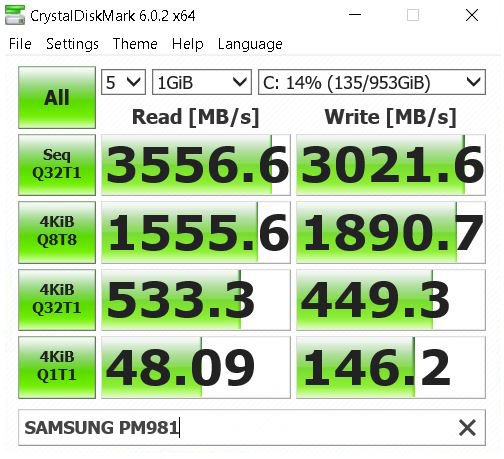
The SAMSUNG PM981 1TB M.2 NVMe SSD is a great choice for the Lenovo ThinkPad P53, it has excellent performance and large capacity.
AIDA64 Memory Test
AIDA64 memory bandwidth benchmarks (Memory Read, Memory Write, and Memory Copy) measure the maximum achievable memory data transfer bandwidth.
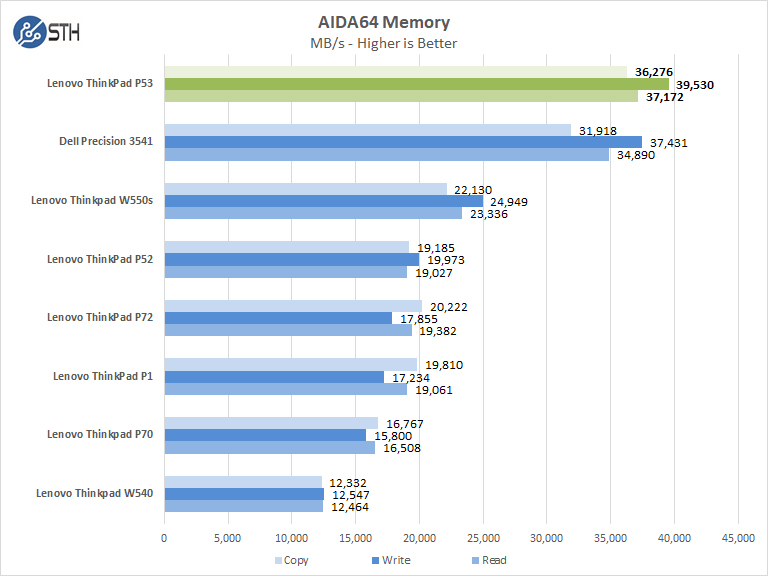
Our ThinkPad P53 has two stick of memory installed which gives a significant boost to performance, we recommend installing two sticks of memory when configuring your ThinkPad P53. Our review sample came equipped with 2x 32GB DDR4-2666 MHz EEC memory installed.
AIDA64 GPGPU
These benchmarks are designed to measure GPGPU computing performance via different OpenCL workloads.
- Single-Precision FLOPS: Measures the classic MAD (Multiply-Addition) performance of the GPU, otherwise known as FLOPS (Floating-Point Operations Per Second), with single-precision (32-bit, “float”) floating-point data.
- Double-Precision FLOPS: Measures the classic MAD (Multiply-Addition) performance of the GPU, otherwise known as FLOPS (Floating-Point Operations Per Second), with double-precision (64-bit, “double”) floating-point data.
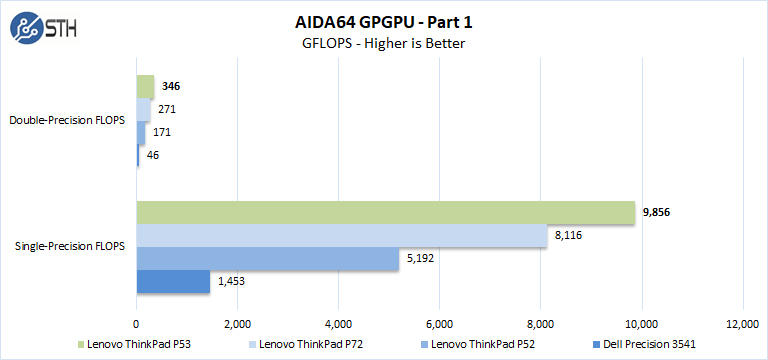
The next set of benchmarks from AIDA64 are:
- 24-bit Integer IOPS: Measures the classic MAD (Multiply-Addition) performance of the GPU, otherwise known as IOPS (Integer Operations Per Second), with 24-bit integer (“int24”) data. This particular data type defined in OpenCL on the basis that many GPUs are capable of executing int24 operations via their floating-point units.
- 32-bit Integer IOPS: Measures the classic MAD (Multiply-Addition) performance of the GPU, otherwise known as IOPS (Integer Operations Per Second), with 32-bit integer (“int”) data.
- 64-bit Integer IOPS: Measures the classic MAD (Multiply-Addition) performance of the GPU, otherwise known as IOPS (Integer Operations Per Second), with 64-bit integer (“long”) data. Most GPUs do not have dedicated execution resources for 64-bit integer operations, so instead, they emulate the 64-bit integer operations via existing 32-bit integer execution units.
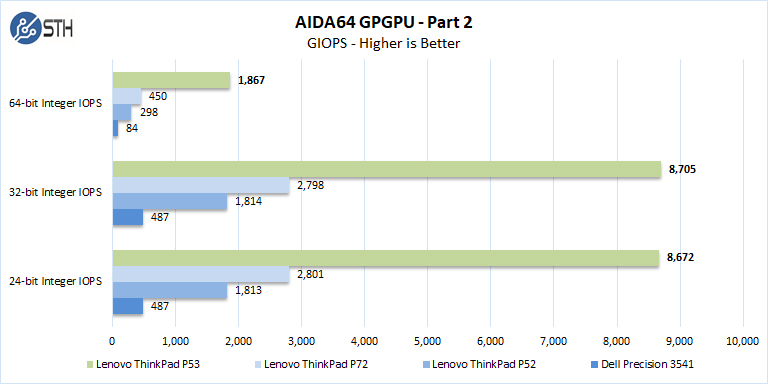
The Nvidia Quadro RTX 5000 is a high-end mobile Quadro featuring the latest Quadro RTX processor which adds a significant performance boost.
Cinebench R15
Cinebench is a real-world cross-platform test suite that evaluates your computer’s performance capabilities. The test scenario uses all of your system’s processing power to render a photorealistic 3D scene. This scene makes use of various algorithms to stress all available processor cores. You can also run this test with a single core mode to give a single-core rating.
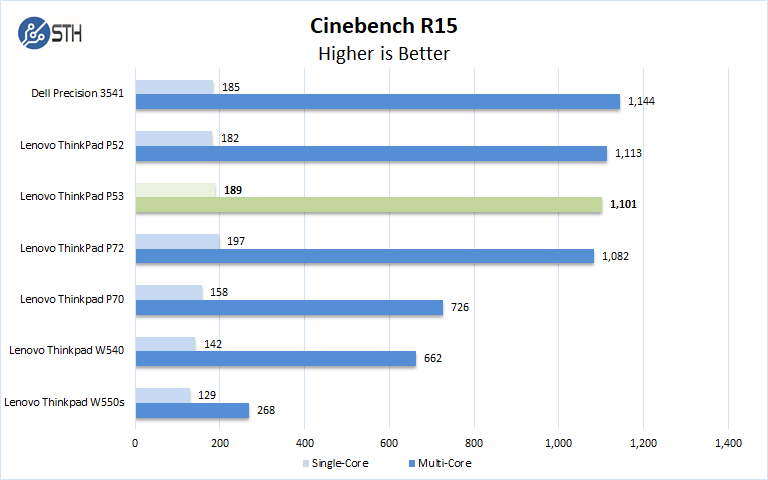
The Xeon E-2276M shows average performance in Cinebench R15 with a slight boost to single-core scores.
Geekbench 4
Geekbench 4 measures the compute performance of your GPU using image processing to computer vision to number crunching.
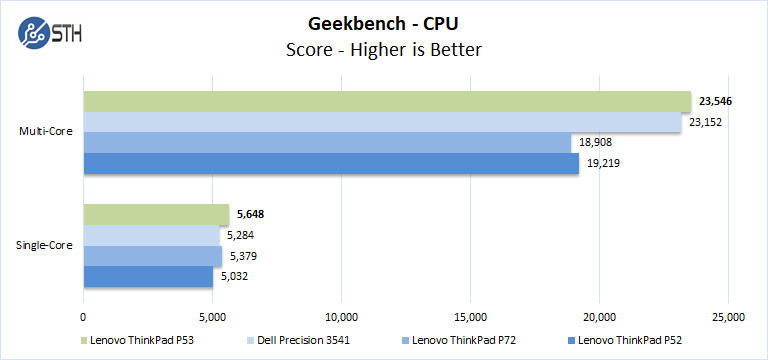
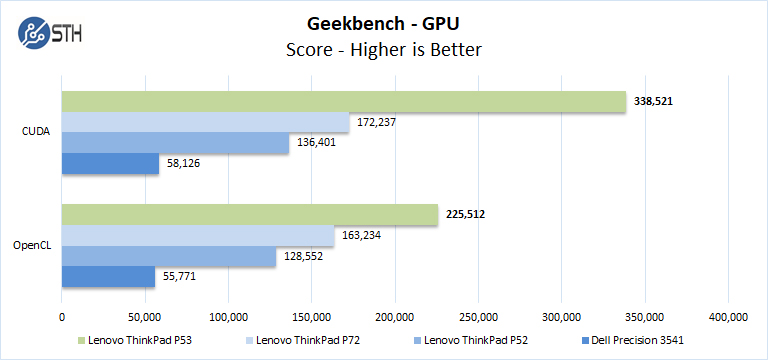
Overall the Lenovo ThinkPad P53 mobile workstation shows solid results; the Nvidia Quadro RTX 5000 is very strong in OpenCL and CUDA benchmarks.
Lenovo ThinkPad P53 Mobile Workstation 3DMark Suite Testing
Here we will run the Lenovo ThinkPad P53 through graphics-related benchmarks.
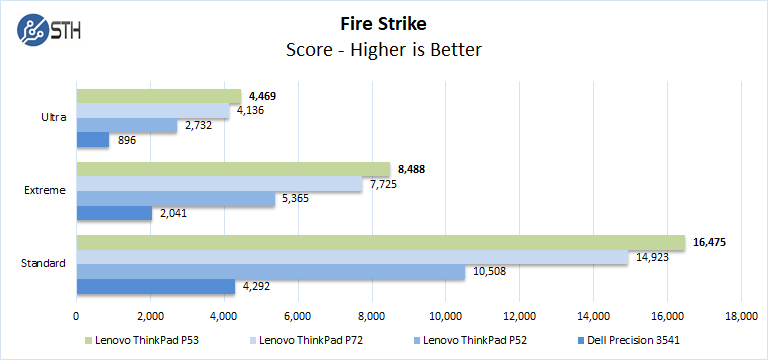
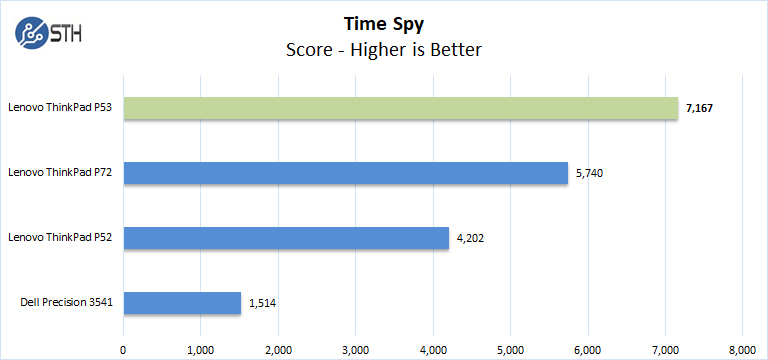
In 3DMark Suite Testing the Quadro RTX 5000 shows impressive results that are near RTX 2060 results.
Lenovo ThinkPad P53 Mobile Workstation Unigine Testing
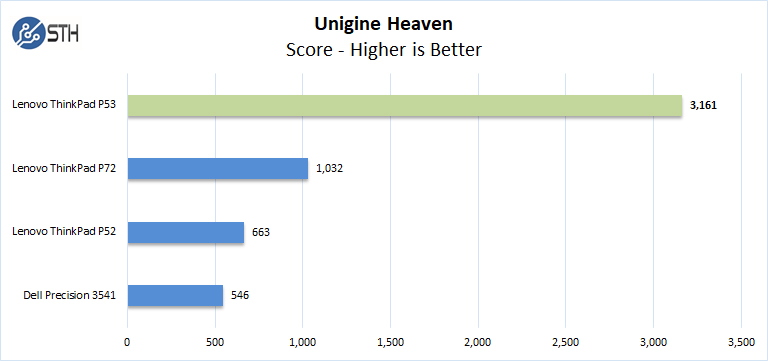
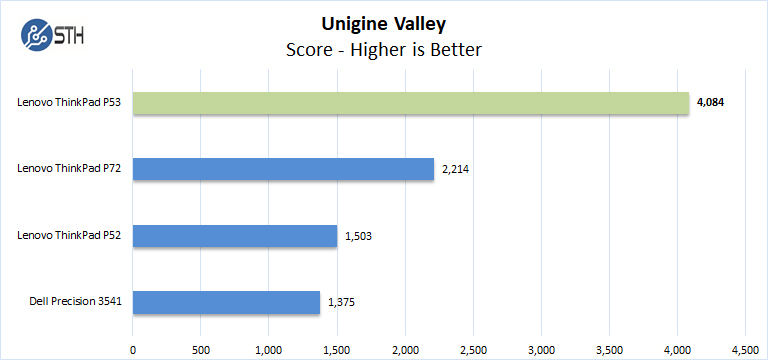
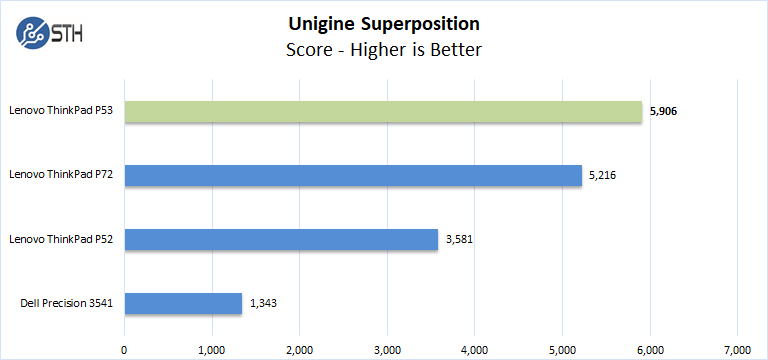
Lenovo ThinkPad P53 mobile workstation with it’s Quadro RTX 5000 again shows results near an RTX 2060.
Next, we are going to look at the Lenovo ThinkPad P53 mobile workstation with system benchmarks

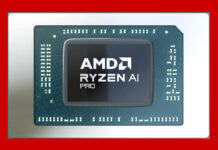


Great Review Mr Harmon !!
These little workstations just keep get Better and Better, Truly Impressed !
Eric (owner)
Life Safety Systems
Burbank Ca.
Any information on cpu throttling? For instance, say I want to know if multi-core workloads will be any faster compared to a max spec 6 core Lenovo x1/p1 thin and light workstation.
The extra thickness of the p53 should help cooling and thus maintain higher clocks, but it is hard to find any actual tests of this. Could you add this? Perhaps time to do Linux compile for example on different laptops?