Lenovo ThinkCentre M80q Tiny Internal Overview
The cover removes with a single screw. Inside looking from the top, we have the CPU cooling area above and some I/O below.

Something we were not expecting is that we received a 2.5″ drive tray and cable. Often when these systems are sold without 2.5″ drives, we do not see the 2.5″ tray included so this is a nice touch. Lenovo uses a custom cable rather than a hard mounting point. Removing the tray and inserting a 2.5″ drive into the tray are tool-less procedures. While we saw the same on the M90q Tiny, we thought that given the M80q’s cost optimization positioning would mean that it omitted this feature. Luckily for us, it was still there.
Under this, we can see the Intel AX201 WiFi 6 module with Bluetooth 5.0. This is an option, and we ordered it because it is relatively inexpensive and much easier than retrofitting a unit after the purchase with WiFi.
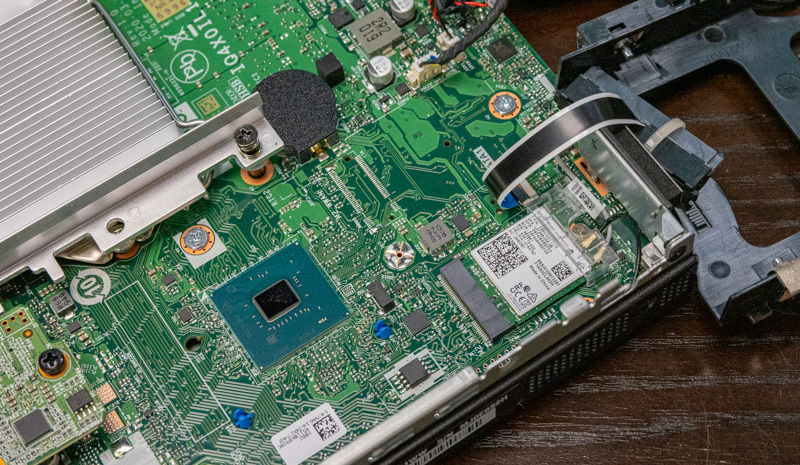
Here we can see the Intel Q470 chipset. On the M90q Tiny this is covered by a large black heat spreader so that is a difference.

Along the bottom, one can also see unpopulated pads for the Lenovo expansion/ riser slot. With the M90q Tiny, this is populated so we can order options such as a 4-port Intel i350-t4 NIC. This is an area of cost optimization where the M80q Tiny does not have this riser functionality. We know some of our readers like this feature so we wanted to point it out.
With our unit, we purchased the optional USB Type-C port which means that we have a little PCB mezzanine card.

One can also remove the CPU fan and shroud without tools. This gives access to the PCB and the CPU heatsink beneath. It is handy if one needs to remove dust from an older system.

The CPU is an Intel Core i5-10500T. That is a $192 list price CPU so we are effectively paying around $364 for everything else in this system including the chassis, power supply, cooling, memory, SSD, WiFi, and etc. That is slightly higher actually than the Core i9-10900T equipped M90q Tiny which will have an impact on our key lessons learned.

Like other Lenovo Tiny designs, the underside of the unit has a panel that slides off without tools when the top panel is removed. There we have two big features.
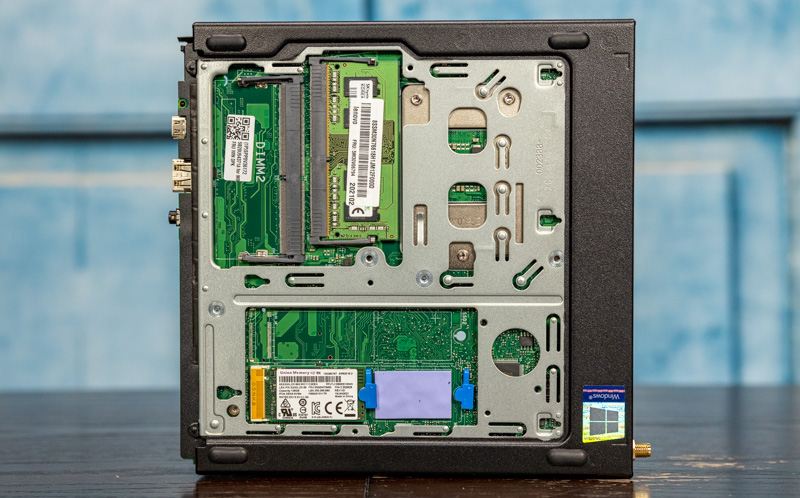
In terms of memory, there are two SODIMM slots. This system can handle 32GB DDR4 SODIMMs for up to 64GB total. We ordered this with only 4GB because it was less expensive to upgrade post-purchase.
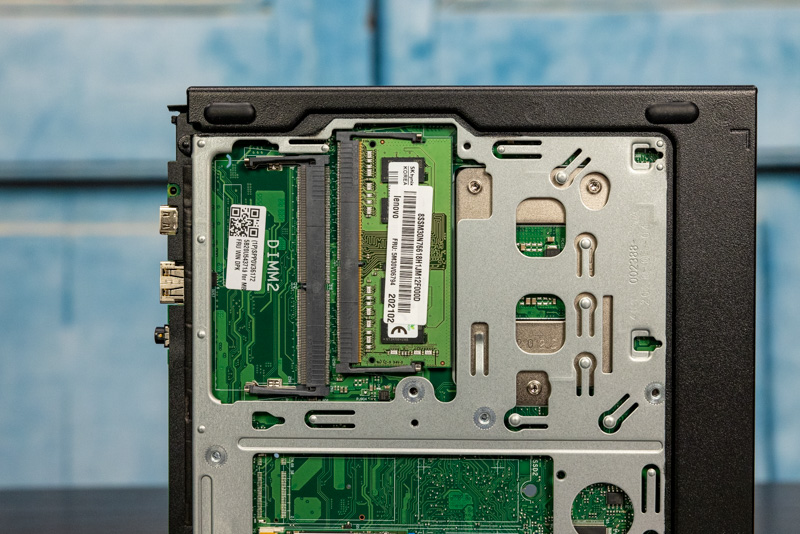
On the bottom, we get a single M.2 slot. When we compare this with the M90q Tiny, the M90q has both slots populated. As a result, the M90q Tiny has expansion for three drives (2x M.2, 1x 2.5″) while the M80q Tiny has capacity for two (1x M.2, 1x 2.5″.) One will notice that we have both thermal pads as well as Lenovo’s tool-less blue tabs for easy servicing.
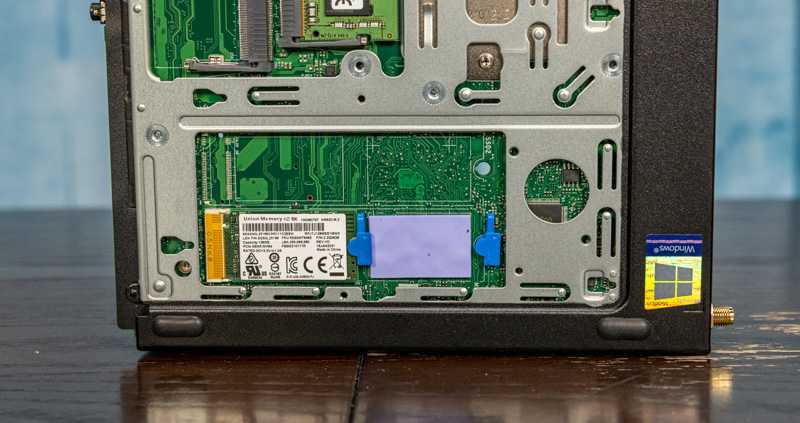
Something that one will notice here is that the M80q Tiny’s NVMe SSD was from a company called Union Memory while the M90q Tiny used a Kioxia SSD which is a better-known vendor (Kioxia used to be called Toshiba Memory before the re-brand.)
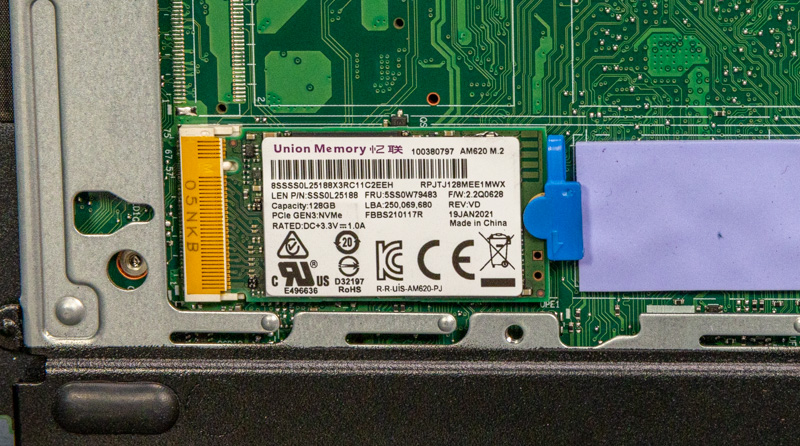
Generally, large OEMs use a number of vendors, but those are often OEM drives from Kioxia, SK hynix, Samsung, Micron, and sometimes Intel. We are not sure if this is a cost-optimization feature or if it is normal multi-sourcing.
Next, we are going to take a look at the key specs, and performance before getting to our power consumption and final words.




Lenovo seems to put really solid work into the teeny desktops(except for their use of the little proprietary cable for the 2.5in bay, in contrast to Dell’s tendency to go with the much nicer power/data connector on a little riser from the motherboard; though that is partially atoned for by their tendency to go with dual m.2 under that lovely bottom panel for easy access); and this is no exception; but I’m kind of astonished that they even bothered to list, or stock, a system with such a raging discrepancy between CPU and RAM.
4GB of RAM has been recognized as a cruel joke for general desktop purposes for at least a generation, possibly a couple of them, now; while the i5-10600T, while certainly not the top of the heap, is a punchy CPU, probably about as punchy as you’d want given the cooling constraints.
Is this a byproduct of the absolutely awful supply chain disruptions that have been going on lately? A tactic to be able to list the most attractive “starting at just $…” value possible; or are corporate customers much more tolerant of doing fleet-scale RAM upgrades after purchase than I would have expected?
P340 Tiny actually became tool-less, they finally added a grip handle to the screw, you can pull that out and unscrew it with your fingers.
M80q obviously lacks better airflow, they use cheaper aluminium CPU cooler, no PCIE x8 riser. This system could have been much better…
I’m gonna post a guide on P340 Tiny on the forums later.
Hello – any chance you could do a shoot out style comparison across these different 1L machines? And provide a few recommendations as to which ones to buy?