Key Specs
Since many of our users are going to want to run different OSes on this, we wanted to give some of the key hardware specs. There is a lot on these machines that are customizable, but this at least gives you some sense of what hardware is available. If you want to know if your hardware is compatible with your OS, this list should help do that tie-out.
CPU Support
Here are the officially supported CPUs for the unit:
| Processor Name | Cores | Threads | Base Frequency | Max Frequency | Cache | Memory Support | Processor Graphics |
| Celeron G5900T | 2 | 2 | 3.2GHz | – | 2MB | DDR4-2666 | Intel UHD Graphics 610 |
| Celeron G5905T | 2 | 2 | 3.3GHz | – | 4MB | DDR4-2666 | Intel UHD Graphics 610 |
| Pentium Gold G6400T | 2 | 4 | 3.4GHz | – | 4MB | DDR4-2666 | Intel UHD Graphics 610 |
| Pentium Gold G6500T | 2 | 4 | 3.5GHz | – | 4MB | DDR4-2666 | Intel UHD Graphics 630 |
| Core i3-10100T | 4 | 8 | 3.0GHz | 3.8GHz | 6MB | DDR4-2666 | Intel UHD Graphics 630 |
| Core i3-10300T | 4 | 8 | 3.0GHz | 3.9GHz | 8MB | DDR4-2666 | Intel UHD Graphics 630 |
| Core i5-10400T | 6 | 12 | 2.0GHz | 3.6GHz | 12MB | DDR4-2666 | Intel UHD Graphics 630 |
| Core i5-10500T | 6 | 12 | 2.3GHz | 3.8GHz | 12MB | DDR4-2666 | Intel UHD Graphics 630 |
| Core i5-10600T | 6 | 12 | 2.4GHz | 4.0GHz | 12MB | DDR4-2666 | Intel UHD Graphics 630 |
| Core i7-10700T | 8 | 16 | 2.0GHz | 4.5GHz | 16MB | DDR4-2933 | Intel UHD Graphics 630 |
| Core i9-10900T | 10 | 20 | 1.9GHz | 4.6GHz | 20MB | DDR4-2933 | Intel UHD Graphics 630 |
RAM Support
- Up to 2x 32GB DDR4 SODIMMs (64GB total) DDR4-2933/ 2666 depending on the CPU used
Storage Support
- 1x M.2 PCIe Gen3 for NVMe SSD slots
- 1x 2.5″ SATA
Networking (Wired)
- Intel i219-LM
WiFi Support (Optional)
- Intel Wi-Fi 6 AX201, 11ax 2×2 Wi-Fi + Bluetooth 5.1, Intel vPro technology support, M.2 Card
- Intel Wireless-AC 9560, 11ac Dual Band 2×2 Wi-Fi + Bluetooth 5.0, M.2 card
- Realtek RTL8822CE, 11ac Dual Band 2×2 Wi-Fi + Bluetooth 5.0, M.2 card
USB Ports
- 2x USB 3.2 Front (1x Type-A Gen2, 1x Type-C Gen1)
- 2x USB 3.2 Gen2 Rear (Type-A)
- 2x USB 3.2 Gen1 Rear (Type-A)
- Options for additional ports, as configured with a USB 3.2 Gen1 Type-C with DisplayPort)
OSes From Factory
- Windows 10 Home (64-bit)
- Windows 10 Pro (64-bit)
- Windows 10 IoT Enterprise
- Ubuntu Linux
- No OS
The OS section can be a big deal. Sometimes the units are advertised as supporting Windows 10, but one gets a Windows 10 Home license. If you want to, or may want to, run Windows 10 Pro, knowing exactly which OS is on the device is ultra important. Having Ubuntu Linux installed from the factory is nice since we know many of our readers will use these with Linux. We also had our system running Proxmox VE as a Linux virtualization node but that is not an officially supported OS. Ubuntu installed without issue. One also usually needs to make BIOS tweaks in order to run Linux on Lenovo machines since they are optimized for Windows but we did not with our test unit.

Note: These systems sometimes change specs mid-generation. If you find another spec sheet with items you think we should add, please let us know in the comments.
Next, we are going to look at the performance and power consumption before getting to our final words.
Lenovo ThinkCentre M80q Tiny Performance and Power Consumption
Instead of going through the entire Linux-Bench test suite, we are going to show a few performance and power numbers here to give a general sense of performance. We actually planned to do storage testing, but then we realized that there was a huge variability in terms of what drives could be found in machines.
Python Linux 4.4.2 Kernel Compile Benchmark
This is one of the most requested benchmarks for STH over the past few years. The task was simple, we have a standard configuration file, the Linux 4.4.2 kernel from kernel.org, and make the standard auto-generated configuration utilizing every thread in the system. We are expressing results in terms of compiles per hour to make the results easier to read:
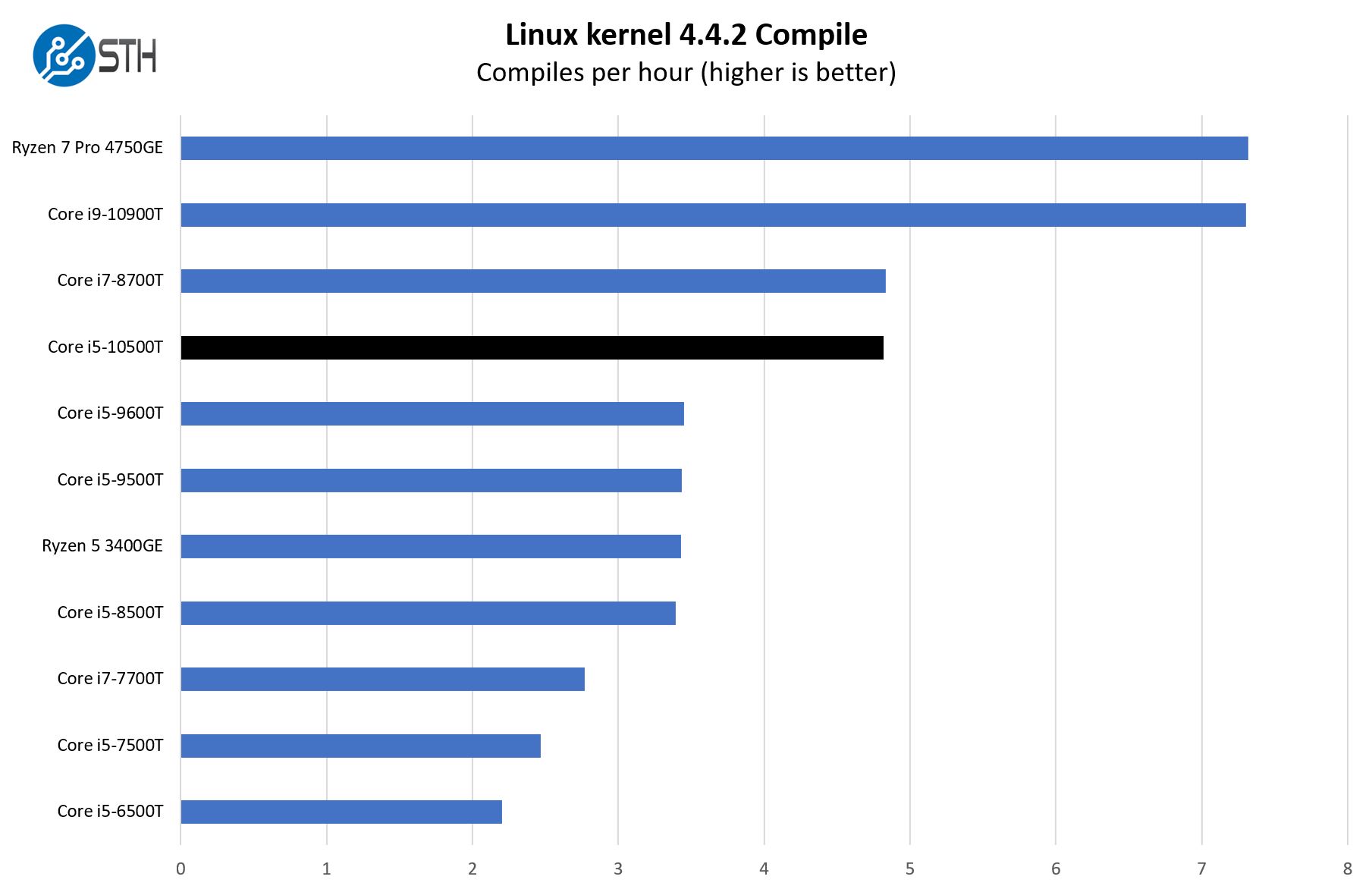
Overall, the Core i5-10500T is roughly in-line with the Core i7-8700T. One of the biggest changes is that the Core i5-10500T brings hyper-threading to this segment. In the four generations that we tested from the Core i5-6500T to Core i5-9500T, this segment was one thread per core with SMT off. Here, we have two threads per core (SMT=2) with Hyper-Threading. That gives us more performance.
7-zip Compression Performance
7-zip is a widely used compression/ decompression program that works cross-platform. We started using the program during our early days with Windows testing. It is now part of Linux-Bench.
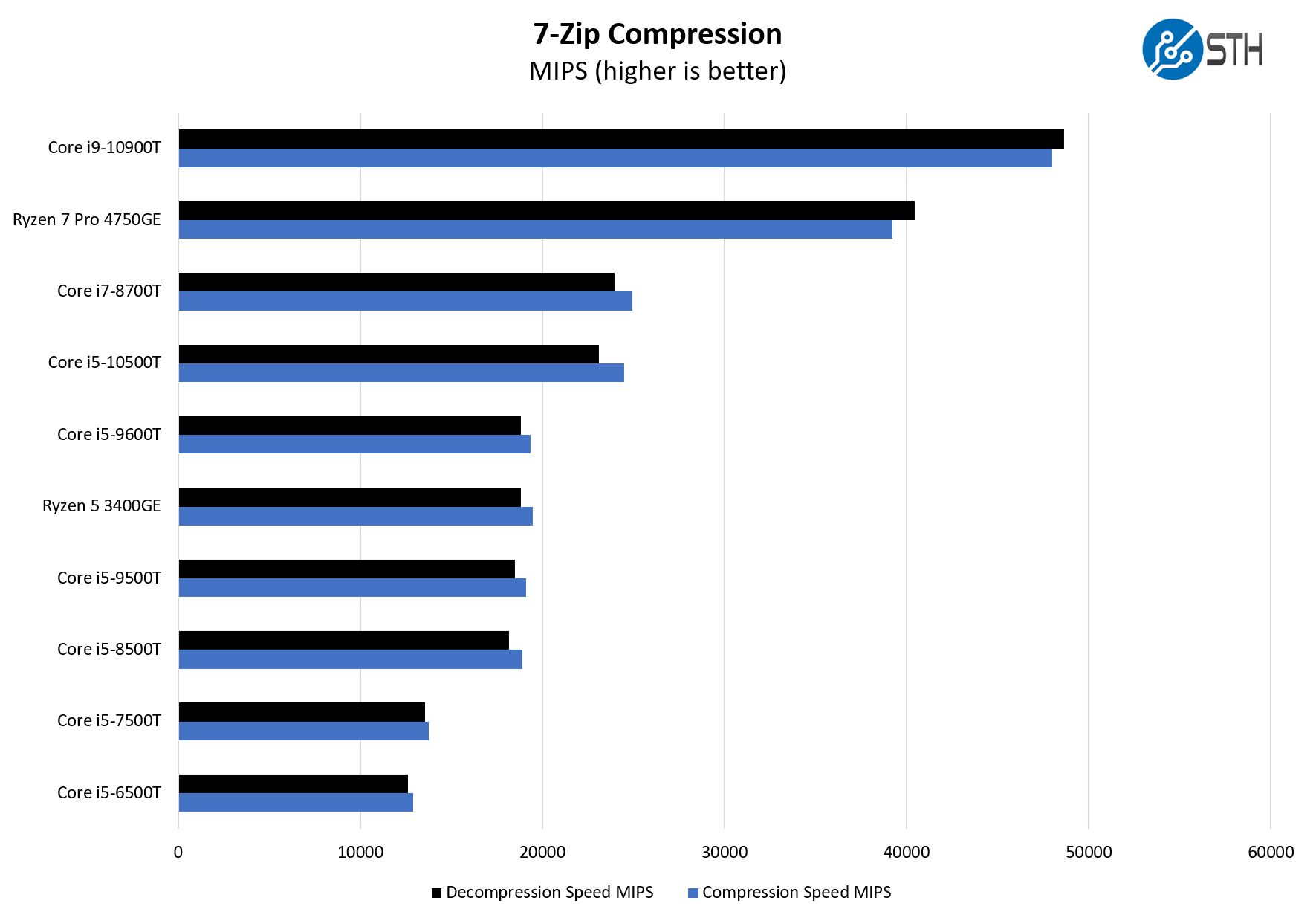
Chips like the Intel Core i9-10900T and Ryzen 7 Pro 4750GE we tested in the M90q and M75q-2 respectively are significantly faster. One can configure this system with the Core i9-10900T as well. We simply wanted to get this unit with the lower-cost chip to compare to older generations. The M90q Tiny can be configured with 65W TDP CPUs so it has a broader range of configuration options, but both support the same 35W TDP SKUs.
OpenSSL Performance
OpenSSL is widely used to secure communications between servers. This is an important protocol in many server stacks. We first look at our sign tests:
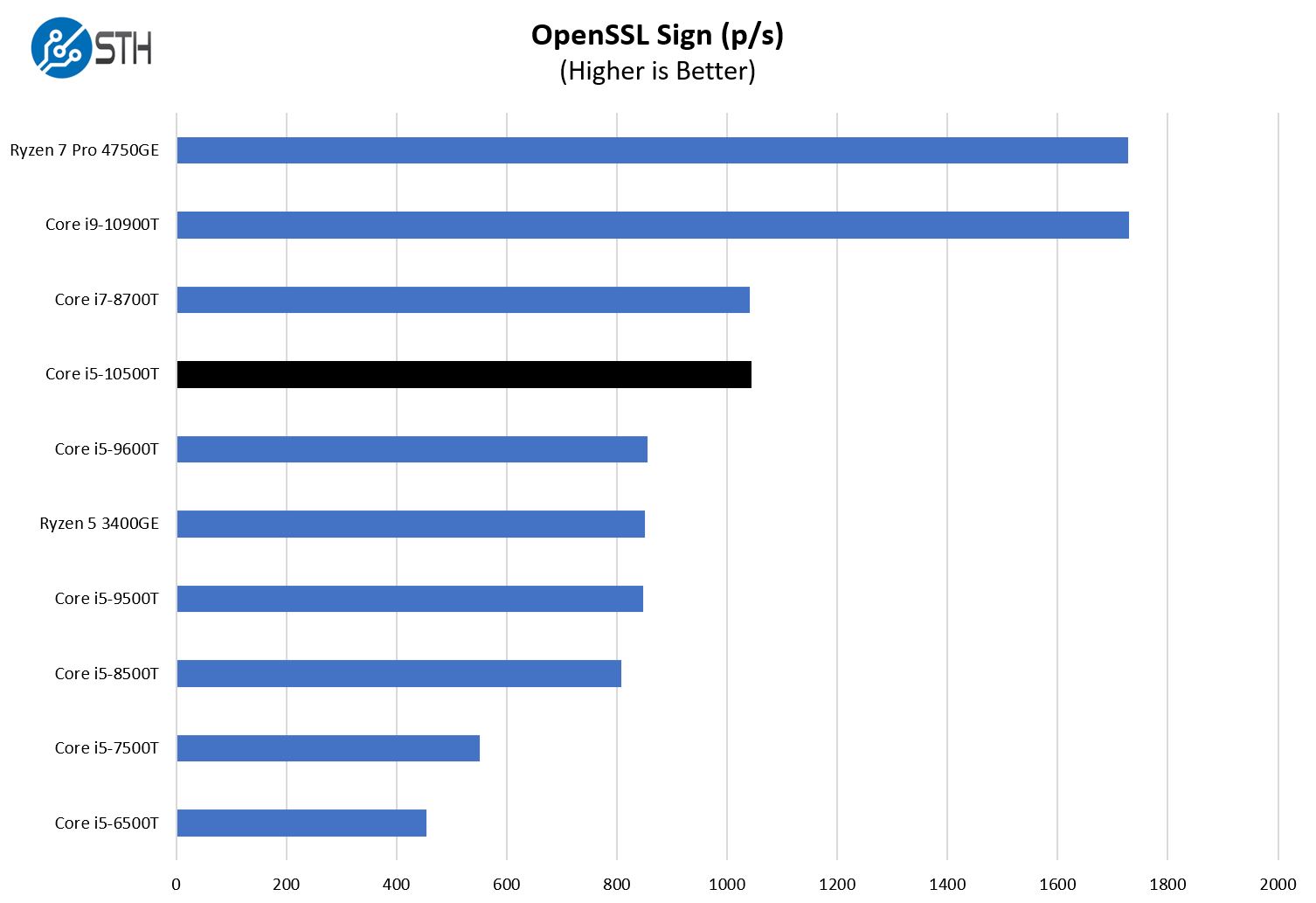
Here are the verify results:
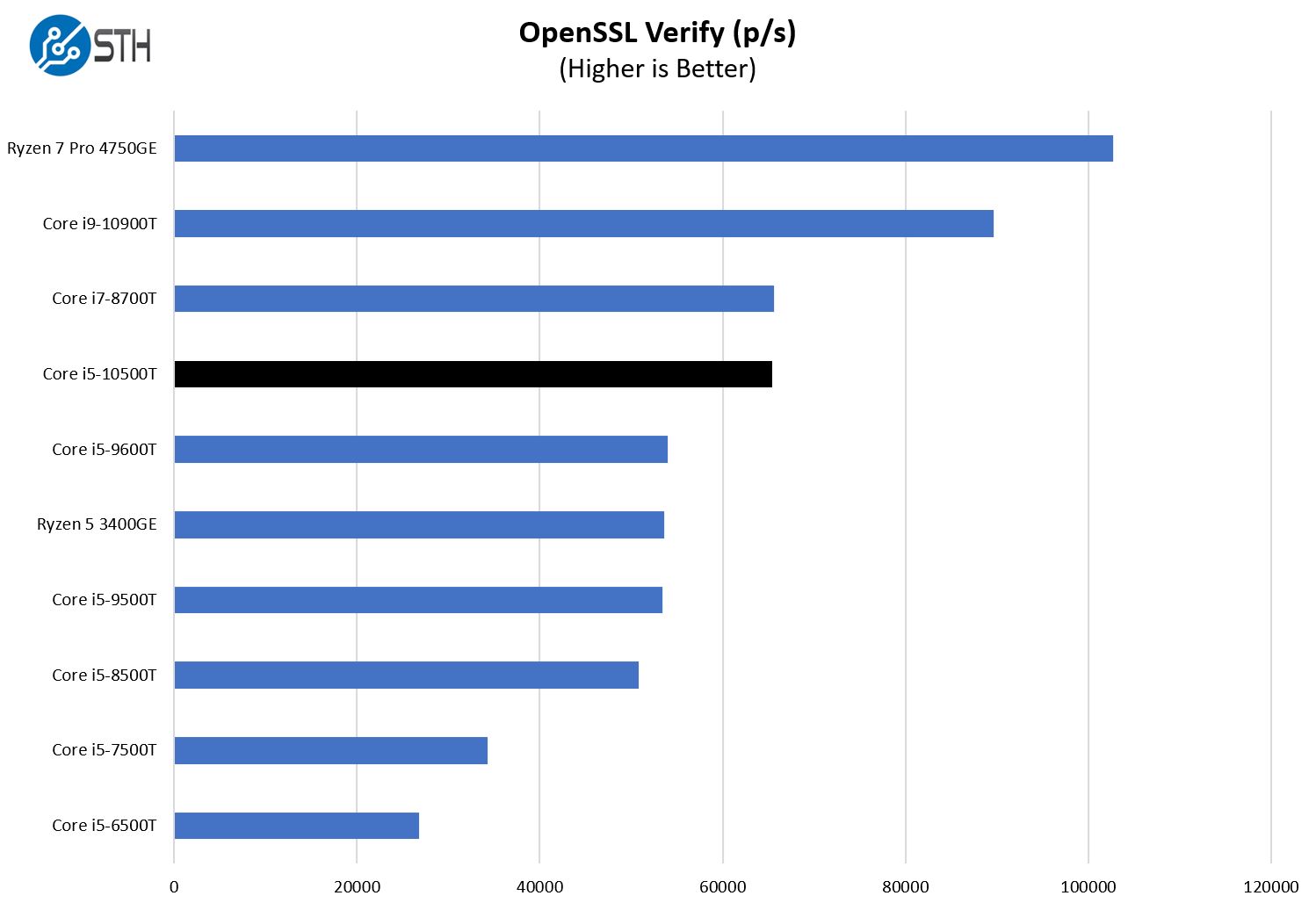
Overall performance was similar to the same chip when we tried it in the HP EliteDesk 800 G6 Mini and the Dell OptiPlex 7080 Micro so we are calling those a virtual tie. As always, if you want better performance you are likely better off getting a higher-end SKU than trying to change machines.
Next, we are going to take a look at power consumption before getting to our key lessons learned and final words.




Lenovo seems to put really solid work into the teeny desktops(except for their use of the little proprietary cable for the 2.5in bay, in contrast to Dell’s tendency to go with the much nicer power/data connector on a little riser from the motherboard; though that is partially atoned for by their tendency to go with dual m.2 under that lovely bottom panel for easy access); and this is no exception; but I’m kind of astonished that they even bothered to list, or stock, a system with such a raging discrepancy between CPU and RAM.
4GB of RAM has been recognized as a cruel joke for general desktop purposes for at least a generation, possibly a couple of them, now; while the i5-10600T, while certainly not the top of the heap, is a punchy CPU, probably about as punchy as you’d want given the cooling constraints.
Is this a byproduct of the absolutely awful supply chain disruptions that have been going on lately? A tactic to be able to list the most attractive “starting at just $…” value possible; or are corporate customers much more tolerant of doing fleet-scale RAM upgrades after purchase than I would have expected?
P340 Tiny actually became tool-less, they finally added a grip handle to the screw, you can pull that out and unscrew it with your fingers.
M80q obviously lacks better airflow, they use cheaper aluminium CPU cooler, no PCIE x8 riser. This system could have been much better…
I’m gonna post a guide on P340 Tiny on the forums later.
Hello – any chance you could do a shoot out style comparison across these different 1L machines? And provide a few recommendations as to which ones to buy?