Intel Core i3-8100 Power Consumption
We wanted to post a few figures from our testing that show the real selling point of the chips, low power.
Idle is around 32W and maximum power consumption hits just under 88W in our test bed. The solid part about the Intel Core i3-8100 is that it is able to power machines at under 1A in 110V or 120V racks. For the low-cost colocation world, this is a great option. We expected, based on TDP, that the Intel Core i3-8100 would run warmer than the Core i3-8300, but that was an incorrect expectation. TDP does not equal power consumption.
Note these results were taken using a 208V Schneider Electric / APC PDU at 17.7C and 72% RH. Our testing window shown here had a +/- 0.3C and +/- 2% RH variance.
Intel Core i3-8100 Market Positioning
Thes chips are not released in a vacuum instead, they have competition on both the Intel and AMD sides. When you purchase a server and select a CPU, it is important to see the value of a platform versus its competitors.
Intel Core i3-8100 v. Intel Alternatives
At under $117, and a socketed alternative to the Intel Xeon E-2100 series, this is actually a great CPU. One can access the server and workstation Intel Xeon E-2100 series platforms, but with a low-cost chip. One also gets four full cores instead of two cores and two hyper-threads which is a major performance bump over generations ago.
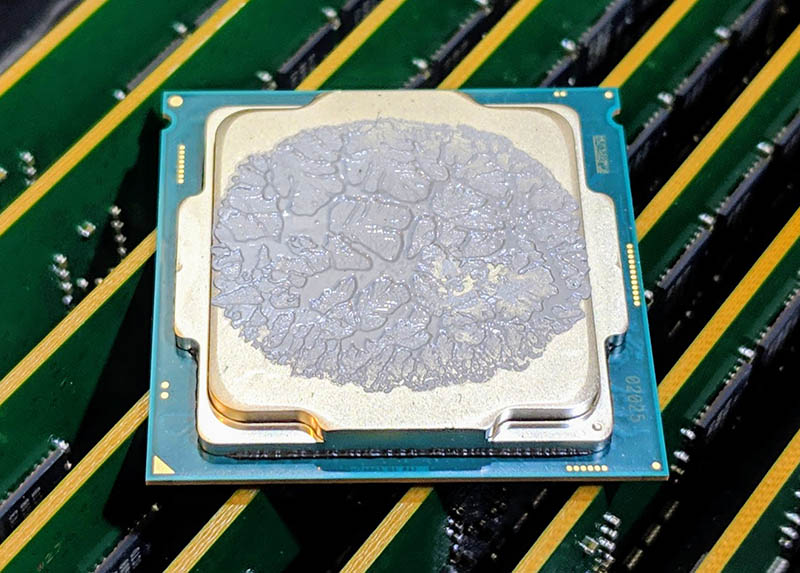
The Intel Xeon D-2100 series still has some major advantages. The Intel Xeon D-2100 series can utilize higher capacity RDIMMs, has more memory bandwidth, and has 10GbE NICs built-in. It is hard to discount that value. The same comparison would likely apply to the Intel Xeon Scalable family where one gets more clock speed with the Intel Core i3-8100 but misses on the platform benefits.
Compared to the Intel Atom C3000 series, the Intel Core i3-8100 does not have all of the same platform features but is much faster in single-threaded workloads. The larger and more robust compute cores (as seen in our GROMACS test for example), and higher frequencies make this an option for sub 120W operation 1U servers.
The decision tree branch that will lead you to the Intel Core i3-8100 over Atom and Intel Xeon D siblings is the Intel iGPU. The iGPU is not the focus of our CPU benchmark suite, but it includes transcoding hardware support that may be of interest to some deployments with supporting software. One can use BMC graphics for day-to-day management and offload transcoding to dedicated hardware logic not present in mainstream Intel Xeon CPUs outside of the Xeon E-2100 line. If your application can utilize video features or even transcoding offload for Quick Sync video, then the Intel Core i3-8100 is the option to choose.
Intel Core i3-8100 v. AMD EPYC
At the time of this writing, AMD EPYC does not have a real competitor to the Intel Core i3-8100 for servers. One can use an AMD Ryzen but until we see platforms like the Tyan Tomcat EX S8015 hit the market, and from multiple vendors, AMD’s superior compute performance with Ryzen is lost by not having platforms with features like IPMI. If someone wanted to use a consumer platform without management, then Ryzen is an option, but the market for that is very small. A year and a half into the Ryzen adventure, the ecosystem is still not picking up the slack.
Final Words
This is a CPU that sits near the bottom of most of our charts. It is also a CPU that is only $117, or less than most motherboards, sticks of ECC memory, network cards, drives, and even the chassis one would use with the CPU for a server. There are cases where you simply want a server that does not use an enormous amount of power and can fit in a smaller footprint while still using ECC RAM. In those cases, the Intel Core i3-8100 is a perfect match.
Where it gets harder to recommend the Core i3-8100 is when you need more. If you need more clock speed, the Intel Xeon E-2100 series is faster. If you need more memory, PCIe or networking, the Intel Xeon D-2100 or Xeon Scalable servers offer more, and even the Atom C3000 in many cases. Once you virtualize, it is easy to save on a TCO basis with one larger system.
Compared to the previous dual-core, quad-thread Intel Core i3 CPUs, we like this direction. The bump to four cores, four threads is being driven by the AMD Ryzen threat on the desktop, but AMD Ryzen still does not compete directly in the server market.
One can also look at this low-cost chip as a plug. Buy a low-cost Core i3-8100 today which is readily available from shops like Amazon, then upgrade to a 6-core or potentially 8-core Xeon E-2100 series CPU if and when they become available at a reasonable upgrade price.




Any idea if these chips will run VMware and if they support lower EVC levels? I might like to add one of these to my homelab, which has a pair of Haswell-generation E3-based ESXi servers, but I’m not sure if the i3-8100/8300 would play nicely with them. VMware’s compatibility chart doesn’t have any 8th gen CPUs on it yet as far as I can see – not even the E-2100 CPUs.
Not sure about EVC but I did manage to setup ESXi (free) 6.7 on an i3-8100 + Gigabyte H370N-WiFi mobo without any major issues.
ESXi picks up the i211 NIC on the board but not the i219 though.
I use AMD processors with unbuffered ECC memory. I have used the Phenon II 940 with an Asus motherboard which supports ECC. More recently, I got a AMD FX-8320E and an Asus motherboard.
This is a much cheaper and more flexible solution than a few i3 processors that Intel allows to support ECC.
Phenom? 8)
FX-8320E, 95 W, PassMark 7540, about $89 [Ebay, used]
i3-8100, 65w, PassMark 8095, about $135 [NewEgg]
FX-8320E is interesting from a value proposition … but DDR3, ECC support? I’m still looking, no IPMI, and the real problem is s/w where Ryzen is only just seeing ESXi
https://www.servethehome.com/amd-ryzen-working-with-vmware-esxi-6-5/
i3-8100 costs more up-front, but will last longer & consume less power [which is expensive in CommunistFornia].
Granted, motherboard options could be better. What, no 10GBe?
I paid $50 for my FX-8320E with an Asus motherboard last black friday from microcenter, new with warranty.
All AMD processors that I know of, other than the A series support ECC.
As for used processors, last month I bought two xeon L5640’s on ebay for $20 shipped. Certainly a much better deal than the i3, and only 50w TDP each. I am sure the motherboards for the L5640 are a bit less power efficient than newer motherboards.
Again, 8320e IS interesting from a value perspective. Keep in mind “ECC support” there means you can put ECC memory in and it’ll work, but does NOT necessarily mean if there’s an error then an exception gets thrown [which kind of defeats the whole purpose].
Xeon L5640, 60w, PassMark 9717, $35 – $40 used
that’s pretty damn good 8) In fact, the value proposition here is absurdly better. Would have to add 10GBe NIC, but still….
The 3 asus motherboards I have do not log ECC errors, so it is unclear how much ECC support they have. My supermicro and old intel server motherboards *do* log ECC errors.
It was $20 shipped for *two* L5640’s. I paid about that much for each supermivro cooler with fan…
The article states that the i3-8100 idles at around 32 watts with a maximum power consumption of 88 watts. Is the power consumption for the whole system or just the cpu?
They always have done wall power not CPU power