The Lenovo ThinkPad P1 is the mobile workstation designed for those who create on the go. Targeting an ultra-thin and light-weight machine form factor sporting Intel Xeon processors and NVIDIA Quadro graphics the notebook is designed to be both powerful, and compact. No longer do you need to have a gargantuan laptop to get more than four cores and NVIDIA Quadro professional graphics. The Lenovo ThinkPad P1 includes the ability to run 64GB of ECC memory on the Xeon models which means one has RAM capacity to meet processing power. Using the latest generation of Intel CPUs, the core count gets extreme for an ultra-thin with 6 cores / 12 threads on Core i7 and Xeon models.
Check out the rest of our review to show why this is a mobile 4K creative powerhouse.
Lenovo ThinkPad P1 Mobile Workstation Specifications
Before we get into the hardware overview, we wanted to wet your appetite with some specs. Unlike some more basic devices, the Lenovo ThinkPad P1 focuses on providing high-end features and those specs are key selling points for the machines.
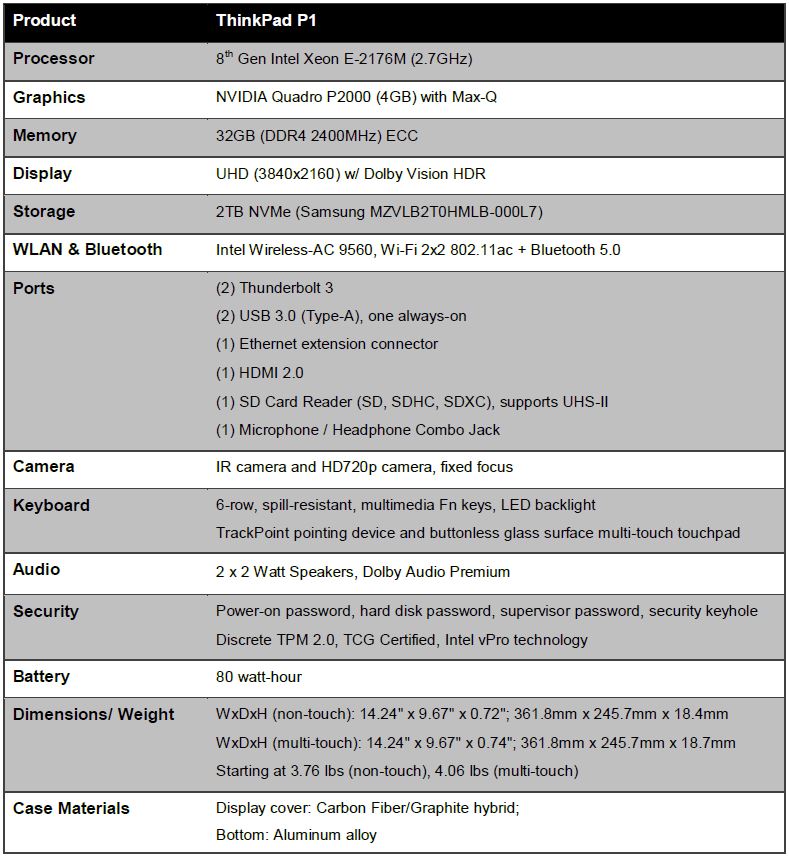
The ThinkPad P1 packs in a surprising amount of hardware for a device that is only 18.7mm thick and weighing in at 4 pounds. The display is 15.6 inch in size and is 4K UHD (3840×2160) IPS multi-touch, anti-reflective screen.
With the specs out of the way, let us take a look at the ThinkPad P1.
Lenovo ThinkPad P1 Overview
When your Lenovo ThinkPad P1 arrives, it comes packaged in a brown box letting you know it is a ThinkPad. This is a brand that Lenovo bought from IBM years ago and is well-known in the industry. The ThinkPad brand first appeared in 1992 which means this is a 26-year-old notebook brand.

Packaging is like we have seen with many Lenovo laptops, simple and effective for protecting the device inside.

The power brick for the ThinkPad P1 is small and lightweight making it easy to transport and cable length that will reach hard to access locations. This uses Lenovo’s rectangle power connector, a staple for generations of Lenovo systems. Other manufacturers either have moved, or are moving to USB Type-C power, but in the Xeon plus Quadro notebook segment, we often see legacy power bricks. For example, the HP ZBook Studio uses an HP brand adapter not Type-C so this is fairly common in the segment.

A think Lenovo ThinkPad P1 profile is such that a standard RJ45 port will not fit, in this case, Lenovo uses a Mini Gigabit port and supplies an adapter to connect to RJ45 cables.
The basic design of Lenovo’s ThinkPad Mobile Workstations has not changed, the body, constructed of an aluminum-magnesium alloy which is very rigid. Black plastic and a rubberized coating help to protect the ThinkPad P1 and offer a non-slip surface for handling ease.

We have used Lenovo laptops in our lab for a long time; the ThinkPad P1 appears like many with a slightly darker matte black surface and improved glass trackpad. To conserve space, the ThinkPad P1 drops the NumPad at the right side of the keyboard.

Another interesting feature of the ThinkPad P1 is the screen will fold back and lay flat on your table.
The front and back of the ThinkPad P1 offer no ports or connections. Most of our Lenovo laptops we have used had the power connector at the back. To give the ThinkPad P1 the ability to fold the screen all the way back, the power connector moved to the side.

The ThinkPad P1 includes a well-rounded selection of ports on the left and right side of the device. Here is the quick overview:
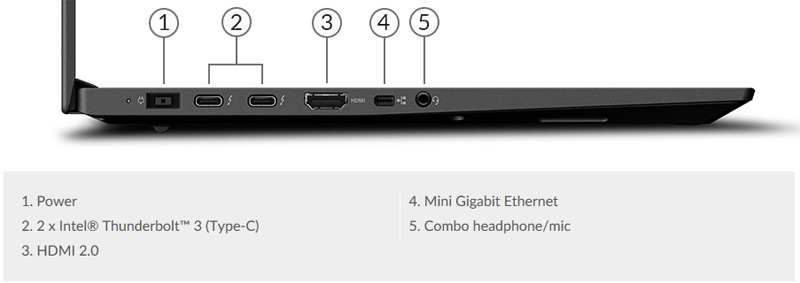

Two USB 3.1 ports would be a minimum as we often like to use a mouse if space permits while the second port is free for other devices.
Let us get into testing the Lenovo ThinkPad P1.




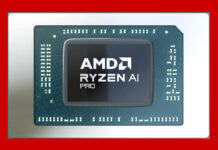
You stability test is very interesting, but you should have give us the “stable” frquency in your resume of it, no the average. Still, from the image we can see that after a few minute, it throttle to 1.7 GHz@85°c.
It’s quite hot (as you say, can’t be used on lap… so is it really a laptop?), and more than that, it’s very low. I can’t say that this “mobile workstation” have an “excellent cooling solution” as you do in your conclusion when the CPU frequency it can sustain is whole GHz lower than the nominal one (it’s officially sold as 2.7GHz, not 1.7GHz).
Sure it’s not the only laptop to have this problem, but it’s still there. At 1.7GHz, it’s difficult to see this as a workstation at all :/
Correction: The TouchPad P1 packs….
ThinkPad P1
But how well does it run Linux?
@Bejarid,
Part of the throttling is the result of the “thin and light” category that is driving the notebook market. The P52 class of machine has better cooling at the expense of more bulk and weight.
The other issue is that the OEMs are notorious for poor thermal paste installation and inadequate cooling for the VRMs. I repasted my CPU and added some thermal pads on my Dell Precision 5520 for substantial thermal improvement.