Lenovo ThinkPad P1 Power Testing
With Powermark we ran through three different profiles which are, Balanced, Productivity, and Entertainment. The ThinkPad P1 uses a 4 cell Li-Polymer 80Wh battery installed inside and not replaceable without taking the ThinkPad P1 apart.
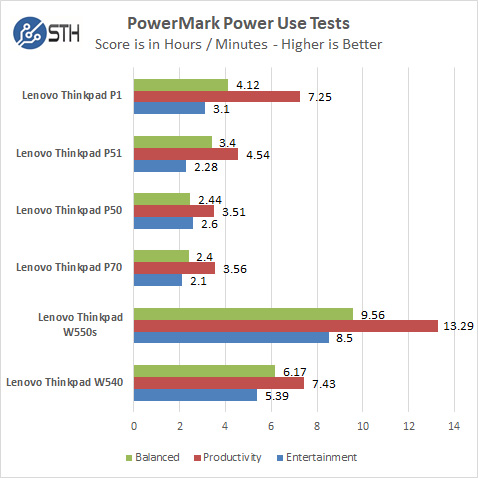
These are sustained tests that run until battery power drops to 15%. We also noted that after we ran our power tests recharging the battery only took about 30 minutes which gets you away from charging very fast.
Boot Time
With mobile workstations used on the go, booting up in anticipation of presenting at a meeting is a standard activity. Nothing is worse than the laptop that does not boot while you have a conference room full of customers waiting for you to start your presentation.
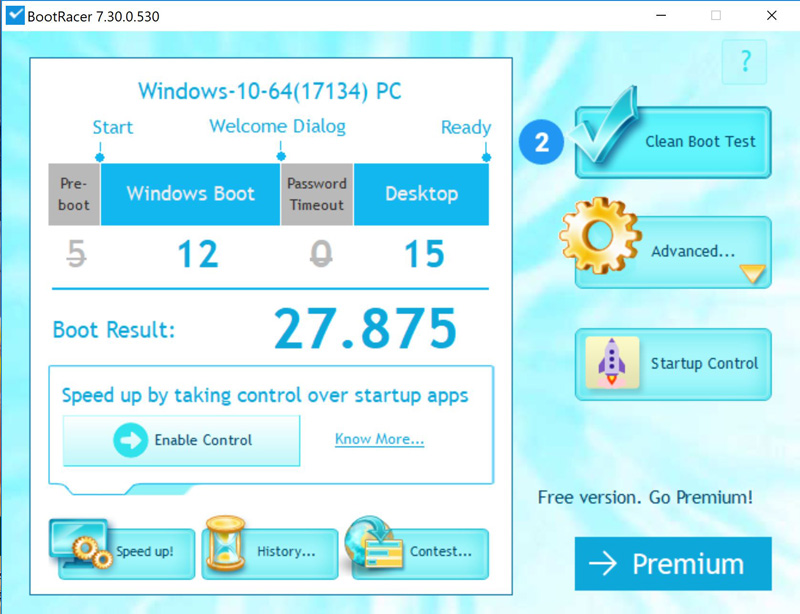
We ran BootRacer on the Lenovo ThinkPad P1 on a stock system as supplied to us for review; these results show the time it takes from a powered off the laptop and then the full bootup. Closing the lid puts the ThinkPad P1 into sleep mode which results in almost instant use when the opened back up.
Stress Tests
Through our testing of the Lenovo Thinkpad P1, the operation was very snappy and showed excellent results. The ThinkPad P1 is very slim and packs a good punch but what happens when under very heavy workloads?
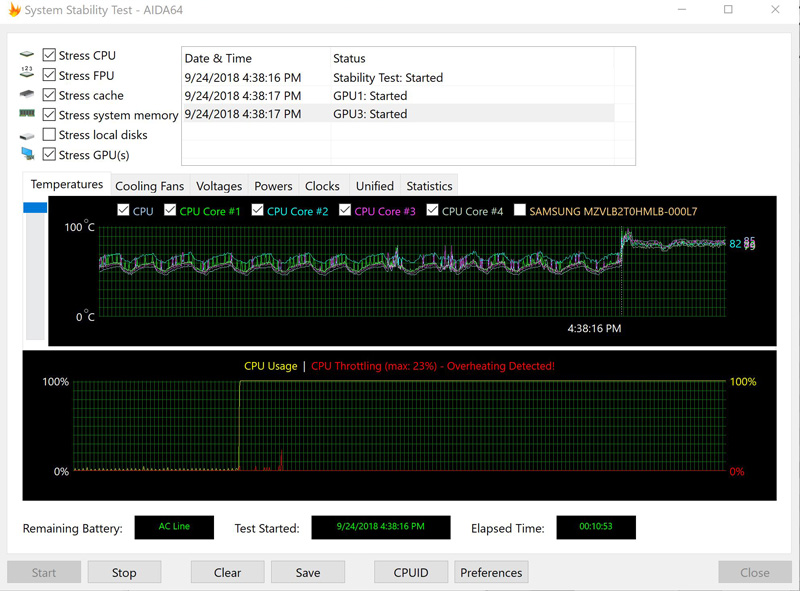
We can see stability tests begins to throttle the CPU and detects overheating after a few minutes of running. The top graph shows the ThinkPad P1 sitting at idle and then hits close to 100c when the stability tests kick in, it then settles down to 82c.
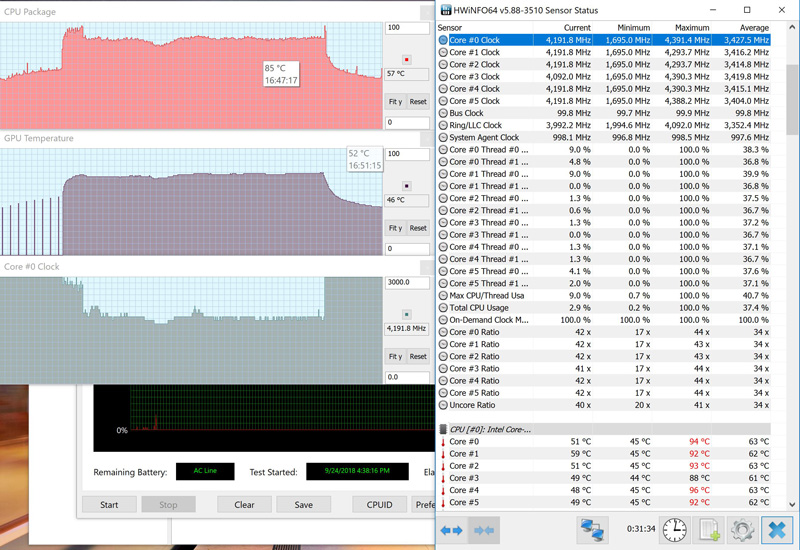
We can see that the stability tests have the system get very warm and begins to throttle the E-2176M dropping core speeds to an average 3,414.8 MHz. The system does recover very quickly after the stability tests finish.
Lenovo Solution Center and Bundled Software
Lenovo has reduced the bundled software to Lenovo Vantage which allows a wide range of features to support the Lenovo ThinkPad P1.
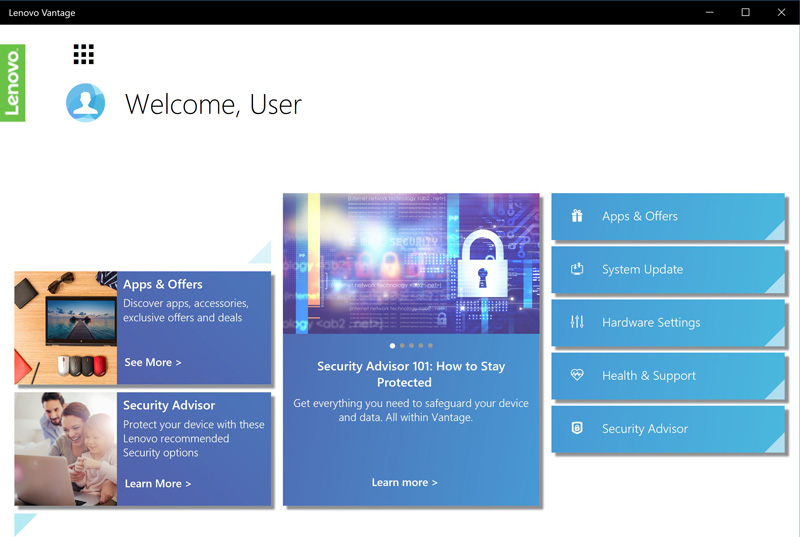
There is additional software as well as settings and diagnostic tools all rolled into the Lenovo Vantage platform.
Final Words
The Lenovo ThinkPad P1 is perhaps the most potent mobile workstation we have tested thus far from the company. The Intel Xeon E-2176M with 6 cores / 12 threads is an incredible processor and offers top-notch performance in an ultra-thin mobile workstation. In the lab, we use a W540 daily, the ThinkPad P1 is about half as thick and weighs much less. With the new smaller power supply and lighter-weight, packing up your ThinkPad P1 for traveling is much more comfortable.
What is not surprising is that an ultra-thin mobile workstation, with the high-end components used, gets fairly hot when under very heavy workloads. This is expected and we recommend running your heaviest workloads on a desk or table instead of your lap. The good news is the Lenovo ThinkPad P1 recovers from high temperatures very fast. Designing a cooling solution for ultra-thin laptops is a challenge, we think Lenovo has done an excellent job with the ThinkPad P1.
Many of our readers at STH might prefer to run a Linux distribution such as Ubuntu; this can be accomplished by replacing Windows, installing a second M.2 drive and dual booting, or running your favorite VM software. The ThinkPad P1 has the power to handle this with ease.
As our review sample came with one stick of 32GB DDR4 RAM installed, a better option would be to order two 16GB sticks for better memory performance. The advantage of the single 32GB DDR4 DRAM stick is that it allows for future expansion up to 64GB.



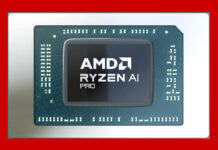
You stability test is very interesting, but you should have give us the “stable” frquency in your resume of it, no the average. Still, from the image we can see that after a few minute, it throttle to 1.7 GHz@85°c.
It’s quite hot (as you say, can’t be used on lap… so is it really a laptop?), and more than that, it’s very low. I can’t say that this “mobile workstation” have an “excellent cooling solution” as you do in your conclusion when the CPU frequency it can sustain is whole GHz lower than the nominal one (it’s officially sold as 2.7GHz, not 1.7GHz).
Sure it’s not the only laptop to have this problem, but it’s still there. At 1.7GHz, it’s difficult to see this as a workstation at all :/
Correction: The TouchPad P1 packs….
ThinkPad P1
But how well does it run Linux?
@Bejarid,
Part of the throttling is the result of the “thin and light” category that is driving the notebook market. The P52 class of machine has better cooling at the expense of more bulk and weight.
The other issue is that the OEMs are notorious for poor thermal paste installation and inadequate cooling for the VRMs. I repasted my CPU and added some thermal pads on my Dell Precision 5520 for substantial thermal improvement.