Today we are taking a look at the Inland Professional 1TB SSD. This is the second Inland branded drive STH has looked at, following up on the very impressive Inland Premium 1TB drive. In Inland’s nomenclature, the Professional line sits below the Premium drive and is more of a budget option. As a result, it has more modest advertised specs. Since the Premium model was a pleasant surprise, we wanted to see how the Professional model fared.
Inland Professional 1TB NVMe SSD
The Inland Professional 1TB comes in a single-sided M.2 2280 (80mm) form factor.
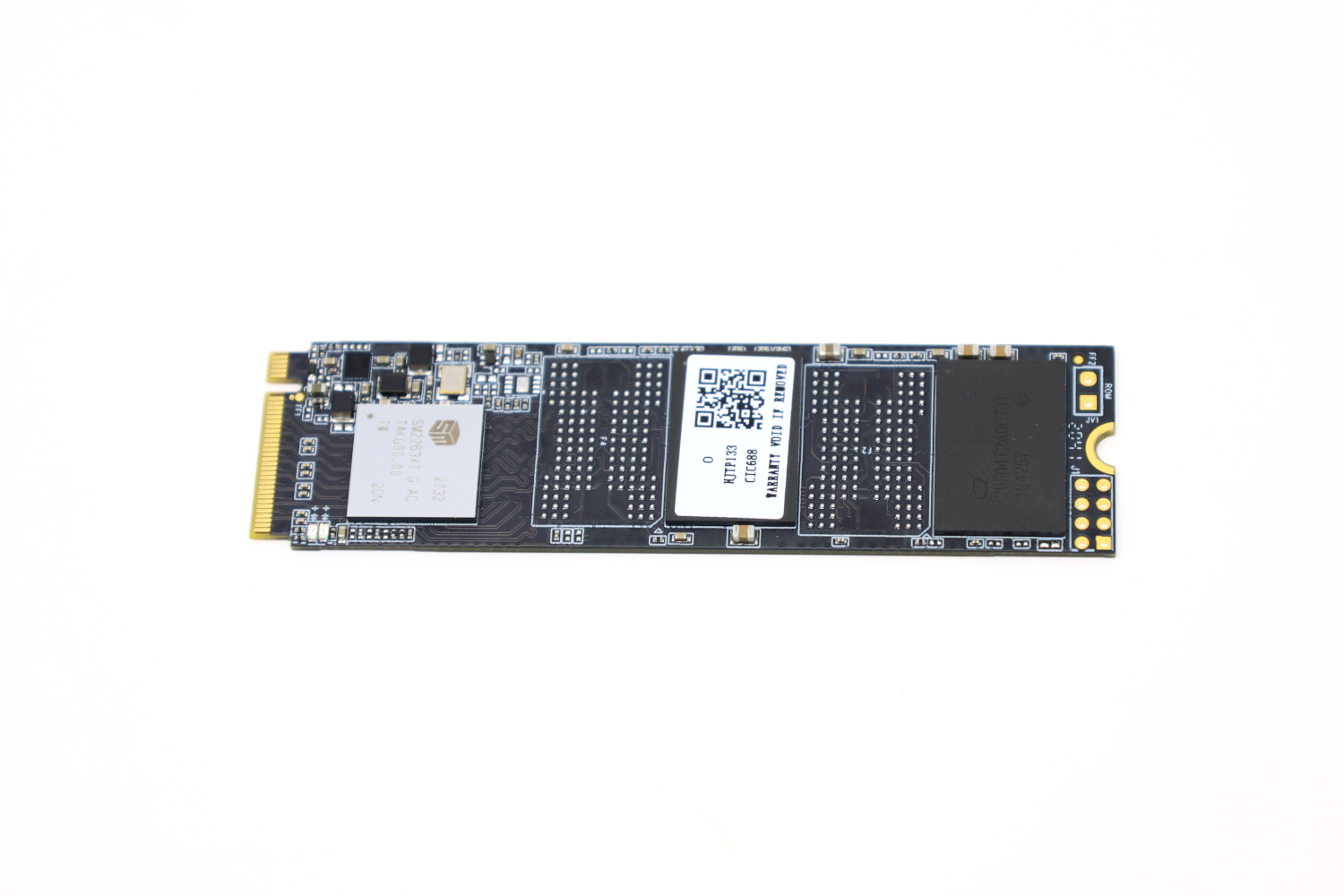
The front of the drive is home to the Silicon Motion SM2263XT controller, which is a 4-channel chip designed for DRAM-less operation. The NAND is Intel 96L TLC and there are additional unused pads present, even though the 1TB is the top-capacity SKU in the Professional line. Buyers should be aware that there is a QLC variant of this drive also sold under the Inland Professional branding; our results here are for the TLC version.

The back of this single-sided drive is home to the product label and nothing more. From a branding perspective, it is a bit of an odd choice to put the label on the back where it cannot be seen, but that is a different discussion.
Inland Professional SSD Specs
The Professional branding does not seem to confer a shared set of specifications though, since both TLC and QLC drives exist with similar branding. With that said, the TLC Inland Professional SSDs are available from 256GB to 1TB.
As with the Premium drive, there is no official manufacturer’s website available online where specs for these drives are posted. On the packaging is the link to the website for IPSG Products. IPSG stands for the International Products Sourcing Group and appears to be the company that actually orders these drives and imports them into the USA from their OEMs overseas. I could not resist the opportunity to post another picture of IPSG’s hilariously dated website:
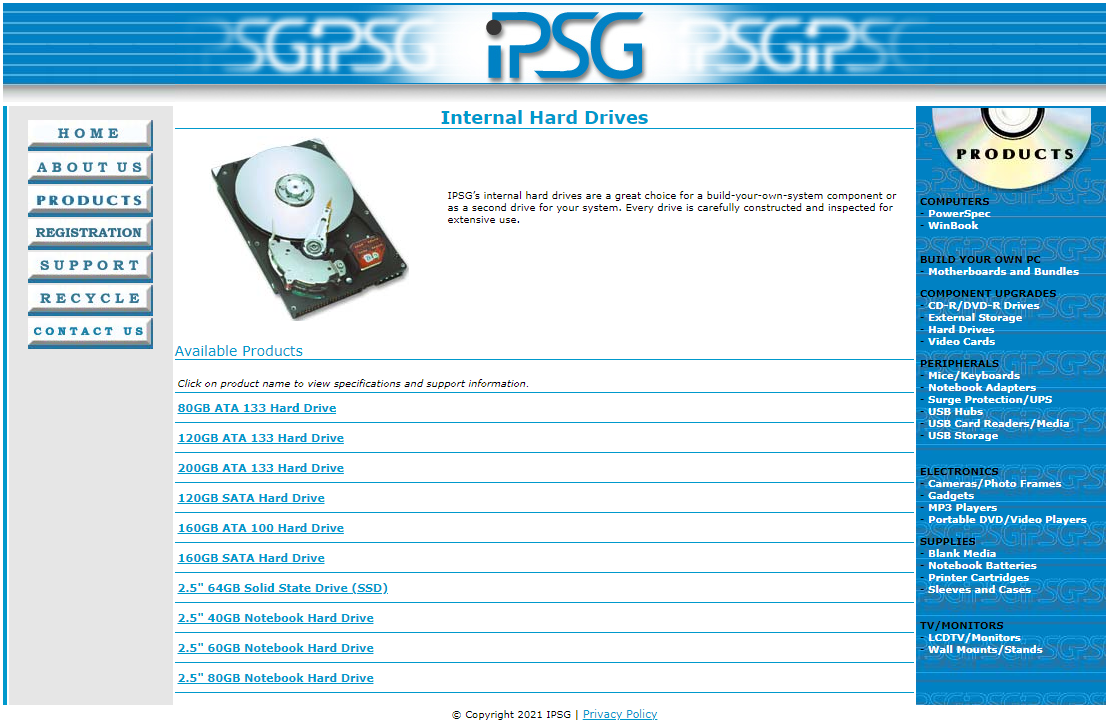
So now we all know where to go if you need an 80GB ATA hard drive. For the specs of the Inland Professional drive itself, we simply have to rely upon the packaging which includes all of the things most buyers will want to know.
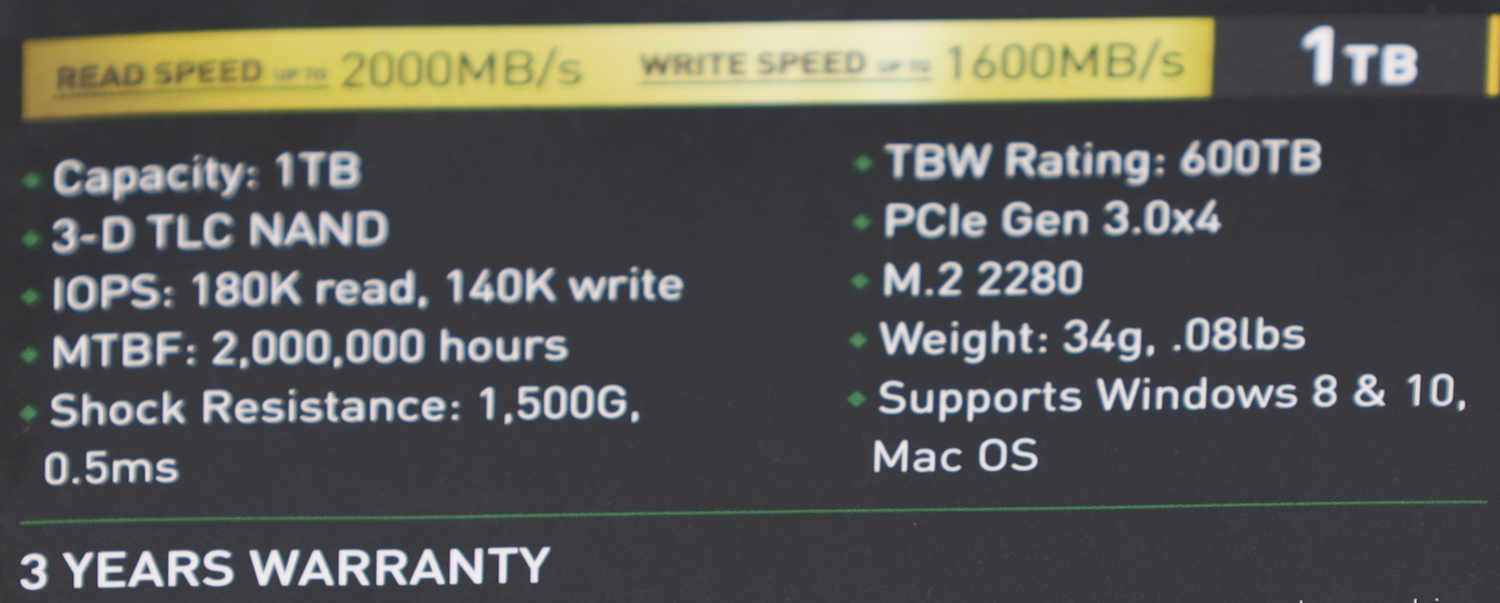
Our 1TB drive is rated at 2000 MB/s read and 1600 MB/s sequential write. These are lower-end PCIe 3.0 SSD speeds and are pretty similar to the specs of the Crucial P1 1TB drive. One place the Inland Premium drive gained points was its endurance rating of 1600 TBW, while these Professional drives make do with a much more standard 600 TBW. This is similar to what we saw with competitive drives like the WD Blue SN550 1TB.
The Inland Professional 1TB is backed by a 3-year warranty. While three years is not bad, there are definitely drives in the same price range that offer 5-year warranties. As a result, the shorter warranty duration will be a negative point in those comparisons.
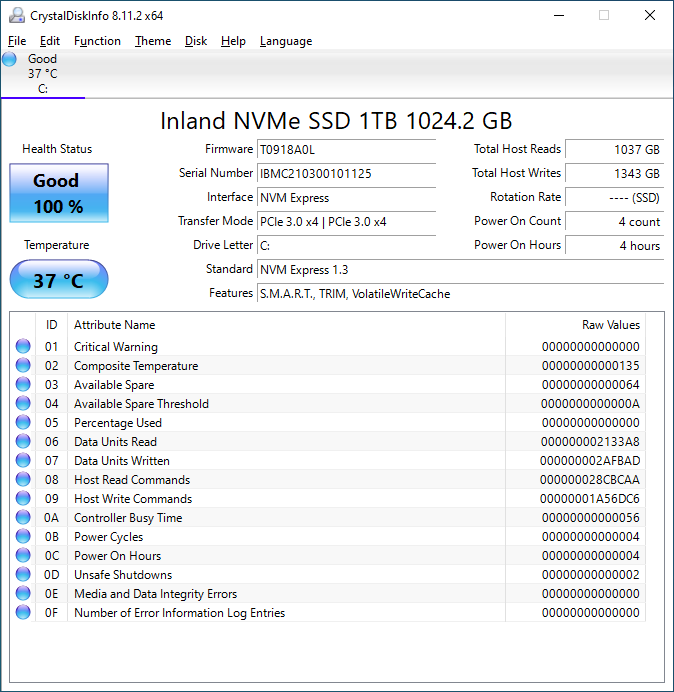
CrystalDiskInfo can give us some basic information about the SSD, and confirms we are operating at PCIe 3.0 x4 speeds using NVMe 1.3. Inland managed to get their brand into the product name this time, which is an improvement over the Premium drive. One other minor note, 1TB on this drive is 1024GB and not 1000GB as it is on plenty of drives, which makes this drive just a tiny bit larger than some competitors.
Test System Configuration
We are using the following configuration for this test:
- Motherboard: ASUS PRIME X570-P
- CPU: AMD Ryzen 9 5900X (12C/24T)
- RAM: 2x 16GB DDR4-3200 UDIMMs
Our testing uses the Inland Professional 1TB as the boot drive for the system, installed in the M.2_1 slot on the motherboard. The drive is filled to 85% capacity with data and then some is deleted, leaving around 60% used space on the volume.
Next, we are going to get into our performance testing.





I have issues associating “Inland” with “Professional”. Those 2 words just do no go together for me. Same with “Inland” and “Premium”.
Perhaps it is because I always saw Inland on the shelves at Fry’s with other shelf spots being empty. Maybe the only Inland products I even bought at Fry’s were cables. What could go wrong with a cable, right?
And Fry’s will always be known to me as the place for the “blue tag” specials – the repackaged stuff that others returned and Fry’s probably did not check out very well before rewrapping it and reselling it. I was never into buying other people’s problems.