Today we are taking a look at the Crucial P1 1TB SSD. This is an older model SSD from Crucial that predates the Crucial P2 drive that we took a look at previously. With that said, these drives are very different; while the P2 was a DRAMless TLC drive based on a Phison E13T controller, the P1 is a QLC drive backed by a DRAM cache and running a Silicon Motion SM2263EN controller. In theory, the P2 should be the better drive (higher number, and newer), but that is something we will be putting to the test.
Crucial P1 1TB
The Crucial P1 1TB comes in a single-sided M.2 2280 (80mm) PCIe Gen3 x4 form factor.

Beneath the product label is the Silicon Motion SM2263EN controller, two Micron NAND packages, and a DRAM cache.
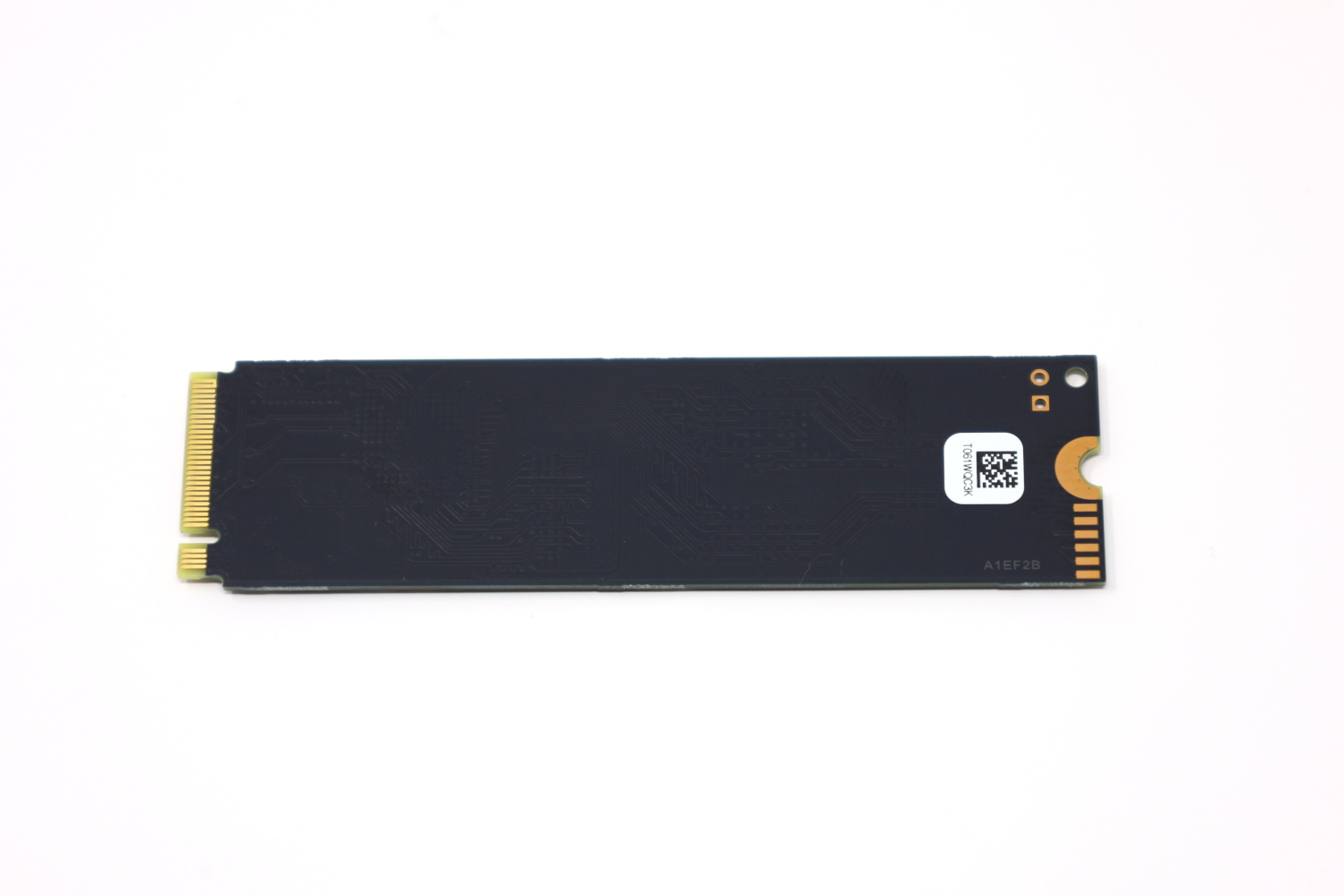
Since this is a single-sided drive, the back is entirely bare, with only a QR code sticker making an appearance.
Crucial P1 Specs
The Crucial P1 line of SSDs is available from 500GB to 2TB.
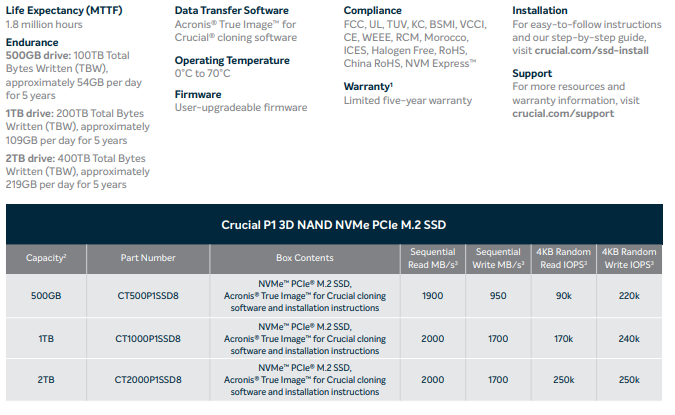
Performance specifications for the P1 line are modest and limited by the SM2263EN controller. Our 1TB test drive is rated at a mere 2000MB/s read and 1700MB/s write. This is a step behind the rated specs on the P2 drive, which was rated at 2400MB/s read and 1800MB/s write. The P2 drive had a habit of missing its performance targets though, so testing will reveal if that problem affects our P1 drive as well.
Endurance is another matter; the P1 1TB is rated for a mere 200TBW. When we reviewed the P2 I knocked it for having a low endurance at 300TBW, but compared to the P1 that level of endurance almost seems generous. The P1 is absolutely not a drive to subject to heavy write traffic. One can see that we took this screenshot early in using the drive and had already used about 1% of the total rated endurance.
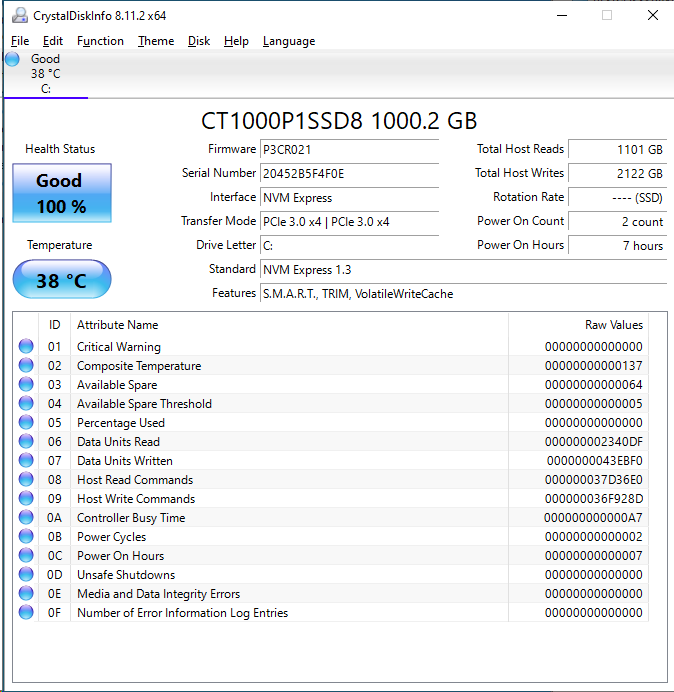
CrystalDiskInfo can give us some basic information about the SSD, and confirms we are operating at PCIe 3.0 x4 speeds using NVMe 1.3.
Test System Configuration
We are using the following configuration for this test:
- Motherboard: ASUS PRIME X570-P
- CPU: AMD Ryzen 9 3900X (12C/24T)
- RAM: 2x 16GB DDR4-3200 UDIMMs
Our testing uses the Crucial P1 1TB as the boot drive for the system, installed in the M.2_1 slot on the motherboard. The drive is filled to 85% capacity with data and then some is deleted, leaving around 60% used space on the volume.
Next, we are going to get into our performance testing.





Hi Will,
Those P1 when they get to thermal capacity around 70c throttle so much that they disconnect inside VMware ESXi, this requires a reboot to resolve.
So for any homelabbers, don’t use them inside your hosts.
Hi Will, kudos to your “Sustained Write Performance” test. It is an important thing for those of us with write heavy applications. Please keep this test in the future!
I’d caution people about using the P1. I had poor reliability with it.
I ordered one for my laptop, and it died within a few months. Completely dead, didn’t even complete POST. I returned it and got another, and it too died within a few months. Same thing, completely dead, didn’t even complete POST. After that I switched to a WD black and it has run non-stop for years. Maybe it was a fluke, but after two bad drives losing all my data, I wasn’t too big on trying again.