Whenever we review a 2.5GbE capable device, we get a simple and well-founded question: what about a 2.5GbE switch? A challenge the 2.5GbE industry has is that it is stuck in a cycle where not enough devices support 2.5GbE (as compared to 1GbE) to support a vibrant low-cost switch market. Without switches, the need for 2.5GbE devices can be seen as less important. TRENDnet is trying to change that with two new switches, one of which we are going to review here. The TRENDnet TEG-S380 is an 8-port unmanaged switch designed to offer a relatively low-cost option for adding 2.5GbE networking. In our review, we are going to look at what this switch offers.
Video Companion Piece
As we have been doing with many of our articles this year, this review has a video companion piece where we discuss this 8-port as well as the 5-port options.
We suggest opening this in a new YouTube tab for a better viewing experience. That YouTube video also has an ask for our readers. From the moment we saw these switches announced a few weeks ago, we contacted TRENDnet to get the units so we could take a look at them since they do offer something different in the market.
TRENDnet TEG-S380 Overview
The TEG-S380 is a fairly simple device. Looking at the front of the unit, this is a desktop switch so it does not come with rackmount rails. We are going to discuss power later in this review, but there is also a single DC power input similar to what we would see on lower-cost 1GbE unmanaged switches. That is perhaps the major thrust of this switch, it is aiming to be the 2.5GbE equivalent to the huge numbers of 8-port 1GbE switches on the market.

Perhaps the defining feature on the front of the device involves the array of 8x 2.5GbE switch ports. Something that we wish this switch had, especially at this price point, was LED indicators on each switch port. Instead, the TEG-S380 has these to the side and in two rows of four LEDs. These switches often end up deployed behind desks, mounted in dark closets or other areas. Having two rows of offset LEDs makes it harder to tie a LED to a single row of switch ports. This is a small nuance, but it is also one that we should not have to point out on a switch in this price band.

The switch itself is made using a metal case. Many of the 1GbE unmanaged switches come in plastic cases to save a few dollars on retail prices. Given the margin on these switches, we appreciate that this is at least a metal construction.

Opening the TEG-S380 up, we can see a fairly simple PCB. Something that is interesting is that practically this switch could be more compact since there is completely open space on the side of the switch behind the logo.

Another interesting note here is that there is a set of pads that is just above the switch chip’s heatsink that we see unpopulated here. On the 5-port model, the TEG-S350, these pads are populated with a chip. It is interesting that the 8-port model does not have a component that the 5-port model has.

On the subject of the 5-port model, we will have a review of the 5-port TRENDnet TEG-S350. The two models are overall very similar down to the boxes that they come in. The 8-port TEG-S380 we are looking at here are is the larger of the two models.

We will have a review of the 5-port model when we get more time in the publishing schedule, however, it is discussed in the video that we have embedded above.
Next, we are going to discuss performance, power consumption, and then get into a market discussion.




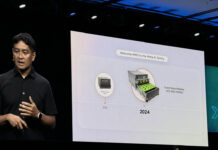
Finally, a 2,5gbps switch for my Synology NAS.
Oh wait …
It’s a first, more will follow and the prices will drop. I’d like a managed switch for VLAN support. I’d the same format/size as the Netgear GS108 which is so small that it’s easy to hide.
So what’s the switching latency on these switches?
The issue is that hardware cost wise the difference from a 1Gbps port and a 2.5Gbps port is nominal. They are practically the same hardware. We need a breakout manufacturer to start making all of there hardware 2.5 Gbps and price it to sell. That will kick these other companies into upgrading their hardware offerings.
Trendnet TEG-S350 is very similar to the Edimax GS-1005BE, which is available in Europe for around 100 euros. The housing is slightly different, but the PCB is the same.
The Amazon link now has this at $165.
Nice review. But i was hoping these would be $79.99/99.99. A bit pricy imo. Keep up the great reviews sth. Even non enterprise tech is good for us.
Finally we have sub-$200 5 or 8-port 2.5GbE switches and TRENDNet is the first to blink in this 2.5GbE switch overpriced market from the main consumer networking brands. Null doubt the other usual culprits will soon follow with models made out of the same factories in China.
CONCLUSION: You will find sub-$100 2.5GbE switches in 1+ year. It will be then the time for the manufacturers to rinse and repeat for 5GbE and 2+ years later for 10GbE. It’s called “maximizing the opportunities to suck your hard won pesetas out of your wallet.”
@Rohit Kumar: do you know which chipset is used? Just to know what the other brands will also use.
can you please check out the “Zyxel Multi-Gig 12-Port”? never heard of this brand, but 2x 10gb sfp+, 2x 2.5gbe, and 8x 1gbe for $150 sounds like a compromise that’s a little more useable than 8x 2.5gbps ports for many home networks / devices.
i.e. 10gb ryzen workstation, 10gb uplink to network closet / nas / etc., 2.5gbe to wifi hotspot, 2.5gbe to laptop w/ usb network adapter, and 1gbe for everything else.
Shame 1 port input is not 10gb
Wouldn’t it make more sense to spend a little over 3x the money, get 50% more ports, and all 12 ports are capable of 1/2.5/5/10Gb?
https://mikrotik.com/product/crs312_4c_8xg_rm
I just to see the value proposition of a minor incremental upgrade like this, especially when 2.5Gb is not the standard port in most devices. I.E. If I am going to rip and replace my 1Gb equipment, I’m going to go for something that I won’t be trying to replace in another 3 years.
And don’t get me wrong, I understand $599 list is a lot of money. However considering the equipment wouldn’t have to be replaced when there is a push to 5Gb, and again eventually when there is a push to 10Gb, then you could consider that a cost savings for 50% more ports that can all do 10Gb if needed.
Dan: on mikrotik: FAN count = 4. This is a deal breaker here. Otherwise it may be fine hardware. Honestly I’m looking at least for managed 8 port 10GigE in fanless configuration.
Comment intended for James Hollis, who was replying at the Y T video of this review:
If you happen to remember this odd request, we’ve got an enormous amount of work done with 2 almost identical ASUS motherboards: the P5Q Premium and the P5Q Deluxe. Both were stabilized several years ago on Windows XP.
It would be great if we could find a 2.5G driver that is compatible with Windows XP x32.
The P5Q Premium has a vacant x1 slot; and, the P5Q Deluxe has a USB 3.0 add-in card installed in an x1 slot, which I almost never use. So, I can remove that add-in card and insert a 2.5GbE NIC in that slot instead — assuming a working driver is available.
The Realtek website does list an XP driver for the RTL8156 controller:
“WinXP Auto Installation Program”
Google site:realtek.com “WinXP Auto Installation Program”
BUT, it doesn’t install, no matter what “path” I choose when updating the driver in Windows Device Manager.
I understand that XP is “End of Life”; however, as Patrick has already mentioned, lots of SOHO users are downgrading their older PCs to duty as LAN storage servers. This is a much better use for that hardware, than dumping it in the nearest solid waste landfill (just my rant, OK?)
(Maybe Rosewill can be persuaded to develop a custom driver for XP x32?)
I have two LAN storage servers. I am using linux and software raid. Right now I have a 2.5g NIC in each, and my main computer has a 2.5g NIC. I am direct connecting the storage servers to my main computer. It turns out that using software raid, I can only read and write about 300 mybres/sec so 2.5g is a good speed for the NICs.
Since I don’t have a dual nbase-t NIC in the main computer, I need to swap cables when I switch between LAN servers. Having a nbase-t switch would eliminate that need. I really need 3 ports for the computer and 1 port to connect to my main network. More ports might be nice, but I don’t want to spend a lot extra. 5 port switches would be ideal, but I am waiting for the price to drop a bit.
I know the switch isn’t managed, but is it smart enough to not get confused by, or drop, or mangle any VLAN tagged packets going through it?
Where do you see the QNAP QSW-1105-5T listed for $189? B&H has it for $108+tax. Adorama has it for $109+tax+shipping. That seems to make it the better option for among 5-port 2.5GbE models.
https://www.bhphotovideo.com/c/product/1585104-REG/qnap_qsw_1105_5t_us_qsw_1105_5t_5_port_2_5gbps.html
We used Amazon pricing on 4/2/2021
I plan to look for the Trendnet, TP-Link and Zyxel models at my local Fry’s…
Oh wait….
Thanks for your great review. The Trendnet gear (8 port & 5 port 2.5Gb) is worth looking into for availability.
FYI, the QSW-M2108-2S has 8 each 2.5Gb ports plus 2 each 10Gb SFP+ ports. With QNAP free QSS Management Interface link aggregation is supported (multiple ports in and multiple ports out). Thanks again for you professional reviews. Always very helpful.
Thanks. I purchased 2 of the QNAP 5 port 2.5Gb switches in 2020 at different times and paid below $110 for each. Both online from B&H. I would purchase an unmanaged 8 port 2.5Gb switch for ~$140-$150 range. Thanks
Other than fewer wires, does the price premium of 2.5G really make sense over bonding 3 or 4 cheaper 1G ports on a server to provide better throughput to an office of 1G workstations? With LACP offered by most managed switches and Intel 4-port gigabit cards being commonplace, the overhead of three extra patch cords seems much more bearable than re-cabling an existing CAT5e plant and upgrading endpoints.
I managed to grab the QNAP 5 port for 99 US$ at B&H when it was initially listed. Rock solid so far.
I’ve got dual 10gb copper on my motherboard and still no sign of a reasonably priced switch
Don Wright, 2.5GBASE-T works with Cat 5e cable, so there’s no need to upgrade the cabling. It was designed specifically to work with Cat 5e, and 5GBASE-T was designed to work with Cat 6. I think distance is 100 meters for both.
@Bob. TP-Link has unmanaged 5 and 8-port 10G copper switches TL-SX105 and TL-SX1008 launching very soon.
https://www.tp-link.com/us/business-networking/unmanaged-switch/tl-sx105
https://www.tp-link.com/us/business-networking/unmanaged-switch/tl-sx1008
They are already listed in Japan and the UK and Tomshardware speculates that US prices could be about $275 and $450, respectively. https://www.tomshardware.com/news/tp-link-cheap-10gbe-switch
If you want managed, Ubiquiti is about to launch a 4-port 10G copper switch for $269. It’s on their Early Access page now (requires a Ubiquiti account to view) https://store.ui.com/collections/early-access/products/unifi-flex-xg-beta
Once I pass into triple figures for a small switch, I have a problem with it being unmanaged or without a faster uplink. Any office situation that can justify upgrading the NICs to go from 1Gbps to 2.5Gbps must have a serious networking business case – so the backbone can probably justify 10Gbps – which is possible on mid-range NAS units and sub £1k servers.
TP-Link do a 8-port 2.5Gbe switch, but it also has two 10Gbe uplink ports (TL-SG3210XHP-M2). Add the 240W PoE budget, smart features and the Omada integration, £300 is pretty reasonable (SFP pricing aside). The only problem then is how loud is it on a desk.
I see Brian B also has a recommendation for a 2.5/10-uplink switch above.
For me a switch is reasonably priced, once it has a lower per-port cost as the devices that connect to it. And for a couple of years that has now been the case, even for 10Gbit capable NBase-T switches like the Netgear XS508M 8 port which retails at €380 including taxes in Europe.
And while that has a fan, it’s still a lot quieter than the Buffalo BS-MP2012 switch, that I started with (I had to pick up on Patrick’s tip to quieten it via Noctua fans!).
Greater than 1Gbase-T PHYs, simply eat power somewhat linear to the speed they offer and that’s why this has a metal case, just like the ASUS XG-U2008 needs for only two 10Gbit ports (won’t do 2.5/5 Gbit, and coffee never gets really cold on top).
Once you understand the signal modulation complexity they need to employ to push information across those copper wires, you no longer complain but admire what they accomplished. The only escape to power and cost is to go digital via short direct connect cables… with their own challenges.
Too bad even Thunderbolt networking is more trouble than relief, because ports are too dynamic for current network stacks and protocols to handle in a logicallypersistent manner.
I agree with the $9 per port price point. I currently have a nas and 1 desktop with 2.5g ports and would be willing to upgrade my other desktop when the switch price is right
The IC that is present on the 5 port version but absent on the 8 is labelled NT5CC128M16IP-DI, it’s a 2Gbit DDR3 chip: https://www.arrow.com/en/products/nt5cc128m16ip-di/nanya-technology
I wonder what its purpose is (buffer, presumably?) and why it’s absent on the 8 port. I’d like to read about the exact chipsets in these switches, I wonder if you could remove the heatsinks and read their labels.
Here we are years later and 2.5Gb just hasn’t been adopted en masse since used 10Gb is cheap as well. Most of us make the leap to 10Gb once we see the cost of 2.5Gb.
19JUN2024: FYI, this model has been upgraded or replaced, same model number but it now shows as Version v2.0R. The price (amazon) has dropped to $99 (amazon shows limited time deal). Big cosmetic difference is the LEDs are now in the back (or front depending on perspective) and the ports are in the front, so you cannot see both the cabling and the LEDs as the same time.
At $98 USD it seems too good to pass up.