Today we are taking a look at the Crucial P2 1TB PCIe 3.0 NVMe SSD. We recently reviewed the Crucial P5 1TB SSD, and the P2 is effectively the value-oriented little brother of the two. As such, it is intended to compete more directly with less expensive NVMe SSDs like the WD Blue SN550. The Crucial P2 1TB is a DRAM-less drive featuring a Phison E13T controller and QLC NAND; these specs are significantly different from the higher end P5 so we will see how they stack up in the benchmarks.
Please note, an earlier revision of this article stated the Crucial P2 used TLC NAND. When STH learned that Crucial P2 drives were shipping with QLC, we acquired a second drive to verify for ourselves, and indeed our new drive has QLC onboard. Unfortunately I am no longer in possession of the original SSD we used for testing and cannot 100% verify whether that drive was using TLC or QLC, but at a minimum drives shipping as of today (3/30/2021) are using Micron 96L QLC NAND. It is possible, or even probable, that our original drive was also QLC since the benchmark behavior is essentially identical between our two samples. As a result, I am editing this review to remove references to TLC and replace them with QLC. All of our benchmark values remain valid and have been confirmed against the newer drive that is equipped with QLC, and fundamentally my conclusion for this drive has not changed.
Crucial P2 1TB
The Crucial P2 1TB comes in a single-sided M.2 2280 (80mm) form factor.

Beneath the label on the front of the drive are all of the major components. Unlike the Crucial P5, which used an in-house Micron controller, the P2 is based on a Phison PS5013-E13T. This controller is a value-oriented, 4-channel design that supports Host Memory Buffer (HMB) to offset the lack of DRAM cache. Four Micron 96L QLC NAND packages are present as well. It is possible earlier revisions of the Crucial P2 1TB contained TLC, but that is not something I can confirm.

As a single-sided drive, the back has a small label and nothing else. As a consumer drive, there is no power loss protection (PLP.) You can read a bit more about why PLP is important in some server workloads in our piece What is the ZFS ZIL SLOG and what makes a good one.
Crucial P2 Specs
The Crucial P2 line of TLC and QLC based SSDs is available in capacities from 250GB up to 2TB.
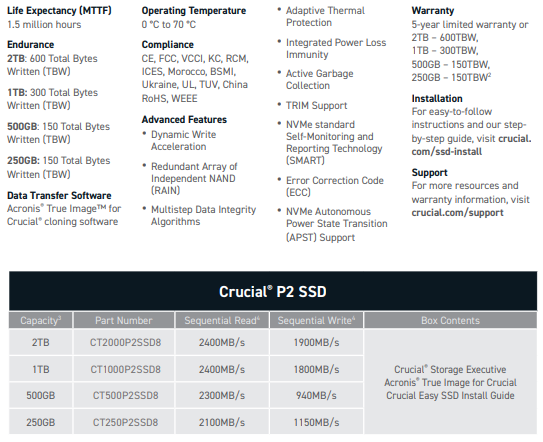
The rated performance across the P2 line varies by quite a bit, especially on the sequential write speeds, but on the whole the rated performance numbers are modest even by PCIe 3.0 standards. Our 1TB test unit has a modest 2400 MB/s read and 1800 MB/s sequential write speed rating, which lines up fairly closely to the rated specs of the WD Blue SN550 1TB drive. Endurance, on the other hand, is a big step down at only 300 TBW; most other 1TB consumer class SSDs ship with around a 600 TBW endurance rating, and that includes the WD Blue SN550 1TB. An amusing note is the recurrence of the “Total Bytes Written (TBW)” typo that was present on the P5 spec sheet as well.
In addition, the Crucial P2 250GB and 500GB drives have been confirmed to use TLC NAND, at least in the past. That would differentiate them from the QLC-based Crucial P2 1TB model.
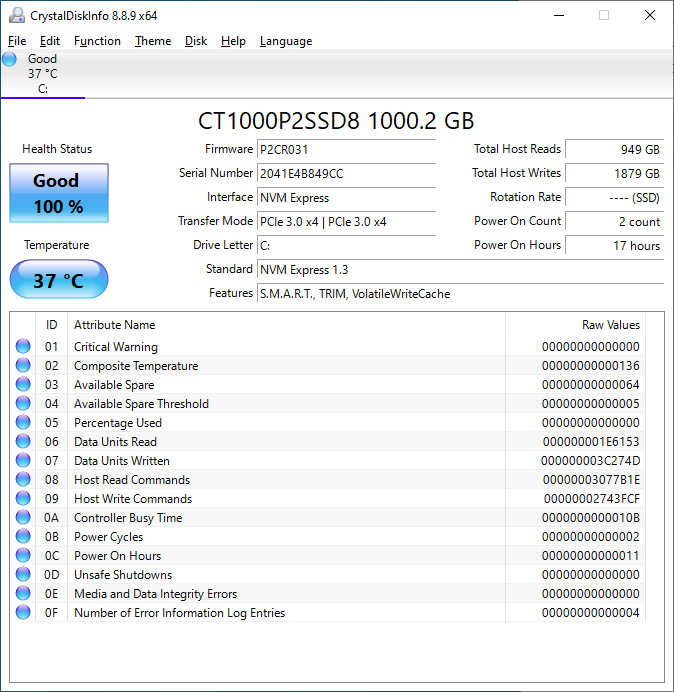
CrystalDiskInfo can give us some basic information about the SSD, and confirms we are operating at PCIe 3.0 x4 speeds using NVMe 1.3.
Test System Configuration
We are using the following configuration for this test:
- Motherboard: ASUS PRIME X570-P
- CPU: AMD Ryzen 9 3900X (12C/24T)
- RAM: 2x 16GB DDR4-3200 UDIMMs
Our testing uses the Crucial P2 1TB as the boot drive for the system, installed in the M.2_1 slot on the motherboard. The drive is filled to 85% capacity with data and then some is deleted, leaving around 60% used space on the volume.
Next, we are going to get into our performance testing.

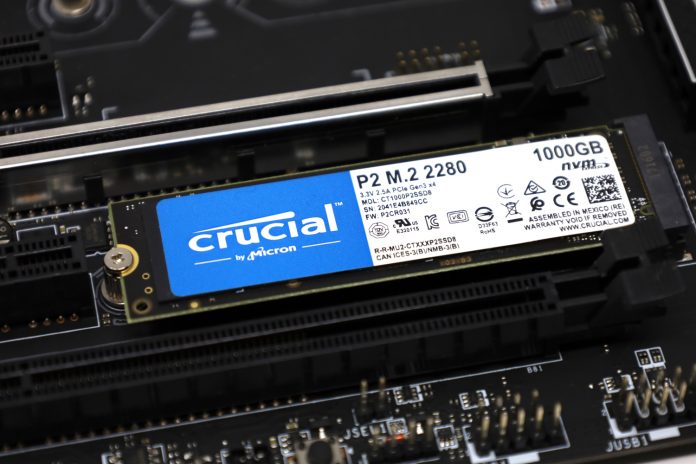



i got an idea….why do we not make a chart of the temperatures of all drives like we do for performance testing ?
because in every nvme review we see only the temps of the tested drive, while for tested performance we see many other driver along side with tested drive….just put the temps of other drives with the tested drives…..
i think my point is clear enough what i mean
erik,
My logic is that temperatures aren’t a competition; drives operating at a lower temperature does not correlate to better performance. I don’t want to put multiple drives on a graph, and then say “lower is better” for temperatures, and have someone draw a conclusion that a drive that peaks at 60C is somehow ‘better’ than a drive that peaks at 62C.
The point of the temperature testing is to determine if the drive requires any additional cooling.
@Will.
i am not saying that the temps are effecting the performance. but it is easy to see the temps of different model at a glance as in the performance charts.
when i buy a nvme drive, the temp is important factor in my decision/choice.
“Lower is cooler”
How can it still score an 8 while not being recommended? 8/10 is very good!!
@J
the 7 is the true zero ;-)
DRAMLESS and/or QLC drives make no sense, they are not cheap enough to justify the big performance difference and diminished endurance.
For example, you can usually find the 860 EVO at the same price or even lower than the 860 QVO.
I love that the official spec page incorrectly states TBW as *Total* Bytes Written and rates the 2TB disk as 600 bytes. Total. Not terabytes, 600 total bytes. Guess P/E cycles on QLC is worse than I thought, hah.
@Greg
nice catch. This is so funny!
Why not to turn on QLC into SLC and make another set of test. Because that’s what you get, when installing drivers. Speed different is huge, when activated.
well i’m guessing its still alot faster then an old disc hard drive
what is the software that can tell me the temperature of my nvme ssd. i need one/
what is the software to check the temperature of nvme ssd.