There is a segment of the market defined as a dual-socket tower server that can also be mounted in a rack. These servers tend to run services and storage in remote branch offices where racks may not be available. That is exactly where the HPE ProLiant ML350 Gen10 plays. In our HPE ProLiant ML350 Gen10, we are going to show how this dual Intel Xeon Scalable server addresses the needs of that market.
HPE ProLiant ML350 Gen10 Hardware Overview
The HPE ProLiant ML350 Gen10 is a large server. We tested the unit in tower configuration and found it to be considerably larger than the HPE ProLiant ML110 Gen10 we reviewed. That extra space goes to good use with more compute, memory, storage, and PCIe expansion capability which we will highlight in this review.

When you see the front panel of the HPE ProLiant ML350 Gen10 you immediately notice how porous it is. This bezel design keeps air flowing through the chassis. Of note, as a cost optimization, this bezel is included unlike in HPE’s higher-end servers. That is important because it is also extremely functional.
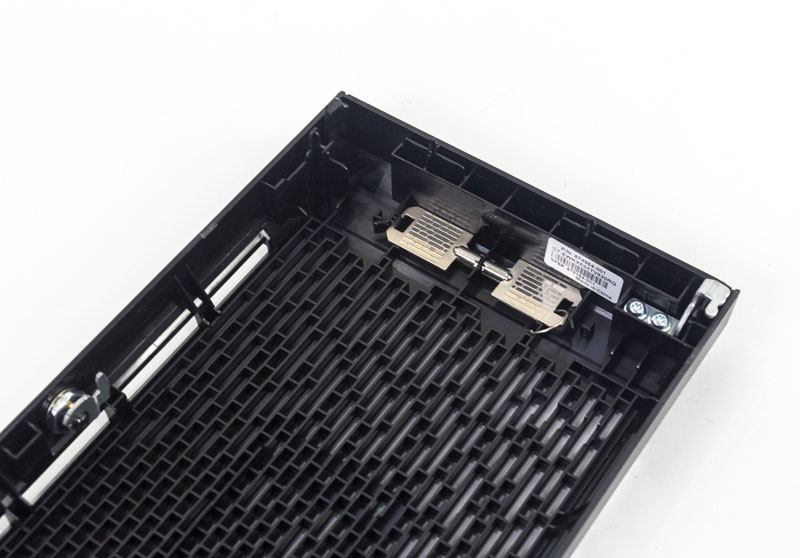
Behind that bezel, we have one of the three cages populated with an 8x 2.5″ SFF drive bay. HPE has a modular design that allows different storage configurations including LFF 3.5″ drives as well.

HPE has various drive configurations, but one can see HPE’s diagram of a fully-populated 24x 2.5″ SFF drive chassis below.
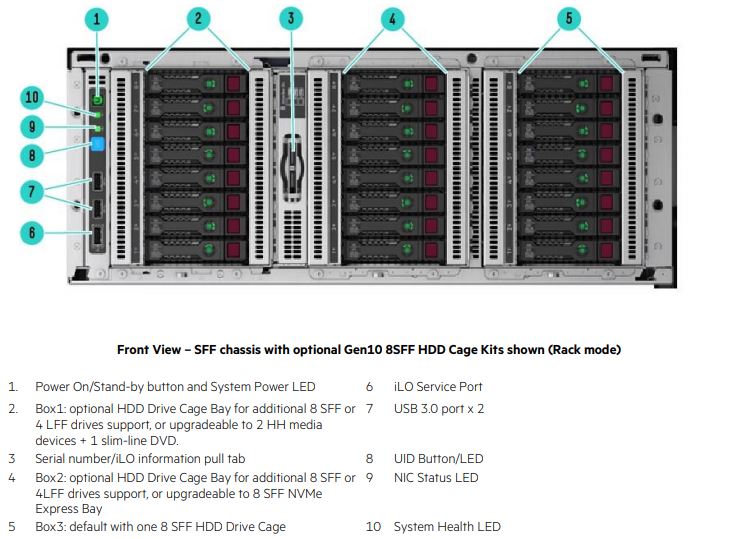
We are going to take a second to highlight our least favorite part of the server, the front bezel latch. In order to release the front panel, you need to remove the side panel. You then have to push this lever up, and the front bezel moves away. If you are looking at the server from the exterior, this latch is not visible. That makes servicing unnecessarily complicated. We gave this feedback to the HPE team and they said they would look into it for future generations. It is a minor nit, but one that can be important if you need a non-technical resource to service a server in the field for emergency maintenance.

We are going to move to the rear of our system. Here you can see a fairly standard server legacy I/O configuration. There are dual USB 3.0 ports, a VGA port, and a serial port. There are five network ports, quad 1GbE ports for standard networking and a dedicated iLO 5 management port. The HPE ProLiant ML110 Gen10, in contrast, has only two 1GbE ports for networking plus a management port.
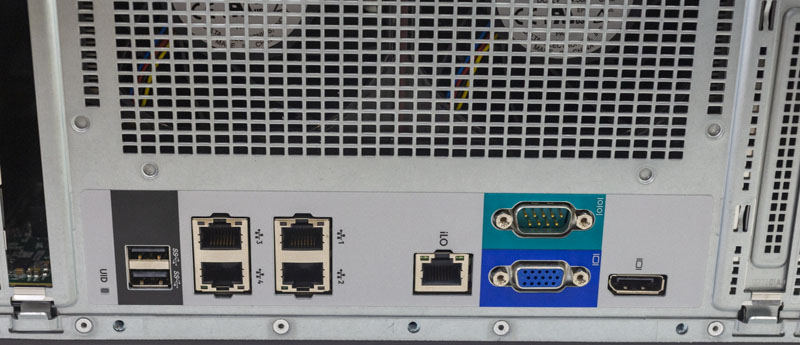
One feature that was unexpected is a DisplayPort which you can see on the right side of the above image.
We are going to touch on the PCIe slots in a second, but we wanted to open the chassis up and point out a pattern you may be noticing: labeling. These tower servers are often located in small installations of one to a handful of servers in offices, retail outlets, or high-end SOHO settings. Servicing can happen through personnel other than trained IT staff. HPE does a great job labeling their systems so that someone in front of the machine attempting to complete a task has a basic map before they get started. Inside the HPE ProLiant ML350 Gen10, we see a map of the front, back, and internal motherboard of the server. This is something white box servers often overlook and it is a differentiator in this space.
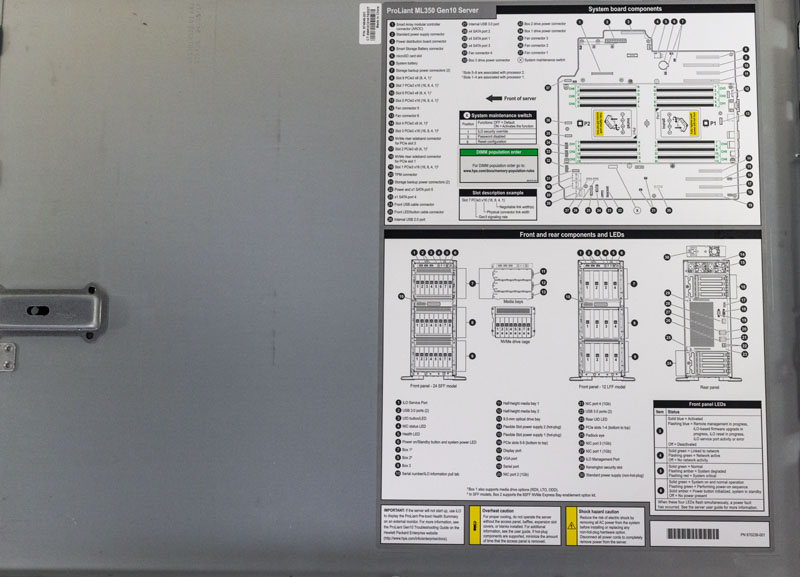
Taking a quick look inside, HPE uses a single air baffle system in the ProLiant ML350 Gen10 versus dual baffles in the ML110 Gen10. This allows the server to stay cool even if the side panel is removed for front drive access. Two fans keep the CPU and memory cool by pulling air over the heatsinks. This is a clear baffle with labels for how to remove it as well as labeling the memory slots below. One can see a theme of labeling clearly throughout the chassis.
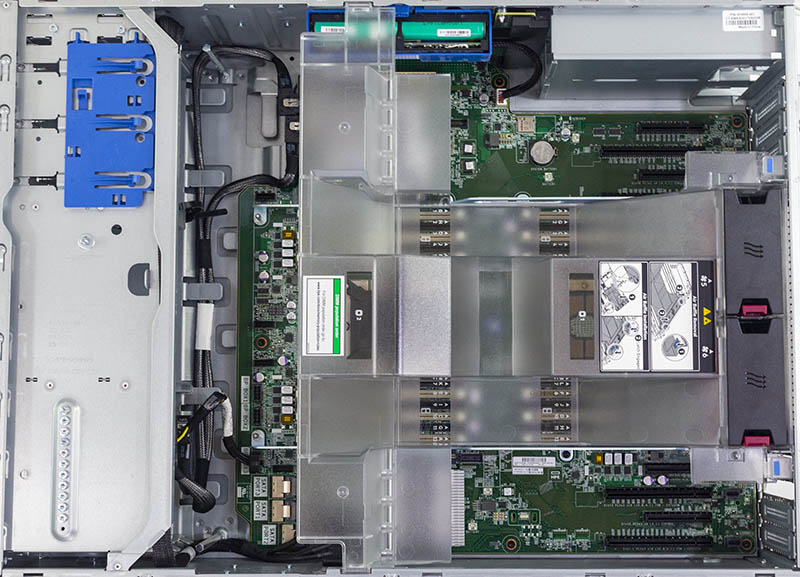
The chassis is designed to house components such as the HPE SmartArray battery backup unit for the server’s SAS3 controller here. HPE has tool-less removal and it is integrated with the air baffles.

Here is an overview of the chassis with the air baffles removed. As one can see, this server is filled with components and a custom motherboard to help this tower server act as an extension of traditional rackmount ProLiant servers.
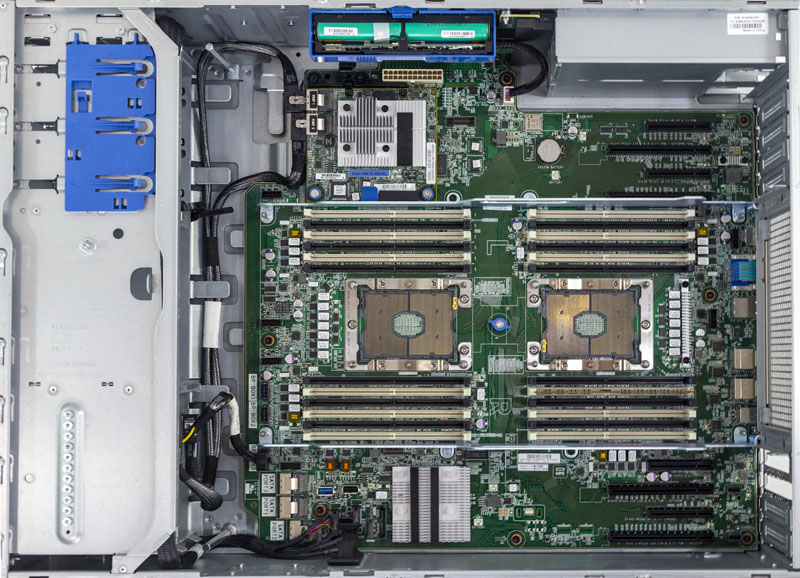
From a CPU and memory perspective, the server supports a wide range of Intel Xeon Scalable 1st and 2nd generation processors. Each CPU socket is flanked by a full set of twelve DIMMs. This is the maximum configuration for Intel’s current LGA3647 platform.
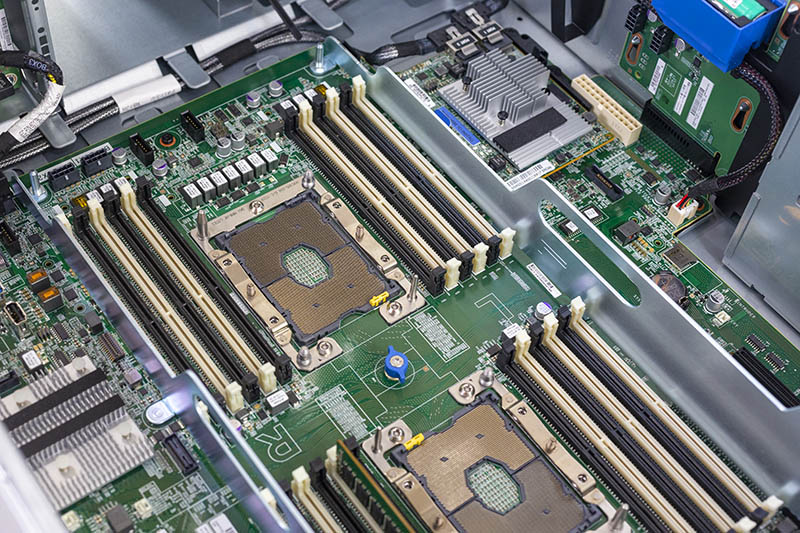
In the server, we can also see familiar ProLiant features such as a SD card slot and more importantly a HPE SmartArray mezzanine card slot. In the HPE ProLiant ML350 Gen10 one uses the same SAS3 HBAs and RAID controllers as one does in rackmount servers and does so without populating a valuable rear I/O slot.

PCIe slots are at the top and bottom of the enclosure. HPE does a great job of clearly labeling all of the PCIe slots including how much power they can handle, the PCIe 3.0 designation, and how many lanes they have available.
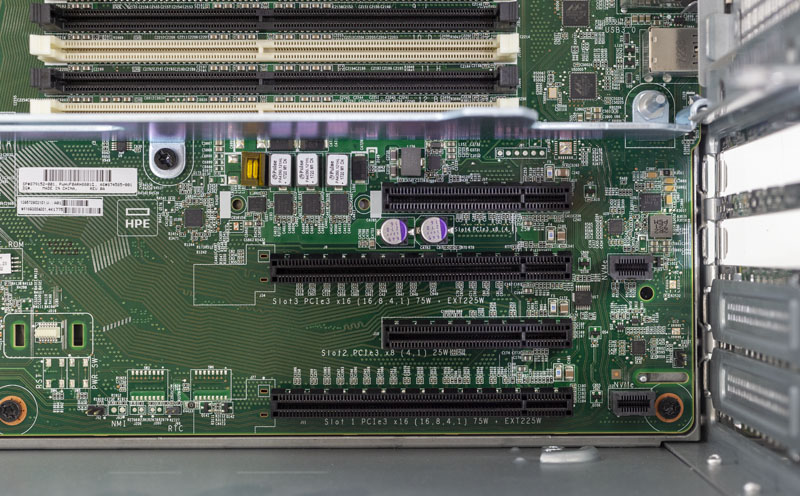
Four slots sit at the top and the bottom of the CPU and memory area. Using additional power and cooling kits, even GPUs can be outfitted in this server for deep learning and AI tasks.
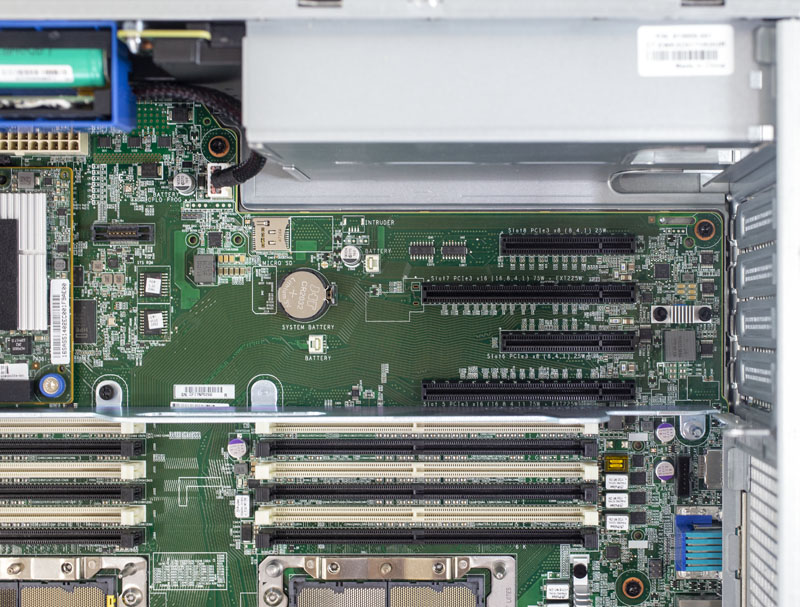
Our test system used SAS3 connections from a HPE SmartArray RAID controller, but ther are SATA ports available from the motherboard as well. Each SFF-8087 port handles four SATA III lanes from the Intel Lewisburg PCH. If you are using software RAID and 3.5″ LFF drives, this can help lower initial purchase pricing as well as give slightly lower power consumption. Some vendors use a large array of 7-pin SATA cables which becomes more difficult to manage once four or eight cables are installed.
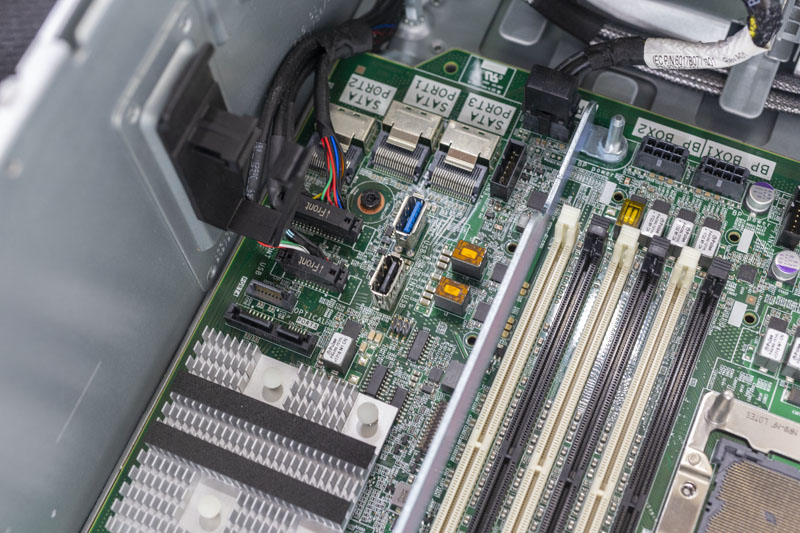
Onboard there are actually two 7-pin SATA III connectors. One is a bare header while the other is designed for optical drives. One can see that there are even a pair of USB Type-A (2.0 and 3.0) headers onboard which are requirements for some customers.
Next, we are going to look at our test system’s specs along with the iLO 5 management solution. We are going to follow that by looking at performance and power consumption before concluding with our final thoughts.





Dear Patrick,
Whereas for rackservers noise is not a direct concern, tower servers like the ml350 are generally used in small site-offices. Hence, they share the space with the office-workers. What is the noise profile of the server?
Michel, great point. We will look to add that more in future reviews.
You can adjust the thermal conditions in the advanced settings
I have some doubt about the quality of new HP Servers. We have this Server from last July in our organization (an italian school) and after few days the serial port, connected to a Legrand WHAD HE800 UPS ceased to work. We changed the UPS with an identical one and only after the server mainboard replacement we solved the problem, but for two weeks only! Misteriously, when then we needed to do some electric plant maintenance works, after three hours of power off, turning on the server I discovered that the serial port begans to work again! But it worked for three weeks only. Last week, tired of this issue, even though the server is warranty covered, I bought a 10€ USB to Serial Port adapter and now the UPS is communicating again. Considering the cost of the server, I didn’t expect to have this problem and to solve it in this way (by the way, this server has two USB ports only in the back panel, used for keyboard and mouse, so to connect the adapter I have to use a front port and to leave the door opened). I think the next server we buy will not be HP
Minor nuisance – the 4210 is 10c/20t, 4110 is 8c/16t.