HPE ProLiant ML350 Gen10 Management Overview
HPE integrated lights out (iLO) management has been an industry staple for generations. Modern servers are meant to be deployed in data centers and rarely if ever visited by an administrator unless a part has failed. In its most basic form, the iLO 5 basic allows administrative tasks such as editing BIOS and firmware settings, changing boot orders and one-time boot settings, getting system inventory and event logs, and powering on/ off the server.
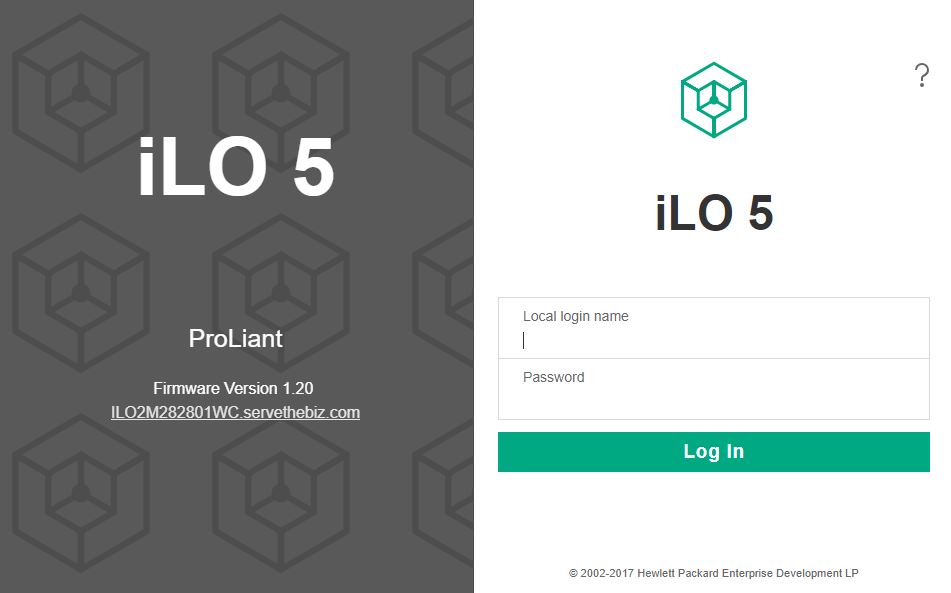
Here is the blurb from HPE iLO 5 on iLO Advanced features:
Licensing iLO Advanced enables true Lights-Out Management by enabling many features:
- Authentication: Directory integration, Kerberos with Two-Factor authentication, CAC Smartcard Authentication
- Remote Console: Virtual KVM (Integrated Remote Console), Console capture, replay, and share, Text Console, Virtual Serial Port record and playback
- Virtual Media: Image file (.iso or .img), CD/DVD, floppy, USB-key, scripting, folder
- Power: Power-related reporting, power capping, thermal capping on some systems
- Scalable Manageability: Support for Federation Management commands to update firmware, control server power, use virtual media, and more
- Other: Email alerting, Remote syslog, and support for HPE Smart Array Secure Encryption
Visit the following website to learn more about iLO licensing and to download a free trial license key: www.hpe.com/info/ilo. (Source: HPE iLO 5)
Without iLO Advanced, one can do some fairly basic configuration. With iLO Advanced one gets not just what we see as industry-standard features like iKVM and media, but also HPE’s advanced integrations and scalable management features. Every server that passes through the STH lab ends up getting the iLO Advanced functionality license.
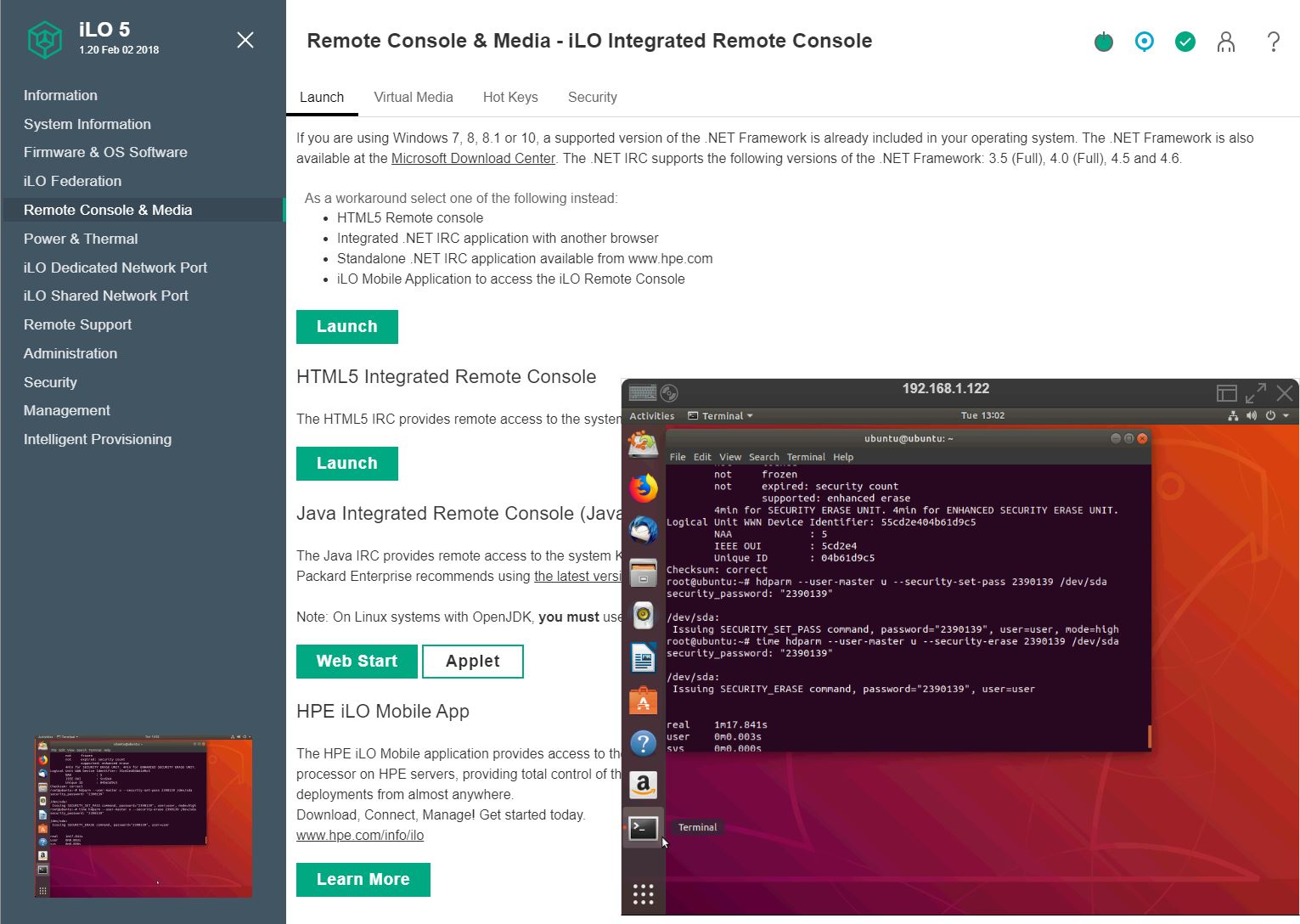
Perhaps the feature that is going to be most important to the HPE ProLiant ML350 buyers is the iKVM management capabilities. This is the feature that allows for remote terminal access and also allows for remote media mounting. Without the iLO Advanced license, it is conspicuously absent on the HPE ProLiant ML350 Gen10. Instead one can use iKVM during POST and BIOS setup, but not once the server boots to the OS. We see this as an almost mandatory feature. HPE’s white box competition gives iKVM functionality for free in their base offerings.
HPE’s management solution is designed to manage large clusters of servers and increase automation functionality and information given. HPE iLO 5 is significantly more advanced than a low-cost white box server’s functionality in this space and HPE has a silicon root of trust that is needed to ensure BMC firmware and hardware security, a topic coming up more often. HPE iLO 5 may work well for managing large numbers of servers, and servers under a single pane of glass for organizations using the HPE ProLiant ML350 Gen10 as a remote branch office server or remote POP.
Smaller edge deployments say 1-10 servers, often have administrators that just want iKVM. On a tight budget, an iLO Advanced license on the HPE ProLiant ML350 Gen10 will mean a small customer can pay a hefty premium to get iKVM, and that premium may come at the expense of adding hardware to the configuration.
HPE iLO 5 has some really great features. You can see how the solution is designed for managing clusters of servers even without HPE Insight with features like iLO Federation. This is the type of feature that white box vendors, and even other large server vendors, do not have.
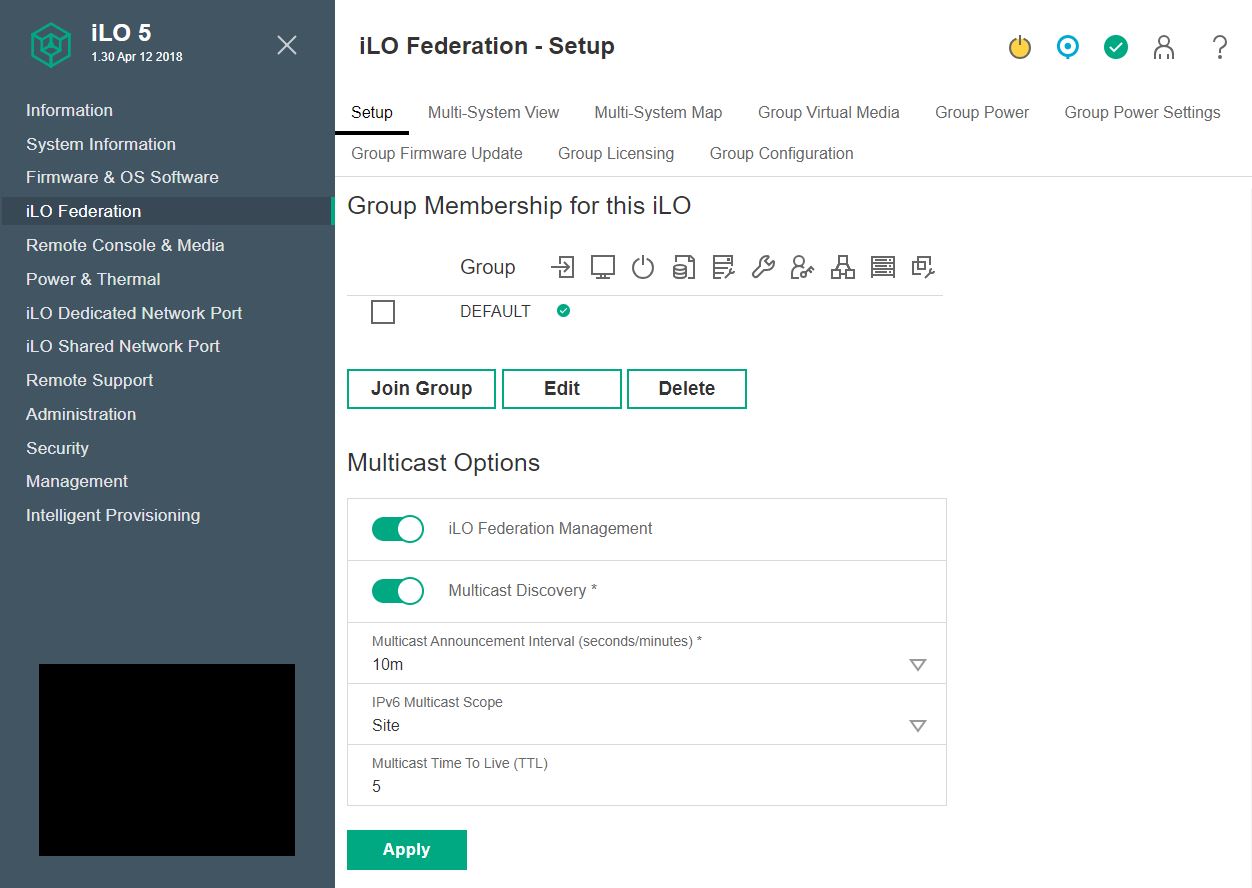
There is also a certain “cool” factor to HPE iLO 5’s interface. Here is a great example of the 3D temperature graph that can help you diagnose hot spots in the server.
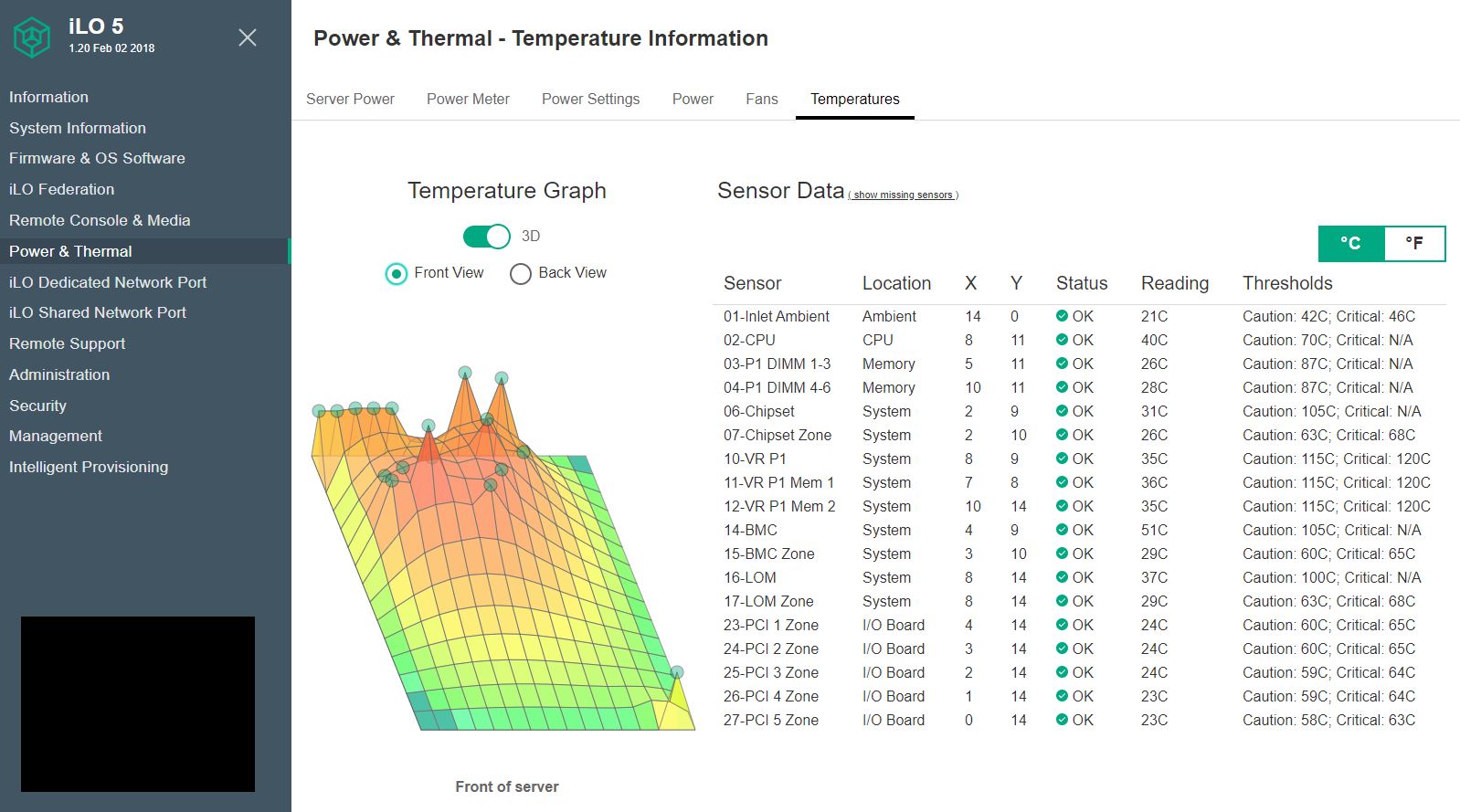
HPE can also display heat maps in 2D fashion and below this view, there is a list of 14 temperature monitors that are labeled with their locations. Most management solutions have a table with temperature sensor readings, but few have the 3D temperature graph eye candy.
HPE iLO 5 has other features that are extremely useful for managing large numbers of servers. A simple example of this is that iLO 5 can show firmware versions not just of the UEFI firmware and BMC firmware, but it can show the firmware revisions of the complete system. That allows one to easily diagnose which servers in a large cluster need to be updated. Also, HPE has an easy manner to update this firmware from the management interface.
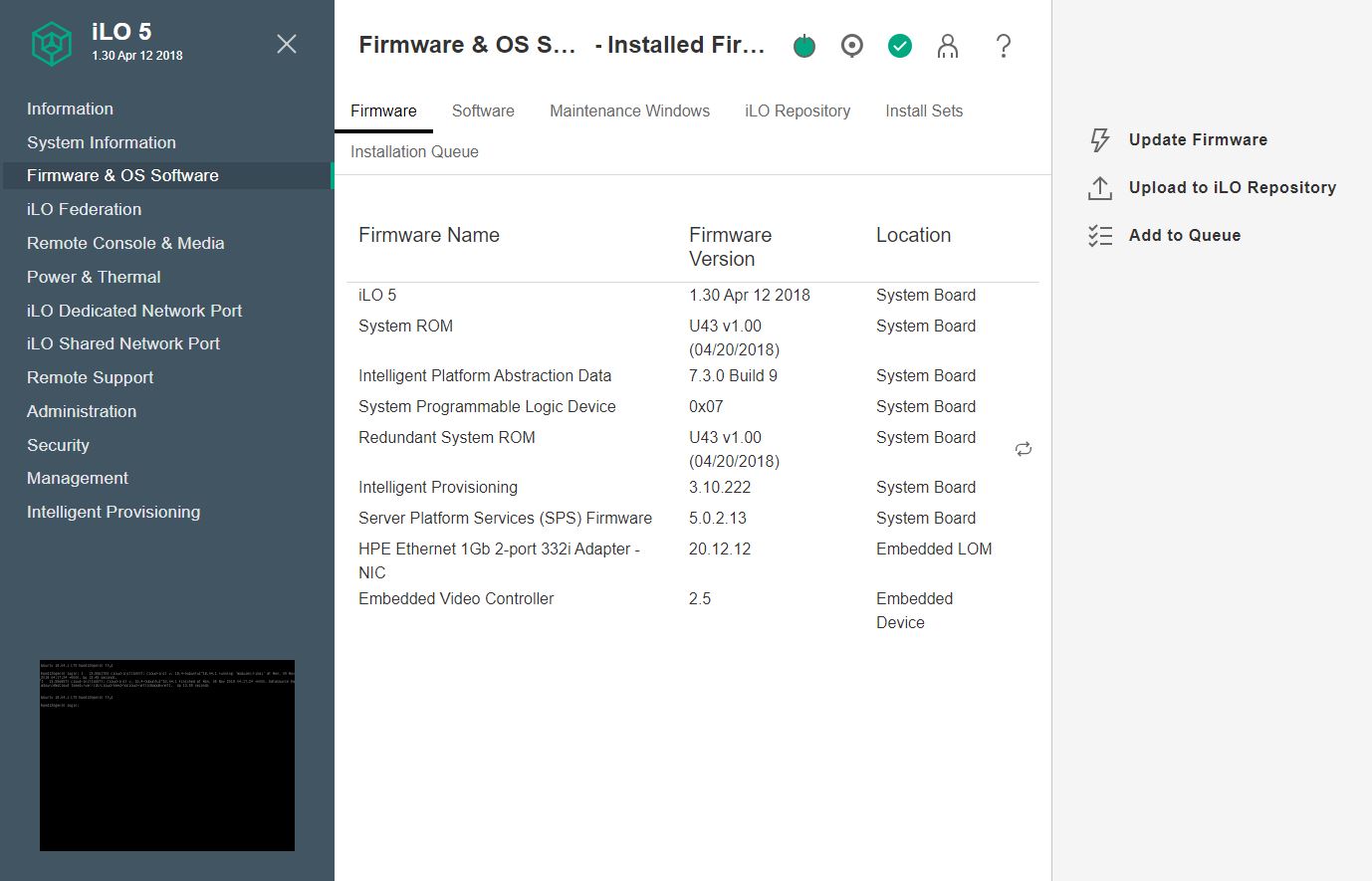
As one may expect, HPE iLO 5 provides standard features such as system logging.
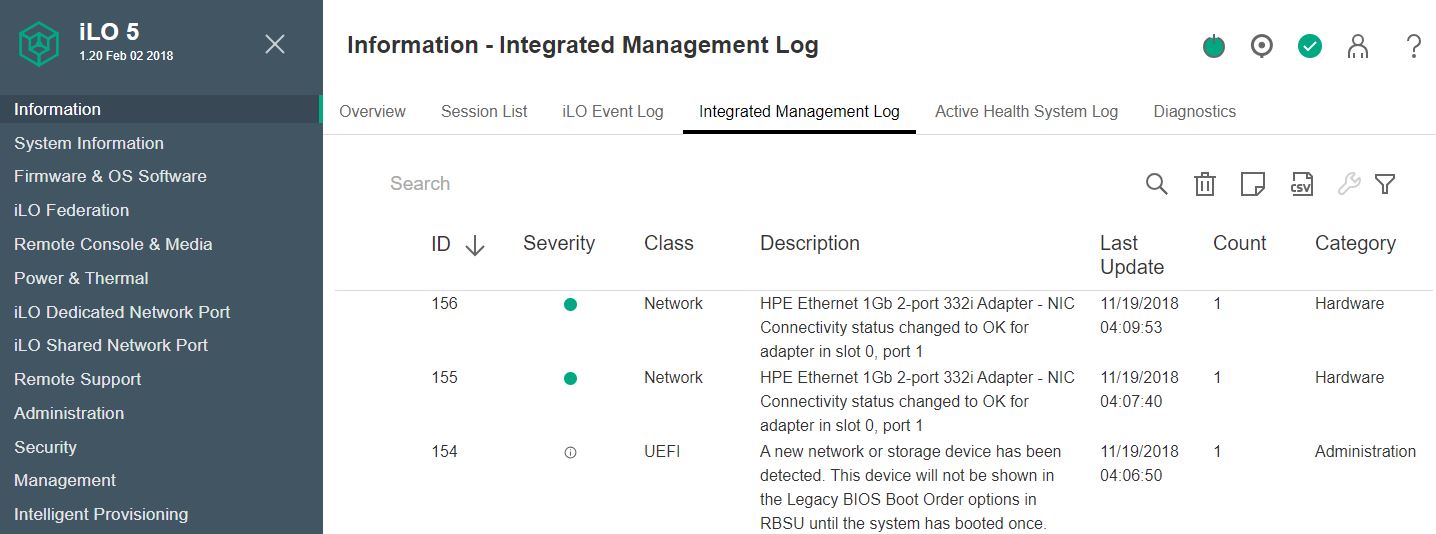
Another advanced feature is that HPE Remote Support integration allows automated support for hardware failure and replacement. This is a feature white box vendors do not have, and only some of the large server vendors deliver.
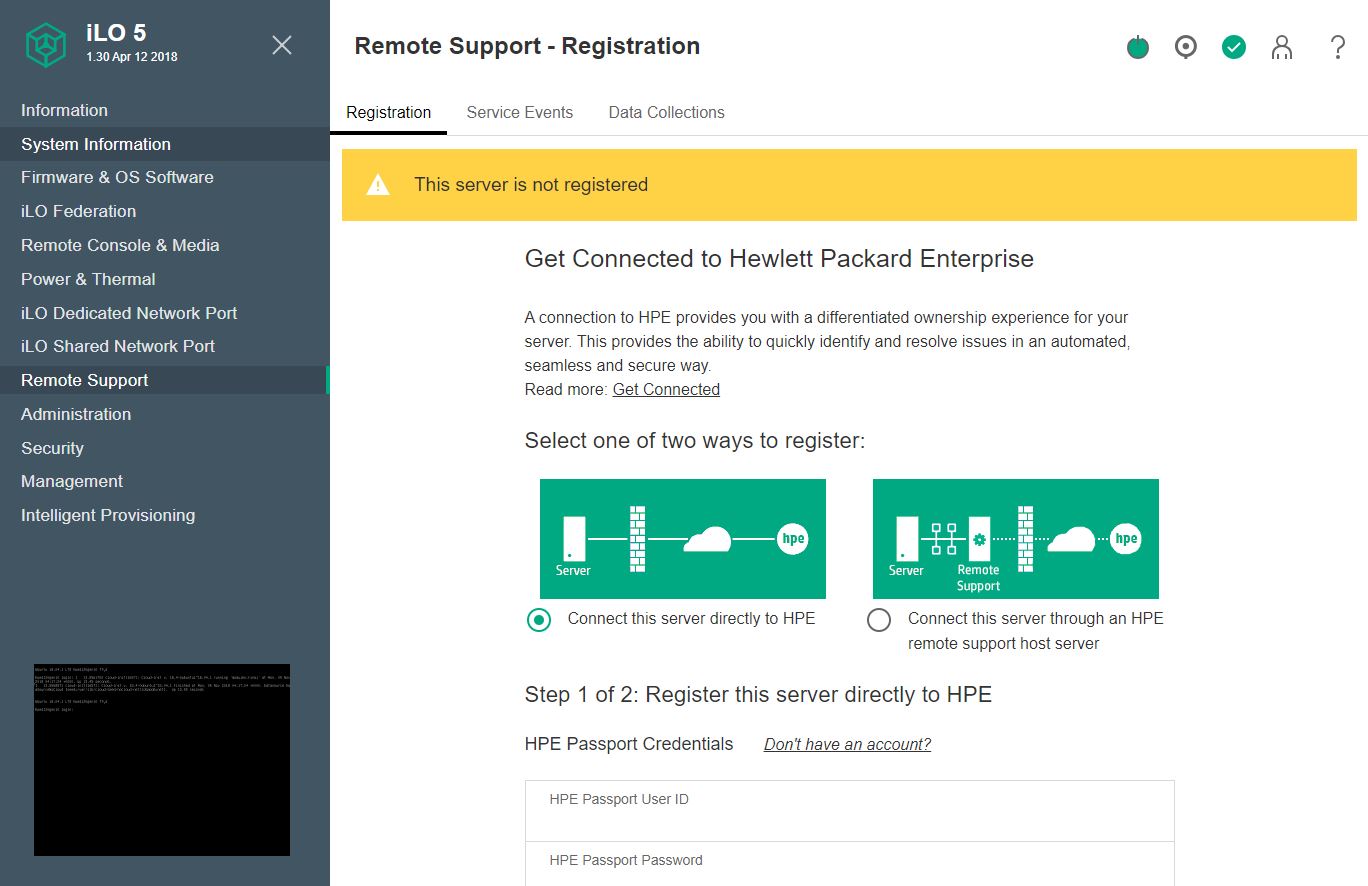
Overall, we like HPE iLO 5. If the iKVM functionality was included with the server, or it was a nominal upgrade ($20 or so) then it would be superior to white box implementations in just about every area. Certainly, iLO Advanced is beyond standard remote management implementations and HPE is trying to capture some of that value.
HPE ProLiant ML110 Gen10 Specs As Tested
We had a fairly standard configuration for the HPE Smart Buy server.
- Server: HPE ProLiant ML350 Gen10, redundant PSU configuration
- CPU: Intel Xeon Silver 4210 (8 core/ 16 thread)
- Memory: 1x 16GB DDR4-2666 ECC RDIMM and 6x 16GB ECC RDIMMs
- Storage: Samsung 960GB SATA SSD
Since this was, a much lower spec than we normally test a server with, we utilized the STH parts bin to find more HPE DDR4-2666 memory, DDR4-2933 memory, and various CPU combinations. We wanted to at least give prospective buyers some sense of what the system could do beyond a lower-end single CPU configuration.
Next, we are going to look at the performance of the server before moving to power consumption and our final thoughts.




Dear Patrick,
Whereas for rackservers noise is not a direct concern, tower servers like the ml350 are generally used in small site-offices. Hence, they share the space with the office-workers. What is the noise profile of the server?
Michel, great point. We will look to add that more in future reviews.
You can adjust the thermal conditions in the advanced settings
I have some doubt about the quality of new HP Servers. We have this Server from last July in our organization (an italian school) and after few days the serial port, connected to a Legrand WHAD HE800 UPS ceased to work. We changed the UPS with an identical one and only after the server mainboard replacement we solved the problem, but for two weeks only! Misteriously, when then we needed to do some electric plant maintenance works, after three hours of power off, turning on the server I discovered that the serial port begans to work again! But it worked for three weeks only. Last week, tired of this issue, even though the server is warranty covered, I bought a 10€ USB to Serial Port adapter and now the UPS is communicating again. Considering the cost of the server, I didn’t expect to have this problem and to solve it in this way (by the way, this server has two USB ports only in the back panel, used for keyboard and mouse, so to connect the adapter I have to use a front port and to leave the door opened). I think the next server we buy will not be HP
Minor nuisance – the 4210 is 10c/20t, 4110 is 8c/16t.