Gigabyte W291-Z00 Management
Since we have been following Gigabyte Server products for many generations, the Gigabyte W291-Z00 has a notable change on the management side. Traditionally, Gigabyte has utilized the Avocent MergePoint management solution for its IPMI. Here is an example from our Gigabyte R270-T61 2U Server Review.
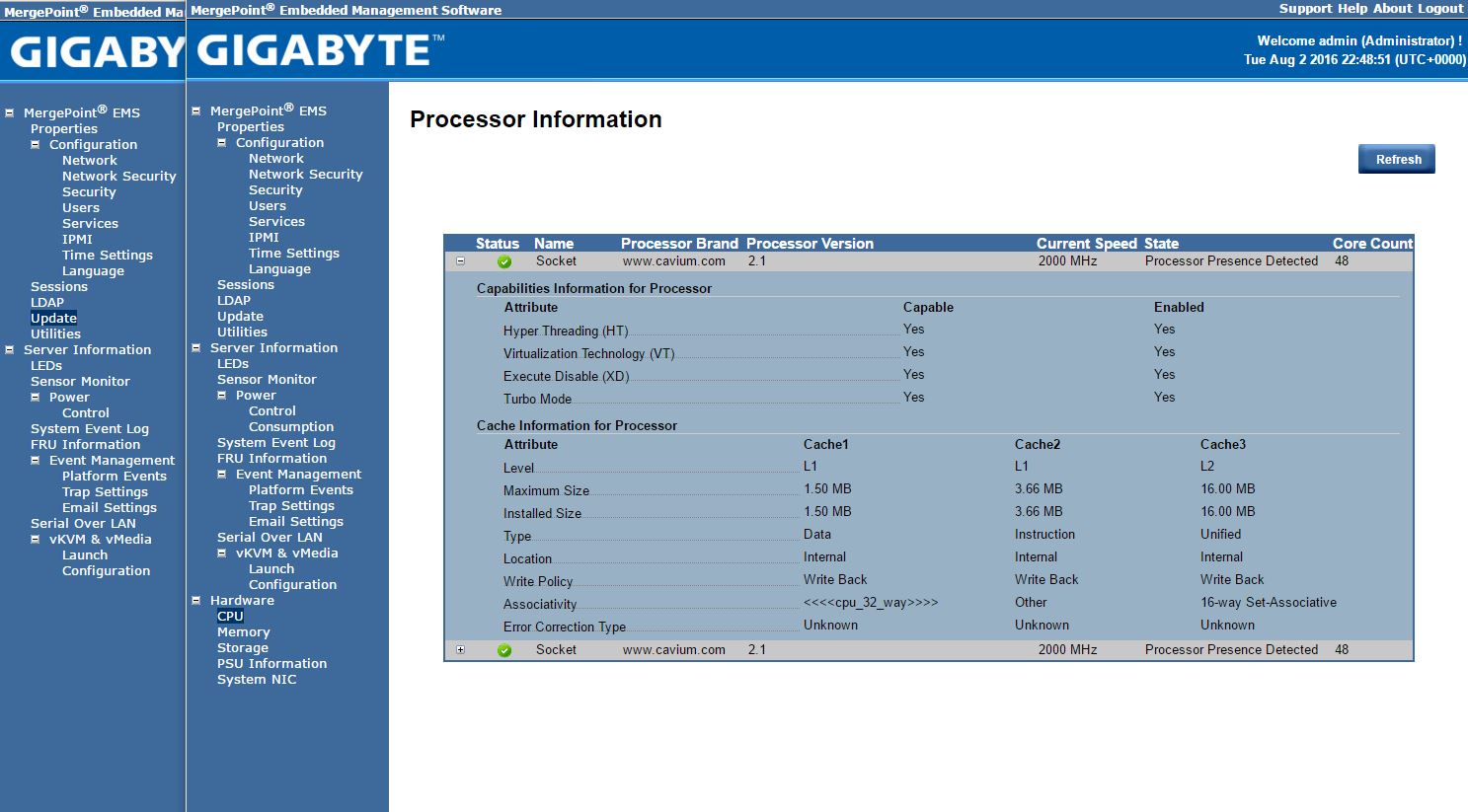
With the Gigabyte H261-Z60 review, a 2U 4-node AMD EPYC platform, we saw a change to the Megarac SP-X BMC firmware. This is a side-by-side showing the firmware update page of both. As you can see, the SP-X version looks like a significantly more modern design.
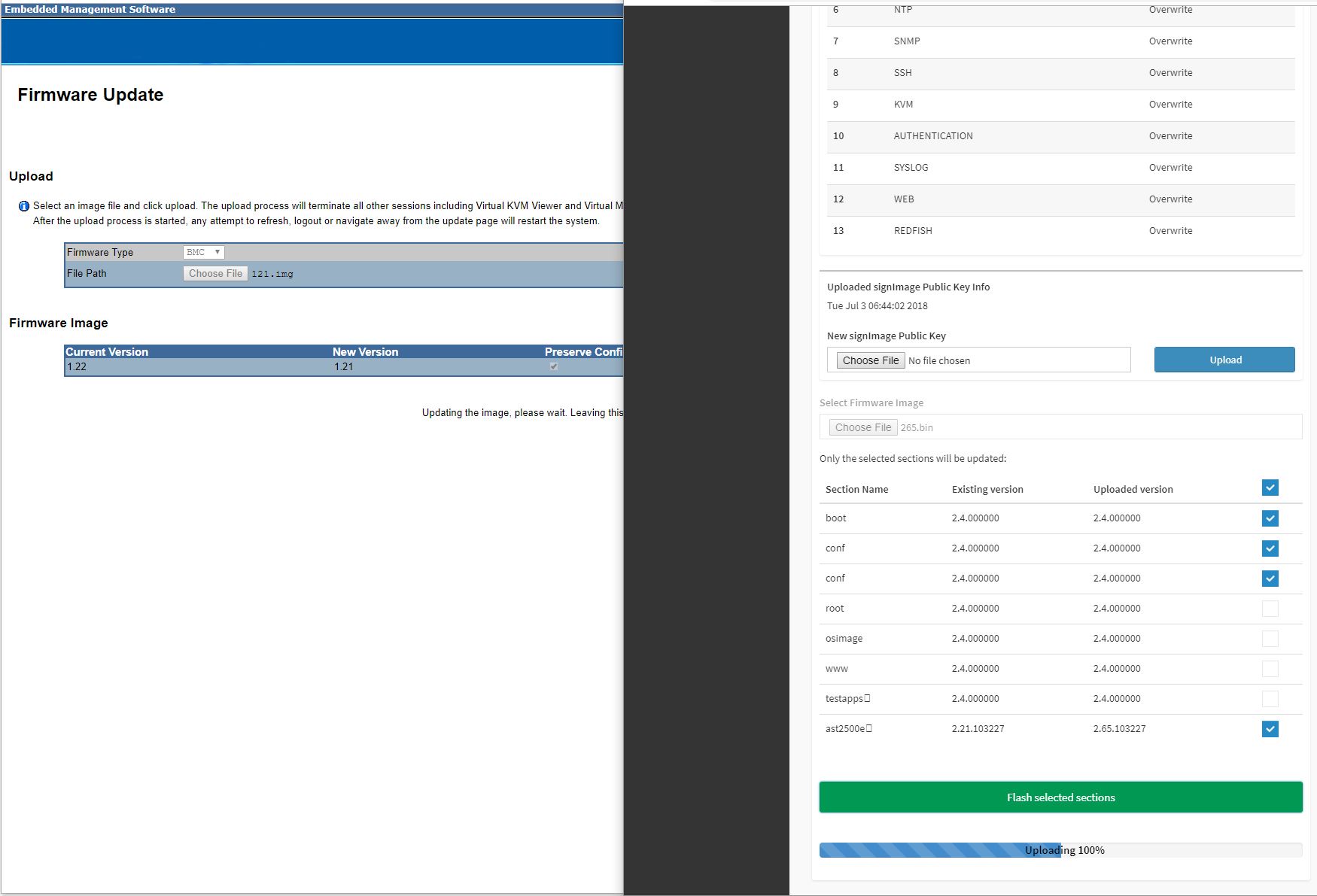
As an example, here is the dashboard which looks like a modern HTML5 web application and a step beyond the Avocent MergePoint solution we have seen previously.
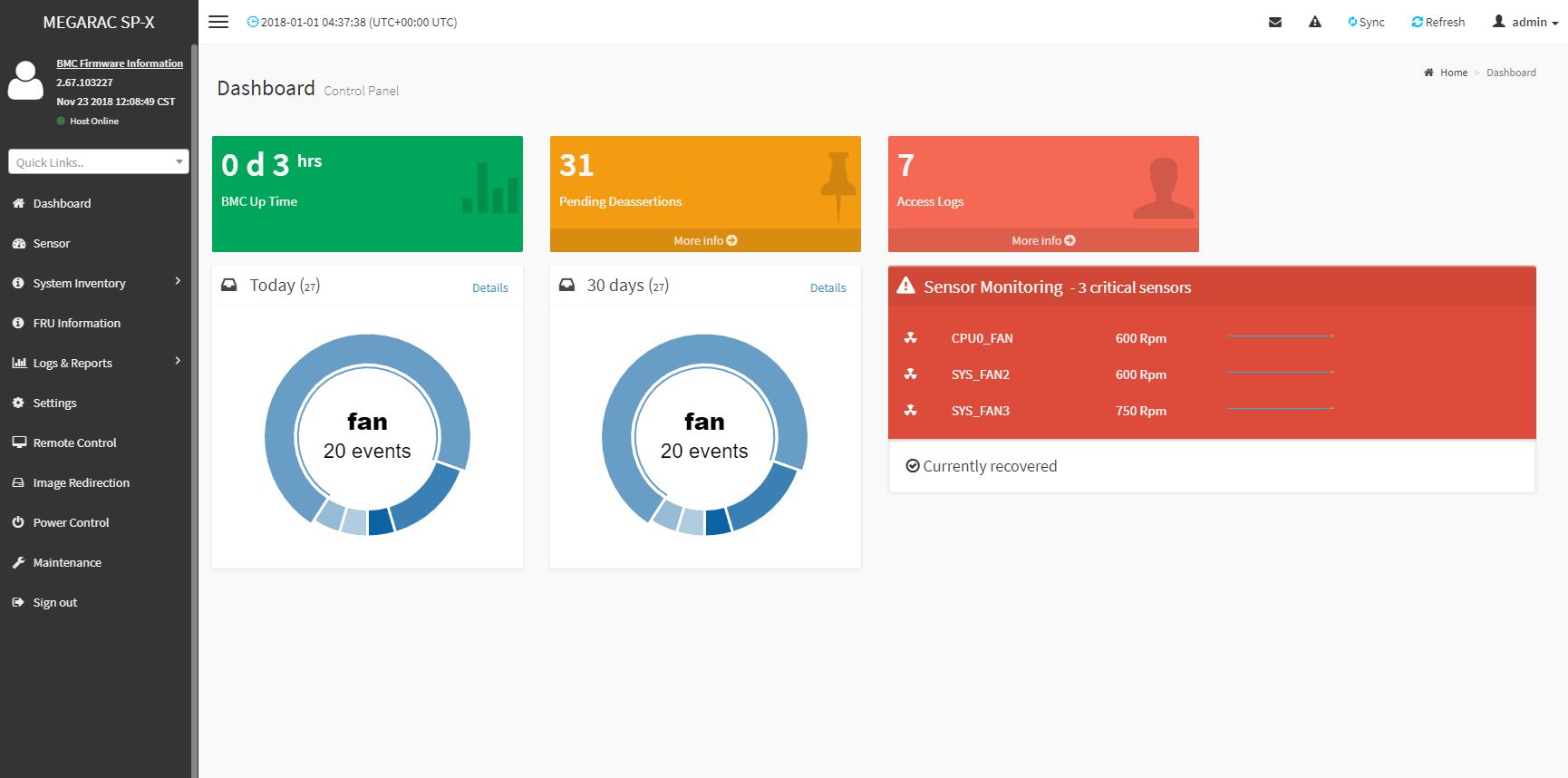
Remote iKVM is HTML5 based by default and works well. That includes remote media functionality and came included with our motherboard. Compared to Dell EMC’s iDRAC, HPE iLO, and Lenovo XClarity, the Gigabyte iKVM solution is included, not a feature that can cost several hundred dollars more.
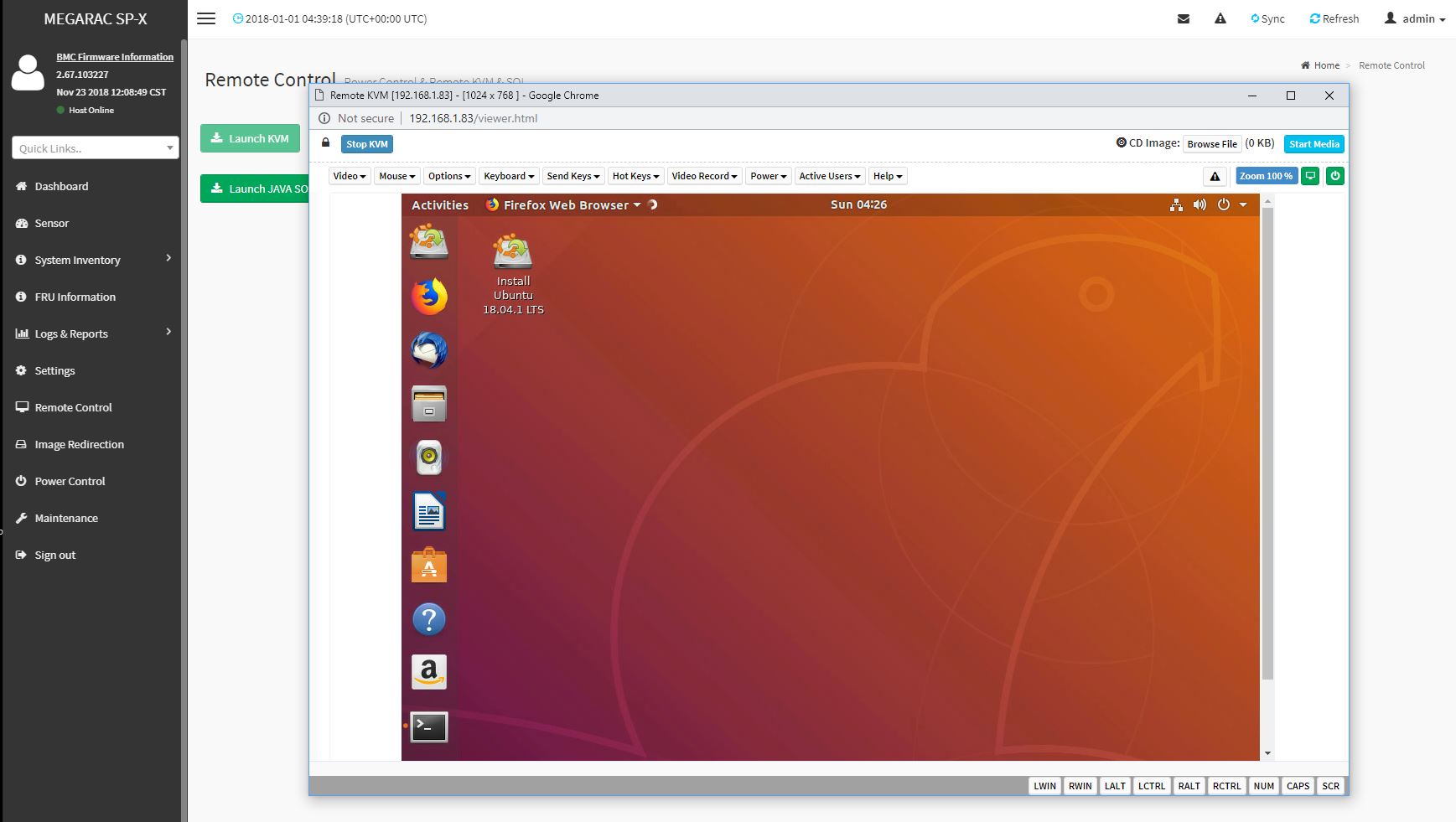
Other standard BMC functions are present. Examples include remote power cycling and even sensor and event logs.
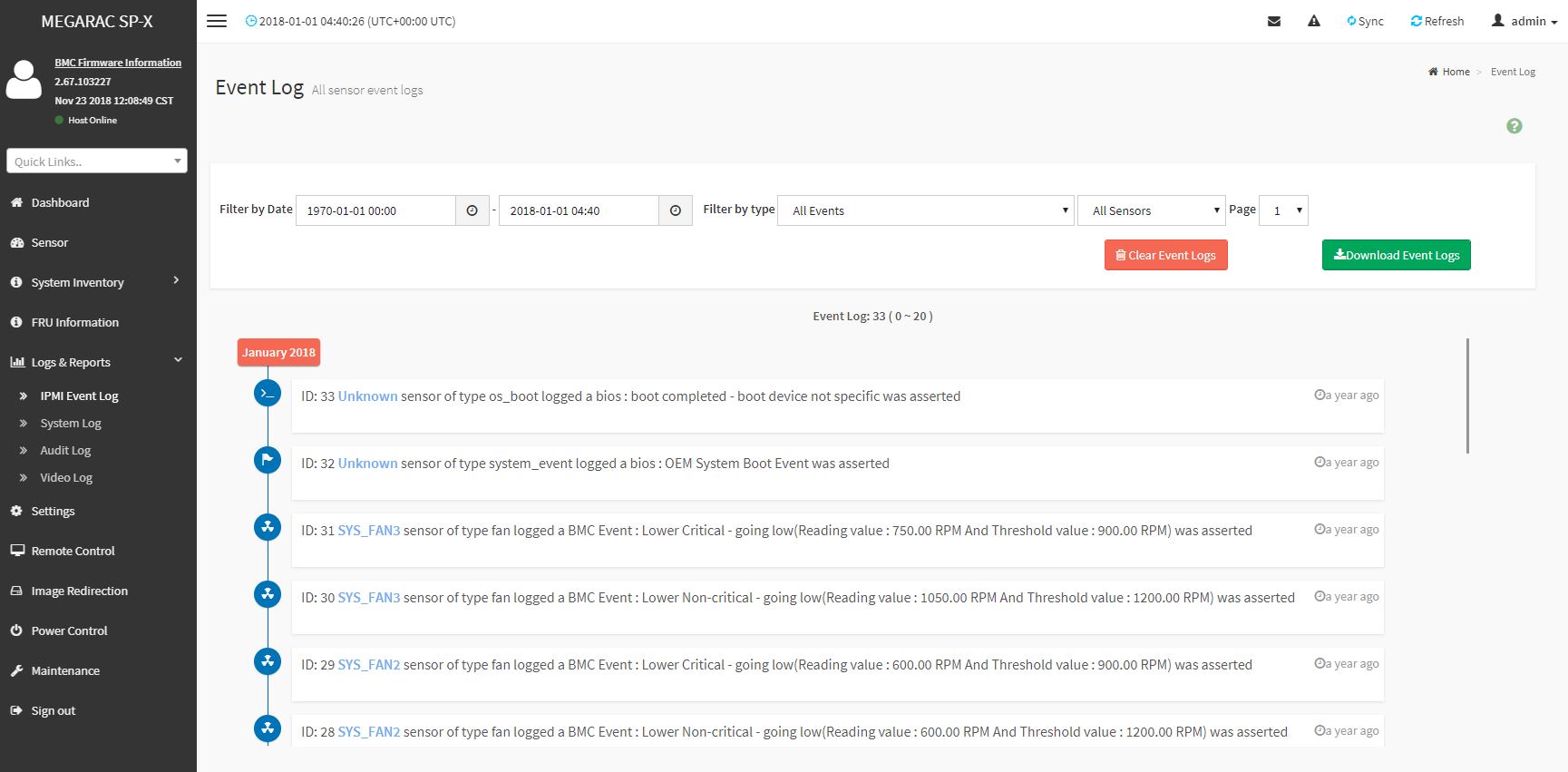
This type of functionality brings the raw data from the server to the IPMI complex which makes it reportable. Gigabyte has its Gigabyte Server Management (GSM) tool for this. Of note, at the time of this writing, the GSM agent still does not work with the Megarac SP-X solution, but Gigabyte plans to update that shortly. Other functionality outside of host agent works with GSM and the new SP-X management on the Gigabyte MZ01 motherboards.
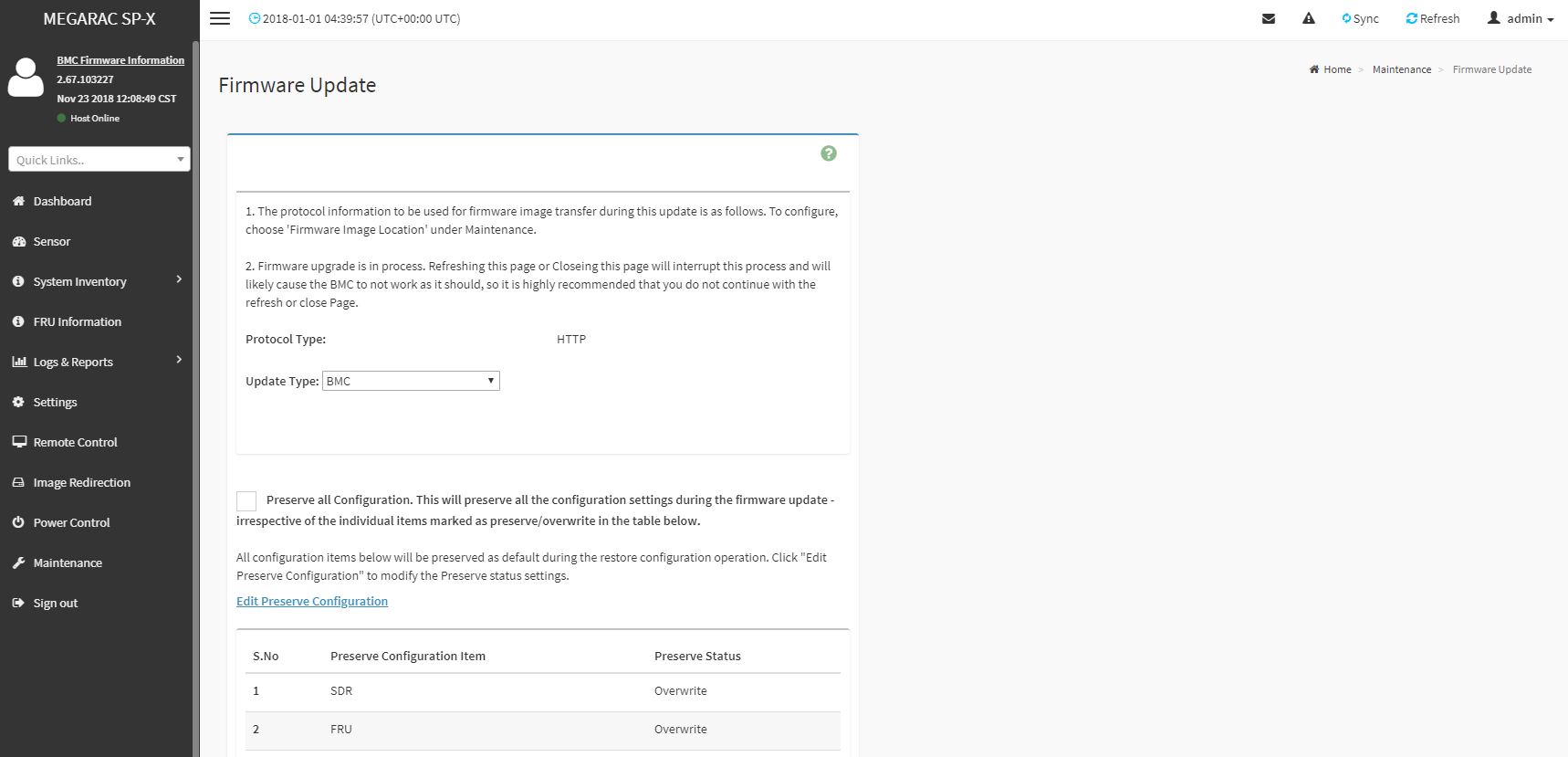
Another nice feature is that the Gigabyte MZ01 series in the W291-Z00 includes remote firmware updates via the web interface and CLI. The remote BIOS upgrade is a feature Supermicro charges a nominal (~$20) license key fee for. Gigabyte includes this as standard functionality.
For the Gigabyte W291-Z00, this is a great IPMI management solution for either the server or workstation roles that the platform can fulfill.Gigabyte W291-Z00 GPU Performance
Frameworks change rapidly in the deep learning space, as do software optimizations. As a result, we are looking for two main factors in our GPU performance figures. First, can the system perform well with the NVIDIA Tesla V100 GPUs. Second, can the system keep the GPUs properly cooled to maintain performance over time.
Next, we are going to cover GPU performance using 4x NVIDIA Tesla V100 32GB GPUs in the Gigabyte W291-Z00 server.




Why not the MZ31? what, slightly larger dimensions?
https://www.gigabyte.com/us/Server-Motherboard/AMD-EPYC-7000
Gigabyte MZ31-AR0, 180w tdp, two SFP+, 16 RDIMM’s, PCIe 3.0 four x16 & three x8
Gigabyte MZ01-CE1, 180w tdp, two 1GbE, 8 RDIMM’s, PCIe 3.0 four x16 & one x8
Excellent and thorough review as usual. Love the tag
“the Gigabyte W291-Z00 … the only option … is the best option.” Lol 8)
Hi ekv – The MZ31-AR0 does not have enough room behind the PCIe slots to fit full-length GPUs. You can read more about it in our Gigabyte MZ31-AR0 Review.
Thanks for this review, Patrick! Great info. I don’t suppose you have four mi60’s kicking about? An all AMD test would be very cool.
Hi hoohoo – unfortunately not. I agree it would be interesting, but it is a bit hard for us to fund that type of project.