Fujitsu D3598-B13 Motherboard Test Configuration
Here is our test configuration:
- Motherboard: Fujitsu D3598-B13
- CPU: Intel Xeon Skylake W-2123 3.6GHz 4 core / 8 threads
- PU: ASUS Turbo RTX2060 Blower
- Cooling: Noctua-NH-U9DX-i4
- RAM: 8x SAMSUNG 16GB UDIMM 288-Pin DDR4 SDRAM DDR4 2133 Desktop Memory
- SSD: SanDisk X210 512GB
- OS: Windows 10 Pro
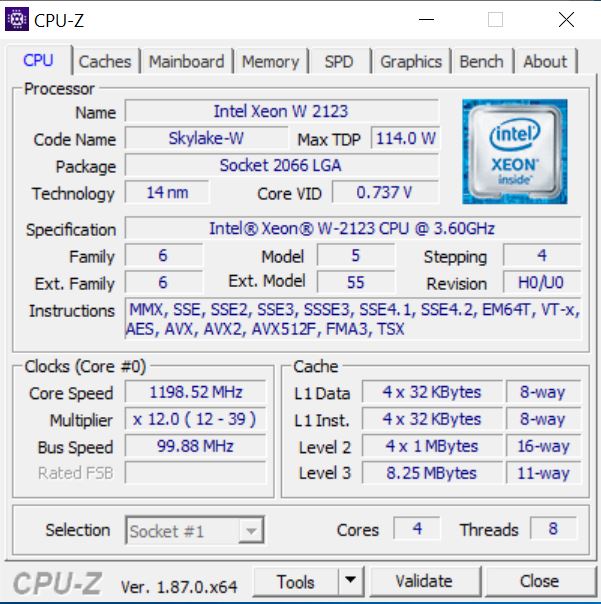
The Intel Xeon W-2123 is not the most powerful chip, but it is a common choice in this segment for lower-cost industrial platforms.
Fujitsu D3598-B13 Performance
We are going to add a few results from the X399 platforms as well as the Intel Xeon E-2100 / Core i3 series to bookend performance in a number of areas.
AIDA64 Memory Test
AIDA64 memory bandwidth benchmarks (Memory Read, Memory Write, and Memory Copy) measure the maximum achievable memory data transfer bandwidth.
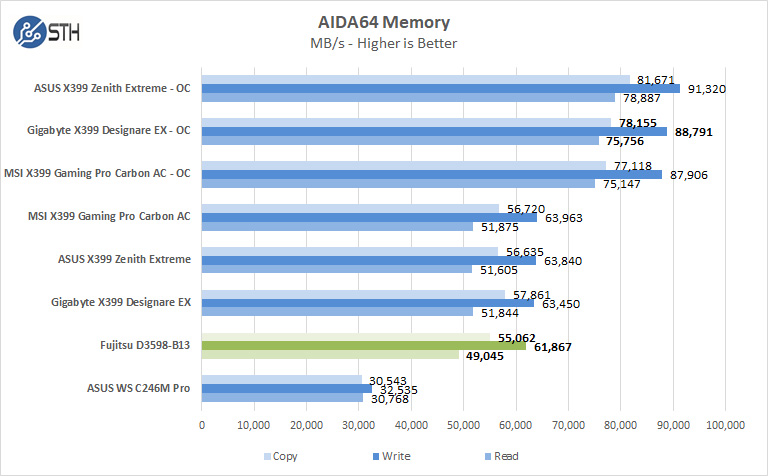
One can see a massive improvement in memory bandwidth over the Intel Xeon E-2100 series.
Cinebench R15
Here are our Cinebench R15 results:
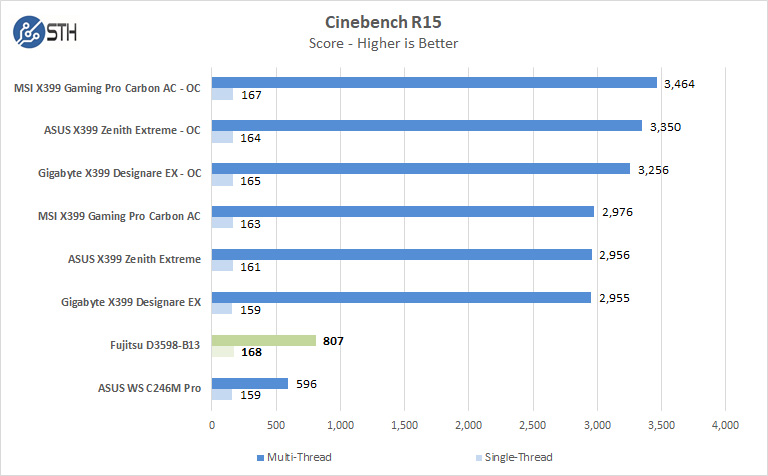
This is a case where having more cores would clearly help.
Geekbench 4
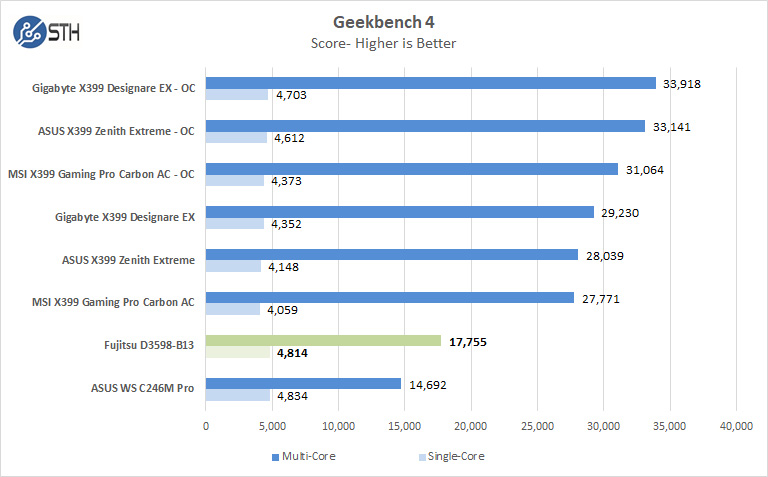
With only four cores and eight threads, the Intel Xeon W-2123 is slightly more powerful than our ASUS WS C246M Pro Review configuration.
SPECworkbench 3.0
SPECworkstation3 measures the 3D graphics performance of systems running under the OpenGL and Direct X application programming interfaces.
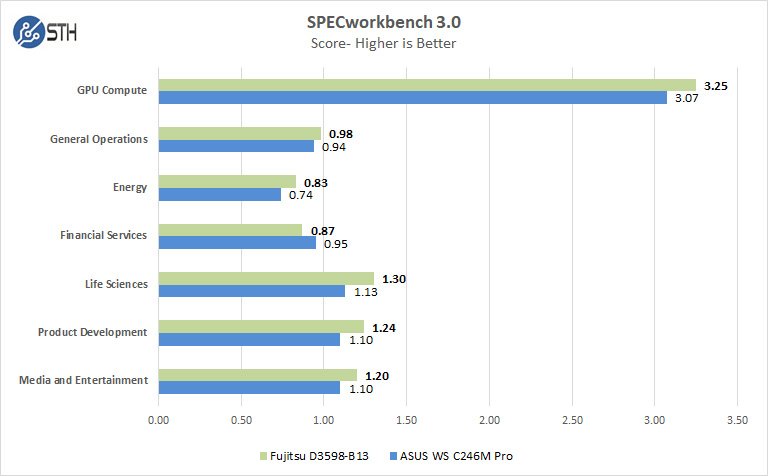
SPECworkbench is a very demanding benchmark that takes a considerable amount of time to complete. Up until this point we have only used the GPU compute part for our GPU testing, we will continue using full benchmark runs in future reviews. Even with an entry level system using a quad-core processor, the ASUS Turbo RTX2060 Blower GPU gave this system a significant boost in performance.
PassMark 9
PassMark Performance Test allows you to benchmark a PC using a variety of different speed tests; it tests the entire PC and all its components.
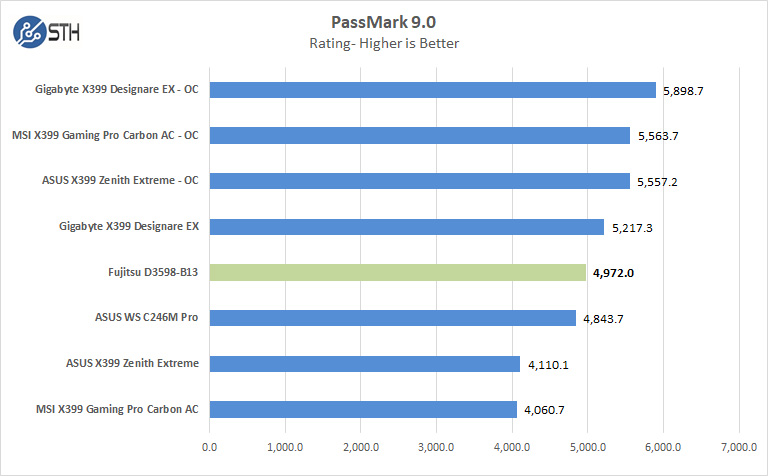
Overall, the Fujitsu D3598-B13 performed exceptionally well in this test given the CPU we are using.
Next, we are going to look at the power consumption before getting to our final thoughts.




Are we looking at the same pictures? Where do you see the VGA/DP/HDMI? I see the PS/2 Keyboard/mouse, Red USB, USB C, 2 RJ 45, 6 USB, 3 Audio connectors.
“1x HDMI / 1x DisplayPort / 1x VGA”
That’s the copy/paste quality we expect from STH. Keep up the work!
@hetz. you are rigth. me neither see any of video output. and i have my glasses put on -:)
Fixed, thanks for catching that 🙂
What a completely lame product. The only thing that stood out is the SATA ports. Literally the rest is copy paste of every other board. They throw in titles like for industrial use without ever even explaining what the true difference is here. Even STH doesn’t go into detail. Everyone tries to prop these type of products up like there’s something good here. It’s the same junk as always but with Fujitsu branding and “support”. As if bare bones and basic is something hard to find. Yeah I’m sure a SuperMicro board wouldn’t be able to do the exact same job because this is somehow special…..The industry is full kf these type of products and people will defend it, as if there aren’t 10000 others available that do the same job. Are they using sooooo much higher “quality” ICs? Caps? Board layers? Nope. Same stuff but sold to you as a “feature”.
All motherboards have the same basic properties but differ in detail. While most consumer boards have tons of additional features they are designed for a moderate usage with a calculated lifecycle of maybe 2 years. Of course, they often last longer but unlikely when they are fully utilized arround the clock for years.
Boards like the Fujitsu are more durable for approved environments (24/7 – 100% utilization up to 50°C!) and have a complete support during the lifecycle (and often extended). This also include BIOS/Firmware patches even years after they reached the market.
So what kind of board you are choosing always depends on your needs.