Today we have a Fujitsu D3598-B13 motherboard in for review. The D3598-B motherboard is what Fujitsu calls its Extended Lifecycle Mainboards. These are designed for semi-industrial needs with 24/7 continuous operation under heavy loads with a prolonged lifecycle. The Fujitsu D3598-B13 we have for review utilizes Intel’s C422 Chipset and supports Intel Xeon processors based on socket LGA2066 targeting industrial workstations and high-performance industrial computing applications.
Fujitsu D3598-B13 Motherboard Overview
After removing the Fujitsu D3598-B13 motherboard from the retail box, we get our first look at the PCB.
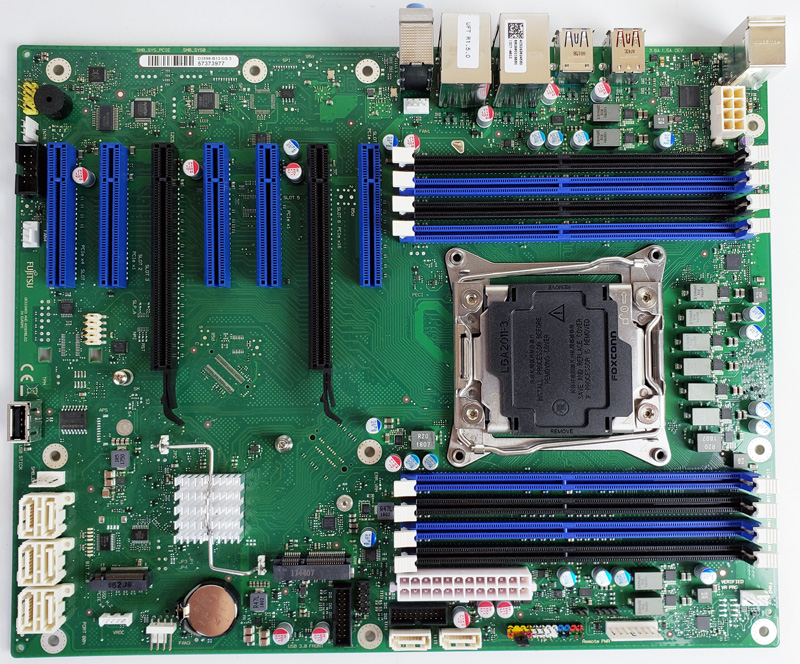
With a top-down view of the Fujitsu D3598-B13 Motherboard, we see the general layout. We see Mini-PCIe and M.2 slots located towards the front of the motherboard; an M.2 riser can be installed that supports two additional M.2 drives in RAID mode.
Standard SATA storage ports include 8x SATA ports at the front of the motherboard. One can see that the block of six SATA ports uses an interesting port fixture that increases rigidity and durability of the ports.
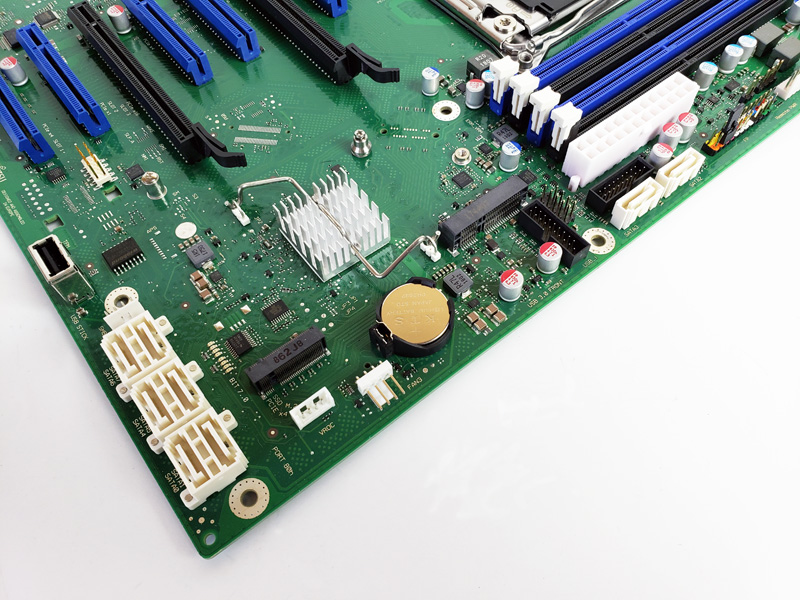
Power connectors located at the corner of the motherboard show an excellent location to keep power cables centralized to one area.
The D3598-B13 Motherboard supports seven PCIe 3.0 slots:
- 2x PCI Express x16 Gen3
- 5x PCI Express x8 Gen3
PCIe support includes SLI-Certification for Nvidia Quadro cards which can be installed in the two x16 slots.
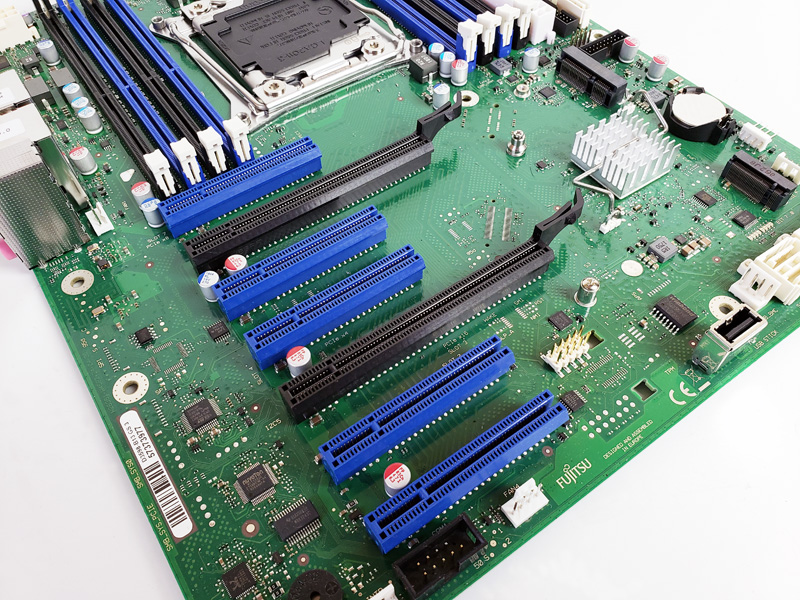
We spotted the CPU 8-pin power connector located at the back of the motherboard between memory slots and back IO headers. With components installed this location is a bit tight to plug in the power connector. This is not a common spot for the 8-pin power connector in the industry because it is hard to reach here.
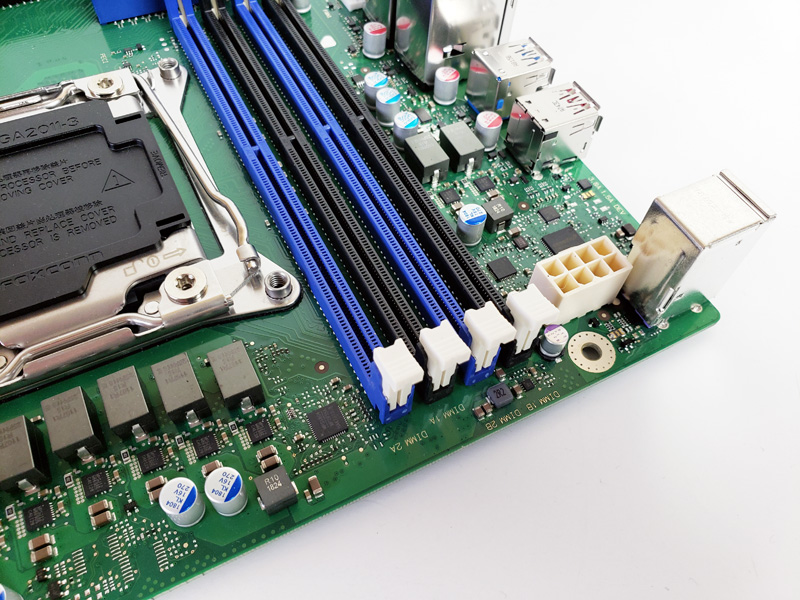
Let us turn the motherboard around and take a look at the rear I/O.

Looking at the rear I/O ports, we find:
- PS/2 Kbd/Mouse
- 2x USB 3.1 ports (Type A / Type C)
- 6x USB 3.1 ports
- 2x RJ-45 ports
- Stereo Audio / 5.1 Multichannel Audio ports
Next, we are going to look at the software and BIOS and specifications for the Fujitsu D3598-B13 motherboard. Then it will be followed by our performance testing.





Are we looking at the same pictures? Where do you see the VGA/DP/HDMI? I see the PS/2 Keyboard/mouse, Red USB, USB C, 2 RJ 45, 6 USB, 3 Audio connectors.
“1x HDMI / 1x DisplayPort / 1x VGA”
That’s the copy/paste quality we expect from STH. Keep up the work!
@hetz. you are rigth. me neither see any of video output. and i have my glasses put on -:)
Fixed, thanks for catching that :)
What a completely lame product. The only thing that stood out is the SATA ports. Literally the rest is copy paste of every other board. They throw in titles like for industrial use without ever even explaining what the true difference is here. Even STH doesn’t go into detail. Everyone tries to prop these type of products up like there’s something good here. It’s the same junk as always but with Fujitsu branding and “support”. As if bare bones and basic is something hard to find. Yeah I’m sure a SuperMicro board wouldn’t be able to do the exact same job because this is somehow special…..The industry is full kf these type of products and people will defend it, as if there aren’t 10000 others available that do the same job. Are they using sooooo much higher “quality” ICs? Caps? Board layers? Nope. Same stuff but sold to you as a “feature”.
All motherboards have the same basic properties but differ in detail. While most consumer boards have tons of additional features they are designed for a moderate usage with a calculated lifecycle of maybe 2 years. Of course, they often last longer but unlikely when they are fully utilized arround the clock for years.
Boards like the Fujitsu are more durable for approved environments (24/7 – 100% utilization up to 50°C!) and have a complete support during the lifecycle (and often extended). This also include BIOS/Firmware patches even years after they reached the market.
So what kind of board you are choosing always depends on your needs.