Fanless Intel N100 Internal Hardware Overview
Inside the unit, we have a fairly standard layout. On the top we have M.2 slots. On the bottom, we have the SODIMM.

One thing we did not get with this unit was a cable for a 2.5″ SATA drive that we used to get with these units. Instead, we got this. We are going to call this the M.2 H-bracket. The purpose is to take the M.2 slot, normally used for WiFi, and add a second M.2 SSD slot internally. If you really wanted to you could install two 4TB M.2 SSDs into this system and make it a NAS, but it is probably not what we would recommend.
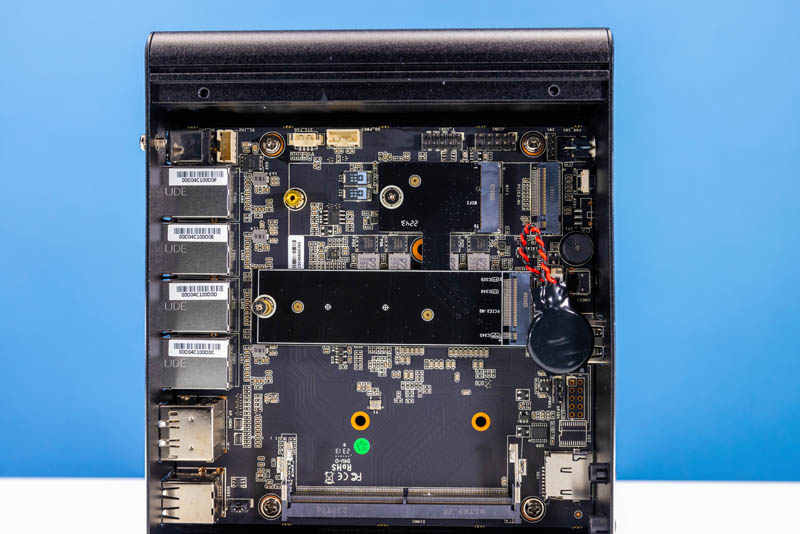
Something strange with the H-bracket is that the M.2 SSD slot side is not screwed into the motherboard. The PCB can flex and the adapter can make contact with the motherboard. We showed this in the video, you can hear it happen. Just as a quick warning on SSD performance, Intel Alder Lake-N only has 9x PCIe lanes. In this platform four of the nine are needed for the NICs, so there are not enough lanes for these to be full x4 slots like we would normally see on a desktop motherboard.
Our unit came with the Fanxiang 512GB NVMe SSD. You can actually buy these SSDs on AliExpress and we saw them on Amazon as well. In these machines, we tend to use low-cost and low-power DRAM-less SSDs when we configure our own since we like to minimize heat and power.
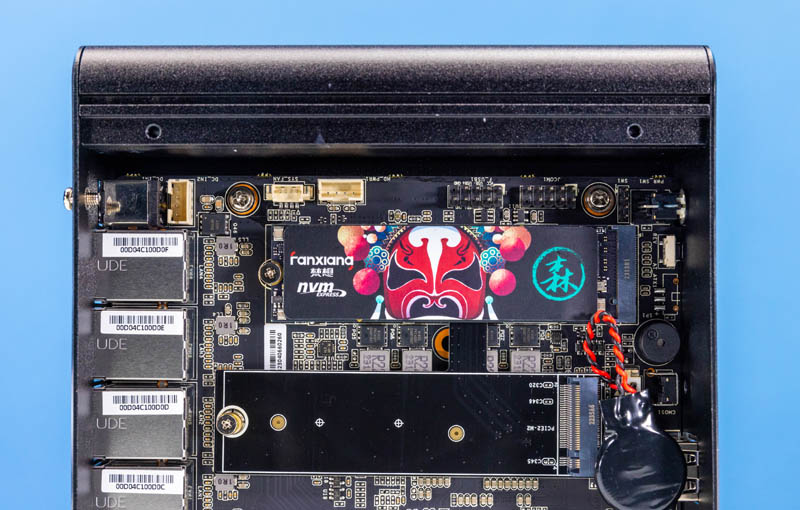
On the memory side, we have perhaps the biggest change. Instead of two DDR4 SODIMMs, we get a single DDR5 SODIMM slot. Alder Lake-N is a single memory channel design but it is DDR5 capable so we get a 50% performance boost from that. In our system was another surprise. We received a Crucial labeled 16GB DDR5 SODIMM. The Crucial-Micron DIMM is perhaps the biggest brand name that we have seen from these AliExpress boxes.
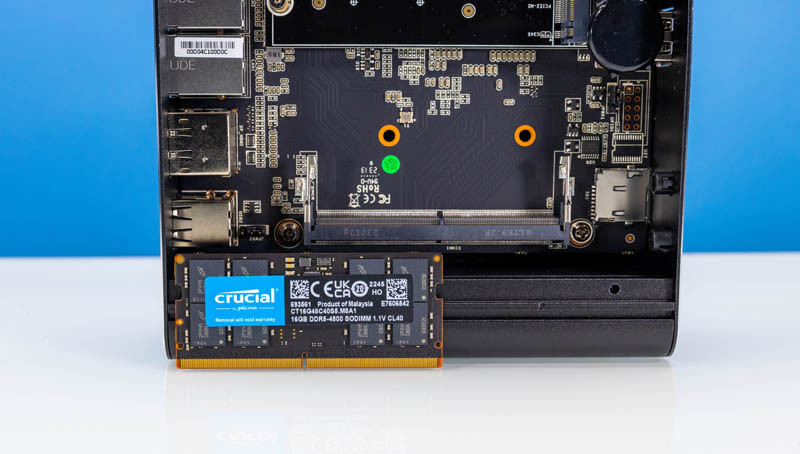
Here is a look at the system configured.

Here is a look at the copper block from the Intel N100 to the chassis. This unit was very good on temperatures, never hitting even 50C.
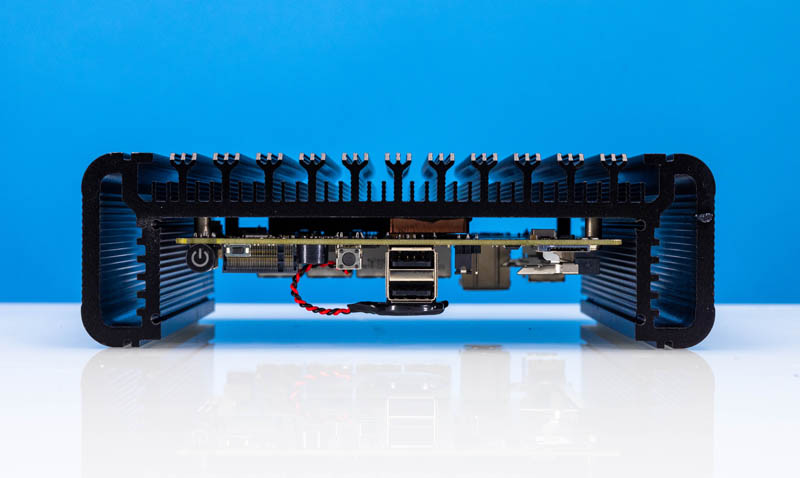
On the other side, we can see this is one of the newer designs with a cooling block between the Intel i226-V NICs and the chassis.

All of this leads us to the performance of the system because that is the big story.




Check the link on Aliexpress, gives 404
What about the i3-N305 version of this unit – it seems like 2x cores @ 3.8Ghz is way better, no?
The AliExpress link worked for me since I ordered one this morning. I’ve gotta say I was perplexed by it for just a moment when it was only $206. Then I saw that was for the N95 by default so I had to do N100. That’s $216 but it’s an easy selector tool
Now i’m waiting for it to ship
For anyone interested, there is a lot of useful info in the Nxx thread on the STH forum.
You can wring a little more performance out of the N100 with some BIOS tuning where it can slightly surpass the N200.
How’s the coil squeal?
Idle power is one area they can do an awful lot here. I’ve a selection of i5 and i7 laptops that can idle below 2w with screen off (only one Intel NIC, but less than 1-2w for 3 more). My aging Qotom i5-7200u unit with six 1 gig NICs idles below 5w.
I’d expect these with 4x i226 to be around that 5w figure. I know some in the Nxxx thread users are under 10w with tweaks, but still.
@PCK
Where did you see coils in the supplied pictures?
If there are any coils they are nicely hidden.
Such a nice one!
We plan to design our own models with N305, let’s expect the review!
I’d love one of these awesome fanless devices to come with 10gbe some day. Even just two ports
come on guys, the “G” on the front is labeled in one of the pictures: “GPIO”. so prolly a LED that can be controlled.
unfortunately no sfp+ :(
any throughput testing?
Hello there,
What about problems with data loss\disconnects on Intel i226-V/i225 adapters? There are countless reports with issues while using these adapters…
https://community.intel.com/t5/Ethernet-Products/Intel-R-Ethernet-Contoller-I226-V-connection-drop-for-a-few/td-p/1446822
https://community.intel.com/t5/Ethernet-Products/Intel-I225-V-connection-issues/m-p/1321431
https://community.intel.com/t5/Ethernet-Products/Intel-I225-V-disconnecting-in-Windows-11/td-p/1376227
Do you actually run any test at 2.5Gbps?
Obi-Wan – we are usually not running windows, and these are not Z790 chipset motherboards. It is a different PCIe layout.
Just for some sense, we literally have over 100 ports running 24×7 linked to 2.5GbE switches for the switch testing.
Chinese designers lost serial console in this new generation, which is pity :-(
Is this compatible with VMware?
I purchased one of these to use as a Pfsense firewall. Unfortunately it would crash nearly every time I tried to install a package, restore from a backup or upgrade to Pfsense Plus. For me this was a big disappointment because it is essentially useless for me.
@Steven – I’m having the same issue with mine, it seems to be quite crash-prone, but I’m not sure if it’s a memory issue, NVMe, CPU, or what… very strange behavior and it happens at different times (e.g. after live booting off USB, while installing an OS, etc.).
It doesn’t seem to be a thermal issue, either.
@Steven @Jeff how about installing Proxmox, then pfSense as a VM?
Anyone find a source for the 80mm fan with JST connector for these units. While it doesn’t absolutely need the fan, for my case, bit of noise isn’t an issue and cooler is always better. :)
HAVE PFSENSE / PROXMOX GOTTEN BETTER?
Yes. pfSense 2.7 CE and Proxmox VE 8.0 were released.
Hello, were you able to enable IOMMU PCI passthrough to VMs on PROXMOX? What I am seeing is that all related settings in the BIOS are enabled but PROXMOX reports that IOMMU is not enabled.
Answering my own question above, apparently, IOMMU for Intel CPUs is disabled by default and needs to be manually enabled, which involves several steps. Also found a good, though incomplete, overview of setting up the IOMMU here on STH https://www.servethehome.com/how-to-pass-through-pcie-nics-with-proxmox-ve-on-intel-and-amd/
Any hint on where VT-d is enabled on this BIOS?
I can’t get Proxmox 8 to recognize IOMMU: No IOMMU detected, please activate it.See Documentation for further information.
Changed (/etc/default/grub): GRUB_CMDLINE_LINUX_DEFAULT=”quiet iommu=pt intel_iommu=on”
update-grub
I hit 58C in Memtest86 of 8GB of DDR5 on the CWWK N100, do I need to fix the heat sink?
How is the thermal performance of these units? the N5105 units are notorious for running hot, hopefully these are better/better thermal paste?
Had some issues with this running Proxmox where it would hang after running for a couple of hours. These issues disappeared when I disable cstates entirely in the BIOS