AIDA64 Memory Test
AIDA64 memory bandwidth benchmarks (Memory Read, Memory Write, and Memory Copy) measure the maximum achievable memory data transfer bandwidth.
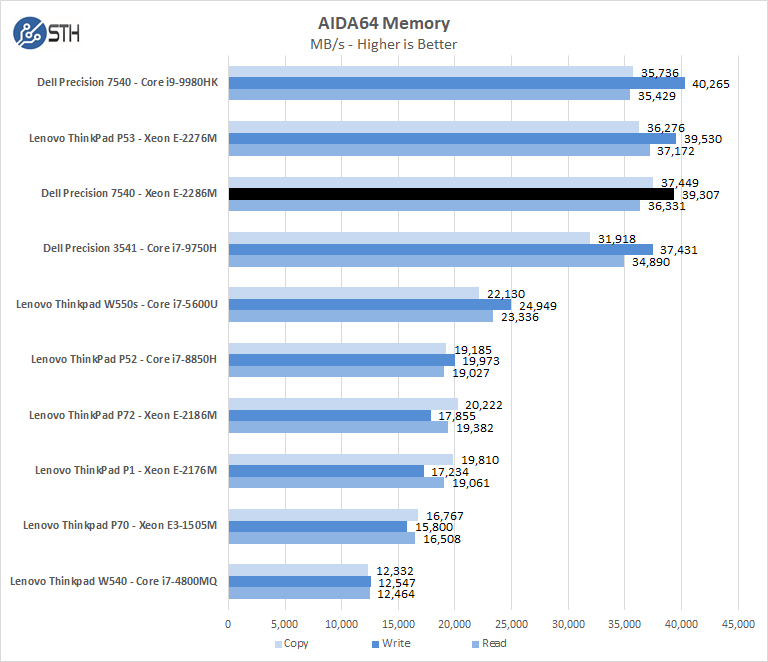
Our Xeon-based Dell Precision 7540 has two sticks of memory installed, which gives a significant boost to performance. We recommend installing two sticks of memory when configuring your Dell Precision 7540. Our review sample came equipped with 2x 32GB DDR4-2666 MHz ECC memory installed. As you can see, memory performance is on-part with other similarly configured systems of this generation.
AIDA64 GPGPU
These benchmarks are designed to measure GPGPU computing performance via different OpenCL workloads.
- Single-Precision FLOPS: Measures the classic MAD (Multiply-Addition) performance of the GPU, otherwise known as FLOPS (Floating-Point Operations Per Second), with single-precision (32-bit, “float”) floating-point data.
- Double-Precision FLOPS: Measures the classic MAD (Multiply-Addition) performance of the GPU, otherwise known as FLOPS (Floating-Point Operations Per Second), with double-precision (64-bit, “double”) floating-point data.
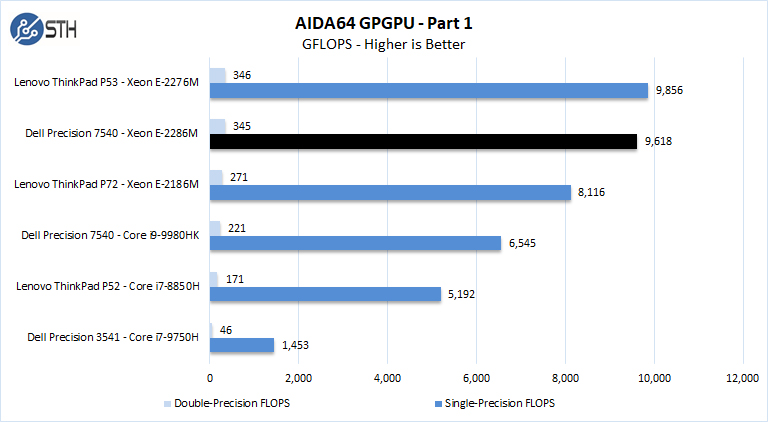
The next set of benchmarks from AIDA64 are:
- 24-bit Integer IOPS: Measures the classic MAD (Multiply-Addition) performance of the GPU, otherwise known as IOPS (Integer Operations Per Second), with 24-bit integer (“int24”) data. This particular data type defined in OpenCL on the basis that many GPUs are capable of executing int24 operations via their floating-point units.
- 32-bit Integer IOPS: Measures the classic MAD (Multiply-Addition) performance of the GPU, otherwise known as IOPS (Integer Operations Per Second), with 32-bit integer (“int”) data.
- 64-bit Integer IOPS: Measures the classic MAD (Multiply-Addition) performance of the GPU, otherwise known as IOPS (Integer Operations Per Second), with 64-bit integer (“long”) data. Most GPUs do not have dedicated execution resources for 64-bit integer operations, so instead, they emulate the 64-bit integer operations via existing 32-bit integer execution units.
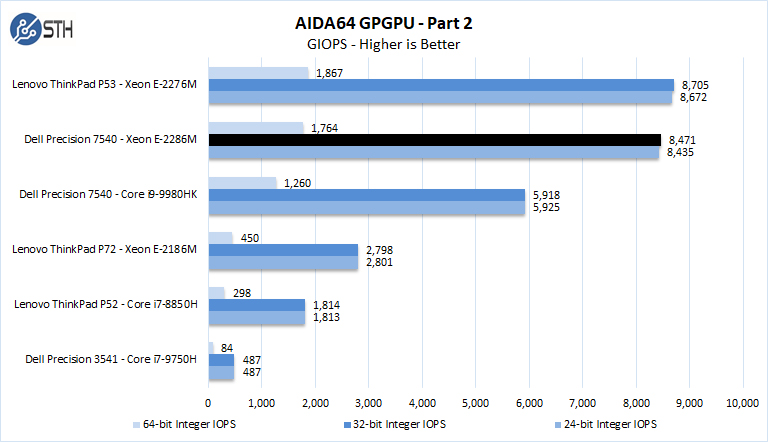
Here the Lenovo ThinkPad P53’s Quadro RTX 5000 performs better than the same GPU in the Dell Precision. The margin is small and the two systems are relatively comparable.
Cinebench R15
Cinebench is a real-world cross-platform test suite that evaluates your computer’s performance capabilities. The test scenario uses all of your system’s processing power to render a photorealistic 3D scene. This scene makes use of various algorithms to stress all available processor cores. You can also run this test with a single core mode to give a single-core rating.
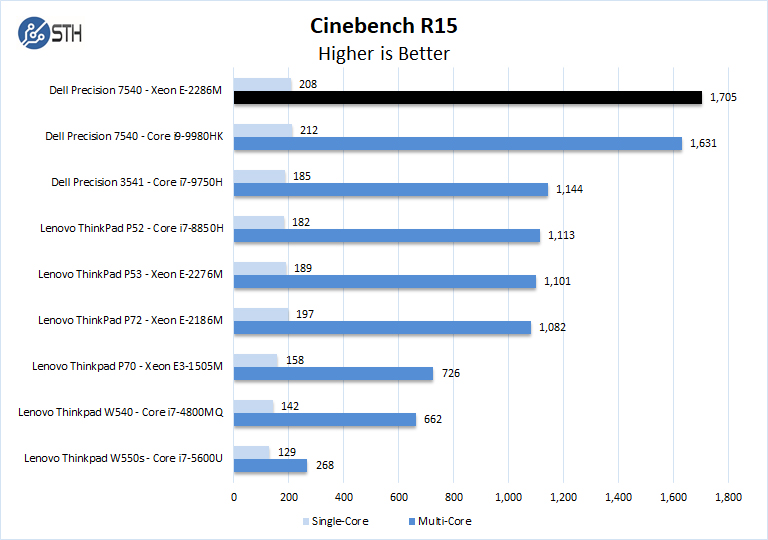
The Xeon E-2286M shows excellent performance for a mobile workstation in Cinebench R15 with a slight boost to multi-core scores. We were slightly surprised that this topped our charts.
Geekbench 4
Geekbench 4 measures the compute performance of your GPU using image processing to computer vision to number crunching.
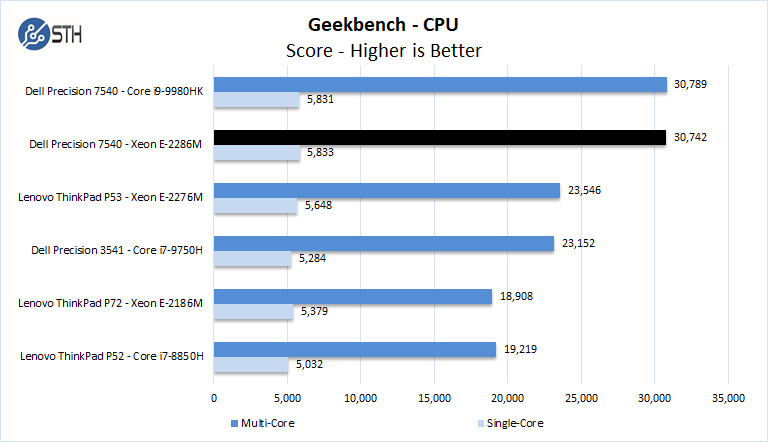
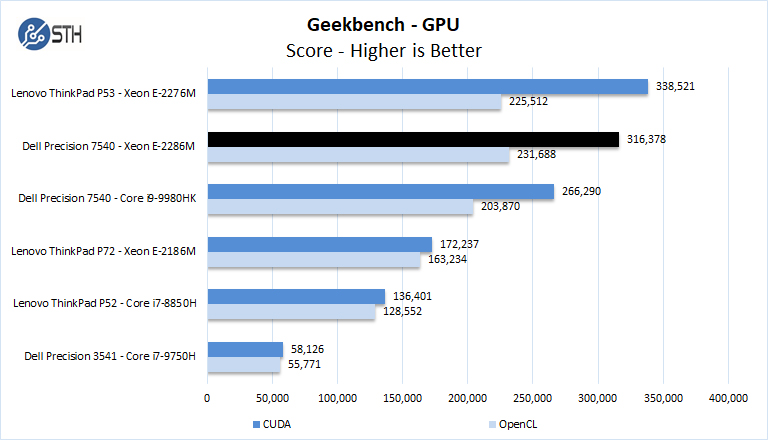
On the CPU side, one can see that the Intel Xeon E-2286M and Core i9-9980HK offer very similar levels of performance both in the Precision 7540.
LuxMark
LuxMark is an OpenCL benchmark tool based on LuxRender.
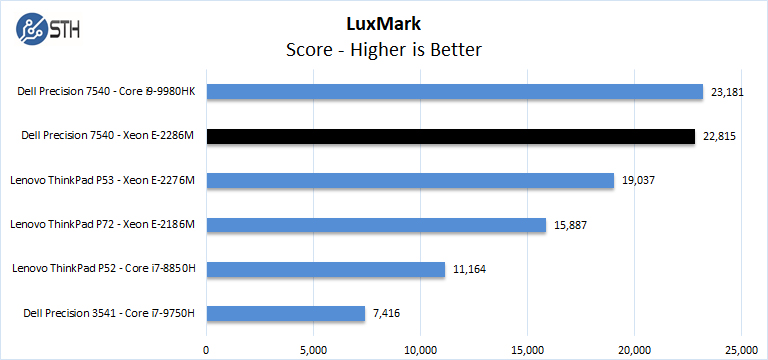
We note the Precision 7540 Core i9-9980HK came with an NVIDIA Quadro RTX 3000, and the current Precision 7540 with Xeon E-2286M uses an NVIDIA Quadro RTX 5000. We see thermals reducing the benchmark score for the Quadro RTX 5000 in this test.
Let us move on and start our testing with graphics-related benchmarks.



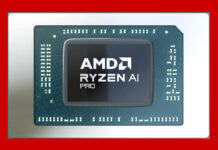
This is what a call a professional machine. Am really impressed. Not that apple macbook pro stuff.
Hi William! Nice review. Has dell implemented a fan control utility for precision laptops yet? As a former precision laptop owner, I have been waiting for some form of fan control for close to a decade now. I have been buying gaming laptops instead because oddly, fan control utilities are available for a lot of gaming laptops but not for professional machines. I am not thrilled about throttling when I need to get work done, especially rendering. Thanks.