Dell Precision 7540 Mobile Workstation Power Tests
We ran the Dell Precision 7540 mobile workstation through a series of battery tests to find out just how long the 97 WHr battery would last. After each test, the battery was again fully charged, and then the next test started. We previously used PowerMark. Since our last review, PowerMark has reached EOL. UL Benchmarks PCMark 10 Battery benchmark replaces PowerMark, and we will begin using this for our reviews starting with this one.
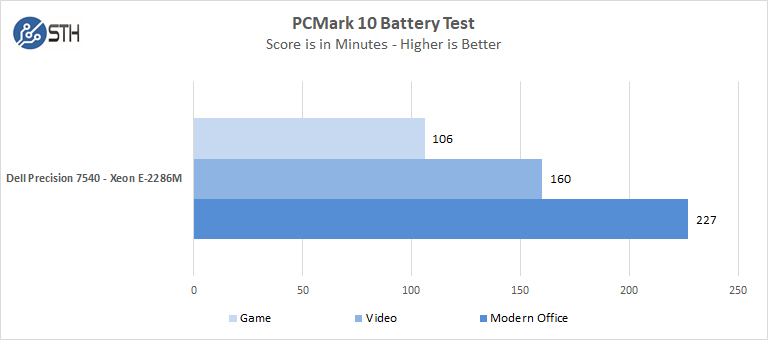
Battery life is lacking with the Dell Precision 7540 mobile workstation, and our tests show the Dell Precision 7540 can last 3 hours and 47 minutes for a total of 227 minutes doing a mix of Office and other applications. If you happen to hit the GPU for gaming or watch videos, battery life can drop significantly. We expect using heavy render workloads while on the battery will result in even further reduced battery life. Short battery life is expected with a mobile workstation in this class when doing heavy workloads. Most use cases will have the Dell Precision 7540 plugged into an AC outlet.
Boot-Time
BootRacer is an app that will tell you how long your computer takes to boot. It will measure the actual time your PC takes to get to the Windows boot process, then measure the actual windows OS boot time.
BootRacer is a free download for personal use and can tell you if your PC is booting slower over time or after you have installed apps.
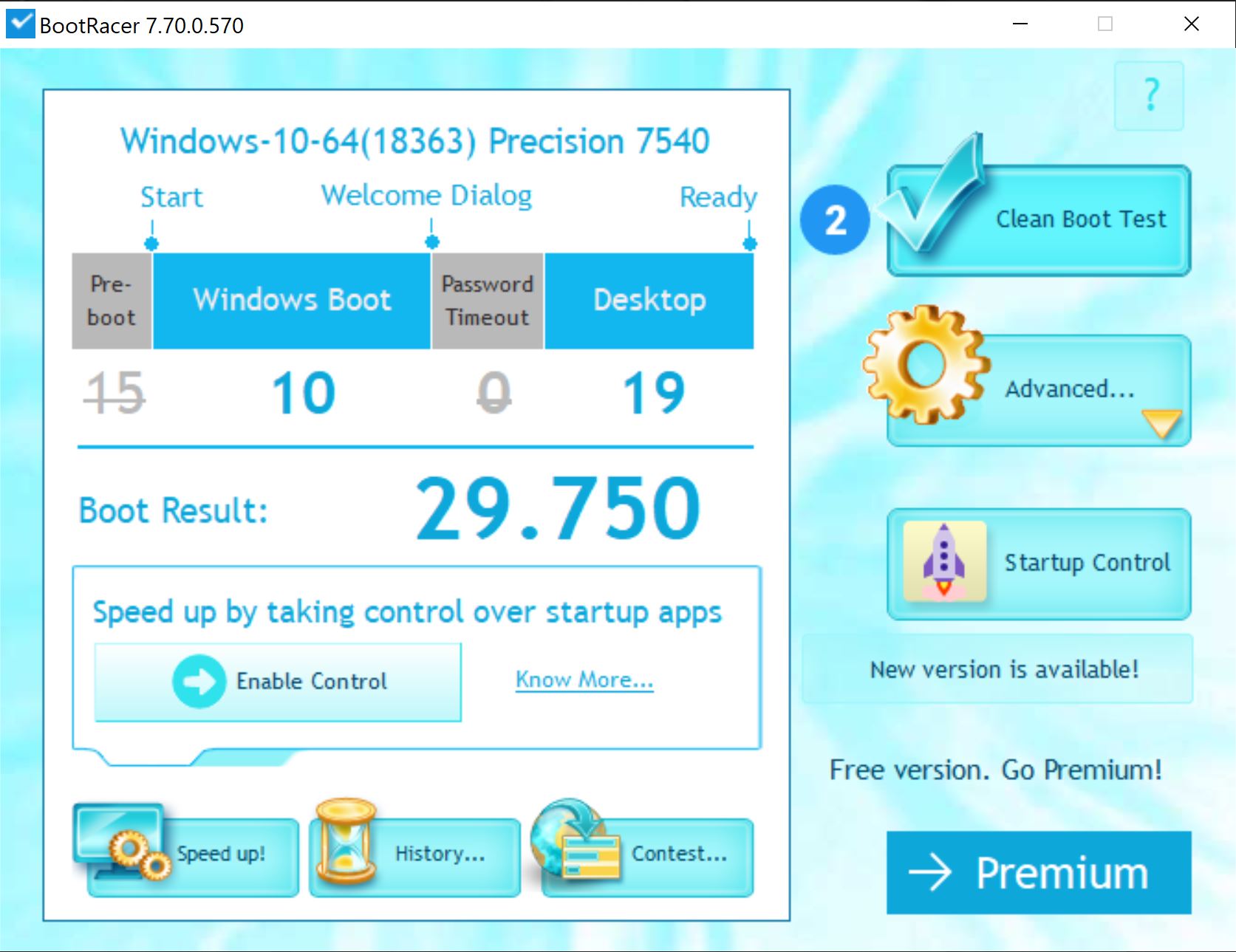
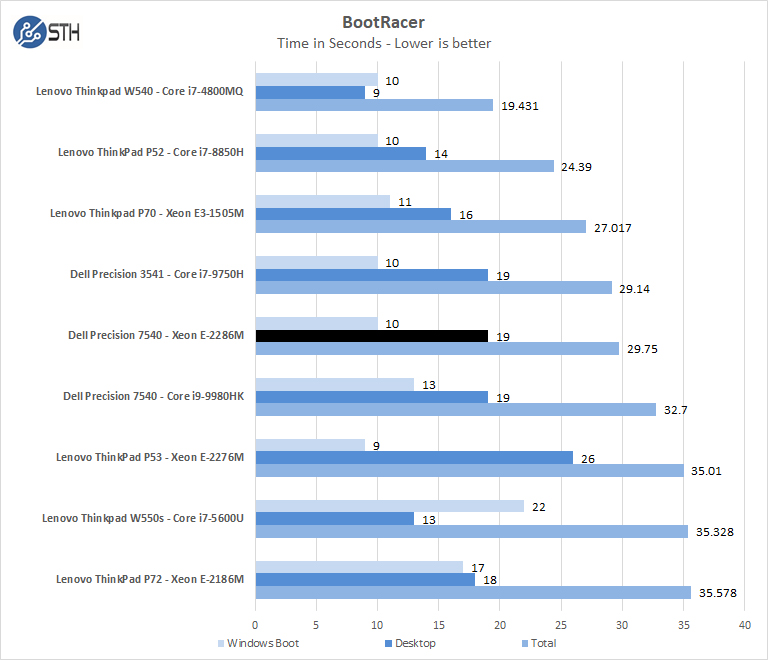
We ran Bootracer on the Dell Precision 7540 mobile workstation after we set everything up before any other apps installed. Over time and use, installing other apps, you might find that the laptop might start to slow down or take longer to boot. The best practice is to keep your laptop clean of unwanted applications that affect booting times.
The Dell Precision 7540 mobile workstation boots with a usable time of 19 seconds to start working on the desktop. This is identical to the Core i9 verison we tested. Most users will put the unit to sleep by closing the lid. Opening the lid results in almost instant use availability. We found no real difference in boot times between the two different versions of the Dell Precision 7540.
Final Words
When looking at the two versions of Dell Precision 7540 mobile laptops, we see very little difference in performance when one equipped with the Core i9-9980HK vs. the Xeon E-2286M and ECC memory. Both processor versions went neck and neck in our benchmarks, which means moving to the Xeon ECC RAM version takes no appreciable penalty in performance.
The main graphics performance was handled by the NVIDIA Quadro RTX 3000 on the Core i9 Precision 7540 variant we tested. Moving to the NVIDIA Quadro RTX 5000 adds a premium of $1,500 over the Quadro RTX 3000 which is significant. We also noted that under heavy loads, there was thermal throttling of the Quadro RTX 5000, which lowered performance. When the Quadro RTX 5000 was allowed to run to its full potential it is a significant upgrade. Still, one has to weigh the cost of the GPU versus how much time it puts back into an employee’s hand.
The Dell Precision 7540 Mobile Workstation starts at $1,249 with a quad-core CPU and using Intel graphics. Our review sample for the first Precision 7540 came in at $3,646. The second Precision 7540 starts at the same price, moving to the Xeon E-2286M adds $100 to processor cost over the Core i9-9980HK, ECC memory adds $200 for the same amount of memory with 2x 32GB kits. Overall the premium of Xeon and ECC memory adds approximately $300 to the package when compared to the Core i9-9980HK version which means this iteration costs around $1900 more.
For those in fields where ECC memory is necessary, along with higher-end Quadro GPUs, this is the price to access that market and may be impacted by corporate discounts. Overall, the Dell Precision 7540 is a well-built machine that offers top-tier performance in its class for mobile professionals.



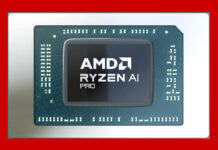
This is what a call a professional machine. Am really impressed. Not that apple macbook pro stuff.
Hi William! Nice review. Has dell implemented a fan control utility for precision laptops yet? As a former precision laptop owner, I have been waiting for some form of fan control for close to a decade now. I have been buying gaming laptops instead because oddly, fan control utilities are available for a lot of gaming laptops but not for professional machines. I am not thrilled about throttling when I need to get work done, especially rendering. Thanks.