Dell OptiPlex 7470 AIO Benchmarks
Over time benchmark versions have changed a great deal and we have added additional benchmarks to our reviews. We have scripted our benchmarks and will add them all here. At this time we only have a few benchmarks that translate to previous reviews, and we will show those. Newly updated benchmarks might just show one result at this time, we will add in results for newer reviews as we go. In the case of the Dell OptiPlex 7470 AIO which is a commercial desktop, it was not designed for heavy-hitting graphics as we see in our mobile workstation reviews. As a result, we do not run those benchmarks.
CrystalDiskMark
CrystalDiskMark is a well-known benchmark to test your HDD or SSDs.
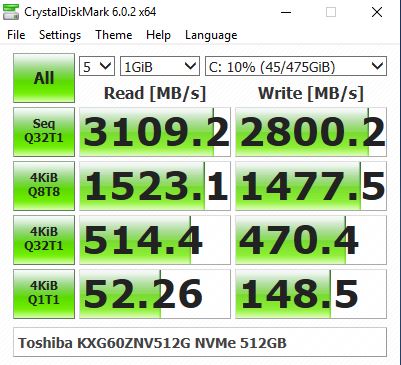
The Toshiba KXG60ZNV512G NVMe M.2 512GB SSD gives excellent results and provides fast boot times. This SSD uses Toshiba’s new 96-Layer using 3D TLC flash. The Toshiba XG6 gives a good real-world performance with many workloads users using the Dell OptiPlex 7470 All-in-One Desktop.
AIDA64 Memory Test
AIDA64 memory bandwidth benchmarks (Memory Read, Memory Write, and Memory Copy) measure the maximum achievable memory data transfer bandwidth.
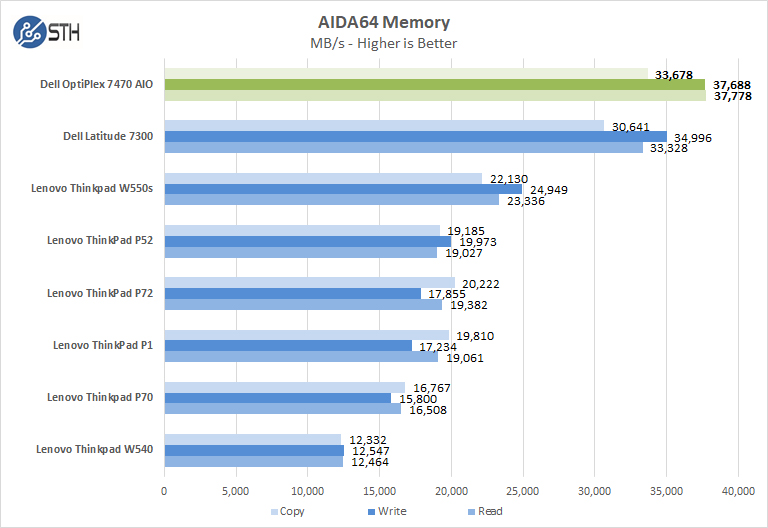
With two sticks of memory installed we see much better performance compared to many of the notebooks we test. Ther is a benefit to moving to a larger and higher TDP AIO form factor over a notebook, even if it is a performance-oriented notebook.
Cinebench R15
Cinebench is a real-world cross-platform test suite that evaluates your computer’s performance capabilities. The test scenario uses all of your system’s processing power to render a photorealistic 3D scene. This scene makes use of various algorithms to stress all available processor cores. You can also run this test with a single core mode to give a single-core rating.
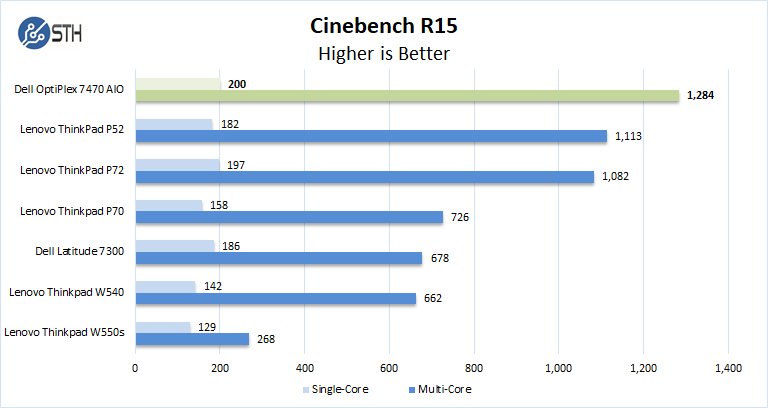
In Cinebench R15 the Intel Core i7-9700 is faster than the other higher-performing workstation processors, it does manage to take the top score here.
Geekbench 4
Geekbench 4 measures the compute performance of your CPU.
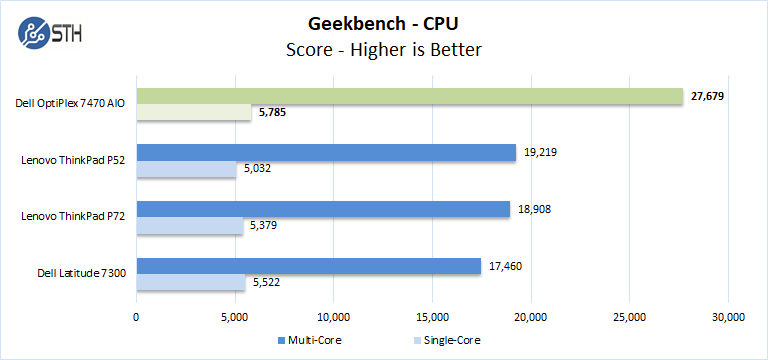
Geekbench shows magnificent results with the Intel Core i7-9700. The power of eight high-speed cores is on full display here.
LuxMark
LuxMark is an OpenCL benchmark tool based on LuxRender.
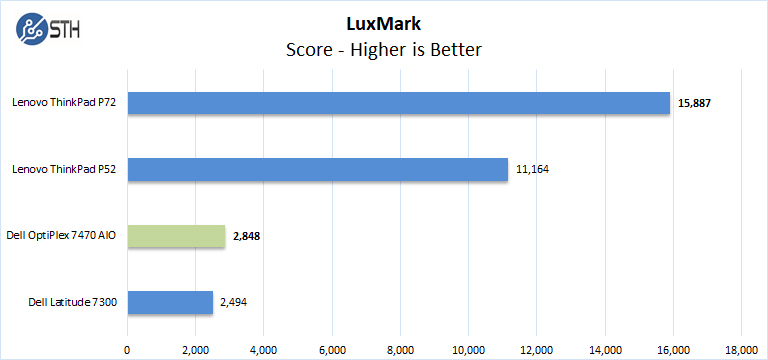
Here we see how the Intel UHD Graphics 630 GPU performs. Compared to dedicated graphics devices that are add-ons in many higher-spec workstations, the Intel graphics are not as fast. Again, for office environments, the Intel GPU is fine. For creators, we suggest getting a dedicated GPU.
Passmark
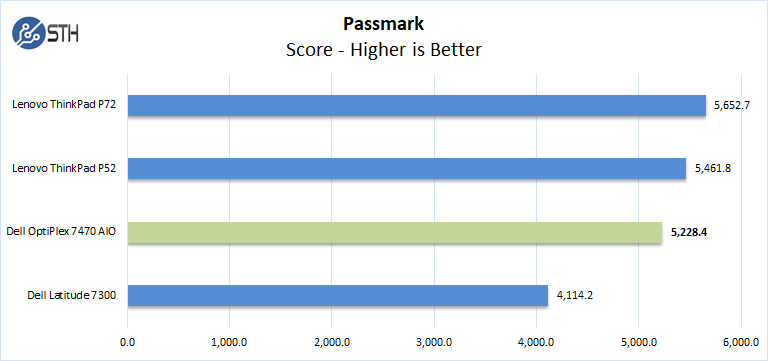
Passmark results are good. While the Dell OptiPlex 7470 AIO performs well, the Intel UHD Graphics 630 GPU is still holding the system back in terms of overall performance.
Next, we will finish up with boot times, and our final thoughts.
Dell OptiPlex 7470 AIO Boot Time
BootRacer is an app that will tell you how long your computer takes to boot. It will measure the actual time your PC takes to get to the windows boot process, then measure the actual windows OS boot time.
BootRacer is a free download for personal use and can tell you if your PC is booting slower over time or after you have installed apps.
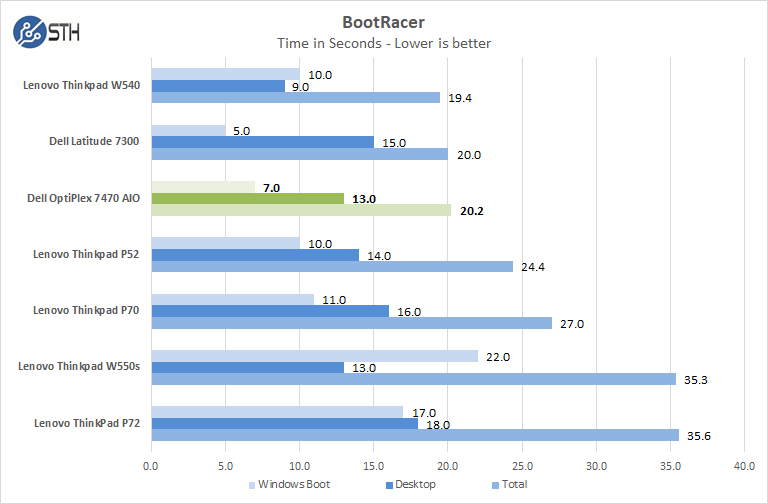
We ran Bootracer on the Dell OptiPlex 7470 All-in-One Desktop after we set everything up before any other apps were installed. Over time and use, installing other apps, you might find that the system slows down and takes longer to boot.
The Dell OptiPlex 7470 All-in-One Desktop does boot very fast with a usable time of 13 seconds to start working on the desktop. For those that get to their desk and need to get productive quickly in the morning, the fast boot is essential.
Final Words
The Dell OptiPlex 7470 All-in-One desktop provides the processing power to handle many tasks with its Intel Core i7-9700 processor and 16GB of RAM. The system feels fast and responsive which was also helped by the Toshiba XG6 NVMe 512GB SSD. Overall, the selection of components works very well together. The Dell OptiPlex 7470 All-in-One desktop is more than capable of handling the major office applications whether they are the traditional Microsoft suite or corporate web applications.
With the optional pop-up web camera with facial recognition through Windows Hello combined with the fast boot means that a user can get up and running quickly every morning. It is also great for organizations that use a lot of desktops and have a focus on video conferencing to keep travel costs down.
One drawback we found was the lack of more powerful graphics processor available in the configurations options. The Intel UHD Graphics 630 sips power and keeps the system quiet, but some users may want more advanced graphics capabilities which may force them to look elsewhere.
The Dell OptiPlex 7470 All-in-One desktop starts at $1,069, while our review sample came in at $1,893, as usual, extra memory and storage options added to the basic price. We think both upgrades are well worth the extra price.




I wonder why Dell doesn’t have something akin to Lenovo Tiny+in Monitor Docking system…