Sometimes, you need portable storage. Other times, you have a platform like the HPE ProLiant MicroServer Gen10 Plus where you simply need an extra drive in the server. While most will focus on the Crucial 1TB X8 SSD as a portable drive for desktop use, we wanted to test it in the MicroServer Gen10 Plus to see if it could be a potential boot drive. Unlike USB SSDs of old, today’s USB 3.2 Gen2 SSDs are able to essentially saturate 10GbE networking speeds with reads so expanding via this medium is not preferred, but sometimes it can be the only viable option.
Crucial 1TB X8 Overview
The Crucial 1TB X8 SSD is a relatively simple device. There is the main unit is a simple drive with a nice metal case. Crucial says that this is able to withstand a 7.5 foot drop (2.286m.)

The cable that comes with the unit is short but important. It is primarily a USB-C to USB-C cable. There is also an adapter that can make one end a Type-A connector. As a compact server, the HPE ProLiant MSG10+ has two USB 3.2 Gen Type-A ports making this adapter nice to have in the box.

The rear of the unit is similarly designed. That USB 3.1/ 3.2 Gen2 distinction is important. As we will see from our performance testing, a Gen2 port oftentimes doubles the performance of this drive over a Gen1 port.
Crucial 1TB X8 Performance
This drive is not designed to be a server drive hammered by OLTP databases 24×7. Still, as a read cache drive, boot drive, or other lighter-duty tasks, it is serviceable. We are going to run through a few sets of numbers for both the USB 3.1/ 3.2 Gen2 and Gen1 Speeds.
Blackmagic Disk Speed Test
This is a popular speed test in the video community. It shows whether a storage device is suitable for throughput required at a given video format. We are going to first look at the Gen1 port results.
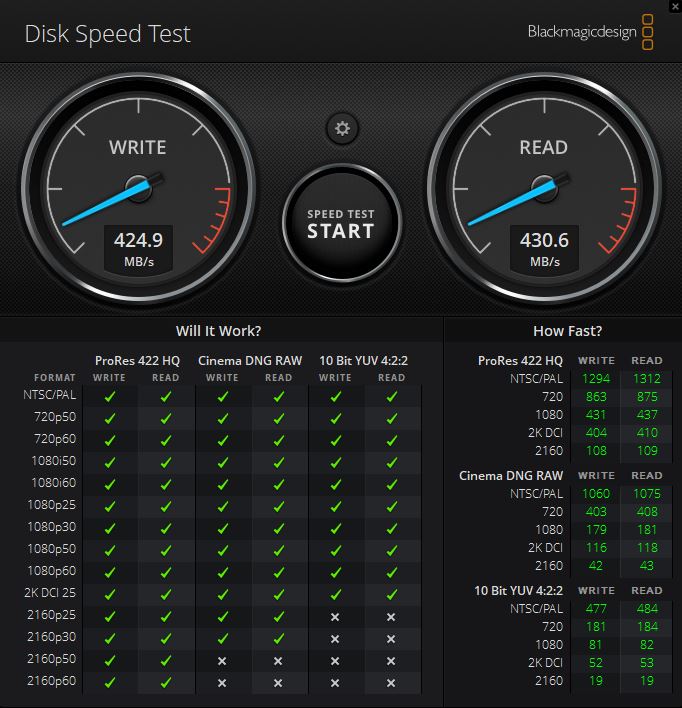
As you can see the results top out around 430MB/s for reads and writes. That changes when connected to a Gen2 port:
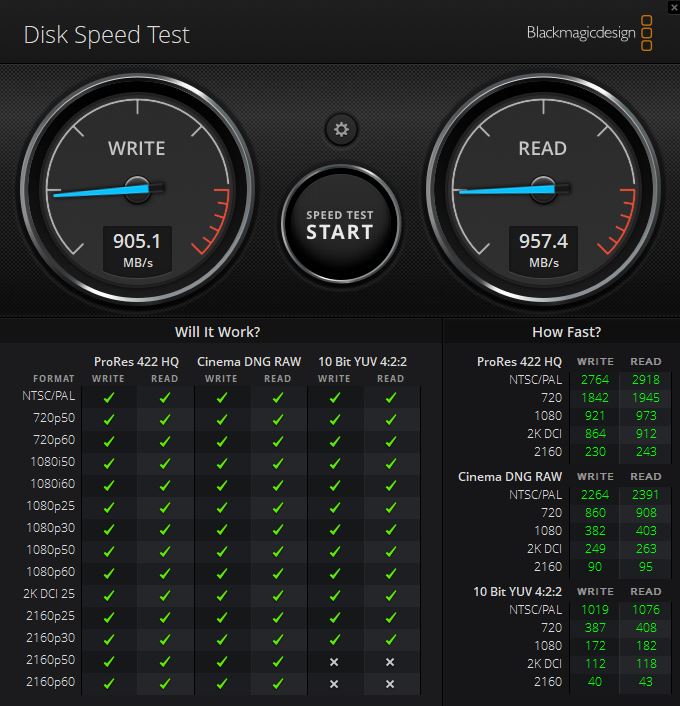
With the 10Gbps port, one can get almost 960MB/s read and 905MB/s write speeds. As you can see, that delta is enough to enable 4k 60fps Cinema DNG RAW.
Anvil’s Storage Utilities
Anvil’s Storage Utilities shows us the performance of the device along a number of common SSD performance vectors. We again are testing first on a Gen1 port:
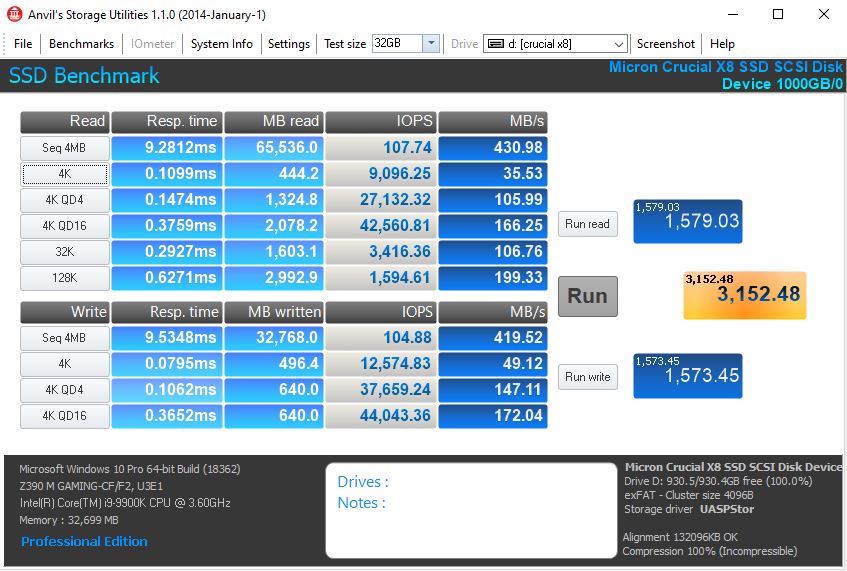
Sequential performance is in that same 430MB/s read and write range and we get 27K QD4 Random Read IOPS with almost 38K 4K QD4 write IOPS. When we move to a Gen2 port, performance again changes.
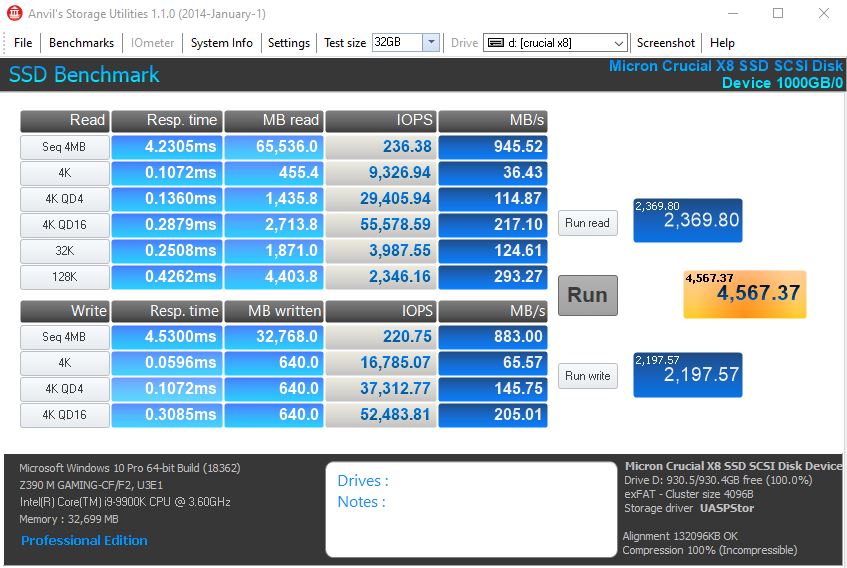
As you can see, our sequential speeds doubled or more. Our QD4 numbers stayed relatively consistent. The 4K random QD16 numbers jumped over 13K on the read side and 8K on the write side.
AS SSD Benchmark
AS SSD is another easy-to-use storage benchmark tool specifically for SSDs. Here we are testing performance again on the Gen1 port:
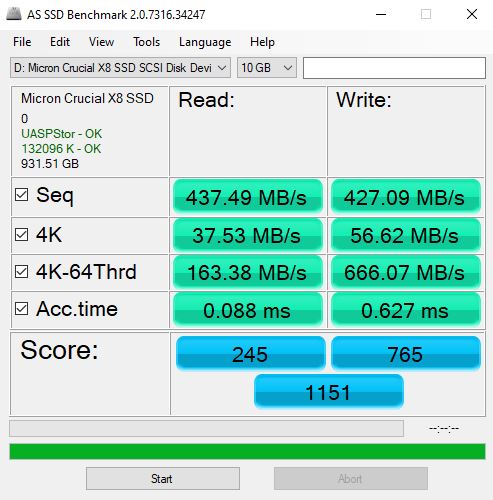
Here are the Gen2 numbers:
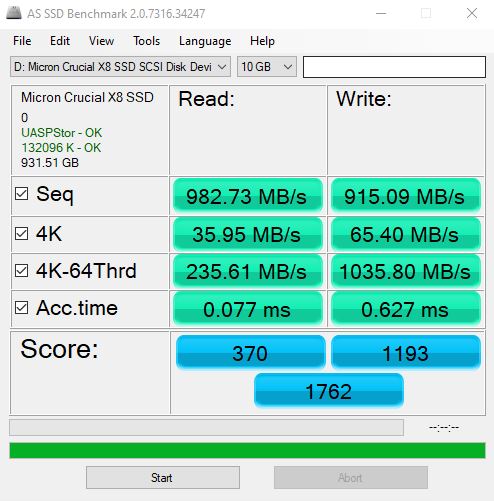
We are starting to see a trend here. We are getting around 2x the sequential performance from the Gen2 port. We are also seeing a jump in random workloads at higher queue depths but at lower queue depths we are not necessarily seeing a large bump.
CrystalDiskMark Benchmark
CrystalDiskMark has been around for years. Here is what performance looks like on the Gen1 port:
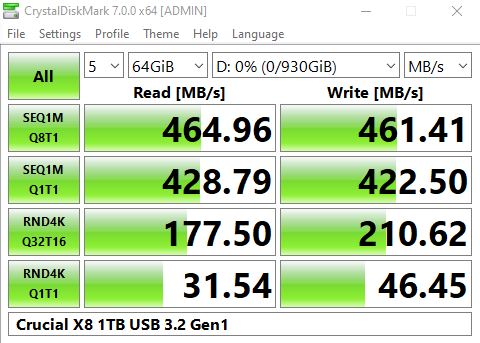
Here is a look at the Gen2 port:
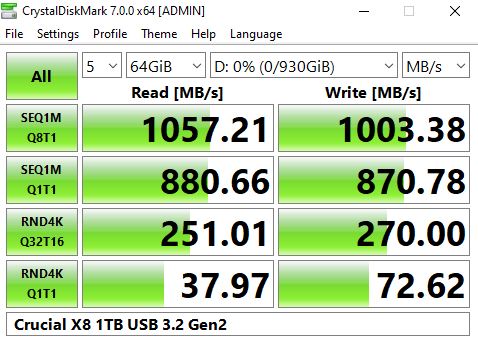
Here we again saw dramatic improvements in sequential speeds, however, some of the random 4K numbers are much better on Gen2 ports.
ATTO Disk Benchmark
ATTO is a well-known tool that focuses on sequential performance. Again we will start with the Gen1 port:
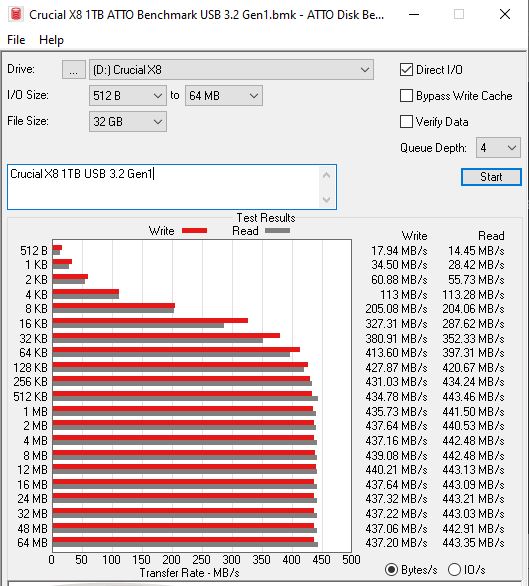
Moving to the Gen2 port we again see a dramatic performance bump:
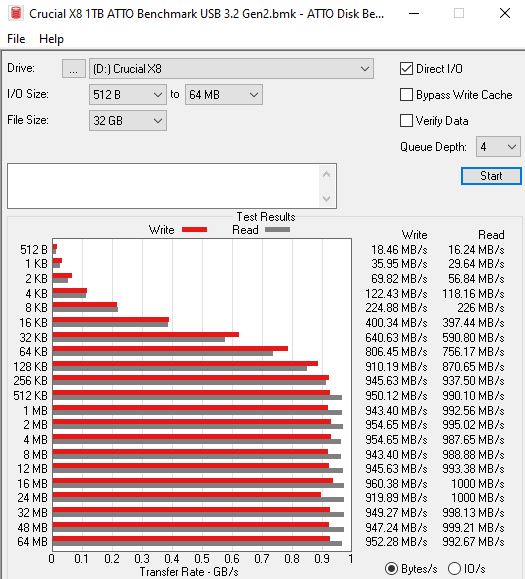
Overall, this fits the sequential trend we have seen.
Final Words
We first wanted to address that this drive does get hot during operation. You want some airflow over it and you do not necessarily want to bump into it inadvertently. At around $165 when we started this review, it was a good value. It is not as inexpensive as some internal drives, but having a neat package is very nice. One item we wanted to touch on is that this drive, when connected to a USB 3.1/ 3.2 Gen2 port can be faster than a legacy SATA SSD for some workloads.
In the context of the HPE ProLiant MicroServer Gen10 Plus and other portable servers, we still would focus on internal storage first. At the same time, adding these drives can make a lot of sense when one has a limited number of ports. For those mobile applications, it is an easy to transport solution that can utilize Type-C or Type-A USB ports which is great. The fact that the new portable drives can be faster than SATA III internal SSDs tells us a lot about how storage is evolving.
Overall, this is a great portable device and is currently our top pick for the MSG10+ as well as other edge solutions that require an external SSD.





Hello,
Interesting that Crucial would choose to ship the SSD with a USB Type-A t USB Type-C adapter, which actually violates the USB Type C specification. From bottom of §2.2:
“USB Type-C receptacle to USB legacy adapters are explicitly not defined or allowed. Such adapters would allow many invalid and potentially unsafe cable connections to be constructed by users.
Source: https://www.usb.org/sites/default/files/USB%20Type-C%20Spec%20R2.0%20-%20August%202019.pdf
Perhaps it would be a good idea to follow up with Crucial and ask if the production version will ship with separate USB-C to USB-C and USB-C to USB-A cables so that it doesn’t cause a hazard.
Regards,
Aryeh Goretsky
Aryeh – we used a production version.
Hello,
Hopefully it won’t cause any problems.
Regards,
Aryeh Goretsky
How many spools of Ethernet cable i have seen that technically don’t match spec