Today we are going to review two more cheap fanless 2.5GbE systems, and this time with a twist: these are the higher-end ones. These two systems, again from Topton and Kingnovy via AliExpress, are similar to others we have looked at before in many ways with 4x 2.5GbE ports and even similar chassis. The biggest difference is that these systems use the Intel Pentium N6005 which is the premium Atom in the lineup. In our review, we want to see if it is worth it.
STH Mini PC Background
As with many of these newer units, we are going to have a video version that you can see here:
As always, we suggest opening this in its own tab, window, or app for the best viewing experience.
We purchased two units because these were all shipping slowly. The first one is from the Kingnovy AliExpress store and this was a barebones unit for $276. It took well over a month to arrive. We are going to use this one for most of our photos.

The second one is from the Topton Computer Store and took 40 days to arrive. With the 16GB DDR4 memory and a 256GB NVMe SSD it was $419. As with other units we have purchased with SSDs, this came with pfSense pre-installed even though that was not requested. We wiped the system before using it.
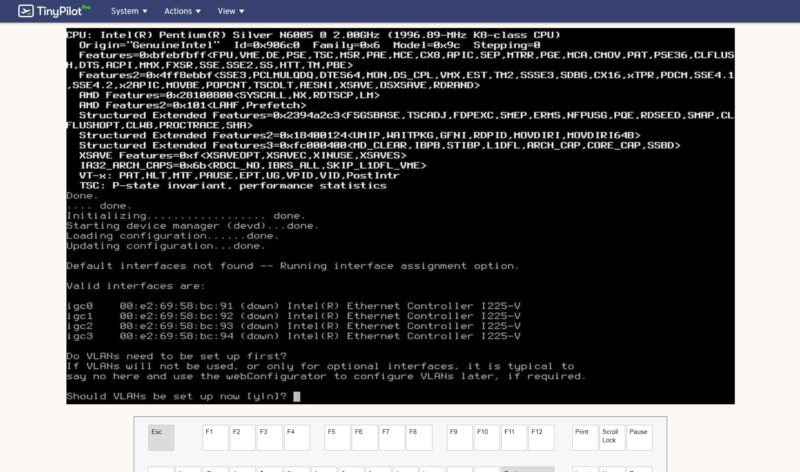
Perhaps the big new feature is the new processor. The Intel Pentium N6005 is a Jasper Lake CPU with four cores and four threads. At the same time, the new 10nm process, cache upgrades, and new architecture mean sizable performance benefits. Here is a comparison of the Intel J4125, N5095, N5105, and N6005.
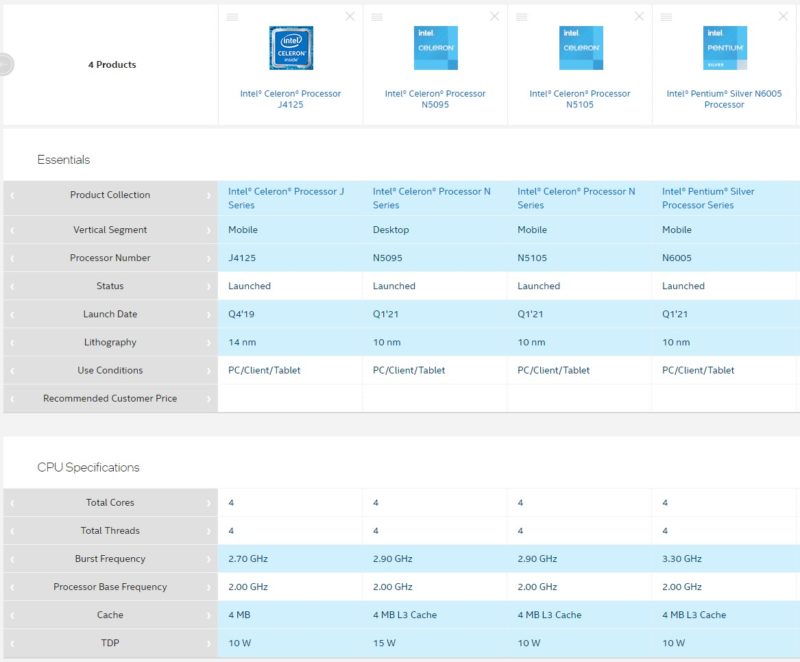
This new processor means that we get new features as well with newer AES-NI, the 10nm core, a L3 cache, and so forth.
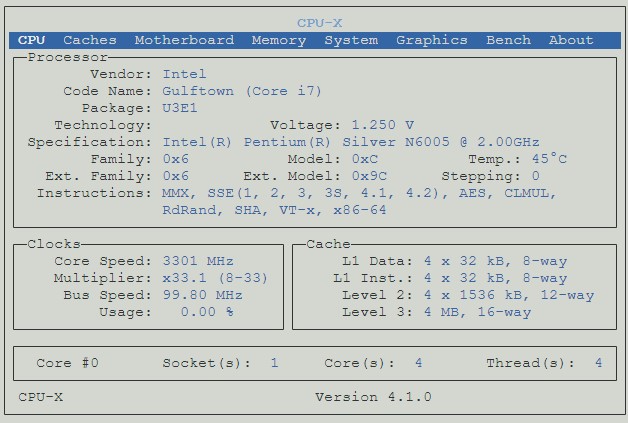
While it may seem like the 10W TDP is the same as the N5105 we reviewed earlier, the power consumption was certainly higher, but we also saw more performance.
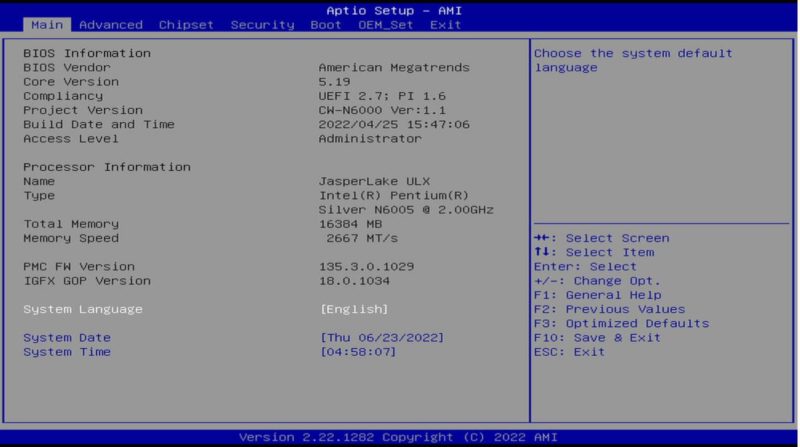
Although we did not experience this, there is a thread with users on the forums having different experiences than what we saw with the N6005. These are certainly systems with variability as they are made to be almost as cheap as possible. That variability can mean poor thermal interface between the CPU and the chassis. Some users are reporting ES CPUs in the early batch, and so forth. While these may be the cheapest units out there, they also are not up to the quality control standards of something like the Netgate 4100 we took a quick look at and will have a review of in the coming weeks.
With that, let us get to the hardware since there is a lot here. Readers of this series will recognize most of what we are about to see.





I ordered my Topton N6005 barebone unit on May 13th, and I’m still waiting for it. It “shipped” on the last day of the 40-day deadline, but there is still no tracking information (which tells me they just moved it from one virtual queue to another, and I’m no closer to receiving it).
Please go back to presenting hardware statically.
Now you are shaking and waving and there is no chance to see the details.
Previous form was much better…
It looks like the PSU doesn’t need a grounding wire? In my new apartment the wiring closet has three Euro outlets (2-prongs, so no ground), I’d really like to put a small switch and openwrt router inside the wiring closet, my current setup is just a high shelf put in front of the wiring closet (with the door removed).
As a comment to Niel above, I ordered the Topton unit (6005 bare bones) and waited a while for mine to arrive. They did send occasional messages in the AliExpress app apologising and speaking to the various lockdowns occuring over there, so I gave them the benefit of the doubt.
Eventually I got a notice almost at the deadline that it had shipped like you, and actually it arrived not very long after that. A quick slotting in of some RAM and SSD, a Proxmox install then pfSense, and it’s been sitting there quietly ever since.
As a note to everyone: they do get quite warm, to the extent that I bought an AC Infinity Multifan S3 120mm fan to sit on top. It’s exactly the right size, silent and keeps it nice and cool.
Thanks for the advice on the fan model. I’m planning the exact same setup (plus a VM for Ubuntu and possibly Windows) and the whole thing will sit out in the garage where my cable modem and network gear are. I’ll monitor the temp with Home Assistant (like I do with the RPi’s that are already out there) and likely add the fan. Can’t wait!
We need basic ips throughput, just to get ballpark numbers. Do balanced rules in snort and do a speed test
If you need a decent amount of parallel VPN to manage the work at home trend the N6005 is absolutely the best choice. PfSense and OpnSense both perform very well with IPsec, OpenVPN or wireguard
I really enjoyed your video. Love the fast information dump with many thoughtful aspects. Even about considering the j4125 as a best bang for buck firewall appliance. I wish US companies were developing boxes with the 2.5g ports at this price point, but doesn’t seem to be the case. I want to partition to test pfsense, opnsense and sophos.
Amazon has the j4125 and thinking of just getting there since delivery is fast, but do not like missing out on the 6005 cpu.
Great review Patrick! One quick question, could you reveal the POE+ splitter you’ve used for the j4125 4×2.5g boxes you’ve mentioned in the article?
I just ordered a KingNovy n5105 device from AliExpress. Does anyone know if there are updated UEFI/BIOS files for these computers? If so where do you get them?
Does anyone know of a product similar to this that is rack mountable? Even if it’s fanless, I’m fine with adding external fans for active cooling.
@Nick If you get a Changwang model (e.g. the board identifies as CW-N6000), you’ll have to hunt around on their website. There’s a “downloads” section where they’ve been posting BIOS updates for certain boards. I flashed an update to my CW-N6000 (4-port) board a few days ago.
A question:
I ordered the 6* NIC N6005-version from KingNovy (PC Store) and was hoping to find the “KingNovy”-chassi shown here (the one that is able to stand vertically) but sadly the 6-port version doesn’t seem to exist? Have anyone found it?
Also when the store which I bought it from on AliExpress was:
“KingNovy PC Store”
however I also saw that there were sellers which were similarly named such as:
“KingNovy 3C Store”
and another which I believe was named:
“KingNovy PC Store Official”
Comparing “PC Store” vs “3C Store” both had the same “business license” on AliExpress so I guess its the same seller / store but different “fronts”?
Which seller did you buy from for this review?
It doesn’t seem to matter if its the same company behind “all” (at least the two I compared) the KingNovy stores?
Final update. Barebones system ordered on May 13th, delivered on July 15th.
Is there anybody who tried if 64GB RAM is working with them? I asked the seller on Ali and said that use original Hynix modules for 2*32GB. BUT they don’t have such option and also they didn’t send further info. It would be great to have 64GB in these models (with esxi or proxmox).
I’ve bought a couple of these N6005 units now (Topton brand) from AliExpress – one with 4*2.5GB NIC and one with 6*2.5GB NIC – both of them came with one random branded 16GB DDR4 stick. I’ve now got two if these ‘cheap’ DDR4 sticks of different brands. I tried to move sticks between systems to test if I can increase memory capacity and I am unable to get either system to boot without the exact memory configuration that they were shipped with. Even if I just swap one 16GB DDR4 stick for the other one it simply won’t boot. Has anyone else experienced this when trying to upgrade the RAM?
If someone has ram issues i have a theory: In the bios go to Chipset>system agent configuration>memory configuration and set SA GV to disable. And by the way the thermals on this thing are awfully bad so i disassemble it and used some polishing compound to clean all the imperfections from both the copper block as well as the heat sink and then put some SYY157 paste between the copper block and the heat sink and liquid metal between the block and the Pentium SoC also replaced the motherboard screws whit spring loaded screws to increase mounting pressure and all this leads to a massive temperature drop from 80C to just 49C under full CPU load.This is going to be my new router but first i need to make sure all the performance and security issues are solved before i put in 24/7 operation.
On RAM expandability:
I can only judge from a Jasper Lake Intel NUC, which I managed to get a couple of weeks ago, first time it was ever available long after launch…
I started it off with two 2x 8GB DDR4-2400 modules from the stash: no issues.
Then I tried to see if it would do 64GB, which the J5005 predecessor didn’t like (they topped out at 32GB, still much higher than the official 8GB Intel puts in their specs).
For that test I borrowed 2 32GB DDR4-3200 from a Tiger Lake NUC.
I was ready to give up when the screen stayed dark, but I got distracted so I didn’t turn it right off. After what seemed far too long it just booted and worked just fine, all 64GB minus a tiny bit for the frame buffer ready to use.
It clocked the RAM at DDR4-2933, but essentially there is very little difference to DDR4-2400. Memory Bandwidth on Geekbench 4 goes from 22 to 25GByte/s which is far below the 40GByte/s the Tiger Lake’s i7-1167G5 gets from the same SO-DIMMs.
But for the first time in an Atom RAM is definitely dual channel, with a single DIMM bandwidth drops to 12.5GByte/s on the Jasper Lake. I doubt that makes a big difference on code, but iGPUs need bandwidth, especially at their highest level of buildout
Where my first Atom, a J1900 was atrocious even on a THD desktop, the N6005 doesn’t disappoint even at 4k: It’s quite a competent 2D office machine and even the Google Maps 3D Globe view puts Microsoft’s Flight Simulator to shame at 4k full screen in a Chrome based browser on Windows.
Most modern Linux variants may only need to be reminded that the i915 driver will indeed competently handle the iGPU via a boot flag and then work just as well.
Just as Patrick noted, going for speed in an NVMe drive won’t pay off, because there aren’t enough PCIe lanes (8 in total) to go around and not all potential permuations of n-furication are supported. Each 2.5 Gbit/s NIC will require one lane for itself and on the NUC the M.2 NVMe connector only offers 2 PCIe 3.0 lanes to the drive. That means the other M.2 slots are down to SATA and USB, but that’s conjection until somebody dumps some ‘lspci’ info or similar.
Also note that at least on the NUC Intel is squeezing TDP to get Sandy Bridge equivalent performance: defaults set PL2 at 25 Watts and PL1 at 15 Watts. I’ve never measured more than 20 Watts (Prime95+Furmark) but on the NUC with an active fan it will stay at 15 Watts if the BIOS is configured that way.
I don’t believe that a passive case that isn’t truly massive will be able to sustain that.
The ASRock J5005 Mini-ITX Atoms I own stricktly stick to 10 Watts and I’d conclude that the performance gains of Jasper Lake vs. Goldmont Plus are all paid in Watts and not gained from 10nm.
I read on a German forum that someone bought this unit (or a very similar one) and swapped the power supply for a high quality one. The power consumption was considerably lower…
Addition to the above post.
MEAN WELL GST60A12-P1J oder GSM36E12-P1J with 5.5/2.1 to 5.5/2.5 adapter…
> https://www.hardwareluxx.de/community/threads/pfsense-opnsense-firewall-und-routing-appliance.1285668/page-27
How do you guys are determining if the memory is running at 2933mhz? CPUz dont seem to recognize it, hwinfo seems to change dynamically kinda like downclocking not sure why. So wondering what are you guys using to check the memory is running at 2933?
I know the Protectli units have it, but do any of these more generic systems have a console port at all (serial or usb)? It makes setup just so stinking easy and I don’t need a tinypilot or crash cart to set one up.
Hy guys. Desperate help needed. I broke my topton n6005 unit with a bad bios update. I really need the full bios (dump) in order to reprogram the flash. It’s the v 3.0 board, black N6005. Thanks
I ordered an N6005 from loksing, which can bear customs duties for customers in EU countries. It took only 13 days to arrive in Germany.
Hy guys,
Did anyone tested the J6412 or J6413? Or even the i5-1135G7 version
I’d like to see how it compares to the N5105.
The thing is the enternet card for these product! 2.5gbe NIC in these mostly are intel and they are cheap and suck! it could be i225v3 or i226 model, those recommand to avoid item.