This week we were planning to have our full NVIDIA RTX 6000 Ada review. Unfortunately, we needed to re-run several benchmarks. So instead, we figured we could at least show folks the BOXX box we are using as a test platform. The BOXX APEXX S3 is the company’s more compact design. For those who do not know BOXX they are an Austin based (about 25 minutes from STH) custom system builder. The company makes its own chassis, so the system comes out looking really unique.
We thought, why not show folks the new GPU in a cool system? This is not going to be a full review, but we just wanted to show off something fun that came into the lab.
BOXX APEXX S3 Overview An Intel Core i9 and NVIDIA RTX 6000 Ada Workstation
The front of the BOXX APEXX S3 looks fairly mundane. It is actually a heavy chassis as the company is using a lot of metal, and thicker than many of the store-bought chassis. BOXX designs its own cases and manufactures them in the US. Patrick, our Editor-in-Chief, got a tour of the BOXX production facility in Austin. If that is something you want us to ask if we can formally tour (albeit without the robots), drop us a note.

The system has an array of USB and audio ports along with the standard power buttons on top for easy access. This case looks different, but one might incorrectly assume it is just a standard, boring ATX case. That would be an incorrect assumption.
On the back of the system, we see why. The PSU may feel like it is in a familiar location, but the motherboard is flipped upside down from what we normally see in workstations (see a Threadripper Pro Workstation Review as an example.) That means all of the ports and cabling are at the bottom of the chassis, instead of at the top. The expansion slots are then from the middle of the chassis and up to the top.

BOXX does not manufacture its own motherboards. Instead, it uses various motherboard vendors. This system has an ASRock Taichi Z790 motherboard inside. We can count this system as another 2.5GbE device on STH this year, one of the reasons we have a big 2.5GbE switch round-up in progress.
One of the effects of flipping the motherboard orientation is that the side panel that is removed to get access to the motherboard and components is the right panel (looking from the front) rather than the left. Here we can see the BOXX logo.

Inside the system, the front is almost exclusively dedicated to cooling. The power supply is in the same chamber as the rest of the system which is different than many cases on the market today. That power supply sits over the CPU, almost like we see in the Dell Precision 3640, except BOXX has better cooling. One notable point is that the top fan is angled. Given how the GPU is flipped from what we normally see, that fan is pointing at the GPU fan intake and M.2 SSD area.
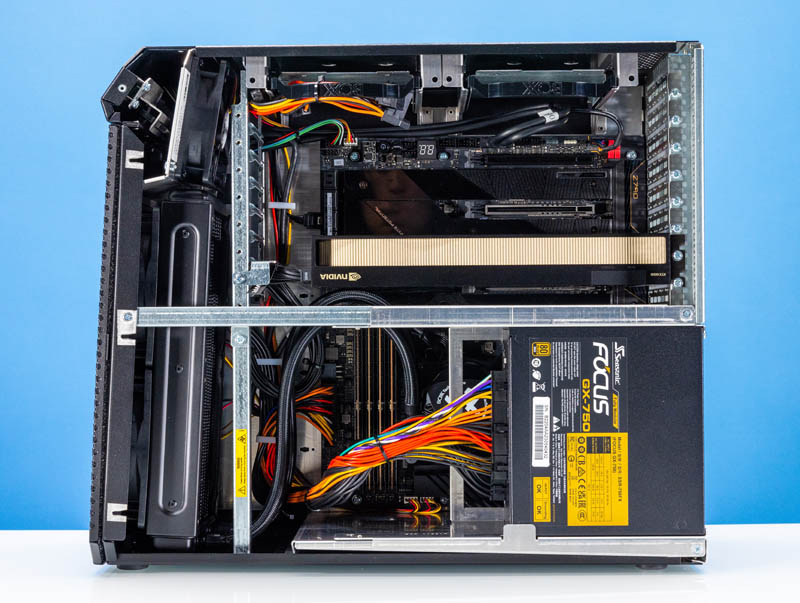
That GPU you see in the center of the chassis is the NVIDIA RTX 6000 Ada generation. This is a 48GB ECC memory 300W professional GPU, not to be confused with the NVIDIA Quadro RTX 6000.
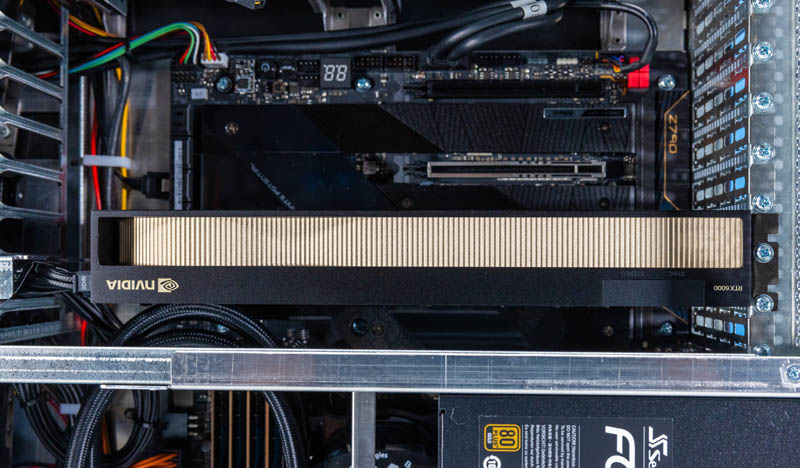
The NVIDIA RTX 6000 Ada has a blower-style cooler. Something that may get lost on the performance side is that this GPU fits not only the BOXX APEXX S3 but many other chassis without issue because it is smaller than the monstrosities that are modern NVIDIA GeForce RTX 4090 consumer GPUs.

One under-appreciated “feature” of the NVIDIA RTX 6000 Ada is just how shiny and reflective it was. It had captured Bryan’s portrait who took the photos in a few shots. In the shot below, the fan header is actually at the motherboard’s edge, but the Canon R5 (we checked the Sony Alpha 1 does this too) focused on the reflection off of the GPU making it the sharpest part of this photo.

At the top of the chassis, there is space for 3.5″ drives, but this is 2023, so we are going to suggest most users are going to want SSDs.

We are not sure if this is a coincidence, but the Seasonic PSU sits offset over the CPU area. That still allows access to the DDR5 memory. It is also enabled by the fact that this is a liquid-cooled system.
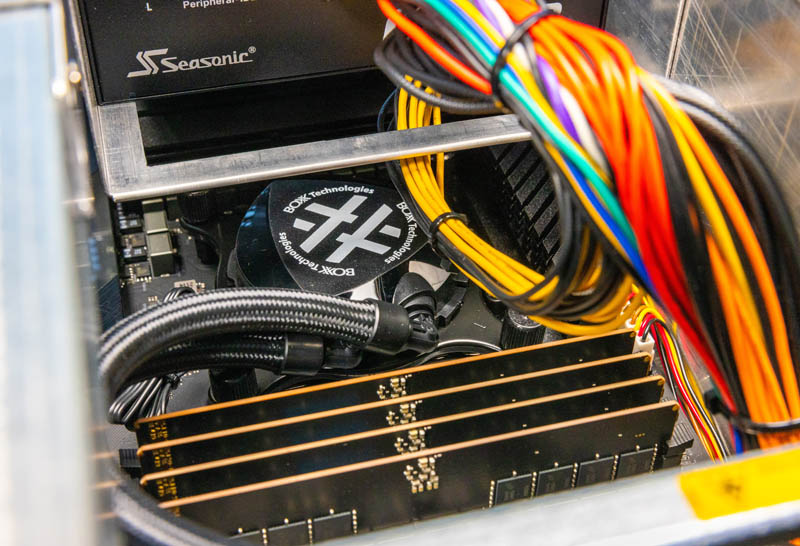
The AIO liquid cooler has the radiator up front where it gets the coolest intake air.
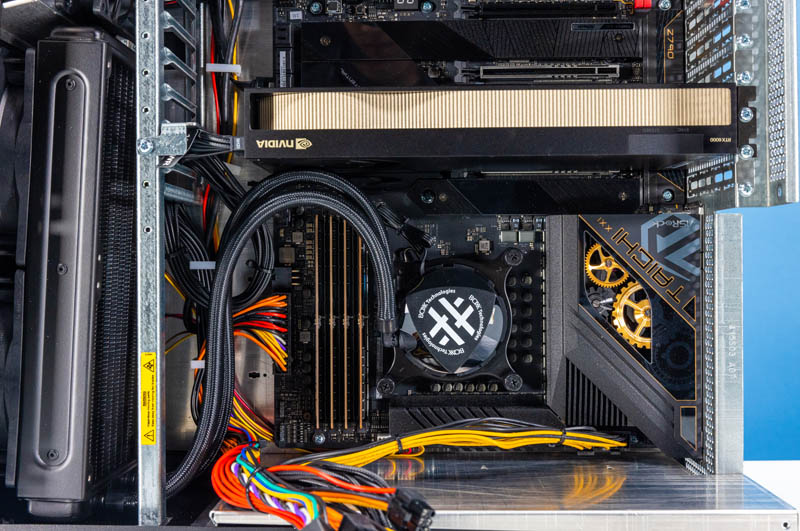
The water block and pump unit are BOXX branded.

Here is one view of the radiator from the CPU side and the fans in front of the radiator.

Here is the side profile view.

Here is another angle of the radiator.

For folks wondering why we are using a Core i9 system, that is because we wanted a higher max single-threaded clock speed system than what Threadripper Pro offers. BOXX has many different configurations, so this is just one example.
Final Words
We are, of course, going to have our full NVIDIA RTX 6000 Ada review coming soon. The benchmarks will all be re-run by the time you read this and William will likely already have a draft ready. Still, we hope you enjoyed this look at a fun workstation that packs some serious power.

We know folks are eager to also see Xeon W-3400 series content, and that will be coming as well, but after the RTX 6000 Ada review.
We quickly wanted to say thank you to companies like BOXX, PNY, NVIDIA, Intel, and others for making this possible.





Please include v-ray scores in your GPU reviews!
It’s interesting how water cooling allows placing the power supply over the CPU. Years ago I took care of a cluster of 25 or so nodes with a similar arrangement except air cooled. As a result I can very much appreciate the importance of water cooling in this configuration.
While the design seems nice, for some reason I don’t find the giant block-lettered logo on the case attractive.
“At the top of the chassis, there is space for 3.5″ drives, but this is 2023, so we are going to suggest…” Going to suggest what?!? Don’t leave us hanging!
In addition to the PSU placement, it’s really neat how the top fan delivers cool air straight to the GPU in this setup. And all with a standard ATX mobo, vs something bespoke from the volume manufacturers.
It’s fascinating how water cooling enables the CPU to be powered from above. A comparable cluster of around 25 nodes, which I managed years ago, was air-cooled. As a consequence, I fully see why water cooling is crucial in this setup.
How many 8 pins did you connect to make the 16 pins?