Today we have a system from Beelink that has one purpose: to lower the cost of getting an AMD Ryzen 7 7840HS mini PC. The Beelink SER7 is a cost-optimized platform that often saves over $100 in system cost but has fewer features. When we tried the system, we found some very different performance attributes as well. As a result, we have our review.
Beelink SER7 Overview
For this one, we have a video version that you can find here:
As always, we suggest opening the video in its own window, tab, or app for the best viewing experience.
In the video, we show off the size of this unit compared to others like the Beelink GTR7, GTR7 Pro, and Minisforum UM790 Pro. The SER7 is designed to be a lower-cost GTR7 with the same AMD Ryzen 7 7840HS CPU and a few more cost optimizations that we will go over in our review.
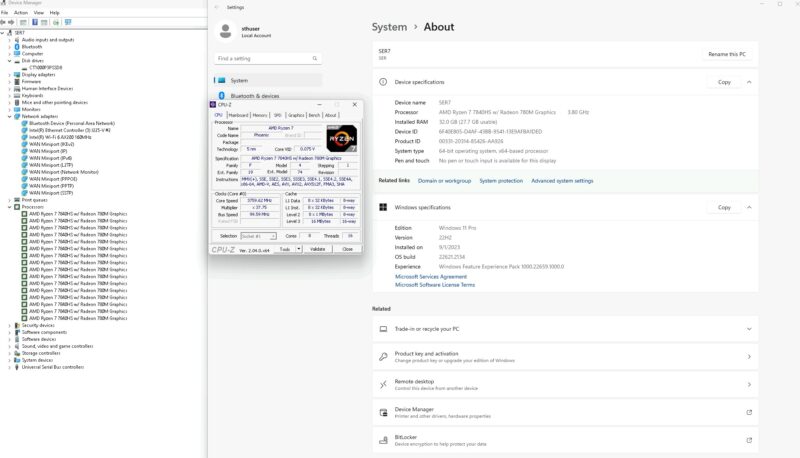
The net impact is a system that is around $100-150 less expensive, but that varies based on discounts. Checking on the day we are publishing this, the SER7 we are reviewing is between $569-599, but discounts vary a lot here. There are functionality impacts that some will care about deeply, and others will be more than happy to make trade-offs for the lower price point. There are also a handful of things that have changed in this unit for the better and we will cover those as well.
With that, let us get to the hardware.
Beelink SER7 External Hardware Overview
On the front of the unit, we get a headset jack and two USB ports. The Beelink SER6 Pro (7735HS Edition) had two USB Type-A ports, and a Type-C so this is a net loss of a port on a generational basis. Again, this is a cost-optimized platform.

There is still a power button, a headset combo jack, and a Clear CMOS feature, but that last one is different. Instead of a protruding button, this one is recessed to the point that it is unlikely to be hit inadvertently. That is an upgrade over the GTR7 and GTR7 Pro.
Unlike what we saw with the Minisforum NPB7 the smaller and lower cost unit is not substantially different in its layout. We still get side vents, just like the more costly unit.

On the side, we get a vent.

On the other side, we also get a vent.
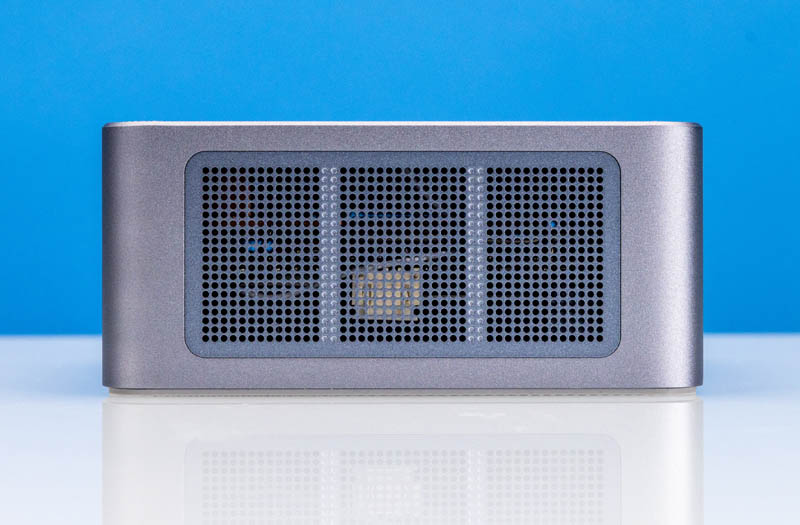
The rear is where the main action is. There are two USB Type-A ports, but they are USB 2.0, not USB 3 ports. There are two higher-speed USB 4 Type-C ports. We tried these with a Thunderbolt eGPU enclosure and some Thunderbolt 3 external 10GbE NICs and so these offer a lot of performance and versatility. They can even be used as display outputs.

We get a 2.5GbE LAN powered by an Intel i225-V NIC. That is a bit strange as it is an older 2.5GbE part, but this is a theme we will see elsewhere. We also get a headset jack, a Display port, and a HDMI port for a total of four display outputs.
The top of the unit is a vent. Something missing from the SER7 that the GTR7/ GTR7 Pro had is the fingerprint reader. That seems to have been removed to lower costs.
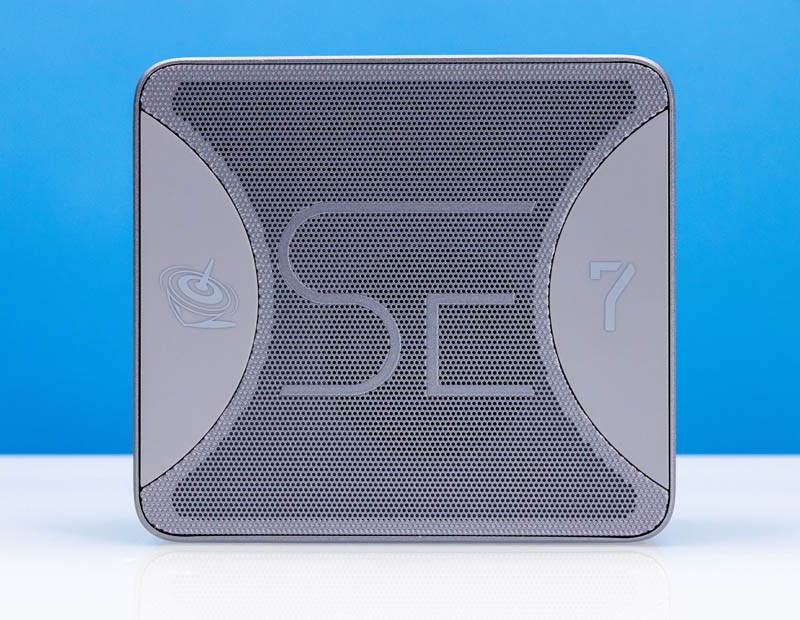
On the bottom of the system, we have the big rubber feet and the pull tab to get the bottom cover. There are our AMD Ryzen and AMD Radeon stickers. Generations ago, Beelink prominently displayed AMD logos wherever it could. Now, the stickers are on the bottom of the system. We also have how to get into the BIOS which is going to be useful for some folks as different manufacturers use different BIOS keys.

At the bottom of the system, we also have the magnetic power input. Not only are we not huge fans of this solution, but that is the #1 complaint, by far, in our Beelink GTR7 and GTR7 Pro reviews. It was an interesting concept, but this is not the right place for Beelink to innovate.
Next, let us get inside the system.





7040hs is impressive as heck. I bought a 7940hs notebook and I often end up using it in preference to my 5900x desktop. This might be AMD’s “Core” moment.
Little warning, not sure if Beelink changed mid product cycle, etc but I just got my SER7 today and it has a Realtek NIC not Intel.