We are now fully into our series on AMD Ryzen “Phoenix” systems. In this review, we are going to look at the Minisforum UM790 Pro, a small form factor system as part of our STH Mini PC Series. We found some interesting details in our Minisforum UM690 Review. Many of our review points were addressed in this version and we have a new AMD Ryzen 9 7940HS processor with AMD Zen 4 cores and RDNA3 graphics. In this review, we are going to take a look at what is changed, and what is new.
Minisforum UM790 Pro STH Mini PC Overview
As we have done with many of our reviews in this class, we have an accompanying video to go along with the review. You can find that video here:
The video has things like being able to hear the unit operate which may be important for some folks but does not fit nicely into text. As always, we have chapter markers in the video. We also suggest opening the video in its own tab, window, or app for the best viewing experience.

This unit has a bit of an interesting story. Minisforum sent the UM790 Pro to the old studio in California, instead of the studio in Austin that we moved into two years ago. As a result, we thought the unit was lost and ordered one. We managed to hire some local help to track the unit down and ship it out to us well before the unit we purchased arrived. Our review is going to be on the unit we were sent, but we will point out the differences in the review versus the purchased unit as they come up. The retail unit arrived less than 48 hours before the video and this article went up so we had to shoehorn in the small changes.
Our test configuration had the AMD Ryzen 9 7940HS along with 16GB of memory. The 16GB of memory came in two 8GB DDR5-5600 SODIMMs. Storage was nothing short of crazy with two 256GB PCIe Gen4 NVMe SSDs. The unit also had Windows 11 Pro installed.

The retail unit we purchased had two 32GB DDR5-5600 Kingston SODIMMs and a single 1TB Kingston NVMe SSD. It also came with Windows 11 Pro pre-installed.
One item we really like with what Minisforum does, versus Beelink as an example, is that one can purchase the units as barebones. Usually, it is less expensive to purchase barebones units and one can select higher-quality components.
With that, let us get to the hardware.
Minisforum UM790 Pro External Hardware Overview
The front of the system has two USB4 Type-C ports. Aside from USB and DisplayPort alt-mode duties, these also can connect Thunderbolt 3 devices. In the video, we show the Razer Core X enclosure working off of one of these ports as well as a Thunderbolt 3 10GbE adapter. We also show the unit being powered by the eGPU enclosure.

While those are the big ports, there is also a combo headset jack, the power button and so forth on the unit. The onboard microphone mostly picked up the sound of the internal fans so it did not seem particularly useful.
On the side of the unit, there are vents.
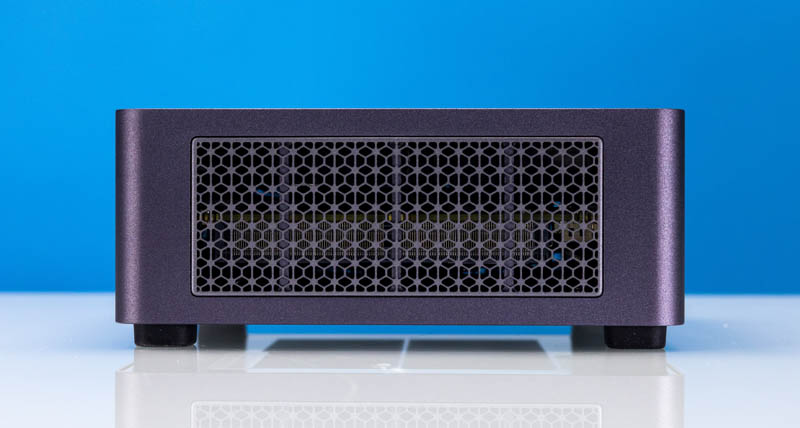
On the other side of the system, there are more vents.

The top of the unit says “Minisforum” on the pre-production unit.

This is an area where the production unit differed as we had a metallic “Minisforum” with a logo. For those wondering, this arrived Monday just as we were closing the studio for the 4th of July holiday, so we are getting screengrab images.

On the rear of the unit, things are a bit more mundane. There is a 19V power input and two HDMI 2.1 ports. We also get one Realtek 2.5GbE port and four USB Type-A 10Gbps ports.

The bottom of the system has four rubber feet that hide the four screws to the bottom cover. Unfortunately, one needs to peel off these feet to get to the screws and get inside the chassis. Each time wears the adhesive. We wish Minisforum switched this to a solution like Beelink with easier access to the screws.

The bottom also has a vent for the new underside fan. One difference with the production version is that there is a yellow sticker that advises disconnecting wires before removing this bottom panel.

Next, let us get inside the panel to see inside the system.





I’m normally a reader but I like the new dbcam in the video. I don’t know when you’ve added that but it’s a nice touch.
Have you tested the wifi speed? I received my Minisforum UM790 Pro yesterday and unimpressed with the wifi connection speed as it is worse than what I get on all my laptops at home – including my Surface Book 3. It seems as if a firmware update is required.
“Street pricing ranges from around $519 to $8400”
That’s one hell of a price range! What comes with the $8400 system?
These things are still quite pricey for 8 core APU SoC on a miniscupe board.
$600 is not that far off the laptop price, which has plenty of other components ( battery, display, keyboard, trackpad etc).
This thing is essentially SoC on a miniscule board with small VRM and bunch of connectors, offering mostly the I/O that SoC has.
To Sinima:
They are pricey because of qauntity.
Cheap laptops are produced in millions. All these components are very cheap. You won’t find a Ryzen 9 7940HS in a $600 laptop. Laptops with 7940HS are much expensive.
This miniPC is produced in (tens) thousands. It’s a big difference. Try to order a thousand CPUs and try to order a hundred thousand CPUs. What price will you get for one CPU?
A great little system and I find it hard not to hit the buy button, but…
You can get a Serpent Canyon NUC12 with an A770m dGPU for €700 or €150 more, which is pretty near identical in terms of CPU performance, but quite a bit above for GPU.
Yes, it’s also a lot more power hungry when you maxi it out but not that noisy and probably not that different on idle or background stuff. Intel’s box is bigger, uglier but plenty of ports, too.
I don’t like running any of these without 10Gbit NICs and they are on par with those via TB.
And to be honest, I do like my TB ports on the back, because they are more likely to be permanently used, while USB-A is mostly temporary stuff.
Now I guess I just want an MI300A in this form factor…
Hi to all!
Anyone knows how to enable virtualization in UM790 Pro BIOS?
Is there a more detailed user manual explaining how to access BIOS and boot menu during boot?
Sorry for my english, I’m italian ;-)
Double post, because for strange reasons after a while writing this page resets and erase all text…
Just bought a barebone one, installed 64GB of Crucial 5600 RAM, a 1 GB Samsung 980 PRO M.2 NVMe and a Crucial P3 Plus 4TB M.2 PCIe Gen4 NVMe.
Also bought barebone. Installed 64GB Kingston Fury 5600 RAM, 2x WD SN850X 2TB in RAID-0. This thing is fast, love it.
Thank you for the very in-depth review.
Head that it’s the wifi antenna being the main problem. Would be great to know more about it and also know of any fixes if possible
Great review. But still, the pricing range is amazing…
Can you tell me what type of fan connector that is on the motherboard.I’d like to extend the cable.
This thing is buggy as hell. Bought one for my wife’s desktop and it crashes whenever she tries to watch netflix in Chrome/Edge/Firefox.
Currently on 1.0.5 firmware, because anything newer causes massive crashes. Currently limiting the video RAM allocation to the bare minimum, because anything more causes crashes.
I’ve seen posts saying you have to set the RAM speeds to DDR5-3200 for stability as well.
Not sure what the magic incantation is that fixes this thing, but it seems a large number of customers are complaining on their forums. Not to mention they tend to pull the firmware from their website randomly.
Bought the UM790 Pro barebones, added Crucial RAM 96GB Kit (2x48GB) DDR5 5600MT/s, fanxiang S880 4TB NVMe SSD M.2 2280 for Data, and fanxiang S880 2TB NVMe SSD M.2 2280 for Windows 11 and two or three different Linux versions. also bought Maxonar USB C to DisplayPort VESA Certified, 8K 60Hz Type C to DP Cable 6.6FT/2M ($16.99 )
Everything just worked. Date of purchase Jan 13, 2024, total Amazon cost with cable was $1,201.88.
Just had my 78th birthday, so it took me a long time to go barebones, but I found that someone else used 96 GB ram and 6 TB SSD, so barebones is the only way to get that high performance. Kind of spooky, but the return policy of Amazon makes it all possible.
The unit is rock solid, and Costco just had a sale on a 4k monitor (LG 32UN500-W Monitor 32″ UltraFine (3840 x 2160) Display, AMD FreeSync, DCI-P3 90% Color Gamut, HDR10, Built-in Speakers = $250) so I bought that yesterday! Life is good.
This is a long way from programming the 6502cpu with 16k of ram and using a tape recorder for storage.
When it works, it’s great, but mine constantly reboits – 5 times a day, which sucks for work teams calls. Crucial 2x32GB DDR5 and a 2TB Micron NVMe so shouldn’t be shonky components. At least it restarts quick.
It’s not unusable, it’s just not particularly usable for long periods of time. Shipped with 1.05 BIOS, upgraded to 1.09 (via 1.07) which was worse. Can only downgrade to 1.07. Lots of online conjecture about ram speeds and single vs. dual monitors, but who really knows?
In theory it’s a great machine, and specs wise at about £900 it’s feeling like a half finished product. In retrospect I’d have gone for a more established/mainstream brand.
Pretty disappointed. Not recommended at the moment.
Mine was doing same till updated Windows 11 Pro insider edition and AMD’s drivers, chipset, etc. My screens would go dark usually when pushing Ran and video to max. Have you tried putting your bios power on performance, with 54w (58 or in 50s), with Ram setting mt/s at 5600? You need to change Auto to Manual in bios for other settings to appear. Just be conservative when messing with Thermal or have cooling option ( I use a fan next to AC , low humidity). I noticed big difference when using LM studio to run local LM. You can also add discrete eGPU using second m.2 connector (but that is different post).