Over the past few years, we have started looking at AMD PSB, or Platform Secure Boot. As we started to find AMD PSB being enabled by some vendors, we decided to start looking more actively for this. That is why we have the ASUS TUF Gaming B550M-PLUS with WiFi 6 overview today. This is one of the platforms we are using to check for AMD PSB. As such, we thought it would be worth taking a look at.
ASUS TUF Gaming B550M-PLUS with WiFi 6 Overview
The TUF Gaming B550M-PLUS is a mATX motherboard and has a fairly standard layout.

Around the socket AM4, we have a number of heatsinks, but without as much pageantry as some other consumer-focused motherboards that we have seen to date.
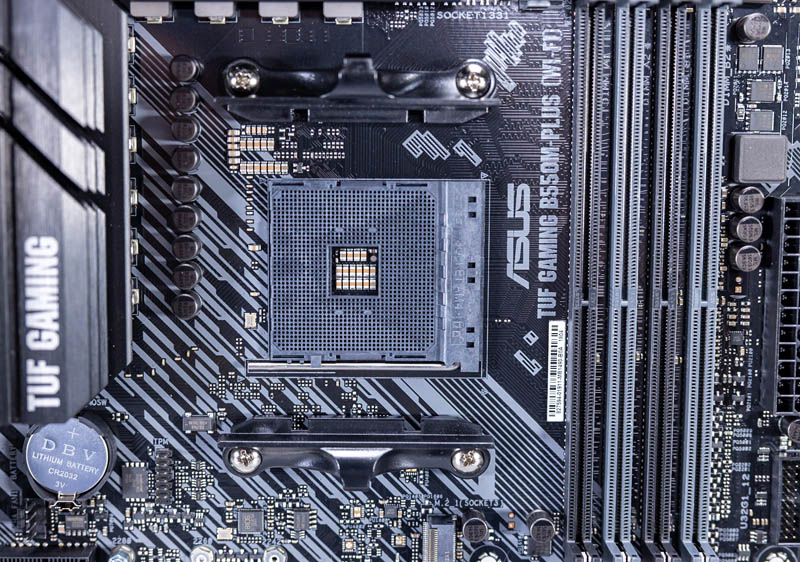
There are four DIMM slots next to the CPU socket. One can get up to 4x 32GB for 128GB here, but since this is just a test rig for PSB, we are only using 2x 16GB for 32GB total.
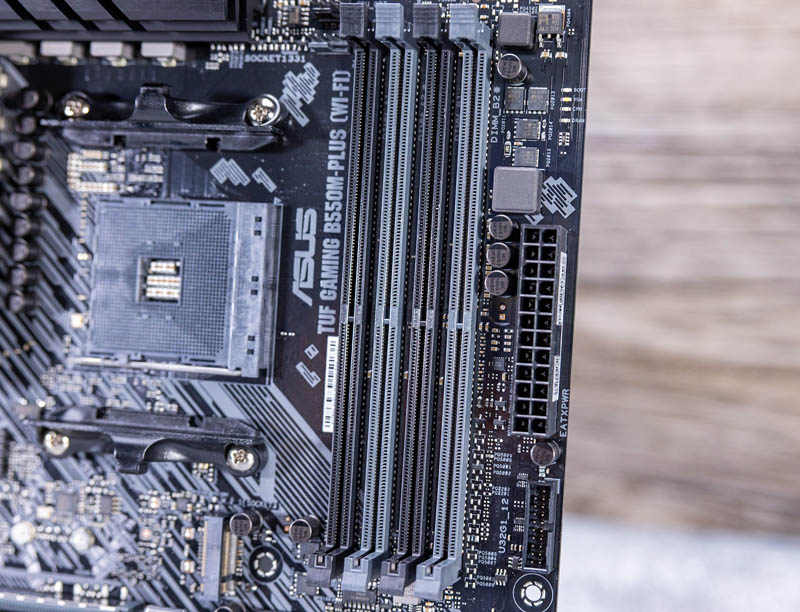
That side also has the ATX power connector and the front dual USB 3.2 Gen1 header (5Gbps).
In terms of expansion slots, we get a x16 that can be a PCIe Gen4 link if a Ryzen 3000 or Ryzen 5000 series processor is used. If a “G” series processor is used this is only a Gen3 x16 link. There is another x16 but this is in Gen3 x4 mode and also a Gen3 x1 both from the B550 chipset.
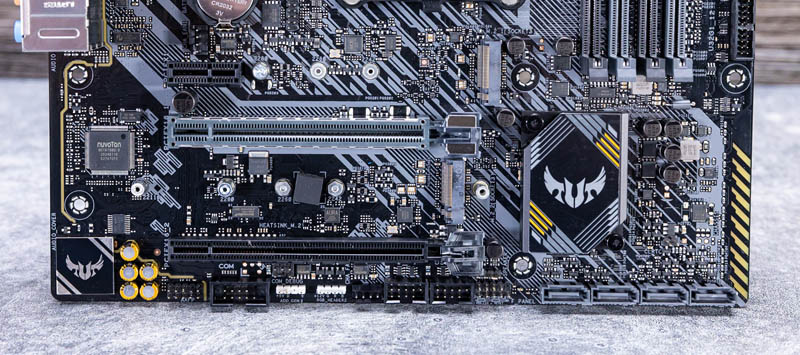
Between those expansion slots, we have two M.2 slots. One is a Gen3 x4 from the B550 chipset and the other is a Gen4 or Gen3 again depending on if the CPU used supports Gen4. The Gen3 slot gets a heastink and larger M.2 22110 support. Both get SATA M.2 support as well, but we think most will just opt for NVMe at this point.

On the chipset side, we get a relatively understated chipset heatsink that is a passively cooled AMD B550. Not having a fan cuts out another potential source of noise and failure. Below that there are four SATA ports. In years past we would have seen these ports on the right-hand edge and many more of them. SATA has fallen out of favor quite a bit as SSDs transitioned to M.2. Instead, we get some RGB. ASUS also has Aura Sync RGB headers on the board.

The rear I/O is quite expansive. We get a legacy I/O block with a PS/2 keyboard/ mouse port and two USB 2.0 ports. There are then four USB 3.2 Gen1 Type-A ports. We also get two USB 3.2 Gen2 (10Gbps) ports, one Type-A and one Type-C. Since we tend to use Ryzen CPUs with onboard graphics, there is also a DisplayPort and HDMI output.

On the networking side, we get an Intel WiFi 6 via an Intel AX200. This is a 2×2 solution and also supports Bluetooth 5.1. One even gets a fun antenna to connect.

Wired networking is provided by a Realtek RTL8125B. While we would have preferred an Intel i225, getting 2.5GbE feels more modern than a 1GbE NIC so we like this.
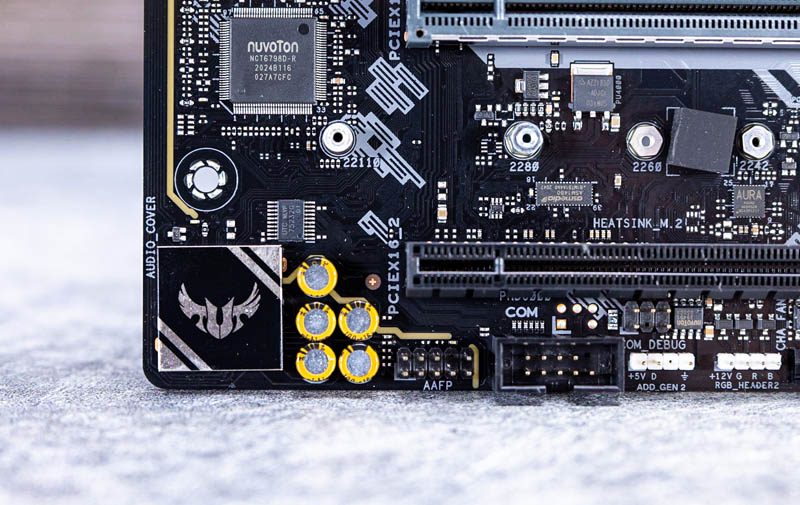
The audio is a Realtek S1200A that has its own PCB layers and section to minimize audio interference. We also get five audio jacks and an optical audio output.
Overall, there is quite a bit here.
Final Words
We just wanted to quickly show this board off. Using a control Ryzen 7 5700G, it works as one would expect.
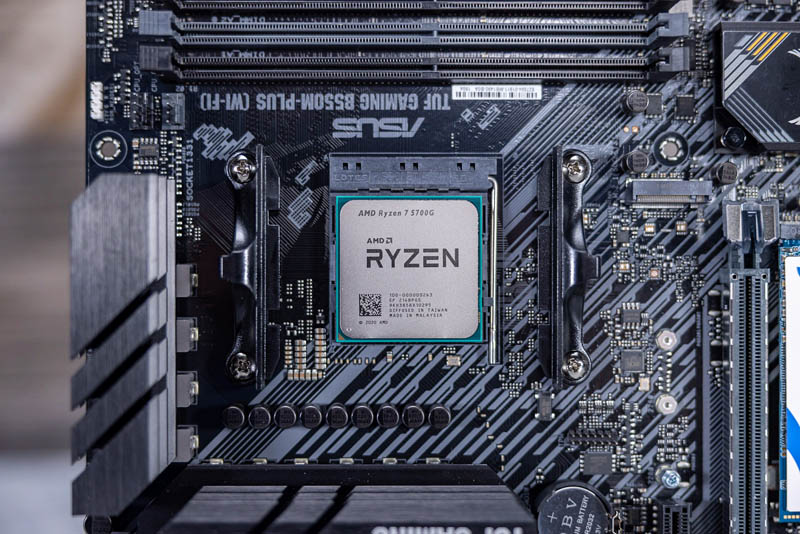
The reason we need this platform is to really test the impacts of AMD PSB. This is one that we validated the Lenovo ThinkCentre M75q Tiny Gen2 was PSB vendor locked on for our Lenovo Vendor Locking Ryzen-based Systems with AMD PSB piece. ASUS is not vendor locking the Ryzen CPUs we have put in this system so that is always a positive sign.





“This is one that we validated the Lenovo ThinkCentre M75q Tiny Gen2 was PSB vendor locked on for our Lenovo Vendor Locking Ryzen-based Systems with AMD PSB piece.”
Above is somewhat hard to read.
I own two of these boards, working like a charm and pretty efficient. One with a 5750G as efficient desktop workstation, one without the Wifi-Option currently with a 5950X as a server base. VRM has no problem to power 5950X with PBO and 4.4 Ghz allcore.
ECC Ram works including e.g. reporting errors into Windows Event viewer.
Because of low amount of Sata ports, there is no PCIe sharing except that the x4 slot goes down to x2 when populating the x1 slot on the Wifi-Version. Bifurcation on the x16 Slot works also.I’d say, it’s a fair deal and makes best use of the limited amount of available PCIe lanes and I/O bandwith on B550.
Board can boot also headless without a GPU when using a CPU without integrated graphics, so you can install the OS or hypervisor, plug the GPU and then only RDP or VNC into your instances. ESXI 7 works also if you plug in an compatible NIC, e.g. Intel X540 or X550 for 10G.
Speaking of NIC, i know that the 2.5G Realtek chip is often used, but for server usage it’s suboptimal. At least when using ESXI, with Linux/Proxmox it works as it should.
So bottom line: nice, quite flexible and efficient board. very good value for money.