Today we are going to take a look at the ASUS Pro B660M-C D4-CSM. This is a mATX motherboard designed for the corporate desktop space. Specifically, we are going to get into the motherboard, what CSM is, and then we are going to build it into both a more typical system as well as a much higher-end system with a GPU and over 100TB of storage. Let us get to it.
Video Version
We also have a video version of this as well. That means we have a lot more in terms of views than we can do in photos and screenshots:
As always, we recommend opening this in its own YouTube browser, tab, or app for the best viewing experience.
ASUS Pro B660M-C D4-CSM Motherboard Overview
The Pro B660M-C D4-CSM is a mATX motherboard, so it fits into even medium-sized chassis. It is also very different from many of ASUS’s consumer motherboards, and we are going to attempt to explore why.

The key feature of the motherboard is its LGA1700 socket. We are going to use an Intel Core i5-12500, one of Intel’s mid-range Alder Lake CPUs for the build, but we also used the Core i7-12700F in this motherboard.
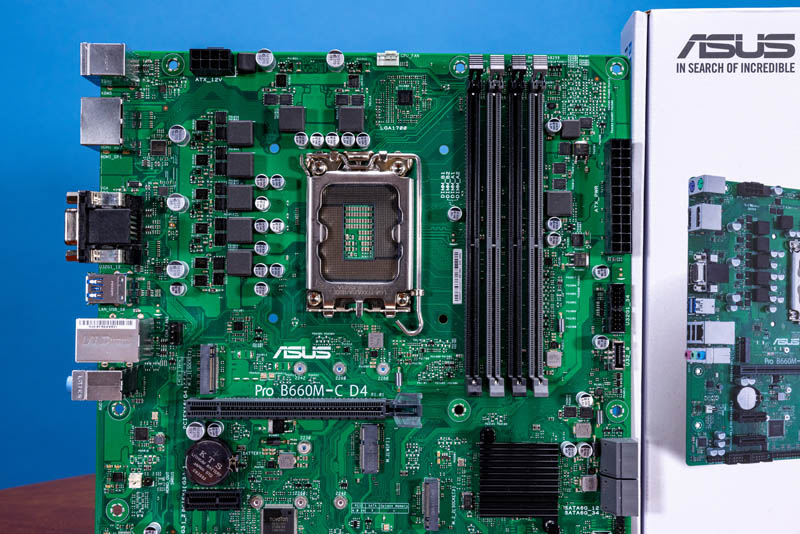
You will notice that we have four DIMM slots. Although Alder Lake supports DDR5, it also has support for DDR4 and this platform uses DDR4. While DDR4 does not have the same bandwidth, it is also readily available and much less expensive so it makes sense in a corporate desktop platform.
Something that should be readily apparent is the lack of ornate heatsinks on the VRMs. ASUS has some very fancy designs, but this is much simpler. Most of these systems are going to use Core i3, Core i5, and perhaps some Core i7 CPUs. They are also going to be focused on the 65W TDP segment and lower.
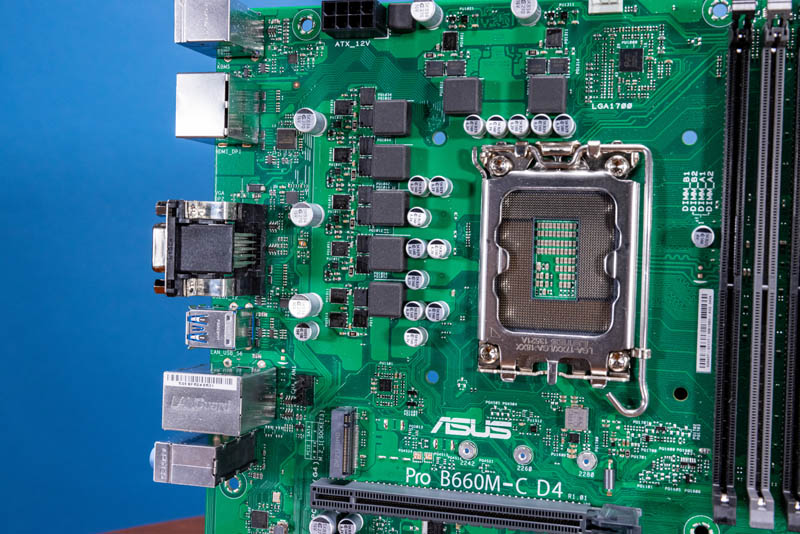
On the bottom of the motherboard, we are going to get to the PCIe slots in a moment, but we have two M.2 PCIe Gen4 x4 slots, a WiFi M.2 slot, and then a bunch of I/O.

ASUS actually keeps positions of many of the internal headers the same between generations to help provide consistent lifecycle operations for IT staff. Upgrading a machine or replacing a motherboard can happen quickly because cables likely do not need to be re-routed.
The PCIe slots are a PCIe Gen4 x16 slot, then two Gen3 x1 slots. While Intel Alder Lake supports PCIe Gen5, it is highly unlikely a desktop will use Gen5 speeds in the near term, so ASUS removes that feature to optimize costs.
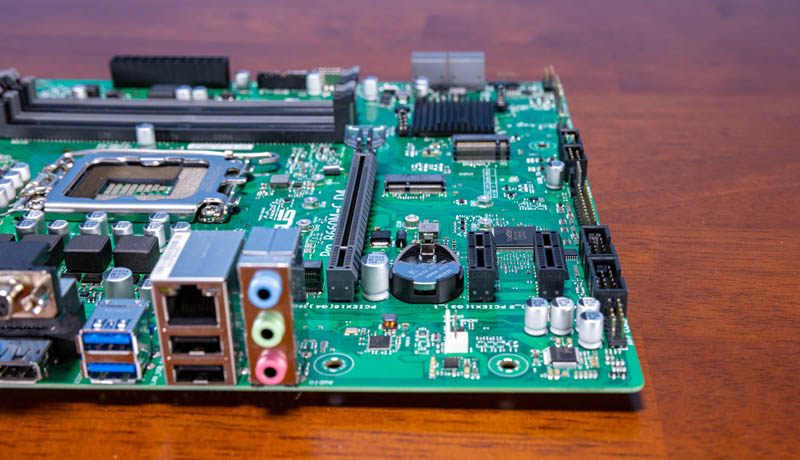
In front of the four SATA III 6.0gbps ports, we see the Intel B660 PCH. This has a much smaller heatsink than we see on many consumer platforms.
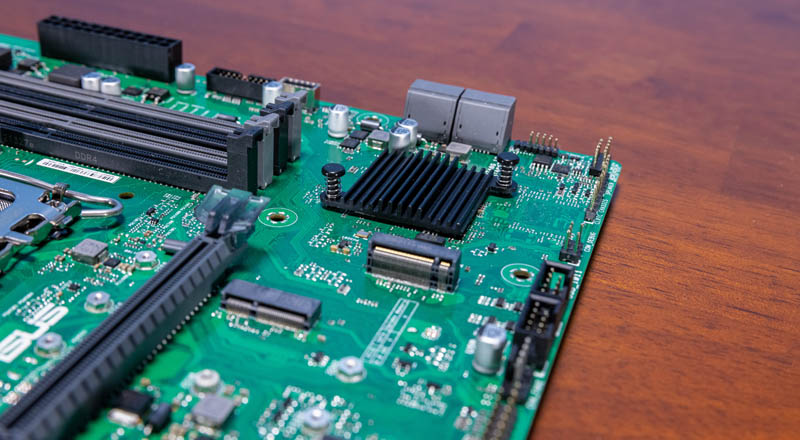
For the rear I/O, we get dedicated PS/2 keyboard and mouse ports. We get four display outputs including two DisplayPorts, one HDMI port, and a VGA port. There are two USB 2.0 and two USB 3 Type-A ports. We do wish there was a rear Type-C port here.
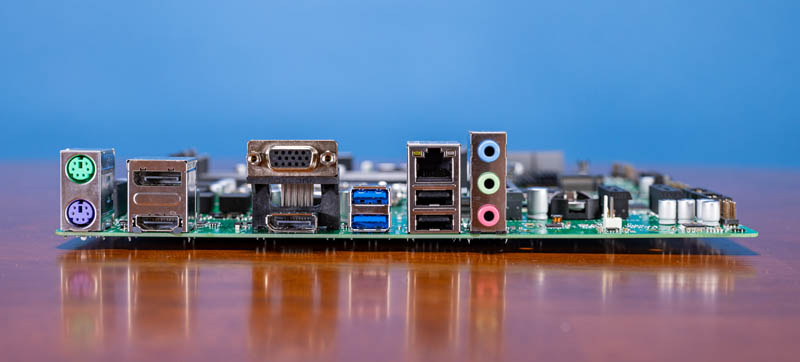
Networking is provided by an Intel i219 chipset NIC so it is 1GbE. We wish that there was 2.5GbE and WiFi on board just to make installation that much faster and give a bit more future-proofing. Audio on the rear is a three jack setup, and combined with front audio, this is more than ample for most office work.

One item that would have been nice is a fixed I/O shield. This saves a bit of time on each motherboard install, so it would have been nice to have here.
Next, let us get into what comes along with CSM aside from just the motherboard itself.





Any ideas about powerusage vs more “gaming/consumer” orientated mainboards?
re: sata card
Recommend additional fan for cooling sata card chip.
(Mine could work for 5 day of constant formatting or random access of multiple hdds, but fail (disk not attached) after 6 hours of realtime use of moderate sequential file writes with one hdd)
Hdds, and not consumer fans, are loud, imo.
Already with super wepyc you were warned of low air flow for io cards, also nonrack built.
Would be interesting report: the stability of setup, and if used for 24/7 or not.
It also seems that here 4 fans for hdds could be installed (no top cover anymore though, 2 if top cover remains) in a ghetto version with hdd temp concerns.
Do business build their own PC’s? Asus board looks so ugly. Can’t remember the last time they made ugly board. Lol
Imo it’s waiting for the W680 motherboards, such as by Asrock in various formats and also SUperMicro announced some.
Due to competition by AMD, Intel has finallly moved to unlock full ECC on their 12th gen core series chips when used in combination with a W680 motherboard (so still some segmentation). But it means we finally get ECC on this cheaps. The only other workstation chip by intel right now is the W3300 series, which is at a far different pricepoint and offers way lower IPC. (obviously it has some very high end workstation features). Other than that the W1300 series is a bit of a joke, with most manufacturers seemed to have skipped W580 motherboards entirely.
So bottomline, W680 with Alder-Lake S CPUs are going to offer full ECC support with core chips like the I7 12700K etc. Those cheaps offer very good performance and have quite a few PCIE 4.0 lanes when considering the CPU and chipset lanes combined. Very good entry to mid-level workstations. I am really looking forward to that.
Hurray for comptetition!
Why don’t You test vPro capability? I wonder how it is working in this motherboard and what I can require for this