Is Ryzen ready to power servers?
This has become a recurring segment in our coverage of the ASRock Rack Ryzen server infrastructure. Many of the quibbles that prompted that question still exist when covering the X570D4U-2L2T today, and are still worth going over.
The X570D4U-2L2T has an extremely limited list of officially supported operating systems:
- Windows 10 x64
- Ubuntu 18.04 x64
- RedHat Enterprise Linux Server 8.1 x64
That is a pretty short set of options. Of course, this board will likely work on many operating systems not specifically listed, and we found many that worked without issues in our server OS compatibility section. However, for some prospective buyers, official support for an OS may be important and so it is worth pointing out. If you are your own support solution, then this may well be acceptable.
Of specific note is VMware, which has been uncooperative in the past about providing any support when their software is running on hardware that is not on their compatibility list. In addition to this motherboard not being on VMware’s HCL, no Ryzen CPUs appear on the VMware HCL. The AMD EPYC CPUs make an appearance on the HCL and are obviously based on largely the same core design as the Ryzen CPUs. Installing VMware is certainly possible, but if you encounter some kind of bug or edge case problem then you might very well be left on your own.
There are also not very many purpose-built mATX server chassis on the market today. The SilverStone CS381 would be a good fit, but most other server options would either be mITX, ATX, or larger; mATX is not the industry’s focus at this point.
Once again we feel somewhat compelled to label the X570D4U-2L2T a “DIY server motherboard.” If you need OS support, the list is slim, and getting vendor support may be difficult. For a small DIY environment, or something like a web hosting environment the platform works and offers some great cost savings. If you need ISV support for your job this is unlikely the platform you want to buy. Further, since this is effectively the only Ryzen server platform on the market, it does not get the same level of firmware bugfix patch attention that the Xeon E-2200 series gets. Many of our readers know this, but we just want to be clear that there are significant differences for a large portion of the market using this platform.
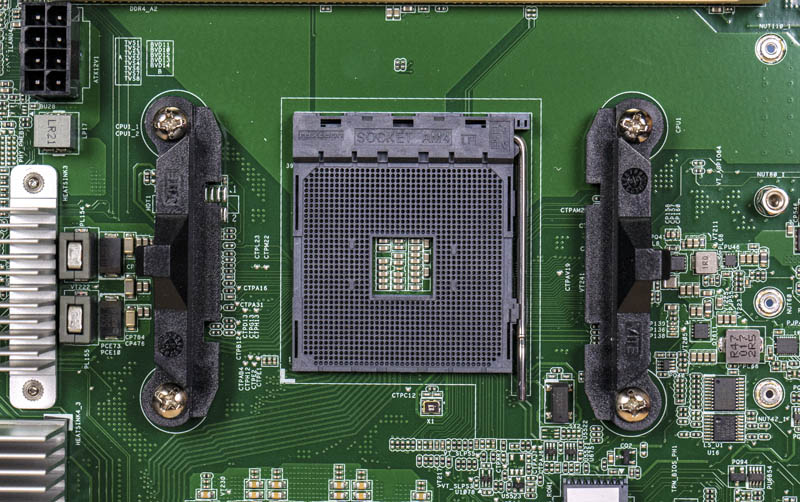
Finally, with support for the Ryzen 9 3950X now and potentially the 5000 series chips coming soon, one gets an enormous amount of compute capability in the AM4 socket compared to the smaller Xeon CPUs. Just as before though, the trade-off is an imbalance between available compute and memory capacity. 128GB is possible using 4x 32GB DDR4 DIMMs, and at least on the X570D4U-2L2T you are not paying an upcharge for SODIMMs like with the X570D4I-2T. However, that is the maximum, and with a full 16C/32T CPU socketed into the platform that does not leave much memory per thread. That memory constraint, along with the limited PCIe connectivity of the compact platform, means that if one is looking to build a large server, EPYC 7002 is a better option. We just published our ASRock Rack ROMED8-2T Review which is a great example of what a bigger platform can scale to. In this market, buyers know this, but we still wanted to call it out.
Final Words
Compared to the mITX ASRock Rack X570D4I-2T, the ASRock Rack X570D4U-2L2T is almost a ‘normal’ board, without most of the unique challenges presented by the smaller mITX form factor on that motherboard.

If this motherboard was not home to an AM4 socket and a Ryzen CPU, it would be mostly unremarkable. It is a stable system, with very reasonable I/O, storage options, and PCIe connectivity for the market segment it is targeting. I do not mean unremarkable in a negative sense; on the contrary, in my opinion, this is the best AM4 server motherboard ASRock Rack has put out. It lacks most of the quirks or gotchas that always seemed to accompany ASRock Rack’s previous AM4 entries and instead is a competent, no-nonsense server motherboard. If you have any interest in running Ryzen in a server, then this is the best option available right now and gets my recommendation.




“One note, the shared interface for the AST2500 is on the 10 GbE NIC, not the 1 GbE NIC.”
A word of warning that if you accidentally enable IPMI access to the 10 GbE NIC (eg. selecting link aggregation in the IPMI settings), it will wreak havoc with performance on that interface.
I spent weeks trying pfSense tuning settings to figure out why performance was nowhere near 10 Gbps. It was only by accident that I noticed the IPMI setting and turned it off.
Great review and certainly a compelling alternative to something like the SM X11SCH-LN4F.
I asked Asrockrack about supporting DDR4 ECC RDIMMS, they are not supported.
Bad luck, and it is sad.
Any comment on the lack of ECC report support?
Will it still be able to correct smaller bit errors, don’t even know if ECC is capable of that?
In my +25 year in the IT business I cannot remember I have ever ran into a computer that had corrupted modules in a way where ECC would have seemed to make any difference. As fare I can remember it has always been a matter of boot errors or the computer couldn’t see the module at all. Not saying it couldn’t be the case, but I can’t remember I’ve ran into the situation myself.
@MrCal: ECC-Errors goes along with me since dekades with different vendors.
@Willy: These guys measures different Power consumption: https://www.hardwareluxx.de/index.php/artikel/hardware/mainboards/53917-asrock-rack-x570d4u-2l2t-im-test-fuer-den-home-server-bereich.html?start=5
How well your measurement device works with complicated power factor conditions?
Did you have a look at the iommu grouping of that board?
Anyone has distributor in EU that could offer combo with chassis for this baby? If they can do QA before shiiping, I’m all in.
Tnx
“One note, the shared interface for the AST2500 is on the 10 GbE NIC, not the 1 GbE NIC.”
Any particular reason why they did so ? 1 GbE was not enough for IPMI ?
domih,
I assume it was so that, under the assumption you only had a single available switch port to plug the server in with, that you could have both 10 GbE and IPMI access.
The lack of ECC error reporting is kind of unfortunate.
@Datasaver Someone posted IOMMU groupings for the X470D4U board a couple months ago, which I assume would mostly translate to the X570D4U, too: https://www.reddit.com/r/ASRock/comments/hwuotz/asrock_rack_releases_microatx_x570d4u2l2t_based/g3pp023/?utm_source=reddit&utm_medium=web2x&context=3
@Datasaver/@Will Taillac:
Both my Xeon D-15xx Boards draw more Power than servethehome has measured. I always wondered what I am doing wrong in configuring the systems, as power consumption is important for me.
My X10SDV-TP8F idles at 26W with everything stripped except for 2*32GB RAM, a single mSATA-SSD and a small FAN at low revs. I use a 300W Gold PSU. “Power off/BMC only” is 7.5W in this configuration. Servethehome has measured 22.9W/4.9W for the X10SDV-4C+-TP4F in a test configuration with double the RAM and many SSDs. If I move closer to the test configuration used for the review of the board, I am at >30W/10W.
I wonder where the difference comes from, especially since even if I assume that servethehome is measuring power with a simple configuration, at least my BMC only values are to high. One can argue that my board has an additional quad port i350 NIC, but even the X10SDV-7TP8F was measured at only 5.0W and it has my configuration +12 Cores +SAS-HBA
@cspguy: RDIMMs are not supported on Ryzen or Threadripper, you have to go to EPYC to get RDIMM support. There’s nothing ASRock Rack can do about this, it’s a limitation from AMD.
This board will do 3200M/T memory, as long as its only two sticks, according to Asrock. 4 sticks is 2933 if single rank, 2667 if dual rank (if i read their response correctly). They also confirmed that Ryzen 5000 support is coming sometime December or January.
How would this board do in a workstation? I’ve been trying to make a compact desktop for work and gaming with 10gbe, but available components are sparse. Next best solution is some finagling with a pcie extender to make room for the chunky gpu.
Hello,
Does the motherboard includes an integrated, non-removable, backplate on the socket as the X570-D4I-2T ?
Thanks !
@Elsa,
Yes. But it’s a standard AM4 backplate design, nothing Intel flavored like on the X570D4I-2T. The stock Ryzen 3600 cooler mounts just fine (wraith spire), as does the Wraith Prism.
@Patrick,
As a workstation board, this will do fine, though perhaps not better than any other X570 board. The BMC doesn’t do much for a workstation. On the other hand, it may actually be the least expensive X570 board with onboard 10 GbE networking, but you can always just get a ‘normal’ X570 board and an add-on PCIe 10 GbE NIC.
What i really hate, also on the X399D8A, is that anoying slow media speed via BMC. Why, Asrock??? It’s almost impossible to use that for a reasonable remote installation e.g. of anything larger than a MSDOS image. Installing Windows or also TrueNAS/FreeBSD is a pain.
Why the heck? My old X10SL7-F and X11SSH-CTF (both having the older AST2400) are also not fast, but much more bearable.
And also, routing the BMC via 10GB at the X11SSH-CTF does not reduce 10G speed in my case.
So, allthough i really would like to use the Ryzen Zen2 or 3 as a multipurpose home server, the Asrock Rack AMe/TR4 boards try to mimic server boards and present lots of server features, but are lacking in the end a good implementation.
– only partial ECC features (even my B550M Tuf Gaming reports ECC to the OS)
– almost impossible BMC media useage
– slow memory speeds with 4 sticks (and we all know: memory speed is important for Ryzen)
– it seems performance problems when routing BMC over the regular NICs
– only limited attention for Bios updates.
So, all in all, the plattform looks attractive at the first glance, but seems to lack enthusiasm in the details then leaving it with some quirks.
@ZFSfan
My understanding of the “ECC reporting” problem is that the OS will be aware of an ECC event, but the report does not travel ‘upstream’ to the BMC/IPMI environment, where it normally would on a normal ‘server-class’ platform. Since the BMC is where many sysadmins make their first stop when investigating a potential hardware issue, lack of memory reporting in the BMC log is a big deal.
Windows Server 2016 and 2019 dont work on this board. Warning.
@AW,
I cannot speak to Windows Server 2016 since I did not personally test it. However, I have encountered no difficulties with Windows Server 2019, as you can see here: https://www.servethehome.com/wp-content/uploads/2020/11/ASRock-Rack-X570D4U-2L2T-Windows-2019.png
Windows Server 2019 works fine, I installed it earlier today on my X570D4U-2L2T along with an AMD Ryzen 5950X using the beta BIOS.
Currently in the process of building 3 servers build around this motherboard for those interested (first completed as of today) – https://forums.servethehome.com/index.php?threads/asrock-x570d4u-2l2t-build.30697/
Just in stock at Newegg, I snatched one
Does anybody know it it allows iGPU passthrough for a 4xxx series APU?
Despite the reported slow virtual Media speed and my small “rant”: I got that board and paired it with a 5600X and 4*16GB ECC-Ram (Samsung B-Die modules).
And, I’m happy with it and can support the high rating now. I tested it with Server 2016, 2019 (no left device manager items without driver), ESXI 7.0 and Win10. Works like a charm incl. some moderate memory OC.
Windows, Memtest and FreeBSD are showing “ECC”, so the corrective function seems to work.
Also Passthrough of a SAS-HBA (9400-16i) from ESXI to a FreeBSD-VM (for ZFS) works.
To be on safe side, i gifted the X570 chipset a silent 60mm fan blowing in direction of the two M.2 sockets to bring a little airflow also to the NVME drives. Without a little airflow, i got very soon a overtemp warning from the IPMI for the X570.
All in all: nice little board to squeze out all of the PCIe lane possibilities of AM4 plattform, high clocked CPU cores, surprisingly (for X570 and non-APU processor) pretty energy efficient.
Has anyone installed ESXi latest release with SATA passthrough? it will allow to enable it but it won’t work
1609631249295.png
It stays on the Need Reboot option and won’t show it to the VM
Maybe because this board is not officially supported? I am going to have to get an HBA for it which I was trying to avoid
ZFSfan your board is running at 2933 with the 4 modules correct? could you list where you got it? thanks
What the chipset running very hot? The heatsink is kind of small. Someone did report 81 C at idle.
Could someone enlighten me if I would be running out of PCIe lanes with this build? Many thanks!
CPU: 5950x
GPU: 3060ti – PCIe 4.0 x8 (limited from x16 to x8 because of the HBA.)
HBA: LSI 2907 – PCIe 3.0 x8 to backplan
M.2 Slot 1 – Samsung 980 2tb NVME – PCIe 4.0 x4
2x 10Gbe ports – PCIe 3.0 x4
1x Gbit IPMI (I don’t think I understand how this impacts the 10Gbe controller!)
1.) …Do I have any PCIe lanes left?
2.) What are the options if I wanted to expand SSD capacity down the road?
2a.) What would happen if I put another NVME drive in the second M.2 slot?
2b.) Would my only option be to use the SATA ports for SATAIII SSDs?
3.) A 3060ti should have little to no performance loss being 4.0 x8 right? My understanding is that is essentially the same as PCIe 3.0 x16 as far as bandwidth goes.
@Kyle
Personally my worry is that chipset running hot. I saw a video of someone reviewing this board and he went through the sensor pages in the bios and noticed the X570 chipset sensor reporting 81 C !! Now I don’t know if that was a sensor glitch but it did seem very odd. I don’t know if anyone else noticed something similar?
To answer some of your questions :
1) I think you are good as long as you don’t use the second M.2 which apparently shares bandwidth with the NICs.
2) Well you have so many options there, you could buy an internal hotswap drive bay. You could purchase a large SSD and just transfer your files over.
2a) I answered that on point 1)
2b) You could buy a better LSI card with more connections.
3) I think your good but what do you want to do? Video encoding?
@Patrick
Thanks for the info!
Yes I have definitely read that about the chipset being passively cooled and getting a bit toasty. I’ll have a decent amount of airflow from case fans in a rackmount chassis but I’ll definitely add a dedicated fan for the chipset if needed.
I’ll look into a better LSI HBA option…open to recommendations as I can’t say I am very familiar with their line. That was supposed to read LSI 9207 by the way – sorry for the typo! Or maybe I just use a breakout cable on the second port of that card with SFF-8087 to SATA so I can pass through some SATA SSDs…not sure if there is a way to pass through NVME that way.
Yes the 3060Ti would be for video transcoding mostly. I know most use a P2000 for Plex hardware transcoding but it only has 5GB vram so I don’t really see the value when they cost the same except I wouldn’t have to fiddle with the patch to unlock more than two transcode processes at a time. Open to suggestions though. I don’t upgrade hardware often so I want to make it count!
@Kyle
You could try the LSI 9201-16i if you think you’ll need all of that. It would be much better than using the motherboard’s SATA that is for sure.
Hopefully you wont be getting to many issues with the chipset. IT is for that reason that I am considering the little brother X470D4U2-2T. For what I would be doing, it would be more than enough I think and would not have to worry about the chipset overheating in case a fan is defective and whatnot.
@Patrick
Thanks I’ll look into that one. Yeah I understand about the heat but I think I will roll the dice. The addition of PCIe 4.0 in the x570d4u-2l2t is enough for me to take a chance as it provides some more options with the extra bandwidth.
I have 2 NVMEs and would like to use both for an unraid server. If the 2nd NVME shares bandwidth with the nics, I will need to come up with a better plan.
For now, I am thinking maybe I can just get a SATA to NVME converter and use that as an additional drive. Thoughts?
Also, which bifurcation cable can I use with this? I will purchase one but I just needed to know which one is compatible with this.
I will be putting 4 cards in there.
1. NVidia Quadro p600
2. LSI HBA
3. A quad nic PCIe single-slot controller for dedicated ports for all the VMs I will run inside unraid
4. PCIe NVME card to get good NVME performance (this will only be used if the Sata to NVME solution above is slow
How is the stability of this board for 24/7 use?
Is it ok going o Ryzen 5800x or better going to good old 3700x?
Can be used with Esxi 7?
When installing Server 2019 I’ve found 5 unkown devices and Windows 10 (20H2) I’ve found 4 unknown devices. Google&Trial has shown that I need to install
– AMD chipset drivers (just download from the AMD homepage)
– AMD GPIO drivers
– Asrock AMD PCI drivers
After that, all devices were identified. Unfortunately, I got the last two from driverdownload sites, which I can’t say I can recommend doing…
I also got a Noctua NF-A4x20 PWM fan blowing at the X570 chipset to stop it getting super hot like some are reporting. Throttled to the lowest the mainboard fan management and Noctua’s low noise adapter combined can manage (around 1600rpm) the chipset stays cool and the fan is nearly inaudible, even by my ‘annoyed by the slightest noise’ standards.
I see that bifurcation is supported on the PCIe x16 slot but to what level? Can I get x4 x4 x4 x4 out of it?
does this motherboard support AMD Ryzen Pro 5750GE ?