Today in the lab we have an AMD Radeon Vega Frontier Edition 16GB graphics card. Targeted at workstations the Vega FE can run several different driver setups that include gaming drivers. The Vega FE memory based on HBM2 with a capacity of 16GB which delivers bandwidth of 484 GB/s. For some context here, the more expensive NVIDIA GeForce RTX 2080 Ti uses only 11GB of memory. There are a few key features that AMD still has a lead in. Namely, if you need a lot of GPU memory and the ability to switch between a professional and a gaming driver, the AMD Radeon Vega Frontier Edition offers a unique value proposition.
The ability to switch between different driver models from Professional to Gaming gives the AMD Radeon Vega Frontier Edition dual-use scenarios. The Vega FE geared towards VR gear such as the HTC Vive using AMD’s ProRender plug-in to Unreal Engine 4. Driver switching offers up a great development platform where code can be developed in Professional mode and then switched to Game mode to test performance.
Our AMD Radeon Vega Frontier Edition review is very late in the GPU cycle. We actually think that as NVIDIA has shunned the blower-style reference cooler in its latest RTX series, the Radeon Vega FE provides a unique value. We also wanted to get this review out before the NVIDIA RTX and Tesla cards are added to our dataset and those reviews are published.
AMD Radeon Vega FE Key features
- AMD Radeon VR Ready Creator
- High Bandwidth Cache Controller (HBCC)
- 10-bit Color Depth Support
- EDID Emulation Support
- External Genlock/Frame Lock Sync Support
- AMD DirectGMA Support
- Display Output Post Processing (DOPP)
AMD Radeon Vega FE Specifications
- Compute Units: 64
- Stream Processors: 4096
- Peak Single Precision (FP32) Performance: 13.1
- TFLOPs Peak Double Precision (FP64) Performance: 819 GFLOPs
- Memory Size: 16 GB
- Memory Interface: 2048-bit
- Memory ECC Support: No
- Memory Type (GPU): HBM2
- Memory Bandwidth: 484 GB/s
- Bus Type: PCIe 3.0 x16
- TDP: 300W
- Cooling: Active
- Board Width: Double Slot
- Board Length: 10.5″ (267mm)
- External Power Connectors: 2x PCIe 8-Pin
- DisplayPort: 3x DisplayPort 1.4
- HDMI: 1x HDMI 2.0
- 10-bit Display Color Output: Yes
Supported Technologies
- Radeon VR Ready Creator
- AMD Eyefinity Technology (Professionals)
- Unified Video Decoder (UVD)
- Video Codec Engine (VCE)
- High Bandwidth Cache (HBC) Controller
- AMD DirectGMA Technology
- S400 Synchronization Module Support
A close look at the AMD Radeon Vega Frontier Edition
Like the AMD Radeon Pro WX 8200 we reviewed earlier, the Vega FE appears like a typical reference dual-slot GPU with a standard blower type air-cooler. Additional markings differentiate the Vega FE from other cards, such as the yellow cube LED at the end of the card which lights up when in use. The Vega FE has a length of 10.5 inches which aligns with standard dual-slot GPUs we have reviewed.
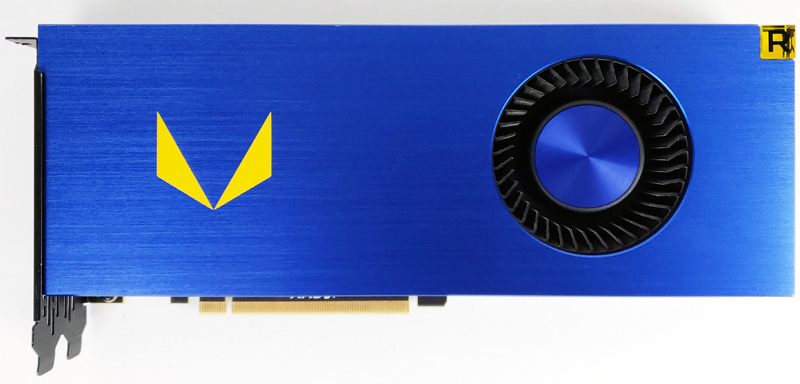
Let us turn the card over and take a look at the back of the Vega FE.
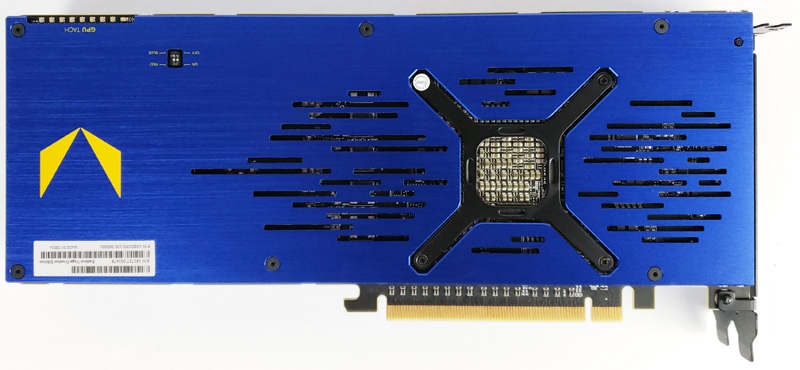
The back of the Vega FE includes a back-plate that covers the bulk of the card. The back-plate cover electronics for protection and aids in cooling the GPU by spreading heat across its surface.

The Vega FE is power hungry and requires two power ports, with 2x 8-Pin connectors needed. On the PCB next to the power connectors we find a GPU tach LED display, these will light up depending on higher loads which will light up more LEDs as the load progresses. A bit lower we spot a DIP switch which will allow you to change the color of the LEDs. Our readers are going to be less intrigued by features like this since we have a lot of users that will use these packed in dense GPU compute servers.
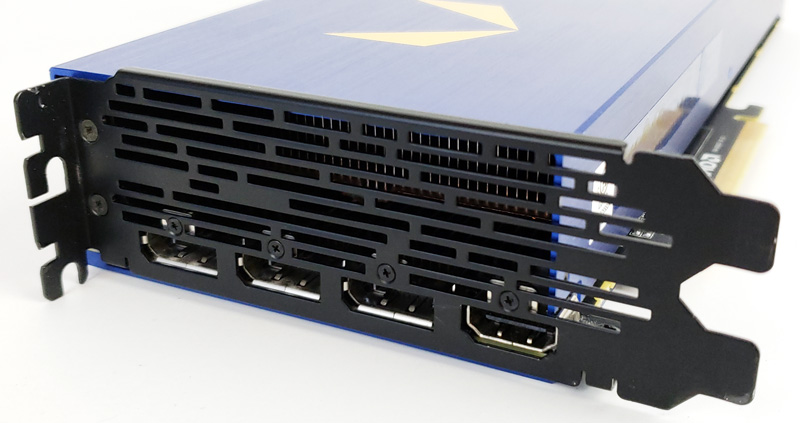
Display outputs provided by 3x DisplayPort 1.4 ports and a single HDMI 2.0 port. We prefer full-size Display Ports over the Mini-DisplayPort found on the WX8200; the full-size DP ports match well to our current setup and does not require an adapter as we needed for the Mini-DP ports.
The Radeon Vega FE comes in two flavors; one air-cooled like we are reviewing here and another with an AIO water cooler.

The AIO water cooled version show above does add a considerable amount to the cost of the GPU but does offer better cooling. Over on Amazon, we find the AMD Radeon Vega Frontier Edition Liquid Cooled coming in at $999.99. With the cryptomining craze being over, the air-cooled versions sell for $474.95, or less than many second hand NVIDIA GTX 1080 Ti’s. Frankly, at this point, most of our readers would prefer two air-cooled GPUs instead of a single water cooled GPU.
AMD Radeon Vega Frontier Edition Software
AMD Radeon Pro Software comes in several different versions depending on your setup and workloads, Compute Workloads, Workstation Workloads, Game Development Workloads, and Gaming.
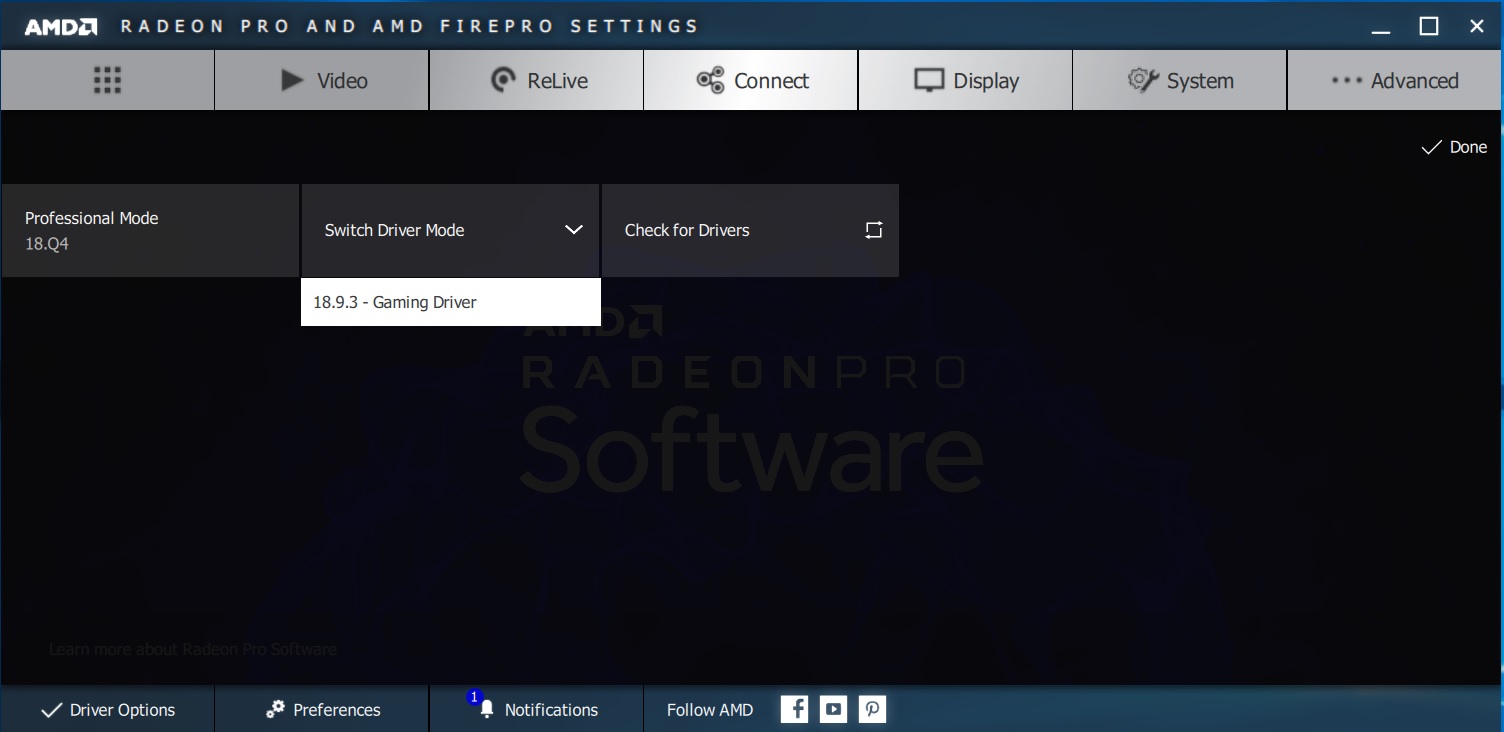
The software allows a user to switch between the Professional Drivers and Gaming Drivers through a desktop application. Switching between the two modes is simple but does take a minute to do the actual switch. For our benchmarking, we rebooted after each driver switch.
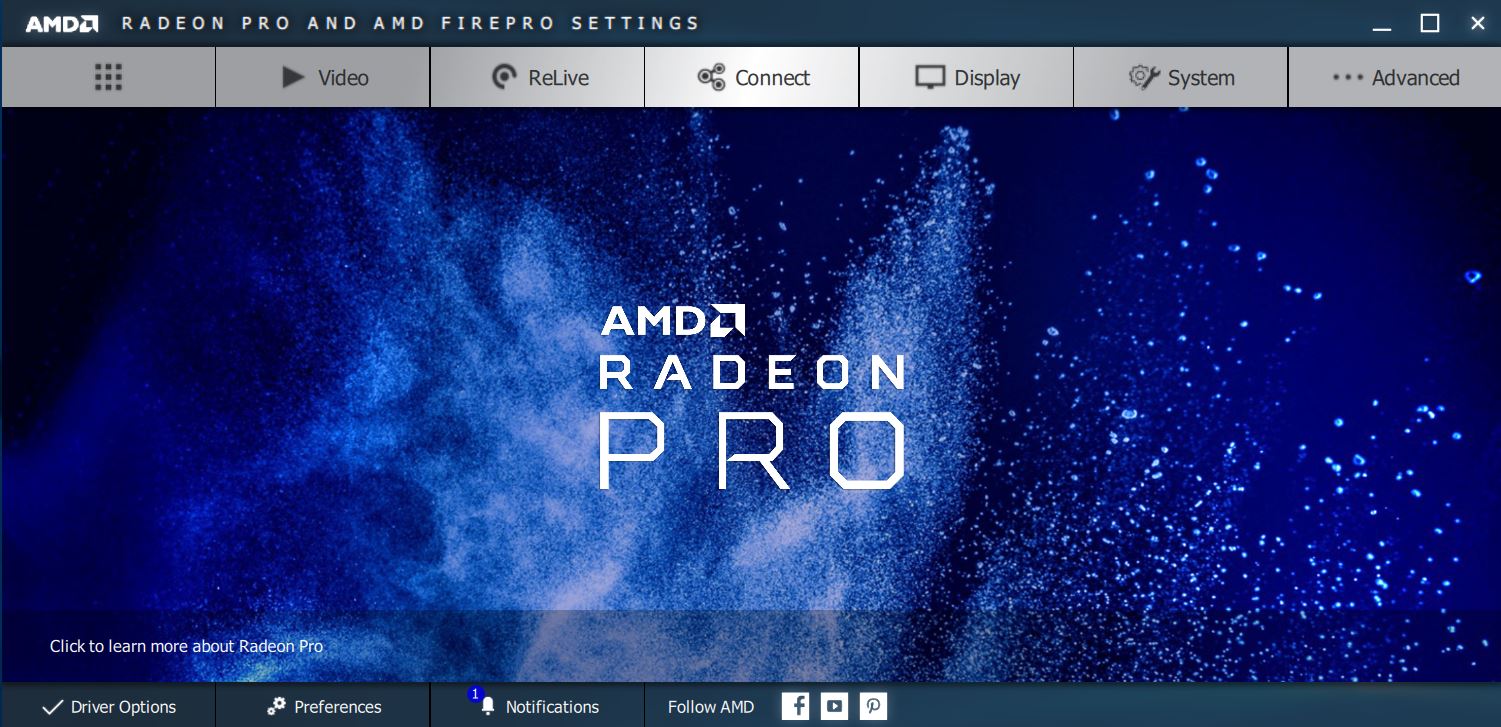
Here we see the control panel after the switch to the Professional Drivers.

And here the screen for Gaming Drivers.
The control panel does offer overclocking abilities through the WattMan interface.

All the bells and whistles for fine-tuning the performance of the Vega FE located here.
Testing the AMD Radeon Vega Frontier Edition
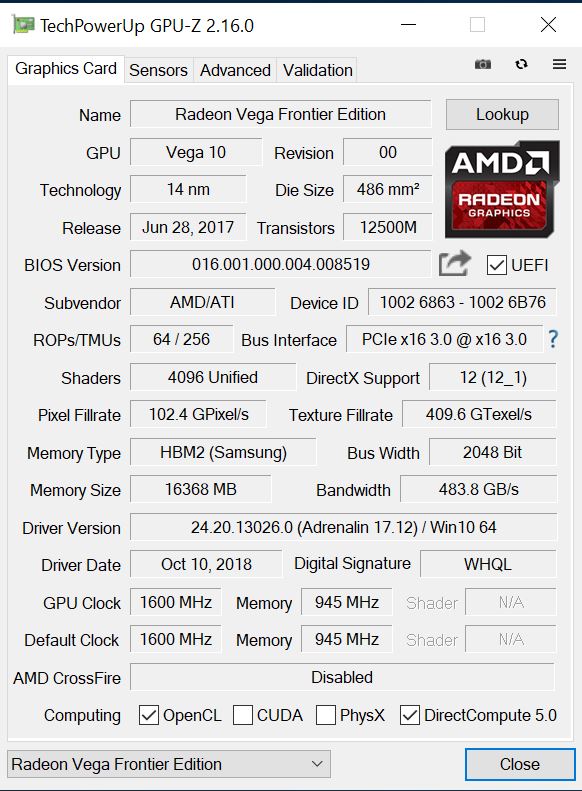
GPU-Z shows the primary stats of our Vega FE. The Vega GPU clocks in at 1600 MHz and HBM2 Memory at 945 MHz. Pixel Fillrates run at 102.4 GPixels/s, and Texture Fillrate comes in at 409.6 GTexel/s.
Next, we are going to look at compute performance of the solution.





You are pretty late with a review of this great GPU
“AMD Radeon Vega Frontier Edition 16GB Review by Igor Wallossek August 2, 2017 at 6:00 AM ”
at tomshardware.
Better late than never…
We have 3 of them, 1 standard and 2 watercooled.
For us the biggest features where 10 bits color overlay in OpenCL, 16 GB VRAM and HBCC (we use it for photo and video editing in Resolve and Adobe software.)
newegg had the liquid cooled version for $599 recently. Do you know if there are any pass-thru/sr-iov capability for vmware?
I thought for a moment this is first look at the 7nM Vega.
I’m starting to think Mi60 must be renamed Mia60 :-(
I don’t think this one has ECC memory support (as the review suggests). Also these Vega cards really get a lot better if they’re tuned properly. The “graphics related benchmarks” here, for example, show the card is noticeably slower than GTX 1080. But that’s most likely due to heavy throttling you’ve had – if you’d look at the clocks your Vega FE was running at during those tests, you’d see that they were nowhere near the stock 1600/945. In order to get decent results from these cards, they need to be undervolted and properly cooled. For example, my Vega FE card is rock solid stable at 1500/1100 @ 1.0V. But the stock voltage is 1.2V, and at that voltage the air-cooled card is throttled by both thermal limits and power limits (it just won’t work at 1600@ 1.2V with the stock TDP limit and air cooler, so it drops the clocks significantly). Ideally these cards need to be flashed with the LC version BIOS (which has higher powerlimit) and cooled with full-cover water blocks (or RAIJINTEK MORPHEUS at least). That’s when they actually start to perform well (equal or even faster than GTX 1080). Pascal cards are good out of the box and can’t really be pushed all that much, but Vega’s greatly benefit from tuning cause they can gain 10-20% compared to stock.