This is one of those articles that we have been working on as a STH team for almost a quarter now. We have tested a number of SFP+ to 10Gbase-T adapters and to be more exact, we have tested the entire front page of Amazon module search results. If we do get more modules, we will add them to our list below. What we wanted to do was provide some sense of what we saw across all of the modules we tried. As some context here, only 3-4 years ago these modules were sold by major vendors for $1000-2000 each. Now, one can find third party modules for $35-70. With this dramatic price drop, they have become extremely practical to use.
SFP+ to 10Gbase-T Adapter Module Video
Since this has been a push for STH, we have a video to accompany this buyer’s guide if you prefer to listen.
The video covers the first 9 modules we tested and what we found. We will keep this buyer’s guide updated if and when we test more modules.
SFP+ to 10Gbase-T Adapter Module Reviews
Since we have done individual reviews of each solution, we wanted to provide a quick look at the nine modules we tested for this guide in alphabetical order:
- 6COM 6C-SFP-10G-T 10Gbase-T Adapter Review
- ADOP 10GMS-30M-T 10Gbase-T Adapter Review
- FlyFiber SFP-10G-T-C 10Gbase-T Module Review
- FiBay 10G-SFP-T-CI 10Gbase-T Adapter Review
- HiFiber SFP+10GBASE-T ASF-10G-T 10Gbase-T Converter Review
- Ipolex ASF-10G-T and SFP-10G-T-S Review 10Gbase-T and Nbase-T Adapter
- MikroTik S+RJ10 Review Convert SFP+ to 10Gbase-T Inexpensively
- QSFPTEK QT-SFP-10G-T Review 10Gbase-T Adapter Module
- Wiitek SFP-10G-T Review 10Gbase-T Adapter
Other adapters reviewed after this guide:
You can reference these reviews for detailed photos and information about each of them. We have more detail on all of these options if you want to look at the individual reviews. Instead, this guide is going to be a summary piece.
The Cisco SFP-10G-T-S Myth
Many of these listings on Amazon claim that they are “Cisco SFP-10G-T-S” compatible. Here is an example from the Wiitek review:
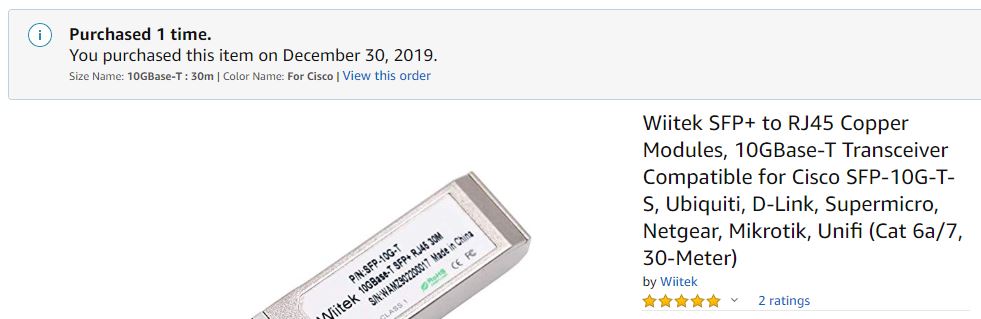
There is one small issue with that claim. There is no Cisco SFP-10G-T-S on the company’s current compatibility matrix. Even though that part does not seem to be a real one, that seems to be what many of the 3rd party vendors are using for these units.
As a quick note on vendor compatibility, we are focused on using these in devices that do not require vendor-coded modules. This Cisco SFP-10G-T-S designation is designed to show that these modules are coded for Cisco switches. Our assumption is that your first filter on deciding a module is based on having the correct coding, if required, then looking at the options from there. We tend to use gear that does not enforce this coding in our lab with switches from Quanta, Edgecore, Celestica, MikroTik, and others.
Key Use Cases for the SFP+ to 10Gbase-T Adapter Modules
These modules are very flexible. As a result, one can use them in a few use-cases where they were not considered a few years ago when prices were 50 times higher. One of the biggest is in transitioning to a SFP+ based network. Here we have two modules in the MikroTik CRS326-24S+2Q+RM switch. This allows for 2.5/5/10Gbase-T ethernet to be used with a server, storage (e.g. ASUSTOR Lockerstor 8 AS6508T) or workstation (e.g. ASUS ROG Zenith II Extreme) over the existing copper wire without having to source a SFP+ based solution.

One can even use these modules simply to connect lower-end 1GbE switches that do not have 10GbE. With the current pricing, that can be less costly and easier to integrate.
Another area we have explored is using these modules in NICs.
The theory here is that one can utilize inexpensive SFP+ or SFP28 NICs and then these SFP+ to 10Gbase-T adapter modules and get access to traditional copper networking at a lower cost. Using dual-port NICs allows one port to still be used potentially at higher speeds as is the case with SFP28 25GbE NICs.
SFP+ to 10Gbase-T Adapter Module Nbase-T and Jumbo Frames Capabilities
One of the undocumented features that we found on many of these modules is the ability to run Nbase-T speeds of 2.5GbE and 5GbE. The modules themselves will usually say 1Gbps and 10Gbps capability but rarely mention these newer standards.
Here is what the matrix looks like:
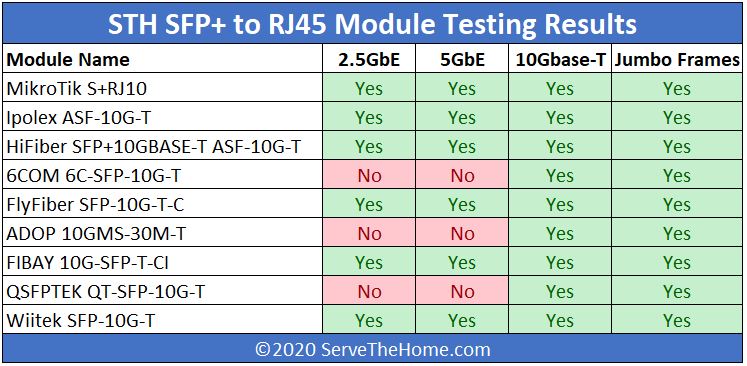
As we would expect, all nine modules support both 10Gbase-T speeds and Jumbo Frames. Jumbo Frame support is often not listed on product pages. Still, it is a feature that we expect to see these days.
Of the nine, six also supported 2.5GbE and 5GbE speeds through the adapter, three did not. Most of the adapters do not claim that they support either of the lower-speed standards, so this is a bonus some modules offer.
Update: here is the updated table with some additional adapters:
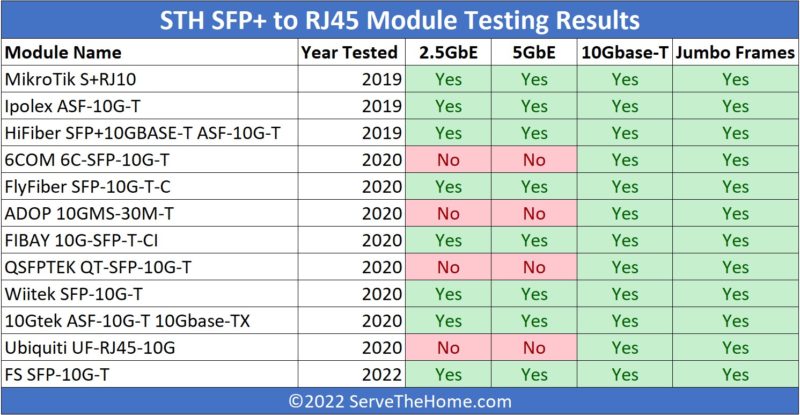
We are still doing these reviews, and the features do change over time.
SFP+ to 10Gbase-T Adapter Module Performance
In terms of performance, we actually saw a much tighter grouping than we had expected when we first started this series. We thought we would see some of these modules offer 25% of the performance of others. This was especially the case when we saw the Nbase-T results showing that there were different underlying chipsets at work.
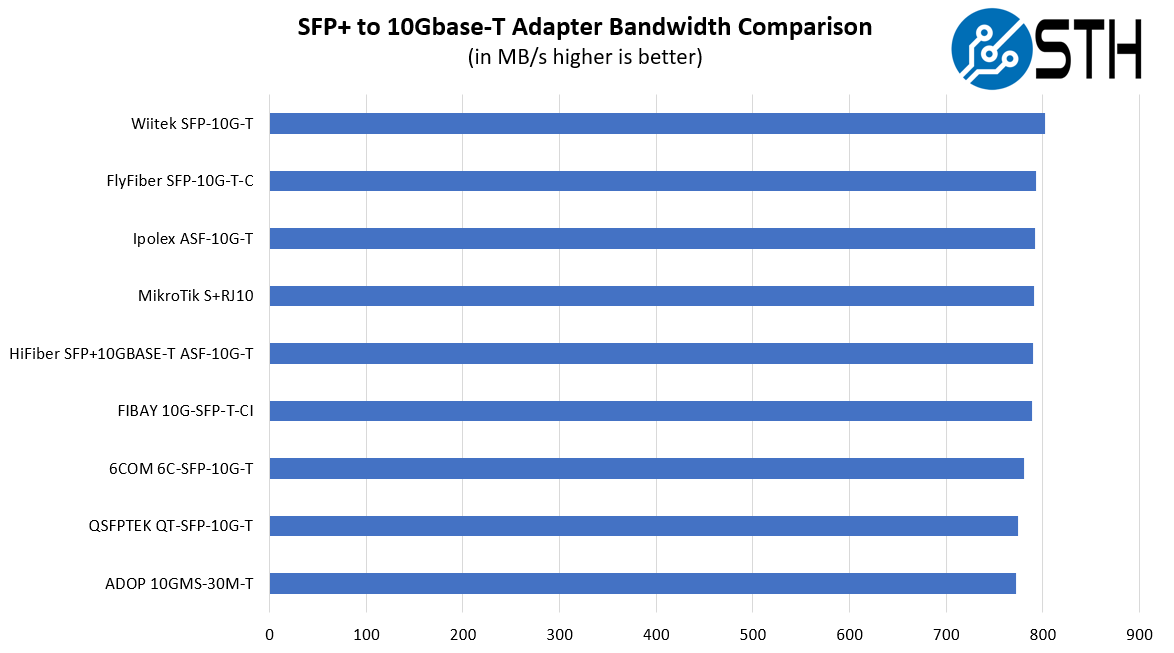
Based on the raw data transfer speeds, these seemed to be fairly tightly grouped results. When we applied the knowledge that six of the nine units support 2.5/5GbE speeds and three do not, we found an interesting grouping:
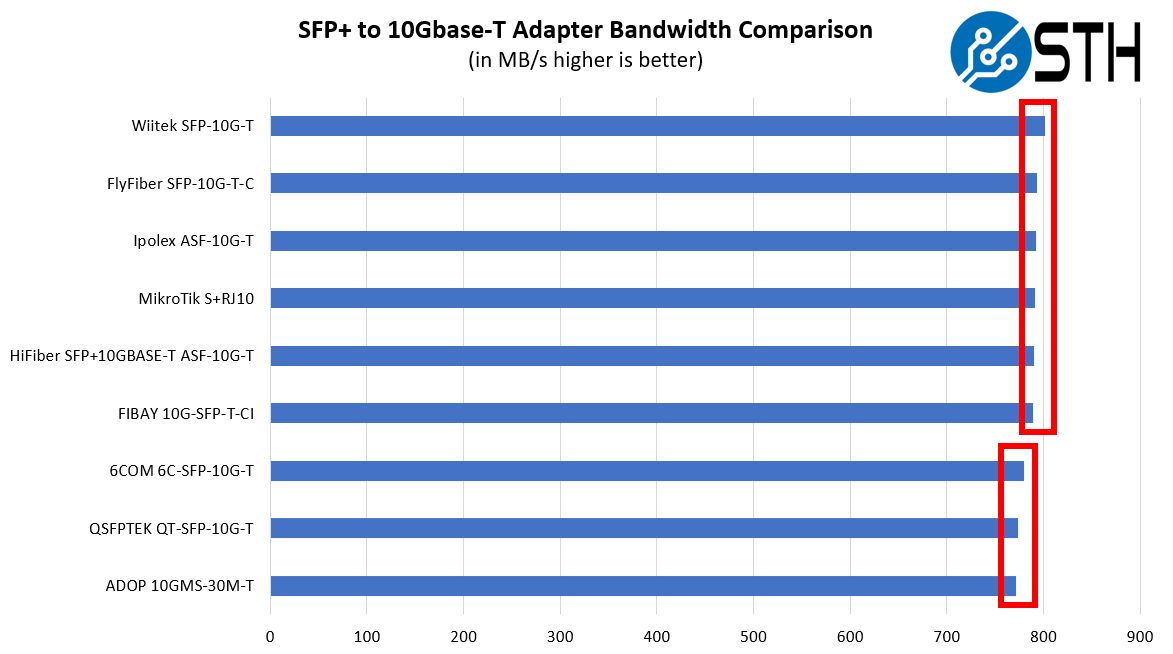
It turns out that the three that did not support Nbase-T had a +/- 1% variance in our test while the six that did support Nbase-T also held in their own +/- 1% variance range that was at a slightly higher level.
For most users, this is an extremely tight range representing a 4% delta from best to worst. Our sense is that there is some performance delta at 10Gbase-T speeds but not necessarily enough to call one a clear winner. We did not see a 25% delta as we were expecting. That means if you are solely after 10Gbase-T performance, then it is fairly difficult to make a recommendation on performance. The bigger delta seems to be 2.5/5GbE support.
SFP+ to 10Gbase-T Adapter Module Power Consumption
Power consumption is an important metric for two reasons. First, the SFP+ to 10Gbase-T modules use a lot of power, so one needs to asses the TCO impact of using these modules, especially when many are used or these are being deployed in highly power-sensitive environments. Second, and perhaps more importantly, SFP+ modules and cages are fairly well standardized so cooling rates are fairly constant. As a more powerful module is introduced that can have downstream impacts on the ability of a switch to cool the modules.
For this, we are measuring the impact on power consumption for our MikroTik CRS317-1G-16S+RM test switch using a 10m cable. The results held extremely steady and did not jitter even 0.1W on the Extech TrueRMS power meter for each module.

As you can see. The power consumption impact at the wall was generally 2.9W to 3.3W which is a small variance in watts (0.4W) but a large percentage. We were slightly surprised to see that we did not get a similar grouping as we saw on the performance side since that would confirm two chipsets being used by all of these parts.
Final Words
In testing our first nine modules, we can see fairly decent uniformity. Completely unexpectedly, the Wiitek SFP-10G-T had the best performance, lowest power consumption, and worked with Jumbo Frames, and ran at 2.5/5GbE speeds. As a result, this is probably our top pick right now. We will note our test unit does not have a country of origin marking as it is required to have in order to be sold in the US, however, Amazon seems not to enforce this. Just know, that it could require a label re-print and cause a supply chain blip while this is fixed if it has not been fixed already.
As a quick note, QSFPTEK said that they would update their modules, but we were unable to get an updated unit to test. If we do, and if we get other modules to test, we will update this buyer’s guide with the new units.
Overall, our takeaway is essentially very simple: buy based on price. Prices change from day to day but it seems like the performance and power consumption are very similar. The one criteria we would use as a filter is the ability to negotiate links at 2.5GbE and 5GbE speeds. This is not an issue if you are buying a few of these units and know they will be on 10Gbase-T links, but if you are buying spares in the event you will need them later, getting units that are more flexible around the same price seems to make sense. Overall, there was a lot less differentiation than the pricing would seem to indicate here. Again, get the least expensive module you can since that seems to be the biggest value driver here. If you are unsure, check out our in-depth reviews to see more information on markings.

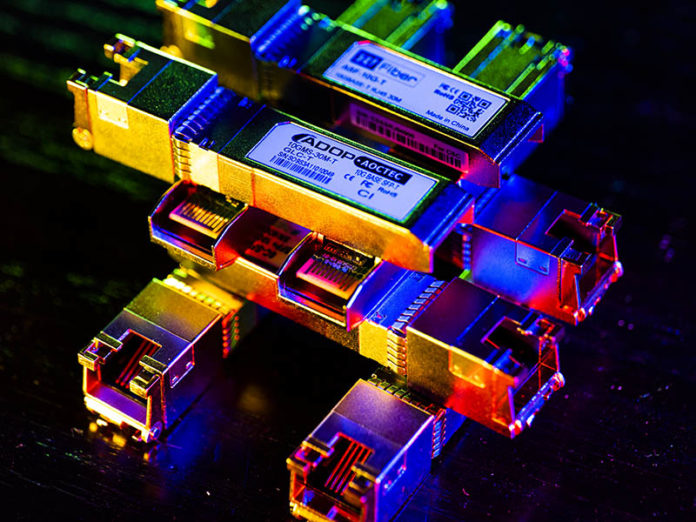



Looking at the splash image on the video: I have never seen a man so happy to be holding networking gear!
Isn’t the more correct the description of the adapters 10Gbase-T *to* SPF+??
Thank you for validating Jumbo Frames!
I’m in the market for a few 10G modules. For some reason I cannot find Wiitek copper module on amazon. One that comes up in google is SR module. Can anyone post a link?
Can you test Fiberstore’s 10Gbase-T models? They have a 30m and 80m module.
I’ve come back to this article today just to look at that photo. You shoulda used that for Youtube vid.
That wiitek it OOS at amazon. Maybe they’re doing a reprint or continuity problems like you’re saying.
It is likely that many of these modules are actually the same with just a different brand sticker on them.
Randy C – that was our guess as well when we started. We, however, saw that they all had different exposed PCB near the SFP+ connector. The chipsets might be the same, but the PCB is different.
Thank you Rohit and Patrick for all the hard work in this review series.
The 4% performance delta between the two groupings is interesting. I’d guess it has something to do with flow control efficiency over the half duplex link. With modules for full duplex interfaces, such as 10G DAC and fibre, I’d expect line rate in both directions across the board.
Another thing to point out is that power consumption often varies from part to part even with the same device. The “randomness” is perhaps expected and people should be aware that their own results may vary. Temperature can also have an effect on power.
My mistake, 10Gbase-T is actually full duplex. Perhaps the performance difference is due to higher latency, which can act to reduce throughput of the higher layer protocol.
Any idea how the Ubiquiti module fairs in comparison? https://www.bhphotovideo.com/c/product/1446499-REG/ubiquiti_networks_uf_rj45_10g_coppermodule_1_10_gbps.html
I wonder if power consumption will be different for 2.5 and 5Gb speeds, though in workstations you will need a pcie slot cooler for SFP+ network card anyway
Hi Mo, they were not a top 9 or 10 solution when we did this review. We have ordered one to give it a try. Rohit will have the module review and we will add it to this guide when ready.
I think the key takeaway from this is that spending $65 on a module is too much given how many good options there are for $45 or less.
How can I tell if any of these will work with an HP branded MNPA19-XTR? None of the options on Amazon say Mellanox, but some of them have an HP option.
Hi Clarke, with the CX3 versions hitting under $30-50 we have not tested these with the earlier CX2 cards. We do have them working in some of the CX4 Lx cards in the lab.
I guess I’ll grab one that says it supports HP, give it a shot, and let you know how it goes.
Is it possible to add details on the ranges of each model tested or were these all 30m?
All were 30m but the MikroTik says it can do more if MT to MT.
Huge problem I have with your graphs, is they aren’t detailed enough. Clearly none of them are <1W, so why does the graph show 0-1.5W? You say they all fit "2.9W – 3.3W"…how do we know that? Scale the graphs to .1 resolution and have it range from say, 2.5-3.5W in 0.1 or at least 0.2W increments so your readers are actually able to tell the power consumption instead of trying to figure out where on the 2.5-3.5W band your bars fall
There’s another curious Error here. In your individual reviews of the Mikrotik and Wiitek, the numbers don’t match what you have here. In this graph, the Wiitek performs better at around (best guess because the graphs aren’t detailed enough) 810Mbps, whereas the Mikrotik is maybe 780Mbps? Hard to tell..
In your Wiitek review, the chart shows 800Mbps (https://www.servethehome.com/wiitek-sfp-10g-t-review-10gbase-t-adapter/)
and in your Mikrotik review, the chart shows…maybe 830Mbps? (https://www.servethehome.com/mikrotik-srj10-review-convert-sfp-to-10gbase-t-inexpensively/)
So what’s the deal.. This graph contradicts your individual reviews. Somethings fishy here.
Evan, that Mikrotik 830 number you are looking at is labeled as SFP+. You should be looking at the 10Gbase-T number. That SFP+ was the control number we had in the original review and took it out of subsequent review templates.
We did these individual reviews over several months, not anticipating to make a series out of it. Over time, the template we used evolved a bit. Other examples were that we did not test Jumbo Frames on the initial reviews, but were asked to by readers after a few got published.
When it came time for a roundup a few months later, we re-tested every module back to back in the same port, same cooldown time between modules, and etc. to ensure that the comparison was as close as possible. Rohit and I wanted to ensure we had as close as we could get to the same for each module if we were going to show them on the same chart. Some of the numbers changed very slightly but since we knew the answer was that they would be close we, of course, wanted to get another level of uniformity for the guide. Part of the process when we do comparison pieces is that we double-check numbers.
I will like to know which ones are compatible with Cisco 10G switches.
Product specification
The average power consumption of the transceiver is 2.7 W (10GBASE-T, 30 m link) which is relatively high comparing with S+85DLC03D optical module with maximum 0.8W power consumption. The operating temperature is 0 to +70 C, but the transceiver itself can heat up to 90 C.
S+RJ10 Positioning in devices
Due to high operating temperatures, it is recommended to use S+RJ10 transceivers while optical transceiver or an unused SFP+ interface is in between them.
https://wiki.mikrotik.com/wiki/S%2BRJ10_general_guidance
Hi there, great article as usual, I want to buy two of these SFP but sadly here on Amazon.it we don’t get all of your brands (the best in your article, wiitek, isn’t there).
I’m seeing that the photos for our amazon store QSFPTEK sfp+ shows a AQT serial number (indicative of a modern aquantia sfp which should have nbase-t and belong in the fastest/less power category). What are your thoughts?
Thanks and best regards,
Matteo
Unfortunately, I did not find the most important thing for me – heat measurement on a Mikrotik switch. The Mikrotik modules get extremely hot and I am looking for a replacement.
Just something random I noticed I have a 6com sfp+ module and it works at 2.5gb speeds, I am using it in conjunction with the 2.5gb build into to my x490 unify motherboard. I know it says it doesn’t have a 2.5gb compatibility supposedly but I seem to get that speed. I was wondering if there is something special about the one I have; could it be mislabeled, rebranded, or a newer revision?
Phillip – it may be a newer version. My sense is that the quality control in this segment is not there to ensure only the same chips are used in these modules between production runs.
Hi. Thanks for this much appreciated guide.
I was wondering if the MIKROTIK CRS305-1G-4S+IN switch could support these sfp+ at 2.5 and 5Gb speed ? Did you used it in your tests ?
The Mikrotik modules I have seem to report to the switch that they connect at 10g even when the copper side is at 1gbe or 2.5gbe. Have you noticed this?
I have commented a year ago but it didn’t get approved for some reason so here is my comment again:
Could you please also test the “generic” module from FS: https://www.fs.com/products/74680.html both this 30 meter version and the 80 meter version: https://www.fs.com/products/87594.html ?
They are one of the best and biggest when it comes to networking and are always first or second showing up on Google when searching for “sfp+ transceiver” so it would be very useful to have them in this list and see how they compare!
Ps: like some have said before me, making the graphs way more zoomed in so we can see the exact details, eg: making the speeds graph range between 760-810 MBps or the power graph between 2.6-3.4 W would be way more useful!
Would be nice to review 10Gtech SFP+. I’m using in MicroTik switches with success. Sadly, prices recently skyrocketed with pandemic.
Any chance for an update on this topic. I read that this was compiled over a quarter and was originally not intended as a comparison study. I’d love to see updated data!
Keep up the great work and thanks!
Anyone know if an SFP/SFP+ module exists which can run at 2.5Gbps data rate on the SFP side when connected to a 2.5Gbps copper or optical network? I suspect all these modules maintain 10Gbps SFP link, even when running at Nbase-T.
If such a module is discovered, it will be extremely useful for many people who wish to use 2.5Gbps ONT-on-SFP modules for GPON without the router supplied by their ISP. One can utilize an SFP-SFP “media converter” box, plug in the ONT (like Nokia G-010S-A) in one port, the SFP-RJ45 adapter into the other, and connect an Ethernet cable to a 2.5Gbps-capable switch. This should allow the full 1Gbps download speed.
What the reason for the performance difference between some modules? i thought the data coming in via SFP+ was at a fixed bitrate? Or is it caused by dropped packets? this should be detectable i think?
When using the same test setup, do fiber and DAC modules perform better?
Great article!
I found the information I was looking for: power usage which means so far the best ones I found were the FS ones rated at 2.3W.
I was expecting lower speed compatibility on all modules, so I’ll pay attention now.
And I’ll look into the SFP28 which seems promising.
Thanks for your hard work!
fs.com now also has a 100 meter transceiver that is rated at just 1.8 watt maximum. Any chance you could review it. I would also like to know very much which chipsets are in each transceiver and if this new model is indeed actually new. Part number 154927 or FS P/N: SFP-10G-T100
i think fs says this one uses a broadcom chipset, while other use a marvel
Is there any 10Gb/s PCI-e SFP+ cards that also support 2.5 and 5 Gb/s speeds?
I’m asking as I have some CAT6 cabling between the basement and upstairs and I would like to test the speed that the cable can handle without too many issues.
After the test I would like to place a switch in both ends, and reuse the SFP+ modules for there link and get some DAC cables to connect to the switch.
As an alternative I could buy some dedicated 2.5/5/10 base-T cards for the test, but I would prefer not to as I would like to not use base-T whenever possible due to the power draw (electricity is quite expensive here in Denmark), and I would therefore basically have wasted the purchase cost of the NICs.
Thanks for all the work testing and documenting. The current low cost leader on Amazon seems to be this SODOLA unit at $36: https://www.amazon.com/dp/B0C64RMML5 I have had good results with SODOLA in the past and this (30m-rated) module in particular with a 40+m run over between a SODOLA switch and a QNAP switch.
Dear Rohit,
All these transceivers seem to be based on the Marvell 88X3310 chipset.
Could you please test some transceivers based on the Broadcom BCM84891L and the Marvell AQR113C (former Aquantia) chipsets?
10Gtek ASF-10G-T+ = BCM84891L
FS SFP-10G-T-I = BCM84891L (?)
10Gtek ASF-10G2-T = AQR113C
Thanks
The 10g network switch market has moved on a great deal, and I wonder if there is a refresh of the SFP+ RJ45 modules covering recent developments. Of particular importance in the cheaper end of the market – especially fanless or quiet switches – is power consumption, and the resultant heat dissipation being hard to handle. Thanks!!
Aren’t there some now that run closer to ~1.5W