When we reviewed the 8-port MikroTik CRS309-1G-8S+IN, we noted a few features that we wanted such as internal power supplies, and oftentimes more ports. That is exactly where the MikroTik CRS317-1G-16S+RM comes in. This is a 16-port SFP+ 10GbE switch with redundant power supplies and even a 1GbE port for out-of-band management like many higher-end switches. Perhaps the best part is that although the MSRP is $399 for this we can often find them online for under $350 or $21-22 per port. That makes these switches a great value for what they offer compared to others on the market.
MikroTik CRS317-1G-16S+RM Overview
The Mikrotik CRS317-1G-16S+RM has an “RM” instead of the “IM” suffix that we saw on the CRS309. This denotes that it is a rackmount chassis, even though the CRS309 came with a rack mounting solution. Officially the size of the unit is 443 x 224 x 44 mm (17.4 x 8.8 x 1.73 in) which means it fits well into a 1U rack space. One can use rubber feet to mount the unit on a desk even though it is large for a desk unit.
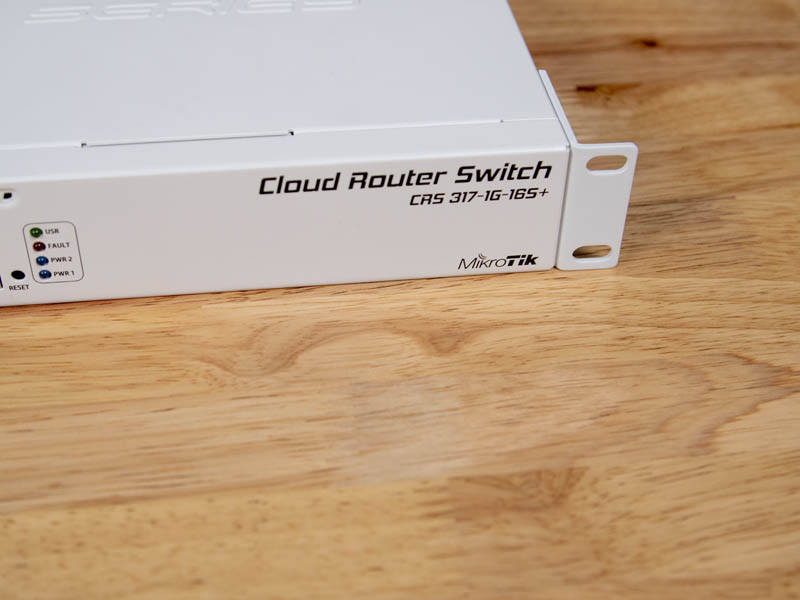
It is also designed to mount on 2-posts rather than 4-posts like many larger switches.

Looking at the front, the primary feature here is an array of 16x SFP+ 10GbE ports. We have not found the unit to be picky with optics and DACs, unlike our Ubiquiti EdgeSwitch ES-16-XG. In fact, we have been running a series with not just the MikroTik S+RJ10 but also a number of Cisco coded units like the Ipolex ASF-10G-T, HiFiber SFP+10GBASE-T and 6COM 6C-SFP-10G-T and they have all worked in this unit. The 6COM is the first unit that we tested that could not also run at 2.5GbE and 5GbE speeds in this switch but the others, including the MikroTik unit, are able to.

On the right side of t he switch, we can see a 1GbE port, console port, a recessed reset button, and status LEDs. That 1GbE port we generally suggest using as a management port since MikroTik has a variety of inexpensive 1GbE switches with SFP+ ports. It also allows one to have a simpler setup from a security standpoint especially if one does not want to use a relatively ancient serial console port.
Moving to the rear, we can see a different looking switch than many that we are accustomed to.

The two AC inputs lead to internal power supplies. Dual power functions are not typical in the sub-$500 new switch market. Higher-end switches have hot-swap power supplies, but given the cost, the ability to have two PSUs is amazing on the CRS317-1G-16S+RM.

In the center of the unit, we see a massive rear heatsink. Most switches keep cooling heatsinks internal, but not the CRS317. Instead, this is a large heatsink exposed to the outside and it gets warm.

Next to the heatsink, there are two 40mm fans. We can see that MikroTik is using 4-pin PWM fans which is nice if one ever had to service the fans.
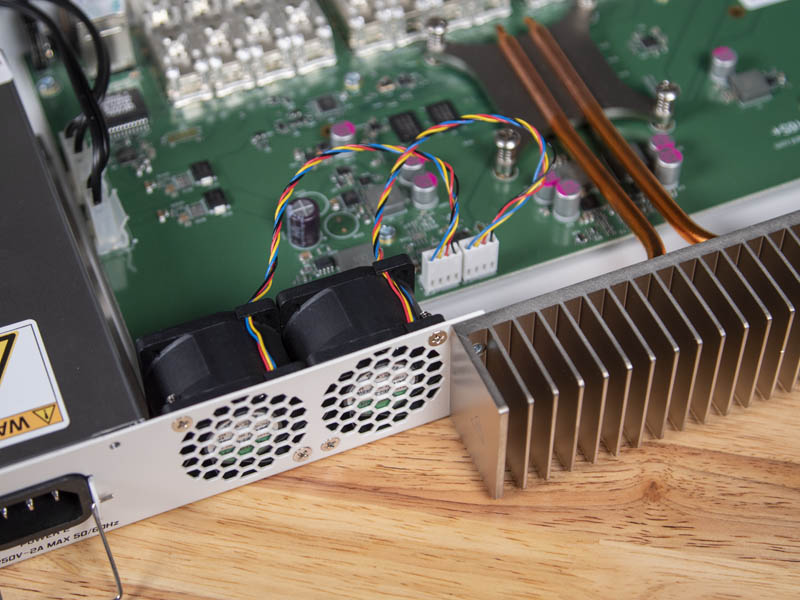
That massive heatsink is fed by a dual heat pipe transfer unit that moves heat from the chipset to the rear heatsink. One can also see the 1GB of RAM next to the chip.
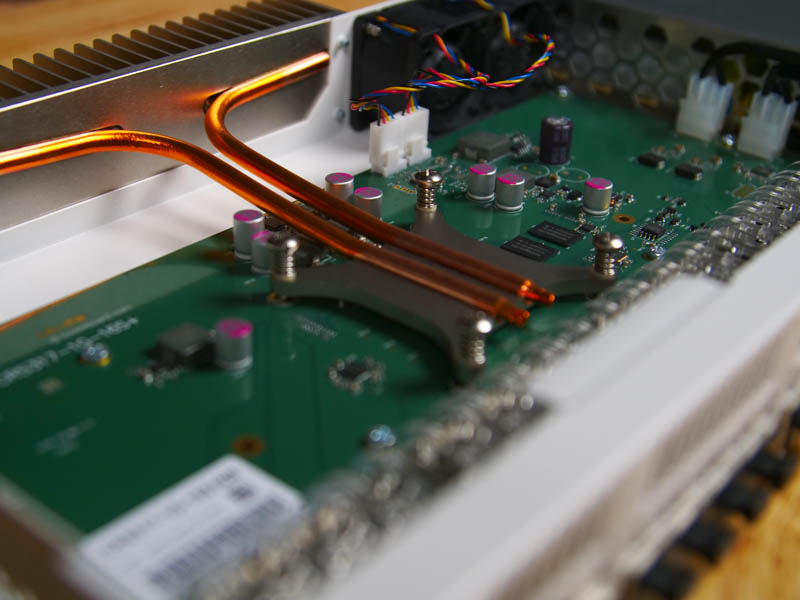
The CPU itself is an 800MHz 32-bit 98DX8208 Arm CPU with 1GB of RAM. This is the same CPU with twice the memory of the 8-port desktop unit. Again, as a hallmark of the CRS line, this is not something you want to be doing routing or high-end packet filtering on. These switches are designed to be low cost and low power so you sacrifice Layer 3 switch feature performance. The CPU was not fast enough for eight ports so it stands little chance with 16 ports.
The cooling setup allows the switch to run passively in many situations. It will sound loud during the initial boot, but then the fans can actually turn off if they are not needed.
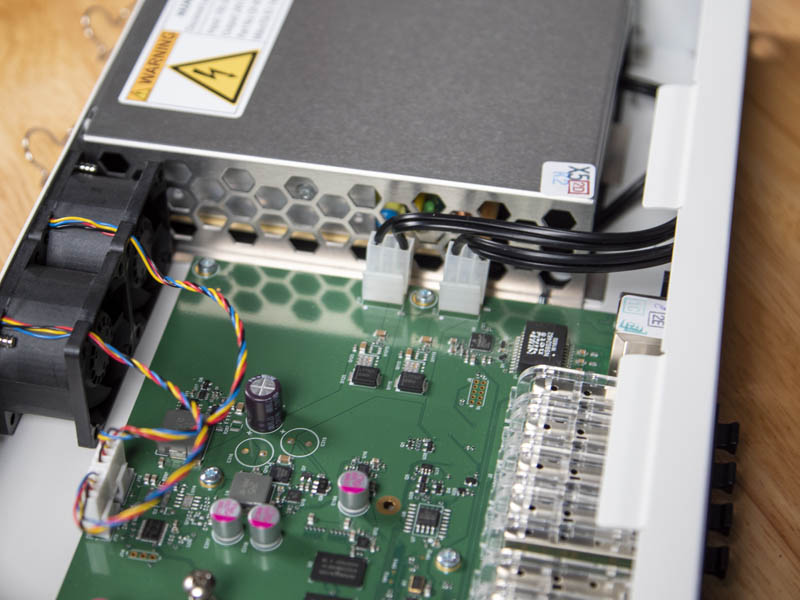
One can see the power supply housing along with the two power inputs to the motherboard just beyond the SFP+ cages here.
You can also check out our video overview of the switch here:
Now onto the rest of our review.
When to Use These Switches
We think that the MikroTik CRS317-1G-16S+RM is a great option for connecting multiple 10GbE devices including desktops, NAS units, and even other switches. With a 16 port capacity and redundant power supplies, it can also be thought of like a quarter or half cabinet data center switch.
These switches can be paired with others in the line such as the MikroTik CRS312-4C+8XG-RM 12-Port 10GbE Switch Review for 10Gbase-T and additional SFP+ ports if a few S+RJ10’s would be too costly. It can also include a 1GbE switch like a MikroTik CSS326-24G-2S+RM to get 1GbE networking on your network. One can even uplink to a MikroTik CRS326-24S+2Q+RM for a low-cost and low-power L2 network.
As a plus, the MikroTik products run RouterOS standard which has a number of features. The Marvell 32-bit Arm processor is not going to run an enormous number of services, but you will see a lot of L3 services available. There is also a SwOS which is a more stripped-down OS designed for switches.
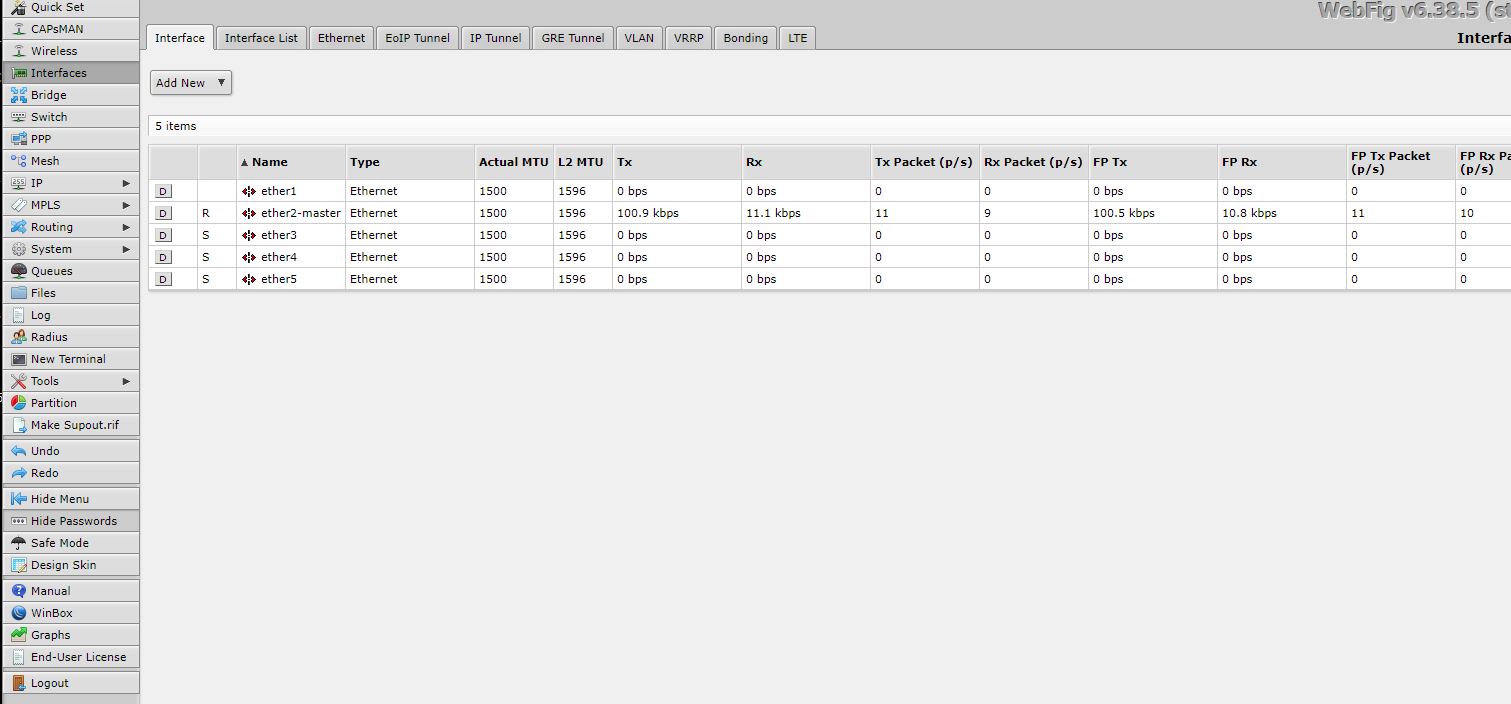
In either case, you can use GUIs like the WebFig or WinBox to manage your devices. If you are a novice but need to set up a VLAN, this is much easier than learning a new CLI to make a set-and-forget style configuration.
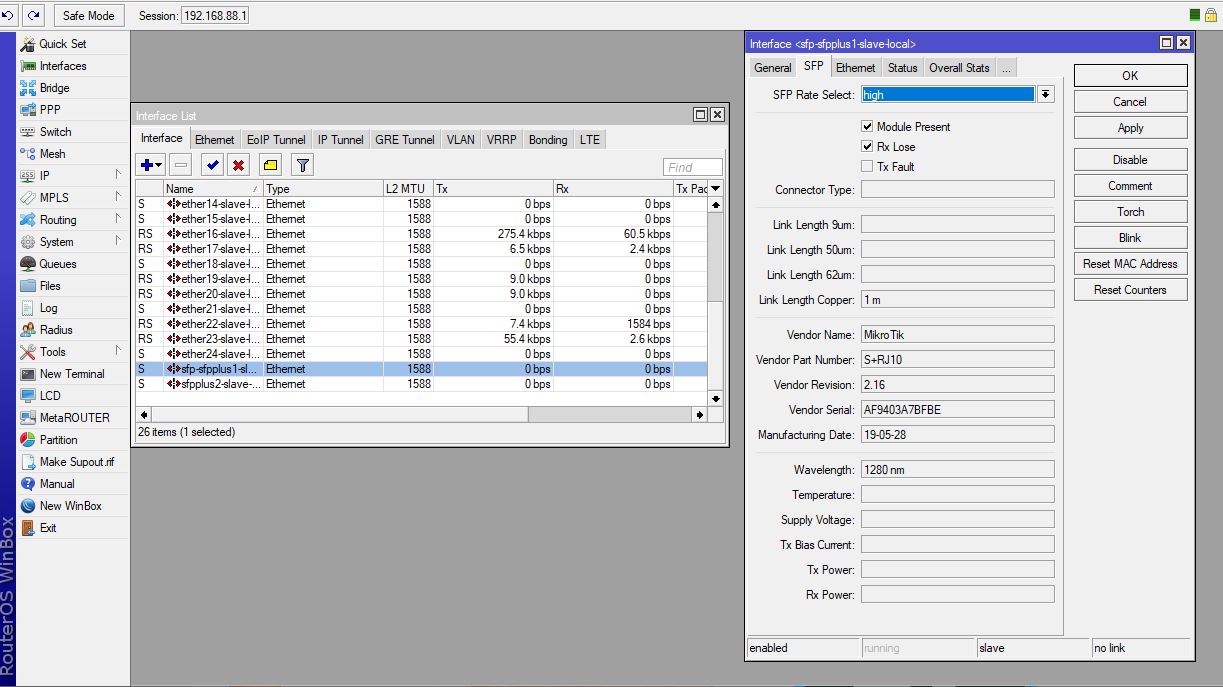
As with any device, ensure you change your passwords and put the management port onto a secure management network.
A Note on Performance
We typically use these for fairly simple networking either with flat networks or using some VLANs but without routing. Since our typical network usage is file transfers, we generally get line rate minus overheads when we pass traffic over 10GbE. If you need highly specialized networking or the lowest latency switch, you probably are not looking at the $350 price bracket. For its intended use, it is fine. Here are the official switching and Ethernet results from MikroTik:
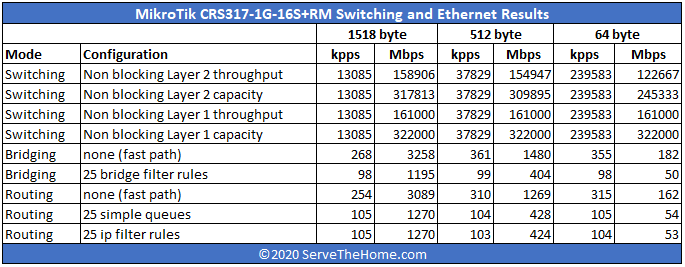
The key here is that performance as a simple L1/L2 switch is around the line rate. Adding features means that the switch dramatically lowers performance. Our advice: think of this as a simple L1/L2 switch. This is consistent with what we have seen from other CRS switches so it makes perfect sense.
Power Consumption
We tested power consumption on 120V power since that is common at the edge where these will be deployed in North America. In terms of actual power consumption we saw:
- Idle Power: 16W
- Max Observed Power: 34W
- Max Power from Spec Sheet: 44W
This switch is where we start to see more power consumption. Although we did not have the switch in our official power testing rig, using the MikroTik S+RJ10 in the SFP+ slots has an appreciable impact on power consumption.
Final Words
Perhaps the most important item to keep in mind with this switch is that it is $399 or less. That makes the switch relatively inexpensive to purchase especially since street pricing can fall to $350 or less depending on your region.
Even though this is not a lot for a 16 port 10GbE switch, there are actually a lot of features here. There are multiple ways to manage the switch, even with a GUI. The switch can use SwOS, MikroTik’s switch OS, or the traditional RouterOS as well. Unlike most of its competition, it has redundant power supplies which are a big bonus for some regions. There is also a 1GbE management port so you can separate your management and data networks.
L2 performance is absolutely acceptable. L3 performance is not good. So long as you are OK with that trade-off, and many will be, you will be fine with this switch. Noise on the latest firmware is not as much of a concern. When we first got the switch it was noisy all the time. For light use, the fans are mostly off. If you load it fully or are booting the switch when the fans spin up, then it is too loud for an office setting.
We hope this review helps you gauge whether the MikroTik CRS317-1G-16S+RM is right for you. We think for many of our readers, it is a great option as it provides amazing value in the segment. When other vendors are making “me too” products, MikroTik is defining a CRS lineup with great features all the way from the MikroTik CRS305-1G-4S+IN to the MikroTik CRS326-24S+2Q+RM. The MikroTik CRS317-1G-16S+RM is a great addition to that lineup.

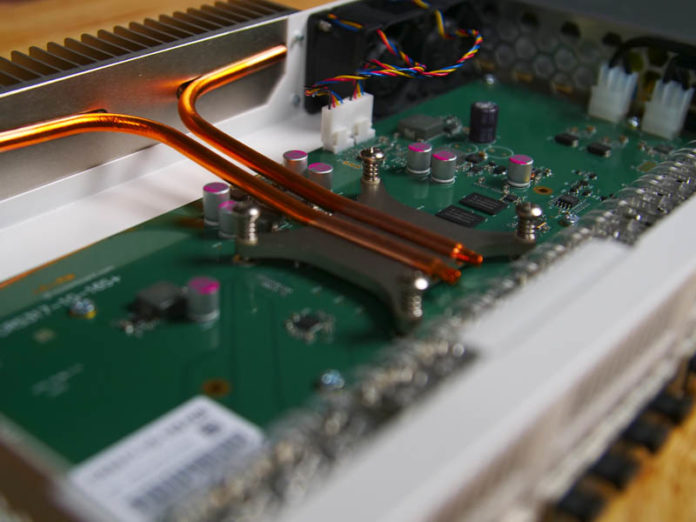



Thank you for such the nice internal pictures, really love seeing them in your articles!
You mention the noise in an office setting: I picked up one of these switches a year or so ago and have been running it in my office. The noise level under load prompted me to print a 60mm fan adapter, which has helped tremendously: https://www.reddit.com/r/homelab/comments/efyp64/40mmto60mm_fan_adapter_for_mikrotik_crs317/fc387xt/
Running the switch with a pair of 60mm Noctua fans instead of the original high-RPM units brought the noise level down by 12-15dB under max load, by my unscientific measurements.
@Patrick…
The chart of Ethernet & Switching results seems wrong. It says, for example in the 1518 byte packet size columns, that the switch is doing 158906 Mb/s. That is 158.9 Gb/s, rather faster than one might expect of a 10Gb switch. What am I failing to understand here?
emereth isn’t 16 x 10Gbps x 2 for full duplex 320Gbps?
@emerth that should be total internal switching capacity of the whole unit. each port does 10Gbe wire speed but when hitting ~150Gb/s you wont be able to do wire speed on additional ports
@RunsackAL, @sewi – thanks!
I have this switch and just wanted to chime in to say it has got to be one of the best values in the 10G market right now. It is the core of my homelab and serves admirably there.
Can the copper port be used as an uplink from my 1g switch or i need 1g sfp cables?
@Mars, if the 4 port is anything to go by, then yes you can use the 1Gbps port as standard ethernet port.
I mean the Eth/Boot port, to be clear.
Hello, since the time of this review, Mikrotik has released a beta version of RouterOS v7 that unlocks HW offloading on the 98DX8216 ARM cpu for a number of L3 routing features. See the chart of what’s supported for offload at: https://help.mikrotik.com/docs/display/ROS/CRS3xx+series+switches#heading-L3HardwareOffloading
This has the potential to be very disruptive, because without decent routing or MLAG/CLAG support, Mikrotiks are unable to be used in an active-active leaf-spine configuration, but this new change may change that and break them into a new tier of network design at an amazing price.
Would you guys consider running a routing benchmark with the new beta and HW offloading turned on? I think the official ~3Gbps fastpath routing numbers from the website that are cited in this review predate the availability of L3 HW offloading.
Thanks much!
At least, assuming you’re not able to instantly produce a review of the hardware-assist L3 performance with ROS7 beta, it would be worth editing this review to indicate that the L3 performance will be improving in future. And how many other hardware vendors do this – add significant new features to a 4yo product?