The Mikrotik CSS326-24G-2S+RM is not what I would call a glamorous switch. It is instead a switch with a mission. For a sub $130 street price you get 2x SFP+ 10GbE ports and 24x 1GbE RJ-45 ports. The package is rack-mountable in all but the shortest depth racks. It is also completely silent. Mikrotik did not include a fan. Cheap, silent, and decently fast, what is not to like?
Mikrotik CSS326-24G-2S+RM
Normally we do a lot of product photos. This time, there is not much to show. The rear of the unit has a DC power input cable and a grounding point, that is all.
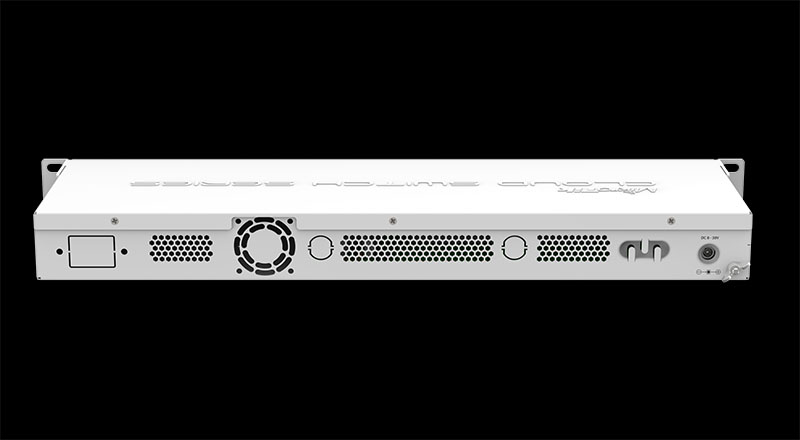
Here is the front of the unit again:

There are three sets of 8x 1GbE ports for a total of 24. There are 2x SFP+ ports for 10GbE connectivity. Unlike the Mikrotik CRS236-24G-2S+RM there is no “fancy” LCD. You get a 1U white box with rack mount ears, a power input, and network ports.
In terms of performance, here is what MikroTik claims:
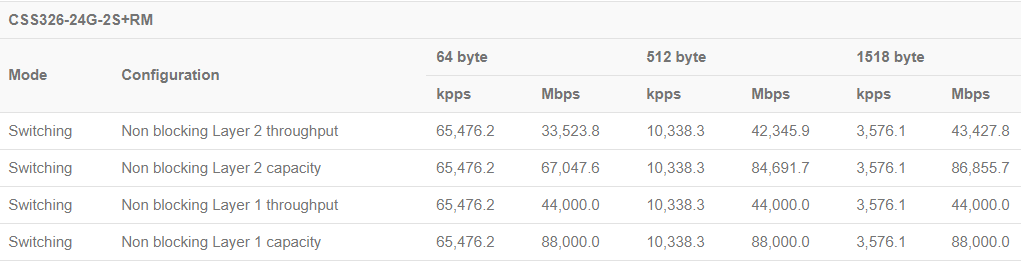
This is not the switch you get for L3 switching performance. This is the switch that replaces $100 unmanaged numbers or your favorite IPMI interface switch.
SwOS Management
Selling at a minimal premium over 24x 1GbE switches with no 10GbE, you would normally assume that you are getting no software management. If you start with that expectation, the SwOS is going to seem completely amazing:
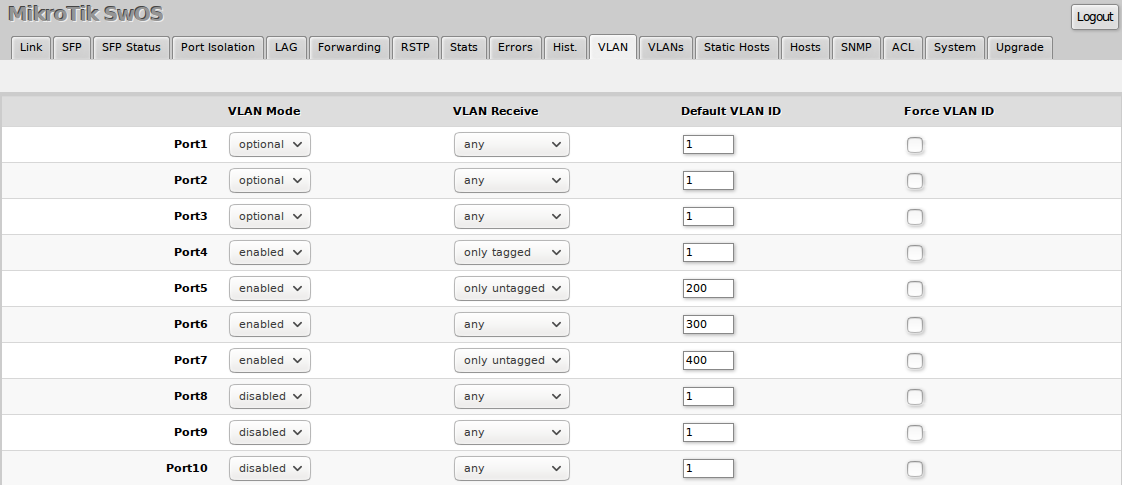
You get a GUI. You can configure things like port based VLANs, LAG and port isolation. You certainly do not get the rich features of RouterOS. Then again, this is about half the price of the RouterOS (CRS226) version with the LCD and RouterOS:

When your comparables have no management, and you have a management GUI, that is a clear win. You do not need to be a CCNA IT guru to configure the switch. Since MikroTik updates SwOS with new features our suggestion is to just buy one yourself to see if it has what you need.
Power Consumption and Noise
Like the rest of the unit, there is not much to it. Noise is easy since this is a fanless design, there are no moving parts. Although it is a rackmount switch, there is nothing to make noise.
Being fanless also helps with power consumption we were unable to get our switch to over 14W. MikroTik’s specs claim 19W so there may be more room.
Final Words
Why would anyone want a 24x 1GbE Switch with SFP+ uplinks? If you have a SMB with a small flat network and want to share a Xeon D or Atom C3000 series 10GbE NAS or virtualization server, this works fine. Where I am using it: for management interfaces. Using this switch I have a low power switch that provides 1GbE for management. I can have a QSFP+ 40GbE switch and use a 4-to-1 breakout cable to connect all of my lab’s management interfaces using this switch. I can run servers on 40/56GbE and only need 1GbE for management. For that purpose, it works great. No restarts in almost three months. I got mine for $125 and my modest expectations were greatly exceeded.

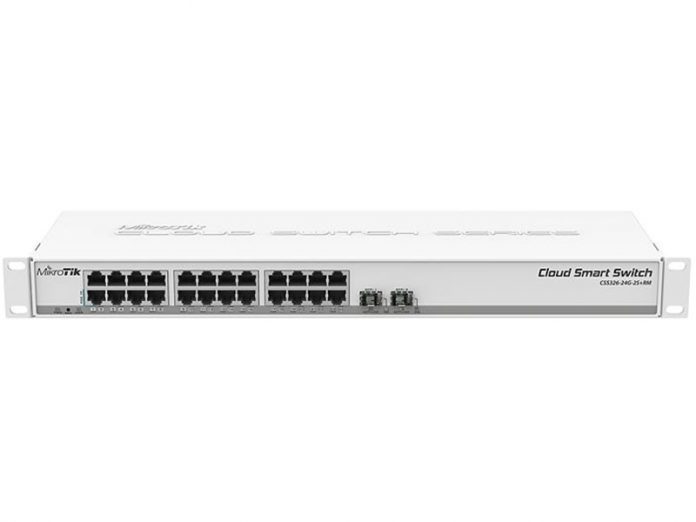



I’ve been using this switch for a few months now, and the only niggle about it is the ports are upside down from expected (IE, I expect port 1 to be top left, not bottom left). The other point missed in this a
I’ve had one of these for a few months now (since June), based on a recommendation by another forum member actually. I’m finding it to be a perfect home solution.
Your example use case is EXACTLY what I use it for: an Atom C2000 FreeNAS box and my workstation to the 10gb ports via cheap Mellanox ConnectX-2 cards and twinax, and the rest of my home network plugged in as required.
It may not be the BEST solution, but the features do allow you to shut specific ports off from others, so I’ve done that with my server’s management port and the workstation’s 1gbE port for management by making them only able to route to each other.
Left out of this discussion is the support that one gets at Mikrotik when something fails.
I bought two of these switches for use in a pre-school, successfully upgraded both to swOS 2.7, and assigned them individual static IP numbers outside the DHCP range of the schools router. One unit functioned fine, the other worked OK for the first few weeks before starting a every-other-day lockup cycle where all the port lights would turn on but no packets would pass through the switch. The ‘fix’ was rebooting the unit, which does become old after a while.
Contacting Mikrotik for advice was eye-opening. Free support for equipment that dies in its infancy is limited to the forum and whatever vendor one bought it from. I got the vendor to take the unit back and bought a replacement that works fine. However, I would consider support at Mikrotik (other than the friendly forum users) to be basically non-existent unless you’re willing to pay mega-bucks.
So there is a price to pay for inexpensive hardware that does a great job – configuring is DIY, expect no OEM support, and learn to rely on the kindness of strangers in the forums. This business model may work well for networking professionals who need little help, for new users it can be really frustrating.
Firmware 2.5 and newer on this switch (released around september 2017) has signifiant issues with packet re-ordering completely ruining performance for TCP, and for UDP corrupting streams, for any data flowing from the 10G ports to the 1G access ports. Still a problem with the currently latest version of SwOS – 2.7 – 8 months later.
@andre tomt: is it fixed in 2.8?
@andre tomt, same question =)
I can confirm that it is NOT fixed in 2.8.
Any idea if the issue is fixed in 2.9?
MikroTik claims it is resolved in 2.9, but I don’t have this switch to confirm.
“Hello,
The SwOS v2.9 contains the latest resource allocation improvements for better 10G -> 1G performance. Please upgrade your CSS326-24G-2S+RM to that version.
https://mikrotik.com/download
Best regards,
Janis B.”
“Hello,
The SwOS v2.9 contains the latest resource allocation improvements for better 10G -> 1G performance. Please upgrade your CSS326-24G-2S+RM to that version.
https://mikrotik.com/download
Best regards,
Janis B.”
I too have this, and my problem is that IGMP snooping simply does not work with it for my IPTV provider. I had to downgrade unfortunately to before IGMP snooping, which means the packets get sent to everywhere by this switch. Quite annoying.
Hi,
Based on your comment “This is not the switch you get for L3 switching performance. This is the switch that replaces $100 unmanaged numbers or your favorite IPMI interface switch.”.
What switch would you recommend for a homelab that will act as an aggregation switch, will be doing l3 routing, needs to have ospf and bgp (with multiple IP’s enabled) and jumbo frames (routed). My preference is that it has low power consumption.
Thanks