Many of our STH readers have seen the series we are running at this point on SFP+ to 10Gbase-T converter modules. The FlyFiber SFP-10G-T-C is another Cisco coded module that promises to allow you to plug a RJ45 connection into a SFP+ cage and use the network port as 10Gbase-T. These modules are simple, but thorough testing, we are finding that many have undocumented features. The FlyFiber SFP-10G-T-C is one such module as we found undocumented Nbase-T support.
FlyFiber SFP-10G-T-C SFP+ to 10Gbase-T Converter Overview
The unit that we purchased from Amazon came in a white box. This is similar in appearance to the 6COM box except it is larger. In contrast, our MikroTik S+RJ10‘s came in a multi-SFP+ module pack and the Ipolex and HiFiber units came in simple cardboard boxes.

The box had a label on the other side. The label has an Outlook email address for tech support. We think the “amz” in “SupportFlyFiber.amz@” stands for Amazon but that is not confirmed. It also says “FiberHall for SFP-10G-T-Cisco” which we are not entirely sure what that means. This is a simple device, but the label does not give one a high degree of confidence regarding what is inside.
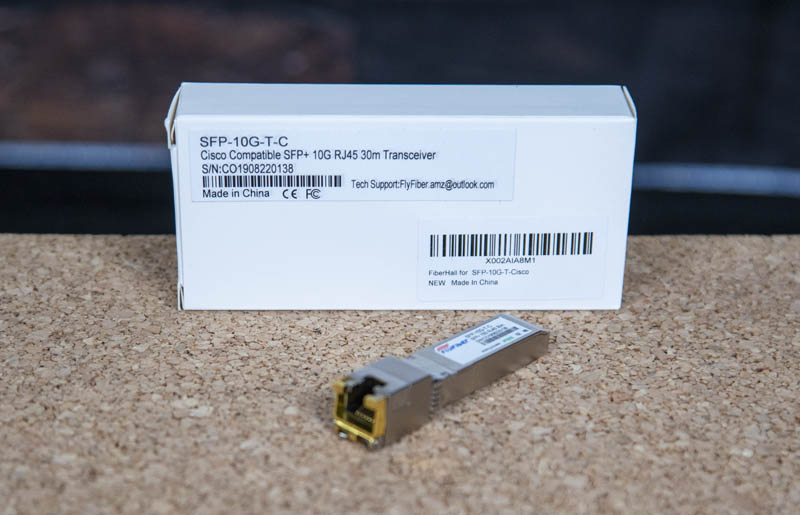
These units plug into switch SFP+ ports and can provide up to 10Gbase-T connectivity at 30m. Aside from 10Gbase-T, they can also provide 2.5GbE and 5GbE in Nbase-T which we found when testing. Of note, this Nbase-T functionality is not in the spec sheet so this is an enormous bonus. As you will see later, we confirmed this.

Overall, the unit looks like a SFP+ to 10Gbase-T transceiver. The unit is labeled well even printing the SFP+ and 30m distance limit at 10Gbase-T speeds specs directly on the label. That is always helpful when one is looking through a set of spares.

You may see the FlyFiber SFP-10G-T-C advertise that it is a replacement for Cisco SFP-10G-T-S modules. The unit is not just for Cisco switches. We tested it with MikroTik, Netgear, and QCT switches as well and the modules worked.
FlyFiber SFP-10G-T-C Nbase-T Support
As we mentioned earlier, the official spec says this is simply a SFP+ to 10Gbase-T converter. There is no mention of Nbase-T, 2.5Gbase-T, 5Gbase-T, 2.5GbE, or 5GbE in the specs, nor on the device or its contents. We have now found some SFP+ to 10Gbase-T converters support Nbase-T while others like the 6COM 6C-SFP-10G-T do not.
First, we tried the FlyFiber in a MikroTik CRS326-24S+2Q+RM Switch connected to an Aquantia AQtion 10Gbase-T adapter on a 20m CAT6 cable we had:
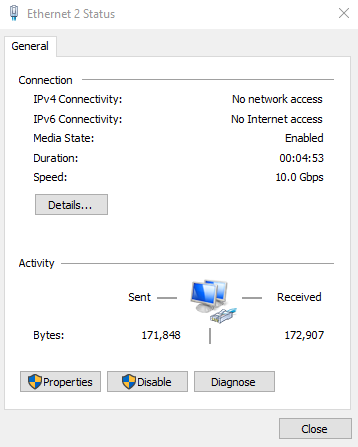
As you can see, we linked at 10Gbase-T speeds without issue.
We then selected a 5Gbps rate on the Aquantia AQtion NIC and again, we saw a 5GbE link:
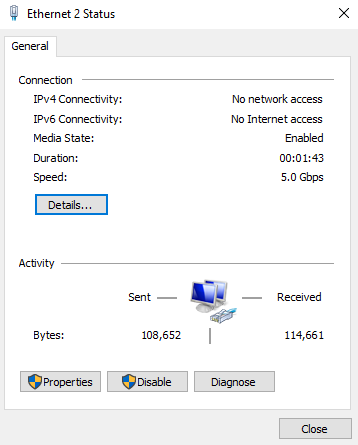
We then swapped NICs just to get some diversity and used the TRENDnet TEG-25GECTX 2.5GbE adapter using the Realtek RTL8125. We also verified this with the Syba 2.5 Gigabit Ethernet PCIe NIC that uses the same controller.
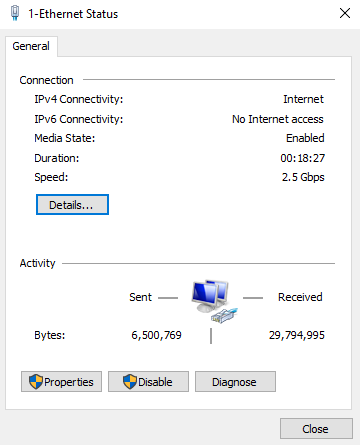
Here we saw a 2.5Gbps link as we expect. Even though it is not on the spec sheet, the FlyFiber adapter supports 2.5Gbps and 5Gbps network speeds.
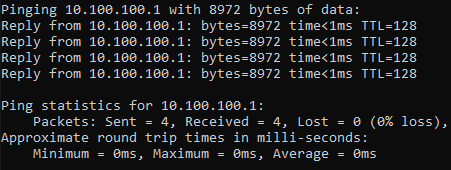
We also received requests to test Jumbo Frames on these modules so we have started to do that. Here you can see the large packets passing even though we are using the -f switch in our ping command.
FlyFiber SFP-10G-T-C Performance
We ran a few NAS tests to a SFP+ SSD NAS from a workstation with a 2.5/5/10Gbase-T adapter as well as a SFP+ adapter to see the impact of the FlyFiber SFP-10G-T-C version of the SFP-10G-T-S running in a MikroTik CRS309-1G-8S+IN switch.
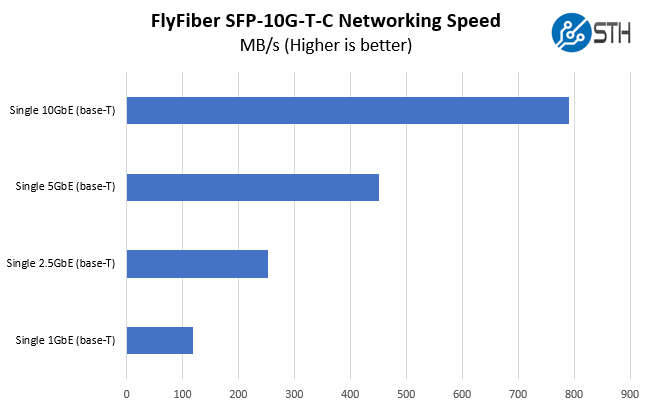
Here we see virtually identical performance to the Ipolex, and HiFiber units which is what we would expect if they are indeed the same modules. It is also slightly faster than the 6COM unit.
Final Words
As regular STH readers may have seen, we are running an entire series on these modules. Although we have four linked above, this is the fifth of eight modules we have tested as of me writing this. There are some slight variations between the modules.
The biggest finding is that the FlyFiber SFP-10G-T-C supports 2.5GbE and 5GbE speeds which were not in the listing for these modules. At this point, we would consider this a top 5 of 8 of the modules we have tested. There are a few other considerations we wanted to point out. Getting quantity may be an issue for some as Amazon is the primary reseller. If you can mix-and-match brands, the Ipolex and HiFiber units are good substitutes. The MikroTik S+RJ10 is not Cisco coded so it is not a direct substitute unless you are using MikroTik, Netgear, or similarly permissive devices. Our recommendation currently between those three Cisco coded options is to get whichever is the least expensive.


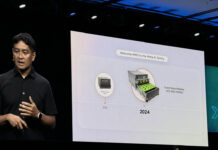


Any chance for a price or link to the product please?
Hetz Ben Hamo – there should be a card that has a link with price before Final Words.
Thank you very much for running this series! Much appreciated.
Your content is great and I have been following you for like a year and a half maybe(??) and I DO like that you are beginng to do videos on YouTube but please PLEASE someone tell Patrick that he needs to speak louder on your videos. I realize that may not be natural for him but if you try to just increase volume in post it will sound terrible and as it is I have to crank the volume on my gear to hear him and of course when the next video comes on it shakes the block and wakes the neighbors. Other than that your content here and there is wonderful, please keep it up!