Today we are looking at the Supermicro X9SCM-F which is going to be a very popular mATX server motherboard. One of the most popular mATX server motherboards reviewed on this site was the Supermicro X8SIL-F. It provided a small form-factor, relatively inexpensive platform with features one would want from a low-cost server motherboard. With the new Sandy Bridge Xeon’s Supermicro has an updated platform, the Supermicro X9SCM-F, that takes advantage of the new PCIe lanes from the Intel C204 chipset to provide an interesting alternative to the previous generation X8SIL-F.
Test Configuration
Trying to keep the test configuration as consistent as possible has been a key goal of mine this year. I will note that the X9SCM-F may be better paired with the Xeon E3-1230 CPU which also offers four cores and eight threads but costs significantly less than the E3-1280 used here. I did use a Xeon E3-1220 for many of the pictures because the E3-1280 was deployed in another platform while I was taking photos.
- CPU: Intel Xeon E3-1280
- Motherboard: Supermicro X9SCM-F
- Memory: 8GB ECC 1333MHz CL9 DDR3 (4x2GB)
- OS Drive: OCZ Agility 2 120GB
- Additional NICs: Intel Gigabit CT PCIe x1 network adapter
- Enclosure: Norco RPC-4224
- Power Supply: Seasonic X650 (650w Gold level power supply) PicoPSU 150XT with 150w power supply
As one may recall, the C204 does not allow one to use the integrated graphics of the Intel E3-12×5 series CPUs so it is best to pair the X9SCM-F with a Xeon E3-12×0 series CPU.
Board Layout
The Supermicro X9SCM-F is a micro ATX board which means it is constrained to the relatively small 9.6″ by 9.6″ square footprint.

Whereas the Supermicro X8SIL-F had two PCIe 2.0 x8 slots, one PCIe x8 slot (x4 electrically) and a legacy PCI slot, the X9SCM-F has four physical PCIe x8 slots. Of these four slots, two are PCIe 2.0 x8 and the other two are PCIe 2.0 x4. The net effect is that the Supermicro X9SCM-F loses its legacy PCI support, but adds a lot of PCIe bandwidth.

The socket H2 CPU area is relatively clear from obstruction giving plenty of room for either the stock Intel heatsink-fan (HSF) or a 1U/ 2U passive cooler. Next to the CPU socket are the four DIMM slots that only accept unbuffered RAM (ECC or non-ECC.) In contrast the X8SIL-F can accept either unbuffered or registered DIMMs.
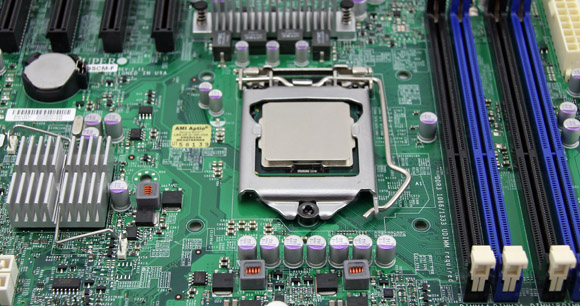
Using the Intel C204 chipset one can see that there are two sets of SATA ports on the motherboard. Two SATA III 6.0gbps ports and four SATA II 3.0gbps ports that run perpendicular to the PCB’s plane. It should be noted that in the Intel Matrix RAID arrays one cannot mix drives from the SATA III and SATA II ports. Given that software RAID is very popular today, and the fact that PCIe SAS/SATA controllers are relatively inexpensive for eight ports, this is not a huge deal for most users.

One will also notice that there is an internal USB header which again is almost a required server feature these days as it allows one to install a USB drive inside the chassis. With many storage operating systems such as unRAID requiring a USB key for licensing purposes, having an internal header is very handy.

Rear I/O panel has a fairly standard compliment of ports. A PS/2 keyboard and mouse port can be found just next to the IPMI NIC and two USB ports. A VGA out and serial port come next followed by two Intel gigabit NICs. The NIC situation on the X9SCM-F is fairly interesting. There is a standard IPMI NIC which uses a Realtek RTL8201N controller. For data there are two Intel gigabit NICs, one Intel 82574L which is probably the defacto standard NIC at this point for servers. The other Intel gigabit NIC is based on the 82579LM that comes off of the C204 chipset. While both are Intel NICs, there is a big difference in terms of out-of-the-box compatibility. For example, Windows 7 and VMware ESXi both support the Intel 82574L easily upon initial installation. On the other hand, the Intel 82574LM NIC must have other drivers installed in order to function which adds another step.
Features
For those users that want to take advantage of Intel’s Xeon E3-1200 series AES-NI accelleration features, one should note that my board had AES-NI disabled by default in the BIOS. I always recommend spending a few minutes making sure BIOS options are set properly when setting up a new system.
Supermicro’s IPMI and KVM-over-IP as described a few times on this site, allows for a lot of deployment flexibility. Things such as fan speeds, chassis intrusion sensors, thermal sensors, and etc. can be monitored remotely and alerts setup to notify the administrator of issues. Beyond this, the Winbond WPCM450 BMC chip also allows for the remote power up, power down, and reset of the server in the event that it becomes unresponsive. In fact, the test system has never had a keyboard, mouse, CD/DVD ROM, or monitor hooked up to it, even after multiple BIOS tweaks and operating system/ hypervisor installations.
Another important feature is the ability to remotely mount CD images and floppy images to the machine over the dedicated management Ethernet controller. This keeps maintenance traffic off of the primary Intel NICs and at the same time removes the need for an optical disk to be connected to the Supermicro motherboard. Combined with the onboard USB 2.0 header, mounting OS installation or recovery images remotely is a very simple affair.
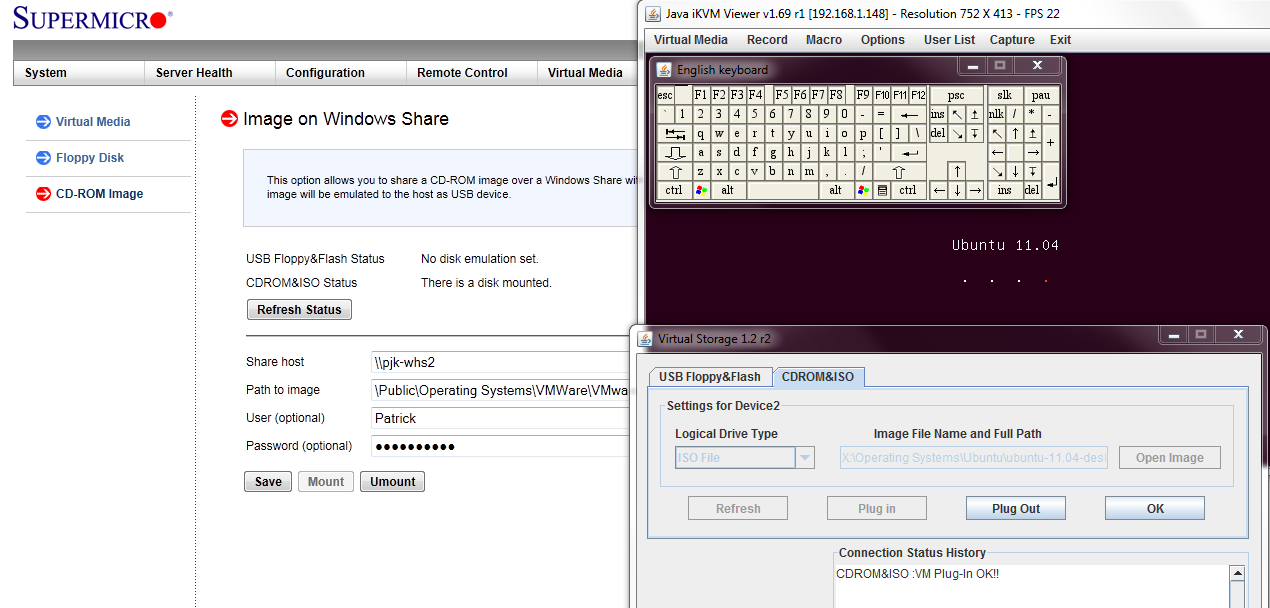
In combination with the baseboard level management features just described, KVM-over-IP features of the Supermicro board are not to be underestimated. One can log on to the server using either a web browser with Java platform support, or through Supermicro’s IPMIview software and have remote console capabilities, with mouse support included. Oftentimes, users opine that shell access is enough to troubleshoot, but this BMC level access to the remote system allows one to immediately see things such as a hung and incomplete boot process, frozen servers, as well as manage motherboard and add-in card BIOS remotely. I believe that the IPMI 2.0 features, including the KVM-over-IP features are essential for a server-class motherboard unless one has an external KVM-over-IP unit and a network addressable power source. For users with redundant PSUs, as will be the most common use case with this motherboard, remotely toggling on/ off multiple power supply ports across multiple PDUs can be difficult making the motherboard option preferred.
Conclusion
Overall the Supermicro X9SCM-F may be one of the best Xeon E3 motherboards around at the moment, especially when full ATX boards are too large for an application. I would have preferred to have had two 82574L’s instead of a 82574L and 8257LM, but I understand why one would make this design decision. My sense is that in the near future the Intel 82579LM is going to be supported more and more because it is found in mainstream Sandy Bridge chipsets. Overall, the X9SCM-F worked well for me and provided a nice update to the X8SIL-F, especially with the SATA III ports and additional PCIe slots/ bandwidth.
Feel free to discuss on the ServeTheHome.com Forums!

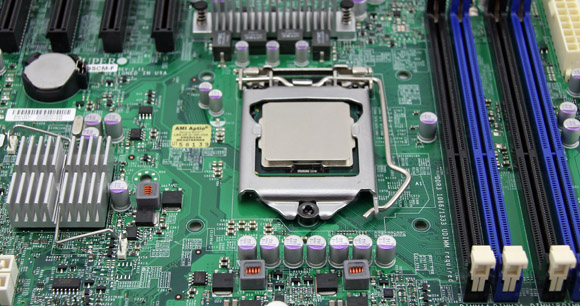



I have this board and love it! I have had 0 problems with it after having it since around April.
the X9SCL-F has dual 82574L less one pcie 2.0 faux x8
Could you tell me what the Idle Power Usage was with the Pico PSU?
Was waiting for your review to buy one. Thx P. Any chance you will look at the Supermicro X9SCL+-F soon? Seems to have dual 82574L
Thomas: I need the two PicoPSU 150XT’s for the next week testing. IIRC it was <30w at idle but will work on getting an exact number once I free those up.
I have the same board and it worked fine with only two of the DIMM slots populated.
When I added two more DIMMs (for a total of four), the board freezes within few minutes after booting up.
I already replaced all four DIMMs, it’s always the same. Two is okay, four crashes the board.
Now I had my board replaced, and got a Rev. 1.11 board – problem still persists.
Any hints or comments?
Patrick: Can you verify my problem? You only tested with 2 DIMMs also!
Oliver: Very interesting. The board I am using works with 4x 2GB ECC UDIMMs (it has been loaded under Ubuntu since Monday and has not gone down). I am using 4x 2GB Kingston 1333MHz C9 ECC UDIMMs linked above.
I just bought the X9SCL-F. As I would like to use the board for my WHS 2011, the powermanagement is an important feature.
The manual states the support of WOL out of S5 and S3 for energy saving.
Both features were missing! Only S1 mode is supported. For a WHS that only is powered up on demand, this is more or less useless.
CU Jens
I am desperate, my X9SCM-F system keeps crashing/freezing constantly!
I have replaced almost everything: board, RAM, cooler, PSU – ESX will crash after a few minutes of uptime.
CPUBURN or MEMTEST will run for days without crashing, but as soon as I boot any operating system the system will crash 🙁
Any hints?
Can you confirm or deny that the Supermicro X9SCM-F board uses (u)EFI?
I had my eyes on the Asus P8B-M motherboard until a dealer pointed me to the SuperMicro x9SCM-F. Reading about the motherboard crashing/freezing, especially when adding memory, is discouraging.
I am considering the X9SCM-F with I3 for Windows Home Server 2011. I am interested in the ability to remotely mount CD images and ability to do installs/updates remotely through IPMI. Is this fully operational with I3, or does it require Xenon?
Jerry – this is not like vPro and works with a baseboard management controller that is on the motherboard (it also provides video and the connection to the management NIC.) You will be fine with an i3.
I have an X9SCM that simply does not recognize an LSI 3442 E-R. Now I am not sure what other storage cards I should keep purchasing to see what works…. very disappointed.
I’ve got a x9scm-f and I love it except for one thing. I have IPMI functioning fine, but no kvm control. IPMIview doesn’t even display the KVM tab when connected to this computer. The only troubleshooting I’ve found is to check the video jumper, and other ipmi related troubleshooting. I have no idea why everything but kvm works, but it’s frustrating it doesn’t, and I have to hook up a monitor/move the server every time I want to change a bios setting. I’ve spent a few weeks trying different settings in bios related to remote console.
ok, so the lack of a KVM console tab within IPMIview was a known bug. It was not my bios settings etc. I had thought I had the latest version of IPMIview, but I was incorrect. Supermicro’s website supplied me with an out of date copy of the program, I googled and managed to stumble directly on supermicro’s FTP, which no surprise is NOT pointed to on my motherboard’s page…. I really wish their website was more current with current links to current software….
But for anyone who needs a CURRENT copy of IMPIview, look here at Supermicro’s ftp directory. ftp://ftp.supermicro.com/utility/IPMIView/
I now have a KVM tab in IPMIview, and working remote KVM. nice
update IPMIview fixed the issue. ftp://ftp.supermicro.com/utility/IPMIView/
I’m surprised at the lack of current links to current software on supermicro’s website..
I just want to add, about the x9scm. In my ventures researching before I bought, and in my reading since, I keep coming across people with issues with add-on cards. I remember one guy specifically trying to use 4 identical devices, and only the top two would work.
People seem to overlook that even though the board has FOUR pci-x 2.0 x8 slots, however the BOTTOM TWO slots are actually x4. Read the manual. they are only x4 capable, but in a x8 slot, so buyer beware!
Hi Patrick,
I want to use this board in the norco 4224 case
Is it possible to use the X9SCM-F with three serveraid m1015 cards?
This so i can use all 24 drive bays of the norco.
Thank you in advance.
Best regards,
dirk adamsky
In addition to my previous question: i know about the 2 pcie 8x and the 2 pcie 4x slots.
My goal is to connect 24 sata hdd’s.
LSI also has a 16 port card with 4 SFF slots, it is very expensive compared to the serveraid m1015’s…
From the article “Next to the CPU socket are the four DIMM slots that only accept unbuffered RAM (ECC or non-ECC.)”
Can someone confirm the X9SCM-F actually does take 4x non-ECC memory sticks? Specs I found on SM’s website seem to indicate only unbuffered ECC memory will work…
Can the IPMI operate over the shared data LAN connector? Are there any limitations? IE, would you still be able to remotely mount an ISO?
Any information is appreciated.
Yes you can use the data port for mounting and managing
I’m also interested to know if you can use non-ecc memory. I’d like to fill the board with 4x8GB non-ecc memory.
Ok. Dumb noob question. I am setting up a new server for my office with SM x9scm-f and a xeon E3 1220v2. For simplicity sake, I would like to attach a monitor to the VGA port for set up and maintenance (it just work better with my workflow). I know that the Xeon doesn’t have graphics but the board does. Do I need a graphics card? When I attach a monitor, it doesn’t get a signal.
Ideas?
Dr T
Better – with the -f boards you don’t need to even install a monitor. Just log into the IPMI 2.0 KVM interface
Problem is that all the other computers in the office are Macs. We use remote desktop to log into the Windows server (our electronic medical records only runs on windows).
IPMIView and IPMITool don’t appear to work on a Mac. I’d rather sit at the Server and work than go buy a cheap windows box to set up and maintain my server
Proof of my Noobiness! The problem was with the memory modules (Kingston 2x 8GB DDR3 unbufferred ECC). They were DOA. Tried other memory and everything is working fine.
I wasn’t getting error beeps because the jumper had been knocked off the speaker connector. After I fixed that, it was clear that the memory was bad. Replacing the memory fixed the beeps and the VGA
Dr T
In (late) response to the ECC/non-ECC questions: it does NOT support non-ECC. The C204 chipset only supports unbuffered ECC RAM.
I received my board yesterday and was planning to use non-ECC I had laying around for a few weeks, before ordering ECC memory (based on the comment from this very review that it accepts non-ECC as well). But the board won’t post with non-ECC, it’ll beep out the “no mermory” error (5x short, 1x long).
I’ve had good experiences with Kingston ValueRam so I ordered this set: KVR1333D3E9SK2/16G. According to several forum posts this should work just fine (therse is also a 8GB set), and it’s relatively cheap (found it om Amazon).
Part code explained for those interested:
KVR: Kingston ValueRam
1333: 1333Mhz
D3: DDR3
E: unbuffered ECC
9: CAS latency
S: with thermal sensor
K2: kit of 2 modules
/16G: total of 16GB