Today’s piece is a bit of a warning for folks: be careful how you mount your WiFi APs. Earlier this week I had a Netgear WAX630 WiFi 6 AP fall from a ceiling with three of the unit’s supplied anchors freeing themselves of the drywall. Luckily, no one was injured, but it could have turned out differently. While home over the holiday’s this month, please keep this in mind.
Netgear WAX630 WiFi 6 AP Mounting Warning
Building out the network in my new (to me) house we found something that was very scary. Last weekend I was editing a video and I heard a clank in the garage, several walls away from my office. I figured it was just a broom that fell over. It was not.
In the new Austin house, I am using Netgear WAX630 APs. We covered these in Netgear WAX630 WiFi 6 Access Point Launched. These are Netgear’s high-end tri-band WiFi 6 business APs. Currently, I have five installed, with one that fell. These APs have worked very well in around 1200sq ft/ AP density.
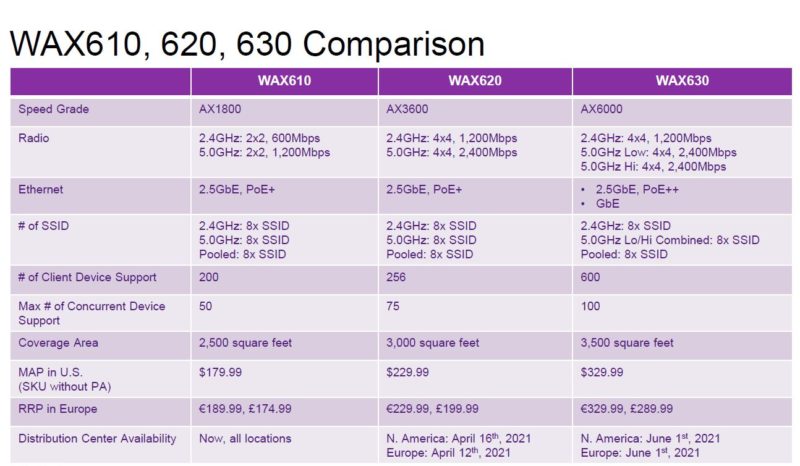
One of the APs I have located in the garage and was installed a few months ago. While many think that it is wasteful to have WiFi coverage in the garage, I think it is mandatory. My new garage door openers will be WiFi-enabled, my sprinkler system is WiFi-enabled (controller is in the garage), my Tesla updates over WiFi, and I have a Google Chromecast powered TV in the garage. Further, I often will bring my phone/ laptop into the garage so I can work at my workbench with WiFi. The AP there seemed to have made sense until it decided to relieve itself of its duties.
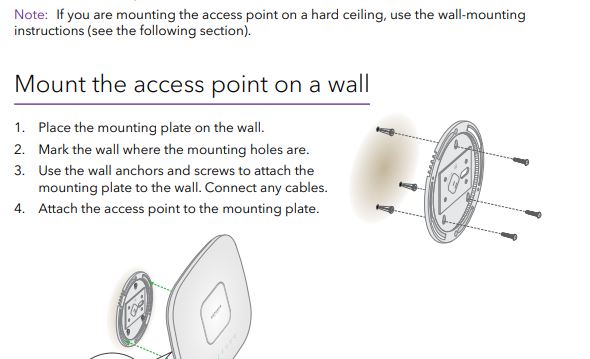
Luckily Netgear Insight sent a Device Offline alert.
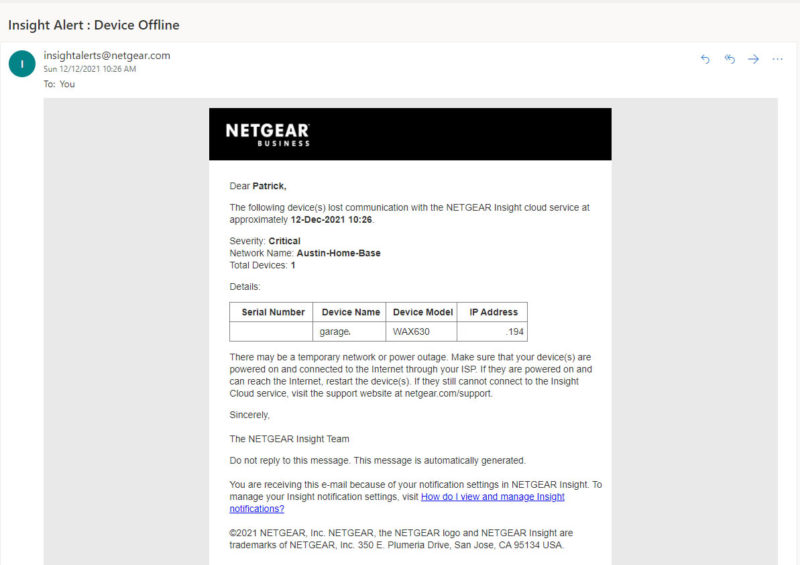
At first, I figured that this particular AP was just offline for a firmware update. After it did not come up for 40 minutes, I thought it was a bit strange so I went to investigate. It was not on the ceiling, and instead, a wire was dangling.
Netgear WAX630 Damage and Anchor Warning
Looking at the unit, there was clearly some damage. The top of the case had a nice crunch in it:

Likewise, the bottom frame was cracked.

The shell was slightly separated but snapped back into place.
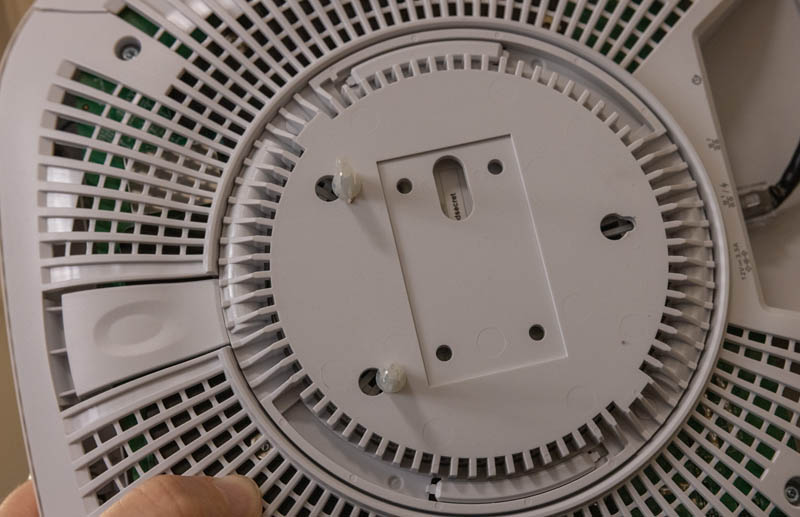
On the bottom, two anchors and screws were still attached to the baseplate. One had come completely off and was found on the floor with the screw still in the anchor.
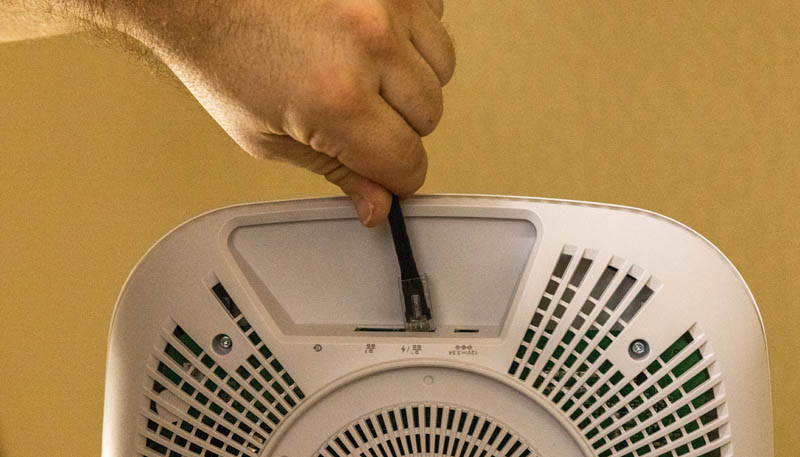
It seems as though all three anchors departed drywall without provocation leading to the fall. Although there was perhaps too much slack for the Ethernet cable so it was not able to stop the fall. For a heavy AP, this is probably a bad way to do a safety net anyway.
The Aftermath, It Works?
Now for one of the craziest parts of this entire story, I plugged the AP in, and it turned back on and came online again.
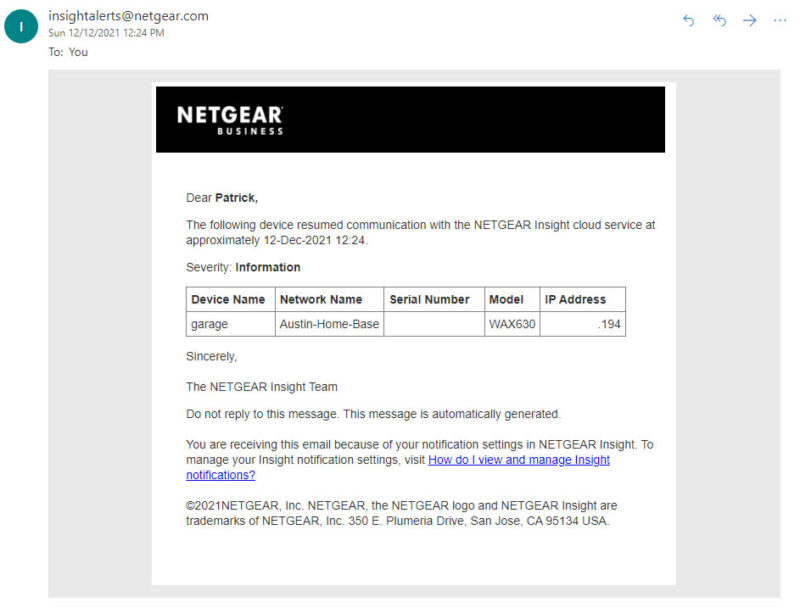
It has been running now for several days without issue.
Fixing the Netgear Drywall Anchors
One of the big challenges with the supplied drywall anchors is that they can be installed with the supplied screws, tightened, and the anchor can fail to expand enough to secure the units.

Instead, we are now using heavy-duty Zinc drywall anchors. Here is a link to them on Amazon (something will likely convert this to an affiliate link where we may earn a commission.)

As part of the process, I am having the installers replace all of the supplied Netgear WAX630 drywall anchors. There is an AP that is about 14 feet (~4.26m) overhead in my office. I certainly do not want that one falling on my head. As we have been testing the mounting with the supplied anchors, it seems like they are not deploying properly, making these brackets pull out with a few pounds of force.
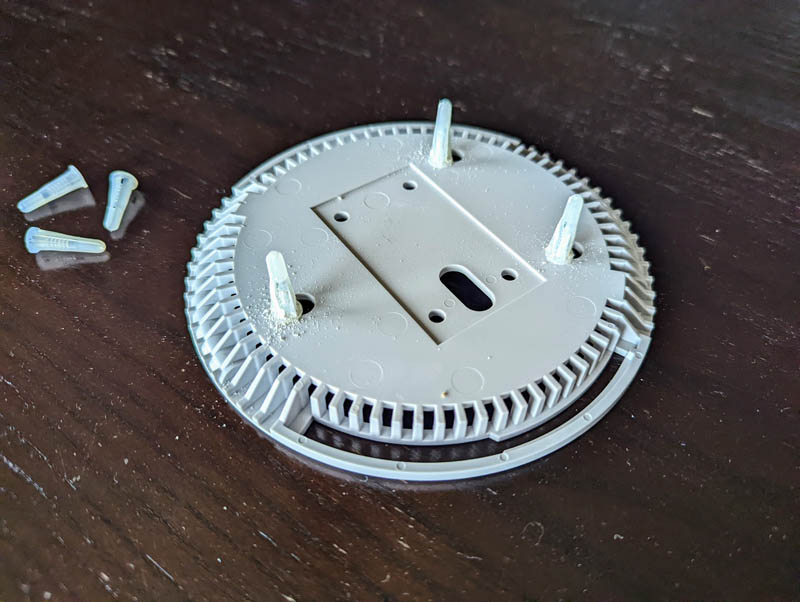
Also, we are going to re-terminate the garage CAT6 cable because the force from the AP falling from the ceiling tugged on the connector.

I just noticed that Amazon also has the WAX630 on sale so I just ordered a replacement despite the existing one working.
Final Words
The Netgear WAX630’s we have not reviewed on STH, but I am using them since my house has so many WiFi devices that it is more like a small business. Having multiple tri-band WiFi 6 AP’s has provided great coverage. At the same time, using business APs means that they are heavier than many consumer units like the old Ubiquiti units I used previously. The AP of choice will likely change with WiFi 6E or WiFi 7 when these are retired, but other than the Netgear Insight that was actually useful in this event, these APs have been working well in non-mesh wired AP mode.

For our readers, hopefully, this serves as a bit of a warning, especially since I know many deploy higher-end wall/ ceiling-mounted APs. The other four APs were holding in the walls/ ceilings, but it is hard to have confidence given one has fallen and the others have given way with gentle tugs. We have now found the other APs did not have properly deployed drywall anchors.
Be careful about anchors supplied with these units. While many anchors work well, many others one cannot see if they deploy properly like these Netgear supplied units. When the anchor is in the wall securing a bracket, it is hard to see if it has deployed properly. It may be worth buying aftermarket anchors for safety. For AP vendors, perhaps drywall anchors are a place to spend another few cents on better units.
Update 2021-12-22: Netgear got back to us with some test results showing the included anchors in drywall and that they should be able to support the APs. That is different than what we observed, but it clears up that the anchors should work in drywall. Still, it sounds like Netgear is weighing adding a note to use more robust drywall anchors for the WAX630.





All these plastic thingies are a joke. For dry walls or ceilings, use metallic toggle bots or molly bots even for light items. Contrary to urban legends, they are not difficult to install and they are extremely durable. The only minor hassle is to fill the wall with plaster if or when you have to remove them, e.g. when you move out of an apt you where renting.
On a random week in December STH finds $10,000.00+ switches with parts that should not be there. Then they’re bringing safety issues out on Netgear products. It’s nice to have a site lookin’ at networking.
Other than this flaw, how have the APs been? I’m looking for a replacement for a wifi6 Engenius AP after some distinct issues with the M1 Mac Mini doing 5Ghz/AX.
It seems plausible that the failure of the anchor in the garage was triggered by vibrations from the garage doors. I’ve had some similar issues with poorly installed stuff in the garage. I had a light that was anchored only in drywall fall down one time.
I would not use the zinc ones you selected for a garage, nor in an earthquake zone, as those ones are not vibration-tolerant.
Instead, use a toggle bolt to hang it. That will stay up as long as the ceiling does. Or at least one of the Cobra Hollow Vibration-Resistant wall anchors, which are 5 for $3.59 at one of your nearby hardware shops.
To be fair the “anchors” first used (I’d refer to as a cheap version of a rawlplug) are not advised for plasterboard/drywall fixing. They are for fixing into hard material such as brick, block or stone. The replacements are intended for plasterboard/drywall and will do a much better job. If you really want them to stay there use fastbrollys and fit them properly, with a gun.
Can’t speak for Netgears documentation, they may well have other ideas, so may the US.
I just put an Omada EAP620HD in the family room ceiling yesterday. I’m guessing it weighs only 8 oz, like an empty plastic box, so if it fell on your head, you’d probably say, “wtf?” and remount it. I don’t think it’s falling off, our walls are plaster over drywall and it was a bitch to get the screws into it (no anchors at all), they were very secure.
I think Paul is right but I’d just add that Netgear needs to change it’s documentation that you’ve screenshotted. It just says wall, so that’s drywall in most places unless otherwise noted. They don’t say to find a stud for a wood screw or anything like that. Sayin’ for ceiling same as wall and not mentioning no drywall if that’s the intent isn’t right. Good service announcement STH
Long article summed up: attach to studs, supplied plastic anchors don’t hold (like nearly all of them).
You’re welcome
@wakanda4eva: I disagree. Documentation says “…on a HARD ceiling…”. In my opinion a drywall is no hard ceiling. Like Paul Drew already said these cheap anchors are for hard stuff like brick, stone etc.
At my workplace I always use different anchors and screws than what was in the package because 99% of these are garbage. Most of the time I use longer and if possible thicker screws in combination with good quality anchors specific for respective wall/ceiling material.
That plastic anchor works great on concrete but why did you expect it to work on drywall??
Drywall screws alone would have done the trick.
User error alert.
Most of the lighter AP’s you can use these anchors for, but when they’re heavier, that’s when you run into problems. I’d agree. If they’re going to put anchors in the box they need to put a warning not to use them in drywall if they aren’t meant for drywall. Especially since there are many people where they’re reading English as a second language, they’re not going to understand that these can’t be used on drywall. For all the things the EU protects us from, I can’t believe this doesn’t have that fact. I’d read hard as drywall included. If there’s many persons that would read that as drywall it needs a specific exclusion in the instructions.
I’d have done the same thing with those instructions and those in the box. I’ve done it before without issue on some of my other gear.
Who are these guys saying of course you can’t use it? I didn’t know so I did the same with lower-end APs. Just like this article said, this morning I checked and the bracket was easy to move with just a slight force. Not everyone knows this, so this has to be clearly put in instructions.
I never use the included wall plugs for anything I buy. It is the cheapest stuff possible so I’m not the slightest surprised your AP went for a nose dive.
Maybe the installers drilled a hole that was too large. Anyway, better fixins are available.
What’s the Ethernet cable for?
> Maybe the installers drilled a hole that was too large.
One wouldn’t drill a hole for drywall. Drywall is essentially dust held together by paper laminate on either side. Drywall screws expand to anchor an object in place. Zinc anchors are far superior, though I’d be sure to buy them from a trusted supplier like McMaster, Fastenal, Grainger, etc, rather than Amazon, even for a humble drywall anchor.
And a friendly tip for those unaware: if you’re anchoring to a stud (wood or metal), drill a pilot hole and don’t use a drywall anchor, even if supplied. Pilot holes are to be slightly smaller than the diameter of the screw. If you’re anchoring to drywall, don’t drill a pilot hole but do use a drywall anchor. If you don’t know if you’re drilling into a stud, start drilling a pilot hole and see if you encounter resistance. If you do, you’ve got a stud. Sometimes us IT folk can use some builder knowledge here and there.
In the garage at the Sleepy house I find ceiling joists every 24 inches spanning the width (left to right) of the garage with an intermediate front-to-back heavier beam to connect them located proximally at the centerline of the garage.
If this AP were my own install…
There would be a wood mounting plate affixed to those joists and-or that beam with long heavy duty, epoxy-coated deck screws. So that wooden mounting plate is not going anywhere and it is easily painted to match the ceiling.
Next, the AP’s mounting plate can be securely screwed (with standard wood screws or cross-slot sheet metal screws) to my wooden mounting plate.
Those mountings should survive any vibrations common to a garage with electric door openers and probably lighter rated tornadoes. The AP might still detach itself from it’s mounting, but that’s Netgear’s design, not mine.
Even my outdoor home video surveillance cameras (all IP66 rated) have used “better than normal” mounting hardware and survived 60-75 mph winds and driving torrents of wind-blown rain & “other junk” … and they all continue to work just fine.
So do I build stuff in a way that seems over the top? Perhaps, but I like my networking installations to be SOLID & RELIABLE, not “slam it in/slam it up and here’s your bill”. The added cost is not that much more when you figure the hassles of spending your time repairing it yourself. Yeah, I am not as blessed as Patrick to afford access to 3rd party installers.
“Don’t dry the cat in the micowave owen”…this kind of advice is for people like you.
You’ve made something stupid and you are proud about it. Wow…good job.
some quick math here… How many access points ya say? six?… At 1200 sqft/AP, that works out to about one McMansion. Also I know the marketing material is usually a little inflated, but i don’t think you necessarily need to cut the recommended coverage area in half. at least, that certainly seems like wasted money that you could have but didn’t spend on a box of half decent drywall anchors instead of using the crap it came with.
oh wait, you didn’t even use the crap it came with, you paid someone else to stand on a step ladder to do it for you (or i guess an actual a-frame ladder, 14 ft ceilings???). But seriously, blaming the anchors as defective because they didn’t expand enough sounds like you’re directly quoting the dude who bullshittedMYou when you asked why the AP he installed fell out of the ceiling: you could just anything, like literally use safety pins or popsicle sticks, to install a mounting bracket for a device that lightweight onto a ceiling if you’re careful enough(though popsicle sticks might not survive an earthquake). Not to mention the obvious lack of strain relief, which was revealed along with the failure to measure the run or trim the excess CAT6 before terminating the run (it’s especially funny that you made a point of redoing the connector on the end of that run while missing those shortcuts the installers took).
My point is, if you called the same installers that you did the first time and didn’t have them fix the issue gratis, then you’re just the kind of total goddamn moron that keeps the lights on for shitbag contractors. (TLDR the anchor wasn’t too small, the hole was too large and the guy installing it didn’t give a crap about the work he was doing)
Again, if you live in California (a) it’s earthquake country (b) there is a 99% probability you are dealing with drywall/hollow walls, hollow ceilings. No matter the kit you install, ignore the screws and anchors from the kit which are mostly designed for concrete hard walls. Use toggle bolts or molly/cobra bolts.
Use a stud detector to avoid the wall studs, or use a long fully threaded wood screw if you land on one and cannot avoid it while using toggle or molly/cobra bolts elsewhere.
This is essential for furniture like tall bookshelves which you do not want to fall on you or loved ones during an earthquake. A loaded bookshelf can kill you, it’s as simple at that.
With toggle or molly/cobra bolts a bookshelf will stay attached to the wall, the only way you could get the bookshelf falling on you is because the whole wall is falling on you. A zinc drywall anchor as shown in this article will probably not retain a bookshelf loaded with heavy books. For the books themselves, either the bookshelf has doors either you need an horizontal metal bar retaining the books.
Note that the L shaped furniture fasteners have circular hole(s) for the wall side but an oblong hole for the furniture side. In the latter, you want to fix the screw mid-length to provide a buffer for the horizontal movements perpendicular to the wall, thus saving the push or pull on the wall/fastener contact point during small earthquakes and minimizing its wear.
The same applies to other pieces of furniture like drawers, chests and so on.
I don’t think a manufacturer like NetGear should provide screws that work for any region of the world. It would be costly and a waste of hardware for many cases. It’s the same thing for instance for Ikea furniture, they do not include screws for the combination earthquake/hollow wall.
If you live in California, either you are blissfully ignorant until the next earthquake, either you make the mandatory trip to Home Depot, ACE Hardware, etc to buy earthquake/hollow wall fasteners.
Full trolls out here.
Thank you for pointing this out. I’d have used the ones in the box as well. This needs better documentation.
If I read those Netgear instructions I’d have done the same. thanks STH
Some consideration needs to be given to the installed orientation. A horizontal install would place far less strain on the insert, compared to a vertical install. If I were to be installing anything with a descent amount of weight to it into Drywall I would go with something like Rawplug SM Interset Anchors (https://www.rawlplug.com/en/product/sm-interset), those things can handle some serious weight.
Similarly, the plastic anchors provided with UniFi cameras (I don’t have any of their APs) are entirely insufficient for the weight of those products solely in drywall. I’d almost rather these companies provide fastener specifications and mounting hole patterns online so that pre-install one may have the proper fasteners on hand and not have to run to the hardware store mid-install.
I use the E-Z Twist-N-Lock 75 lb from Home Depot for hanging APs to pictures on sheetrock. The Netgear WAX630 specs are great. If the Ruijie Reyee RG-RAP2260(e) I just ordered do not work, then Netgear will be next.
the outer edged are smooth the plastic ones i have seen have serrated outer edges
These mounts are a complete joke, they may work for concrete walls but are competely unsuitable for drywalls. No wonder the AP fell off.
I have several APs installed (Ubiquiti) and I pretty much never use mounts which come with APs. Only time I’ve used the bundled mounts is for an AP which I mounted outside, on a fibre-cement facade plank.