Today we are going to take a look at the ULT-WIIQ 2.5GbE USB 3 NIC. This lets you easily add 2.5GbE networking to almost any system. We get asked this a lot with smaller systems as we look at in features like our Project TinyMiniMicro series. This adapter is from a less well-known brand, but it was inexpensive on Amazon so we figured it was worth a shot.
In the first half of 2021, we did a USB 3 to 2.5GbE adapter review series. The last one was the UGREEN USB Type-C to 2.5GbE review. Since we are using these more often, it is time to revisit the topic. We are going to be doing this series over the next few weeks and it will culminate in a buyer’s guide similar to the USB 3.1 Gen1 to 5GbE Network Adapter Guide. With 5Gbps USB 3.1/3.2 Gen1 ports becoming very common, this is a good way to add inexpensive 2.5GbE.
ULT-WIIQ USB 3 to 2.5GbE Network Adapter Overview
The main body of the ULT-WIIQ USB 3 to 2.5GbE NIC is metal, but it is not entirely metal both sides of the main box utilize plastic faceplates some 2.5GbE adapters like the Plugable 2.5GbE USB-C and USB NIC are plastic. We will quickly note that this is not as heavy as the Sabrent NT-S25G.

First though, let us talk packaging. We normally do not, but this is interesting. The packaging for this is the opposite of what we saw with the ASUS and Sabrent units and is just a plastic bag when purchased from Amazon. Important here is that there are no regulatory markings. That is a theme that will be repeated.
On one end of the box, there is an RJ45 port with two link and activity LEDs. On the other end is a USB 3.1 Gen1 Type-A connection. Some units we have seen have adapters to allow the NICs to operate as either Type-A or Type-C ports. This does not and we wish it did. However, given the aggressive pricing we can understand how this was cut.

The cable is a nice braided cable, but it is also very short. The cable is just long enough to clear the port area. When installed, the box part starts around 3″ or about 7.6cm from a USB port’s face. Some prefer longer cables, others like smaller cables since there will already be an Ethernet cable sticking out of the other end.

The cable is a nice braided cable, but it is also very short. The cable is just long enough to clear the port area. When installed, the box part starts around 6″ or about 15cm from a USB port’s face. Some prefer longer cables, others like smaller cables since there will already be an Ethernet cable sticking out of the other end. This is twice as long as the ASUS cable.
We found this image of inside the chassis. It is a metal chassis with plastic end caps, but it was difficult to open so we will use this. One can see we have a Realtek RTL8156B USB to 2.5GbE controller inside. That is standard for the devices we are looking at.
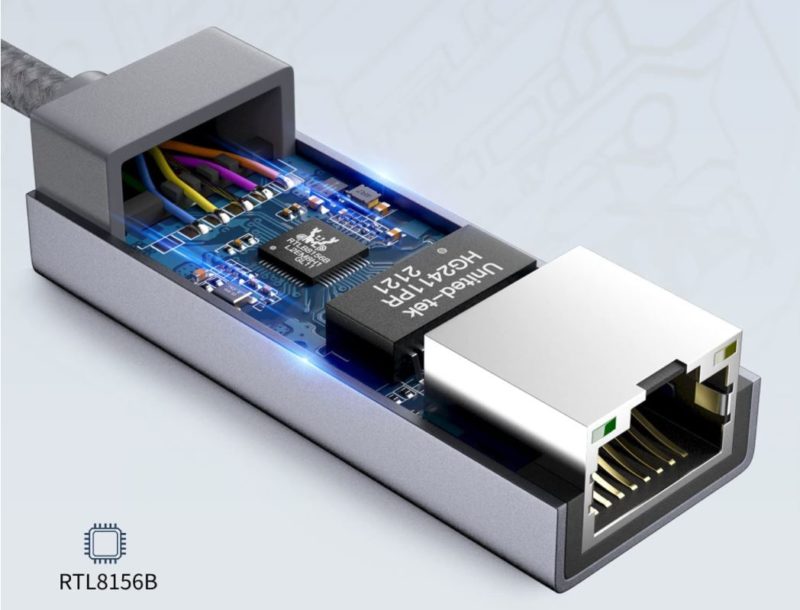
Something absent is regulatory markings. Many of these adapters come from small vendors that have few markings on them, so this is different. ASUS has many markings, but the ULT-WIIQ has none on either the box or adapter.
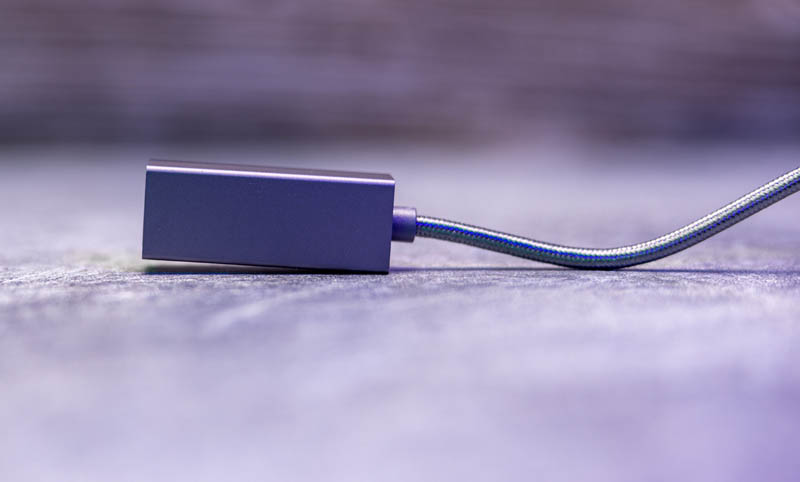
In theory, the lack of regulatory markings means that this adapter should not be sold and/or used depending on the jurisdiction. That makes it hard to recommend.
ULT-WIIQ USB 3 to 2.5GbE Network Adapter NIC Setup
In Windows 10, the adapter was dead simple to set up, most of the time. You plug in the adapter, and it connects with a DHCP address. It identifies as a Realtek 2.5GbE NIC and everything works.
Our advice, and more on this in the performance section, is to download the Realtek driver (link here) directly from Realtek. The company has added a Captcha for downloads and that is just a pain. Here you will see the Captcha is 5+7 but you put the answer in the box rather than typing “5 + 7”. That seems obvious to some, but it could clearly use a prompt even if it says “Result of the math operation above:”
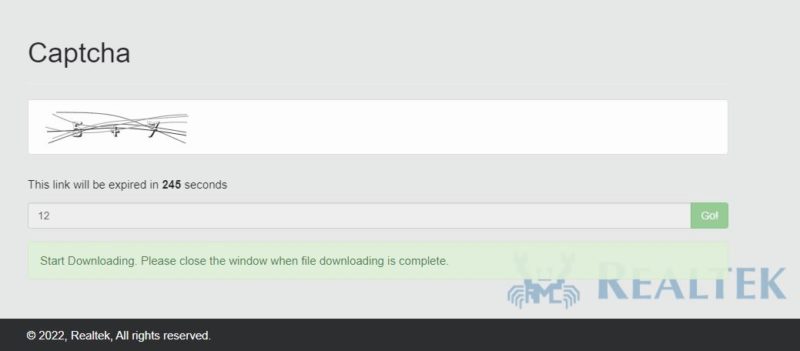
Once this is done, the adapter, or in this case, adapters, are identified. Many simply say Realtek 2.5GbE, but these show up as “ASUS 2.5G Ethernet USB Adapter” in Windows.
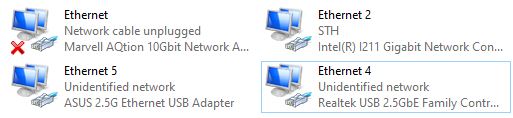
Once that is complete, you have an adapter. These are set to a private network, but one can see the auto negotiated 2.5Gbps speeds.
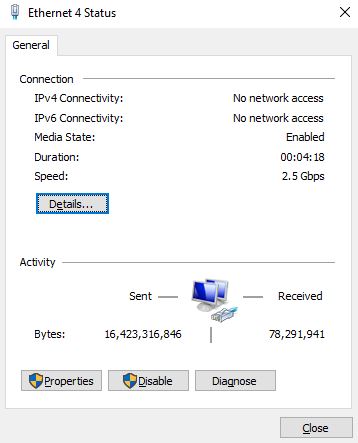
That driver and setup is important because it directly impacted the NIC’s performance.
ULT-WIIQ USB 3 to 2.5GbE Network Adapter Performance
We tested the unit in Windows 10, Windows 11, and macOS (Linux will be coming as this series progresses.) Still, since we started this series with Windows 10, we are sticking to that here. We tested Windows 10 PCs going from the ULT-WIIQ USB 3 to 2.5GbE Network Adapter 2.5GbE USB 3 NIC to a TEG-25GECTX NIC. We also pushed these through a multi-gigabit switch and saw the same results within our normal 0.7% margin of error on both setups.
We are using the latest Realtek December 2021 driver for this series. Each NIC is being run for 100TB over a week to check for stability. In terms of performance, we saw something odd with this NIC:
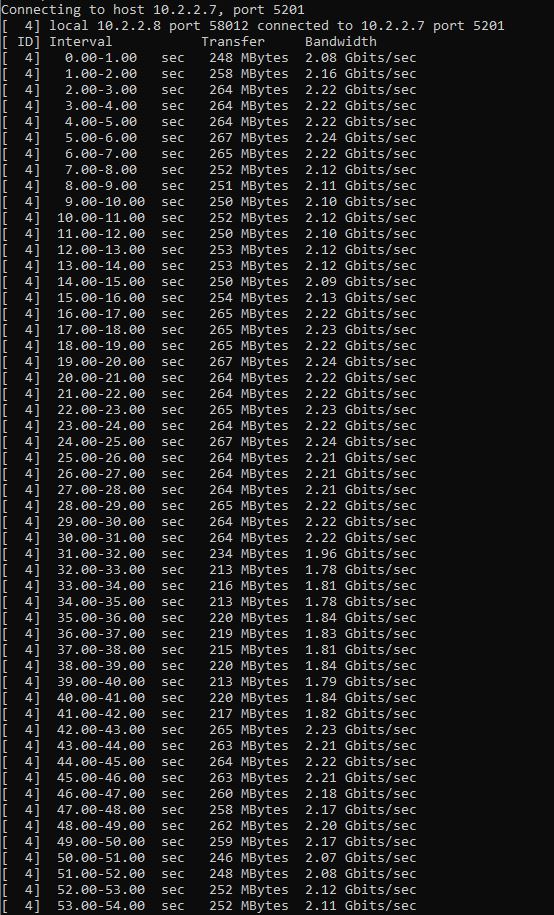
From the 31s to 42s in the above, we can see a dip in performance, and this was fairly common with this unit.
The performance side was nothing short of strange. We are testing these by running 100TB through them. That is bytes, not bits so this takes many days of blasting traffic for each. We cannot test them for years, but we figured 100% utilization for a workweek is a decent compromise. During that time, this unit saw 10-20% performance dips on a regular basis. Those dips are hard to explain. For all of these, we are using the same test harness with the same December 2021 driver. Since they all have the same Realtek chip, we would expect them to be similar. These devices sip power so they do not heat up to a significant degree either making us think that heat is not the culprit. Yet it was fairly consistent. These 10-20% short-duration dips led to a 4% lower overall transfer rate over the week.
In our minute-long quick test, we are screenshotting for this exercise, the impacts can be higher:
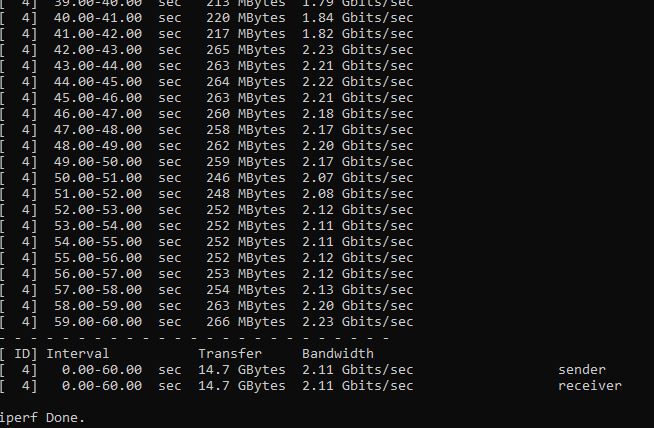
Normally we would expect 2.30Gits/sec +/- 2% from Realtek RTL8156B NICs. In the short duration test, it was over 8% but it was 4% on the longer duration multi-day test.
These NICs all generally perform about the same, so our advice is to get new drivers whenever utilizing Realtek NICs, and this goes beyond just these 2.5GbE USB adapters. All of these adapters run relatively cool. It is the 5GbE variants that tend to have heat issues. Still, this particular NIC seems a little worse in terms of performance for some unknown reason.
ULT-WIIQ USB 3 to 2.5GbE Network Adapter
Power Consumption
We tested the ULT-WIIQ 2.5GbE PCIe NIC both in a direct attach 2.5Gbps connection using CAT5e near the edge of the 100-meter maximum run length. We also tested the solution on a short connection to the switch using CAT6. We measured the impact on an Intel Atom C3558 server because that platform has relatively stable clock speeds and a low platform power base so we could see the impact measured at the wall.
- ASUS USB-C2500 to TEG-25GECTX 300 feet / 91.44 meters: 1.8W
- ASUS USB-C2500 to Switch 10 feet / 3.05 meters: 1.3W
These are very low numbers, and should not dissuade from updating to a faster 2.5GbE standard. All of the units we are testing are in the 1.7-1.9W and 1.2-1.3W ranges respectively to the point that we are considering removing this section since it is so repetitive. Under 2W is a margin of error for higher-end systems. For lower-end systems it is noticeable but likely has little to no impact. If you are upgrading from 1GbE to 2.5GbE for network performance, then this is a very minor power increase.
Final Words
This is one of the least expensive units on the market, usually selling for $22-25 in a segment that runs from about $17-40 depending on seasonal promotions and sales. If you just need something inexpensive, then maybe it is worth the price.

The performance side was around 3% lower than other offerings. For some, they will look at this and think a 20% savings for 3% lower performance is a great deal. For others, they will see $4-7 to get the ASUS USB-C2500 as an example of a better NIC to be completely worth it. It depends a bit on which camp you are in.
To us, we are not going to recommend this unit. Poorer performance, plus a lack of things like regulatory markings are just not the things we can recommend saving the cost of a Starbucks coffee over. You can save a few dollars, but it seems like it is not worth it.


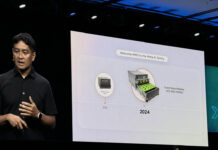


Correct me I’m wrong. All these UsB to 2.5gbe all use realtek chipsets. Realtek released a new driver that resolved all the problems with the speeds drops outs etc?
Meaning the ones you review last hear should also work just as good as these reviewed in 2022
Tony – there are non-B Realteks out there still. Also, this one was using the newest driver, and we still saw this behavior.
@patrick thanks for your reply. Does this mean that none of the 2.5gbe are reliable now?
@Tony Montana
…Does this mean that none of the 2.5gbe are reliable now?…
No it means that if you want to buy a 2.5GbE USB adapter that sports a Realtek chipset you want to select a RTL8156B or later. Then depending on the OS you run, you want to install a driver coming from the Realtek web site, and not necessarily the last version. Some testing/home work necessary there.
I have multiple of these (a non-brand generic bought on eBay, but with a RTL8156B) and they work OK on Linux (and Windows, tried by other people.) Tested with 10+ hours iperf3 sessions with no speed dip, no “soft” disconnection, no “hard” disconnection, no abnormal CPU consumption.
See additional comment, there: https://www.servethehome.com/asus-usb-c2500-2-5gbe-usb-3-adapter-review-realtek/#comments
HTH
IMHO and following new testing I performed last week-end, I’m no longer considering these RTL8156B-based USB adapters as 100% reliable and am stopping using them in production until further testing finds a workaround. Testing and conclusions are detailed there:
https://www.cnx-software.com/2022/02/20/fixing-performance-issues-with-realtek-rtl8156b-2-5gbe-usb-dongle-in-ubuntu/
https://forum.odroid.com/viewtopic.php?f=181&t=44027
Thak u for the useful article
I’m getting a solid and reliable 2.01 Gbit/s from this adapter on a Synology DS415+ NAS with iperf. Happy with that performance considering I’m not using an official driver and the NAS is quite old and not particularly powerful by modern standards. Pretty good considering the price of the adapter.