Every so often there are products which are good not because of features but simply due to price. The UGREEN USB-C (USB 3) to 2.5GbE network adapter is one of those products. We have reviewed a number of 2.5GbE USB network adapters, and the UGREEN unit is perhaps not the fanciest, and the marketing for it is quite misleading, but it fills a role at a low cost which is always useful.
At this point, we have reviewed a number of PCIe and USB 2.5GbE adapters as well as 2.5GbE switches, NAS units, developer boards, and even motherboards. The 2.5GbE ecosystem is certainly picking up, so we decided to look at the lowest cost 2.5GbE adapter we could find on Amazon. That is where this story begins and will be important in the hardware overview.
UGREEN USB-C 2.5GbE Network Adapter Hardware Overview
The unit itself is extremely simple. On one side, there is a USB 3.0 Type-C port. Many systems have more Type-A ports than Type-C. If you have a notebook, Type-C these days is going to be common. On a desktop, systems likely have more Type-A ports. There are some units like the Sabrent 2.5GbE USB Network Adapter Review NT-S25G that come with an adapter to allow either Type-A or Type-C connectivity. Still, if you just want the lowest cost without the adapter, then that is what UGREEN provides.

The networking side is a 2.5GbE capable RJ45 port. You can plug a standard wired Ethernet cable in and this will work. On the two faces, it feels like we have a hard plastic chassis, but the main chassis segment seems to be metal which is an upgrade over the CableCreation unit we tested. The Sabrent unit is built noticeably better though.

There was one aspect to this that will make people excited or turned off. We did not see activity lights when testing this, and we had two different units we purchased off of Amazon. The impact is that if you plug this NIC in, you will not know if it is linked up properly or not unless you look at the switch or OS. It emits less light which is something some of our readers may appreciate. We prefer activity lights though.
We will quickly note here that if you want a Type-A solution, something either with an adapter or the CableCreation USB 3 Type-A 2.5GbE Adapter we reviewed may be better.

Something that may seem misleading is that the port is labeled “gigabit” but the adapter is actually a 2.5GbE adapter. If you have one adapter it is unlikely an issue. If you have several adapters and 6 months down the road are just trying to find a 2.5GbE adapter this will be confusing.
One item we wanted to point out was specifically the Amazon listing we purchased for this. Here there are a few items. First, we see the price is discounted from $33.99 to $25.99 and there is another 10% off coupon making this a ~$23.40 adapter. It was the cheapest adapter on Amazon when we looked earlier.
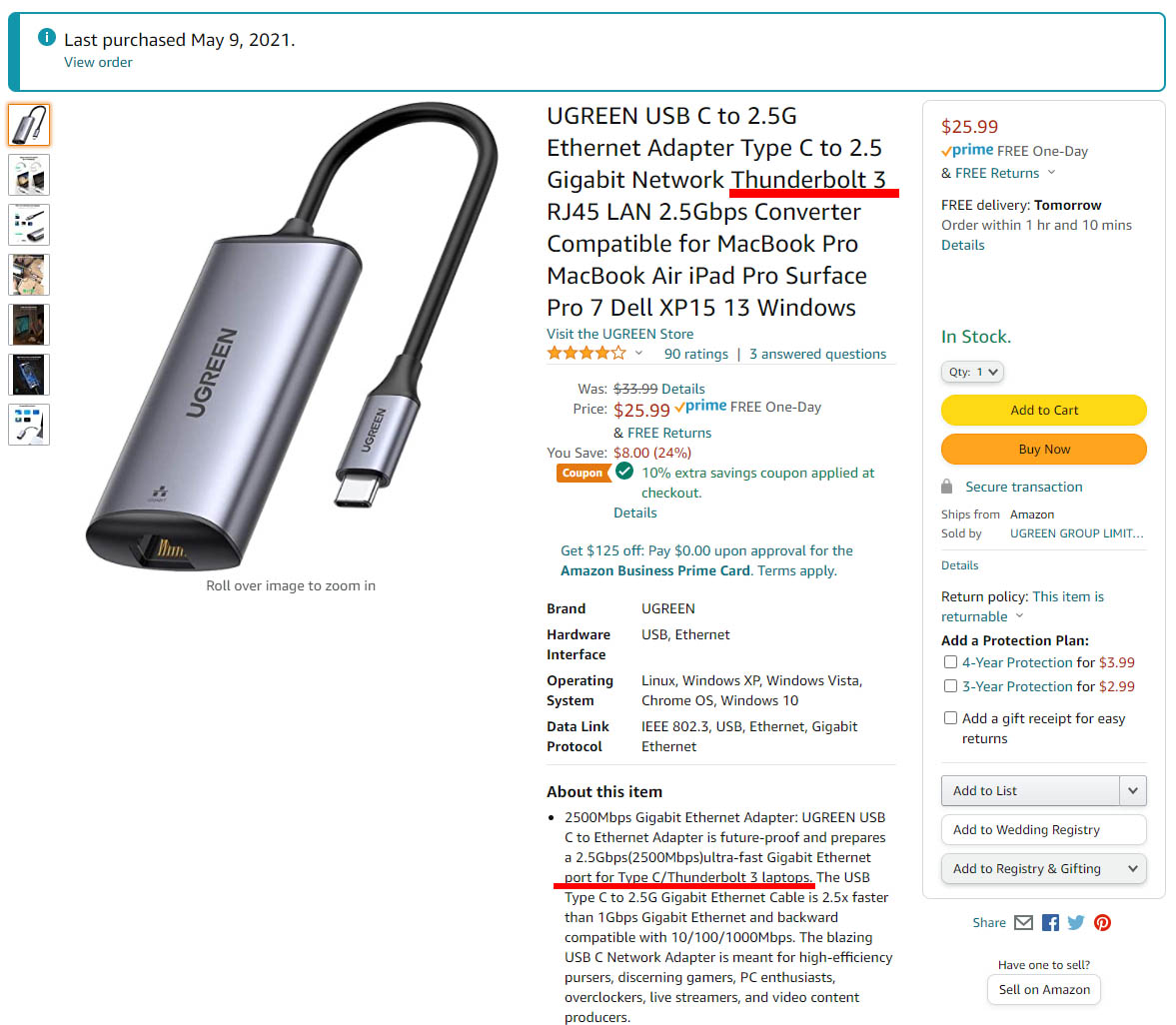
The second, and the bigger item is that there are a few references to Thunderbolt 3. We hooked it up to Windows and MacOS devices, and it was USB in both cases, not Thunderbolt 3. This seems to be a case of stuffing keywords, but please be careful when trusting this listing information. We may have passed it as a typo, but it is in multiple locations in the listing. This is very misleading. It is not a Thunderbolt 3 RJ45 LAN 2.5Gbps converter. It is a USB 3 Type-C adapter.
UGREEN USB 3 2.5GbE Adapter NIC Setup
In Windows 10, the UGREEN USB 3 2.5GbE NIC was dead simple to set up, most of the time. You plug in the adapter, and it connects with a DHCP address. It identifies as a Realtek 2.5GbE NIC and everything works.
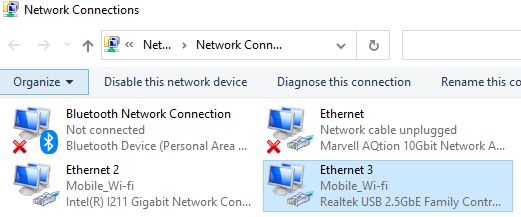
There are updated drivers on Realtek’s website compared to what is now shipping with Windows 10, but having easy plug-and-play functionality is nice. You can see that the card immediately connected to our multi-gig switch and negotiated at 2.5Gbps speeds.
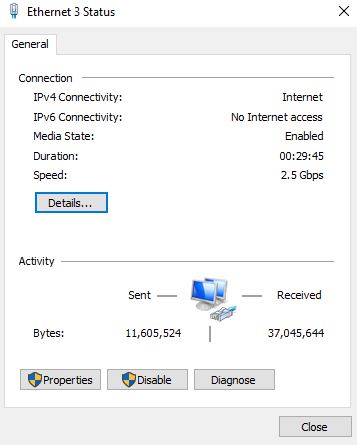
Something we also tested (our Editor-in-Chief Patrick did this) was to use it with MacOS and specifically the Arm-based Apple M1 Mac Mini and Macbook Pro. We recently tested the 10GbE Mac Mini M1 but for those without that option, this is a low-cost upgrade. We can report that it worked out-of-box.
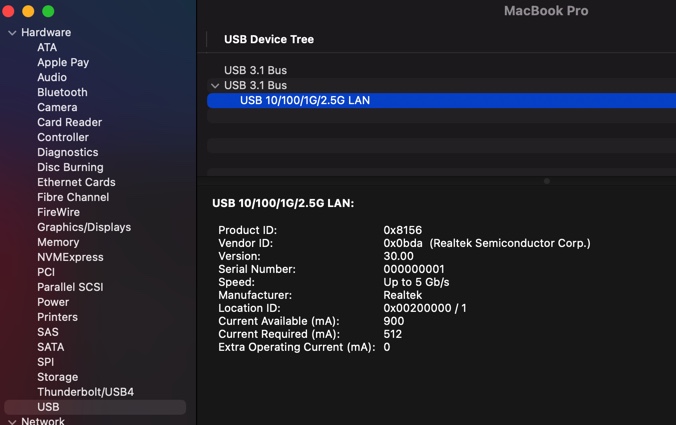
There are a number of features such as VLAN tagging and Jumbo Frames that one may want to change after setting up the NIC in the standard network adapter configuration, but everything was where we expected.
UGREEN USB 3 2.5GbE Adapter NIC Performance
We tested the unit directly attached between two Windows 10 PCs going from the Ugreen 2.5GbE USB 3 NIC to a TEG-25GECTX NIC. We also pushed these through a multi-gigabit switch and saw the same results within a 0.7% margin of error on both setups. We also used the speed setting to manually drop speeds from 2.5GbE to 1GbE.
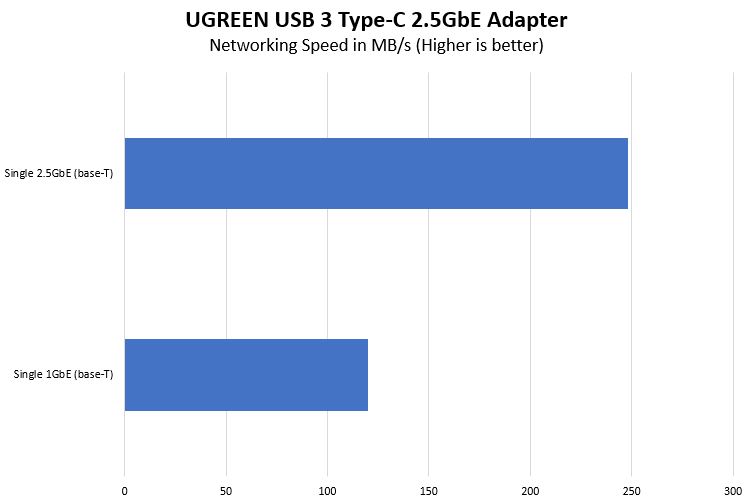
We saw a 3% variance compared to what we saw with the PCIe 2.5GbE NICs we tested and results in line with other Realtek-based USB 2.5GbE adapters. Still, it is much faster than 1GbE speeds and it does not occupy a valuable PCIe slot. We will also note that we are using this directly connected to the motherboard, not using an external hub. Users will likely experience worse performance if they put this NIC on a busy USB 3.0 hub.
Ugreen USB 3 2.5GbE Adapter NIC Power Consumption
UGREEN did not list power consumption for its NIC. We tested the UGREEN 2.5GbE PCIe NIC both in a direct attach 2.5Gbps connection using CAT5e near the edge of the 100-meter maximum run length. We also tested the solution on a short connection to the switch using CAT6. We measured the impact on an Intel Atom C3558 server because that platform has relatively stable clock speeds and a low platform power base so we could see the impact measured at the wall.
- UGREEN 2.5GbE USB 3 NIC to TEG-25GECTX 300 feet / 91.44 meters: 1.8W
- UGREEN 2.5GbE USB 3 NIC to Switch 10 feet / 3.05 meters: 1.3W
These are very low numbers, and should not dissuade from updating to a faster 2.5GbE standard. They are the same as we saw on our CableCreation unit.
Let us take a step back here. Under 2W is a margin of error for higher-end systems. For lower-end systems it is noticeable but likely has little to no impact. If you can use the performance, then this is a very minor power increase.
Final Words
From one perspective, we could recommend this adapter simply because it is cheap and works. For many of our readers, this is a cheap way to get a 2.5GbE NIC into a more modern TinyMiniMicro node as an example, or just to add wired networking for Zoom calls on a notebook. For that, perhaps it gets our recommendation. These Realtek solutions generally perform about the same so perhaps it is mostly a cost-based recommendation.
Still, it is being advertised using keyword stuffing in the description, including those that do not pertain to the product. It is not a Thunderbolt networking adapter. It is a USB 3 adapter.





Hi – multiple issues with the speed graph.
Which chipset RTL8156 or RTL8156B?
I’ve got one of these. It says REV_3000 so that’s a 8156B i think. Do they even make the old 8156’s anymore?
I got one of these, but returned to amazon, why? Too hot and no LED’s!
Here’s a much better and cheaper dongle, gets only lukewarm, smaller and have traffic LED’s , much better, I have four of these running 24/7
Same Realtek chipset.
It would be very nice to see what the CPU utilization was like while shifting 2.5Gb/s.
@FishnChips IT
Not that “old”, they started to sell RTL8156-based USB adapters by mid-2020(*) . All of them were “waste of sand”: unstable and random disconnections, I tested 3 different models. They “look” OK but if you load them for a few hours they all fail (tested them on Linux with different versions of the driver).
(*) And you can still find them on Amazon, NewEgg, eBay, AliExpress. I advise you to double-check which Realtek chipset is used.
My guess is that a lot of people will not see these problems for casual usage. On the other hand, use them with a server, e.g. NAS at home, SOHO, start-up, etc. and you will have bad surprises.
The RTL8156B fixed these problems. Hence my OP.
@emerth
Not much, around 10% CPU with a 4-core Celeron J41xx and speed at 2.35 Gbits/sec. I even tried them on an ARM SBC e.g. Odroid N2+, tops at 2.15 Gbits/sec and did not notice, therefore do not remember, it was taxing the CPU to make it unusable, meaning you could use it for instance with a NAS and file transfers were twice faster with the N2+ compared to 1 GbE or less depending on what is transferred, meaning 1 big file vs plenty of small ones. For all the excruciating details and results, google or bing for “[HOWTO] 2.5Gbe or 5Gbe with H2 and/or N2 and/or C4?” a thread in the Odroid forums. The real jump in terms of power is 10GbE on x86 and 5 GbE on casual mid-range ARM. So even a yesteryear PC will support 2.5GbE OK.
You can also search for “RTL8156B” or “USB 2.5G adapter” on eBay. The white models where the USB plug can be tucked into the adapter body ($19.18 + $2.62) work OK. I load tested them with iperf3 over 24H redirecting the output to text files for post-mortem analysis: zero problem.
It is also a good idea to install the drivers from Realtek even if your Windows or Linux seems to handle them OK. Finally not ALL driver versions from Realtek are “adequate”, do you home work.
Finally it you think it is a repeat of the initial release of Realtek 1 GbE drivers, it is in a certain extent. But just know that the INTEL 2.5 GbE chipsets also had teething issues…
…it was NOT taxing the CPU to make it unusable…
I received one of these from Amazon today. Its already failing on me. It gets hot and then loses connection. Will be returning.
@FishnChips IT
“I’ve got one of these. It says REV_3000 so that’s a 8156B i think. Do they even make the old 8156’s anymore?”
From the driver inf file
%RTL8156.DeviceDesc% = RTL8156x64.ndi,USB\VID_0BDA&PID_8156&REV_3000
%RTL8156.DeviceDesc% = RTL8156Bx64.ndi,USB\VID_0BDA&PID_8156&REV_3100
REV_3000 seams to be 8156
REV_3100 seams to be 8156B
But you should also see the VID and PID
You need to set the driver to “eco mode” and the overheating will stop. The disconnects will stop as well.
@spuwho dumb question but how do you set the driver to “eco mode”?
How do one know if an adapter uses 8156 or 8156B? Sabrent also has a 2.5GbE adapter that looks similar to their 5GbE adapter (which is metal and has integrated heat sink) that I wanted to try.