Tyan Transport SX TS65-B8253 Test Configuration
For our solution we had a fairly basic configuration:
- System: Tyan Transport SX TS65-B8253
- CPU: 2x AMD EPYC 7742, 2x AMD EPYC 7532, 2x AMD EPYC 7282, 2x AMD EPYC 7272
- Memory: 16x 32GB DDR4-2666 ECC RDIMMs (512GB total)
- Networking: 2x NVIDIA-Mellanox ConnectX-5 PCIe Gen4 dual 100GbE
- SSD: 7.68TB Kioxia CD6, 3.84TB Samsung PM1733, 2x Intel DC S3710 400GB (boot)
For those who are interested, here is the system block diagram for the server:
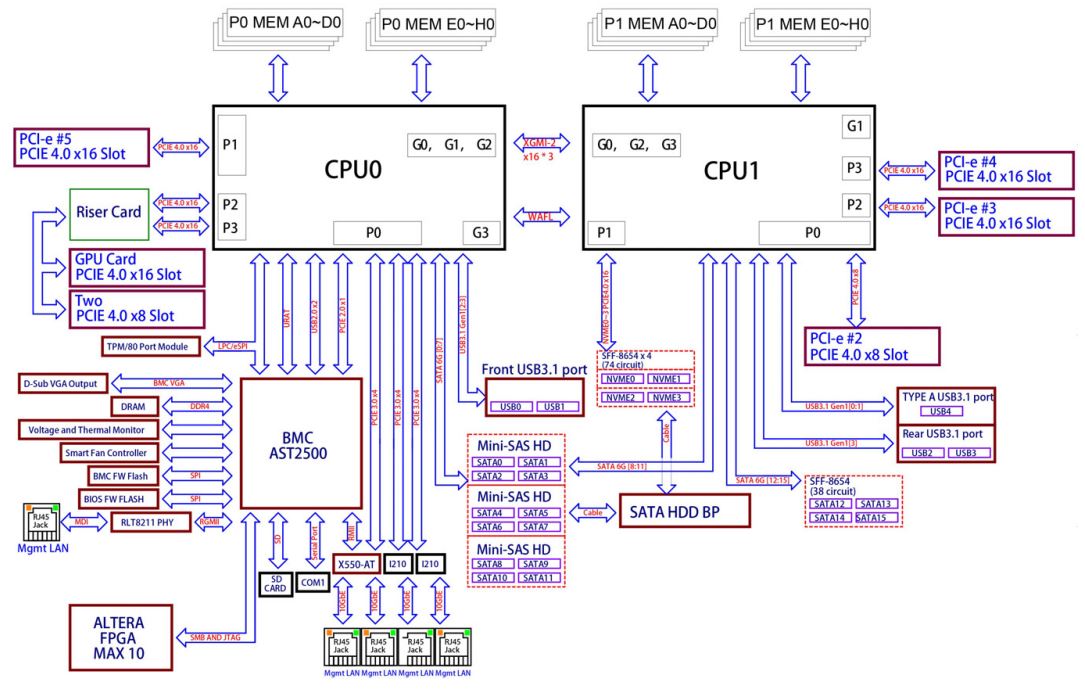
Overall, this system is certainly designed to be used with two CPUs as one loses a lot of connectivity with a single CPU. This was not necessarily the case with systems from a decade ago, but this is the design of modern servers with PCIe root complexes in the CPUs.
We wanted to test a decent range of CPUs to give some sense of scaling and see how power levels deviated.
Tyan Transport SX TS65-B8253 Management
The Tyan web management interface uses the newer MegaRAC SP-X solution as a base. This is becoming the industry standard management solution that many vendors are adopting and adapting for their platforms.
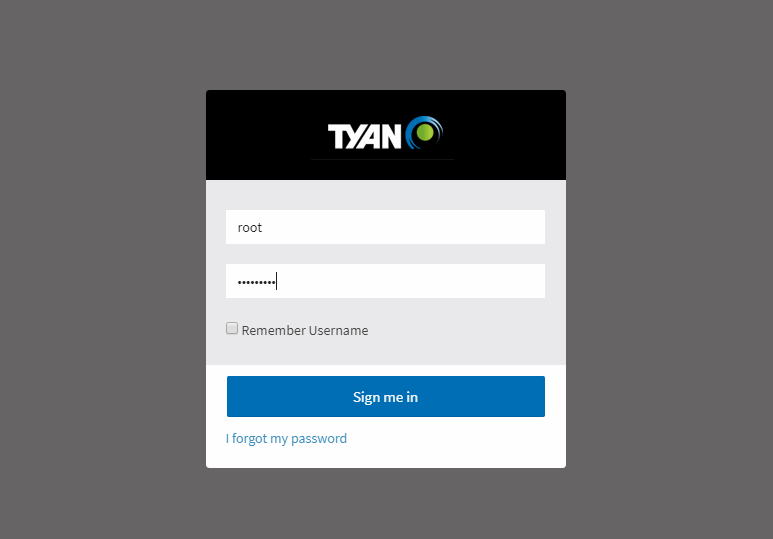
Tyan’s version has a number of customizations. One item that we surprisingly liked was the simple dashboard. Many vendors use overly complex dashboards with many status indicators but the performance of the dashboard is much worse in those implementations. Tyan’s implementation is relatively fast among SP-X implementations we have used.
One can see features such as sensor readings with temperatures, voltages, fan speeds, power consumption, and other metrics. These sensor readings are displayed on the web interface but are really designed to be consumed by data center monitoring and management packages.
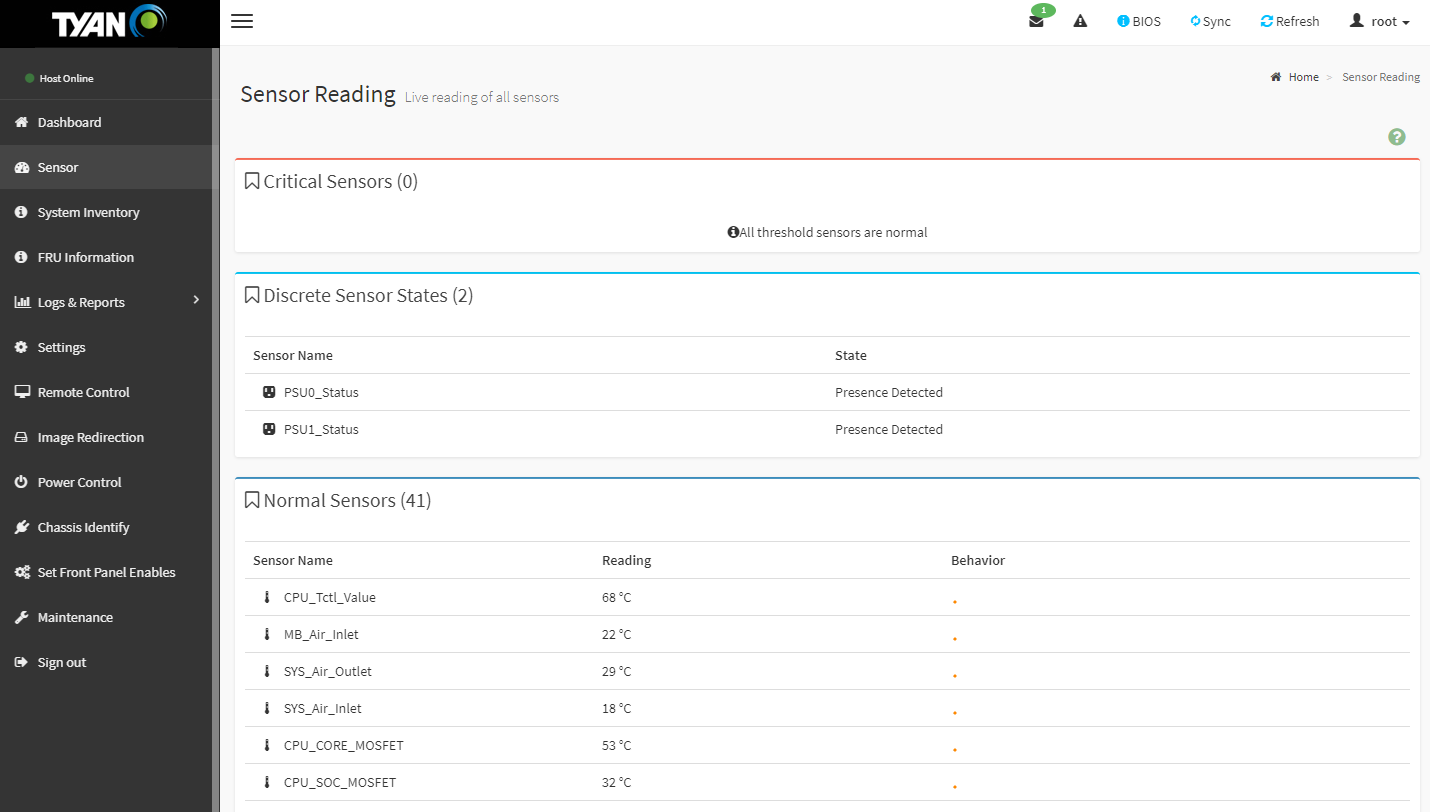
Changing various settings is relatively straightforward. The new HTML5 interface is even easy to navigate on phones and tablets. This is an enormous ease-of-use upgrade versus the last time we looked at the interface in our 2011-era Tyan IPMI 2.0 Remote Management WebGUI Tour.
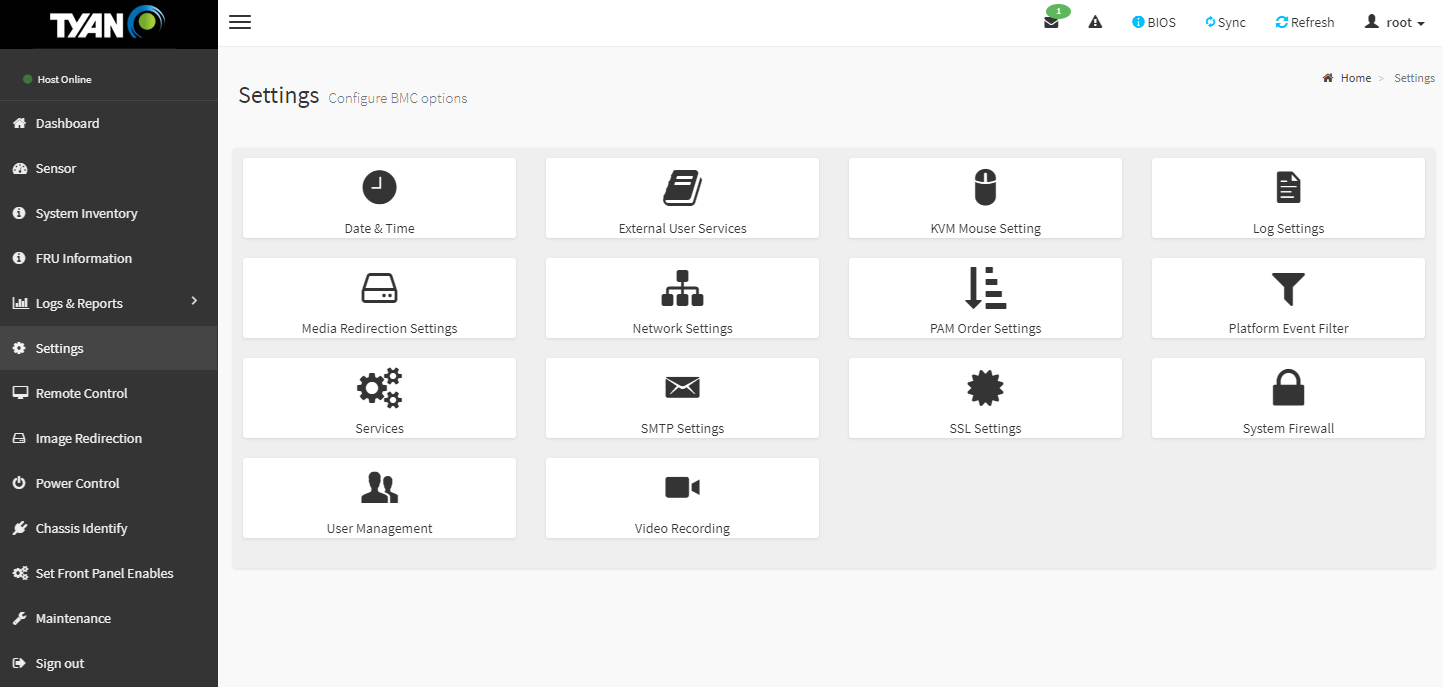
Remote iKVM features are included with this solution. That is something that vendors such as Dell EMC, HPE, and Lenovo offer at an additional cost on their servers. Tyan still offers the Java iKVM but now has a HTML5 version in their solution. The HTML5 version we tested does not have remote image mounting enabled, but not all vendors (e.g. Supermicro) have that feature parity on their new HTML5 iKVM suites.
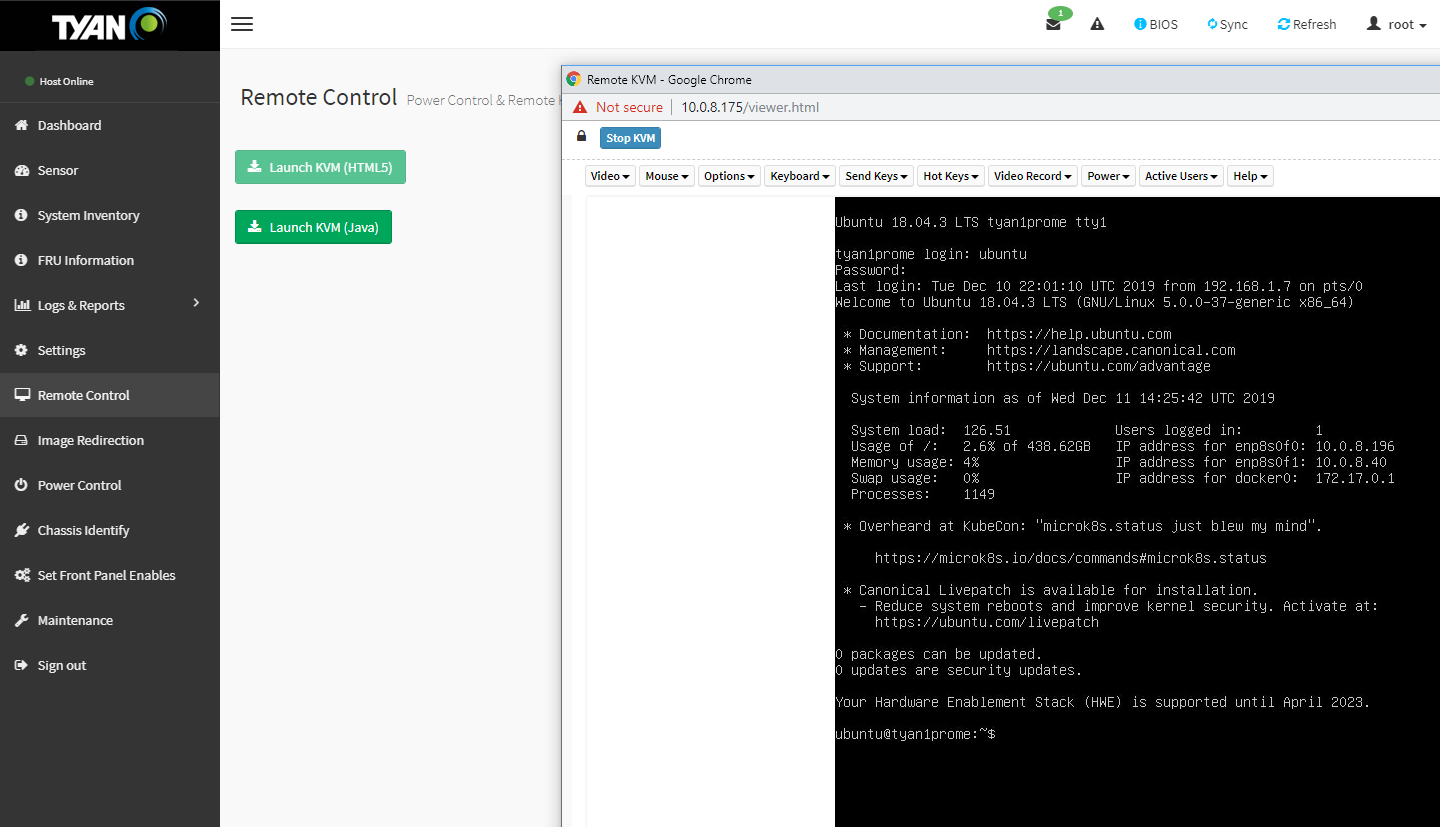
Based on comments in our previous articles, many of our readers have not used a Tyan server and therefore have not seen the management interface. We have a 7-minute video clicking through the interface and doing a quick tour of the Tyan management interface:
It is certainly not the most entertaining subject, however, if you are considering these systems, you may want to know what the web management interface is on each machine and that tour can be helpful.
Next, we are going to move onto the performance of the server.




As usual a great review
To be honest this server checks all the boxes in terms of
Dual AMD 7002/3 support “high performance vs relatively low cost compared to Intel” & High RAM Support. Tons PCIe Gen 4 ready to be used on 3×8 & 4×16 expansion card. Great front LFF design with 4xNVMe & 2 SFF at the back & the best of them all
3x Full height expansion card
the question is how load these fans are during high load with a 64bit 240 Watt CPU & a full height GPU?
It is good to be on board
No mention of the FPGA that appears on the block diagram?