Beyond Compute
Having watched the BMC offering evolve, it seems like PhoenixNAP is expanding in terms of other services as well. For example, the company still offers more traditional dedicated servers outside of its newer bare metal cloud offering.
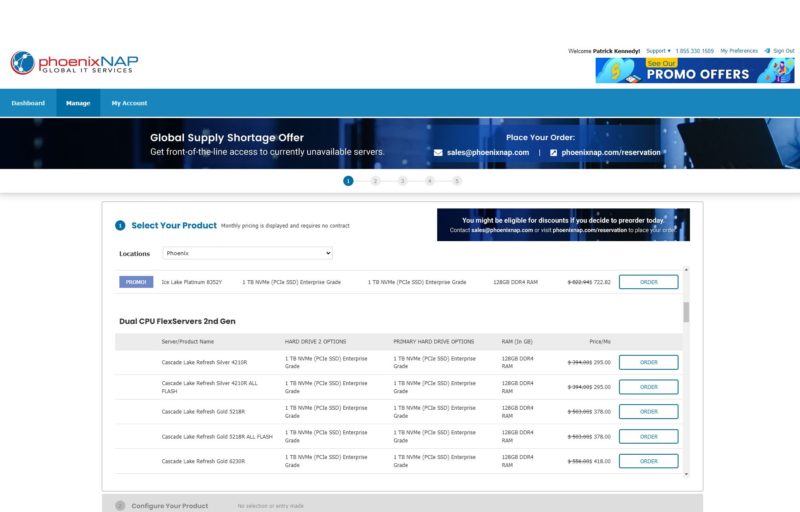
When it comes to storage, we showed this briefly, but the BMC servers have their own local storage, and sometimes quite generous amounts. For example, the d2.m2.xlarge that we used in Amsterdam has two 4TB NVMe SSDs. Many instances that cloud providers offer only have network storage, so this is a bit of a different model. Network storage often comes with redundancy, expandable capacity, and easier migrations but at the expense of bandwidth, and also cost. Here is the BMC d2.m2.xlarge instance for reference:
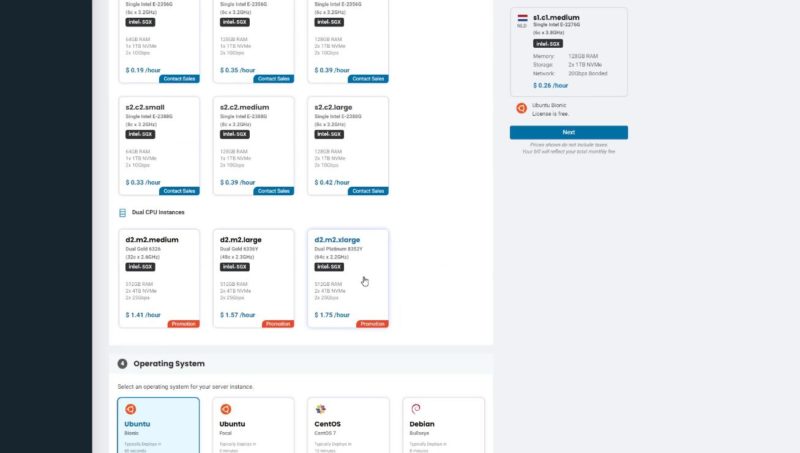
There is also a Cloudian S3-compatible object storage solution for object storage. We will quickly note that had we used multi-SSD instances for our Proxmox VE cluster, we could have also made a Ceph/ Gluster solution ourselves. That is the benefit of having bare-metal access.
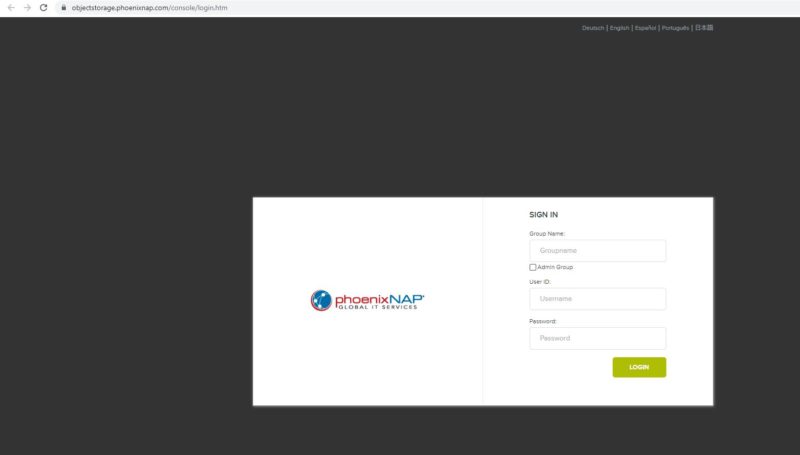
Something else that is important here is the networking side. These instances actually have a lot of networking bandwidth. For example, we had an 8 core Xeon E-2388G system that had dual 10Gbps bonded NICs. 20Gbps for an 8 core/ 16 thread system is a very strong figure. If you saw our PhoenixNAP tour video, the company has many different networking providers and even direct connections to AWS and Google Clouds.

It is fair to say that large cloud providers have orders of magnitude more services that they offer. Those services come at an ecosystem premium if you are not using them. For those times when you want a server with predictable bare metal performance, but delivered in a cloud model, PhoenixNAP has something very easy to deploy. We do hope that PhoenixNAP continues to add more in terms of storage features in the near future.
Cost and Final Words
We get a lot of requests for this type of content, so this was one that I wanted to get into in a bit more depth than we normally would. At the same time, I think many of our readers will find this more interesting than traditional dedicated servers. We get the ease of on-demand hourly pricing, with deployment tools to speed configuration. If you just need a compute node or a node to serve data from, these are significantly less expensive.
Just to point out how much less expensive the pricing is, here is the on-demand US East Ohio AWS m6i.metal instance. That has 128 vCPUs, 512GB of memory, and 50Gbps of networking. EBS storage and data transfer out are additional.
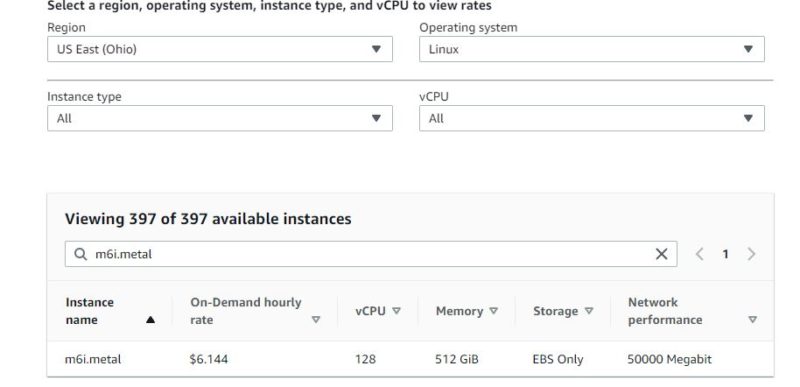
Here we havethe PhoenixNAP BMC d2.m2.xlarge that has 64 cores/ 128 threads, 512GB of memory, 2x 25Gbps for 50Gbps of networking. We however get two 4TB NVMe SSDs as well as 15TB of data transfer out for the first server we deploy in each region.
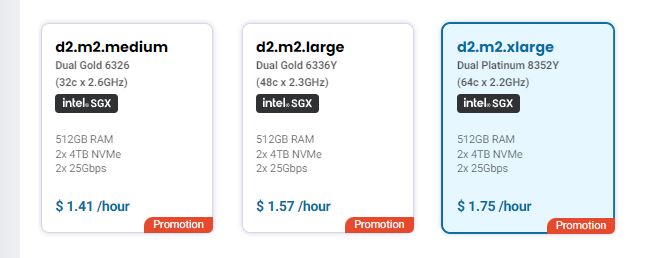
On the bandwidth side, one can see that we get 15TB in Phoenix with the first server plus 15TB in Amsterdam (Singapore is only a 5TB free tier.)
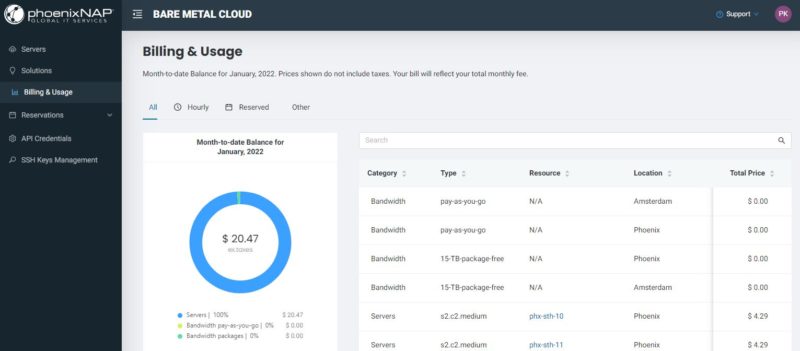
Here is really the value proposition shot for the service. That $1.75 hour x 24 hours a day x 365 days per year is $15,330 / year (or $1277 monthly dividing by 12.) Assuming you:
- Only needed one server
- You configured the dual 4TB drives for redundancy, even though EBS can has higher reliability than mirrored drives
- You used all of the 15TB bandwidth allotment for the server
Given that, you are basically at almost 5x the cost of the PhoenixNAP BMC solution with AWS m6i.metal when we look at on-demand for both (both have reserved instance discounts that you would use for a 24×7 server.)
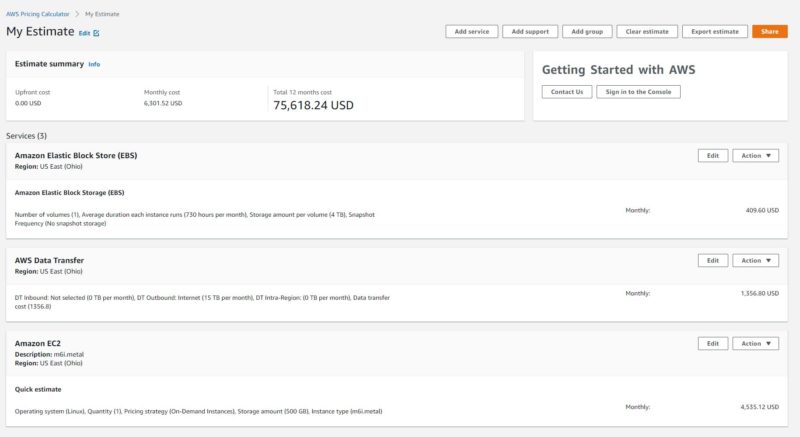
One is unlikely to need all of that bandwidth and storage for a single server, but even without storage and network, the base m6i.metal instances are around 3.5x PhoenixNAP’s cost. We are sticking with Intel “Ice Lake” generation servers here because we discussed features like Intel SGX and accelerators so we did not want to cross generations.
Of course, AWS and other cloud providers have enormous libraries of products and services. PhoenixNAP’s BMC solution is more focused on the cost of relatively simple bare metal compute nodes. For some, a point solution is extremely appealing, but for others, it will be less appealing than a large ecosystem. With that said, we wanted to quickly show that if you have a simple installation, and do not need those services for hosting servers, that a solution like the PhoenixNAP bare metal cloud can yield large savings. This is exactly the type of price delta we see with our colocation sites but without the need to sign multi-year contracts and manage the hardware and connectivity.




That proxmox cluster install was neat
I didn’t realize how much cheaper it is to go off AWS.
Is that Rancher feature new? I looked at this sometime in october or november but I didn’t see it then
Signing up didn’t work for me, the payment processor first refused my e-mail address for containing a plus, then it turns out the button to pay simply doesn’t work… So far I’m not impressed.
@Samir, we first launched our Rancher integration back in July last year, but we enabled HA cluster deployment and added additional features a couple of months ago.
@Nils, sorry to hear that. We might be able to help with the login and we’d definitely like to hear if something hasn’t worked for you. You can contact feedback@phoenixnap.com and let us know about your experience, so we know what we can fix.
nice ad
Got a working account now, there are quite a few rough edges but I’m still quite impressed by the level of current generation Hardware offered, not something you see everywhere.
Hi Patrick,
Are you able to push 5ghz on this CPU? I’m having difficulties in reaching the boost freq.
Any ideas why? BIOS config is set to turbo boost mode already.
Registration failed for me, the payment processor initially rejected my email address because it contained a plus sign, and it turns out that the button to pay simply doesn’t function.