By itself, the MR2200ac is a stand-alone Wi-Fi router with a low price that would work well for small workplaces or homes. With the latest SRM updates from Synology on our RT2600ac, which opened up a whole new world of Wi-Fi connection power that can expand small network coverage, to large areas be it homes or workplaces. It has been close to nine months that we reviewed Synology RT2600ac Wireless Router, and we have been pleased with it so far. Now Synology released a Wi-Fi game changer, enter the new MR2200ac Mesh Router.
By itself, the Synology MR2200ac only has one LAN port which will limit you with just one wired connection. Were the MR2200ac shines is the ability to be used as a Mesh router to expand your existing Wi-Fi network, it does this so well it has become a must-have when paired with a Synology RT2600ac to extend coverage to your entire house or workplace with excellent signal strength.
Synology did a fantastic job with its design of the latest SRM 1.2 on the RT2600ac that enables Wi-Fi access points, adding in MR2200ac’s is as simple as it gets, power up the MR2200ac, click a few buttons on the RT2600ac control panel and it auto-configures itself in minutes.
Let us get on with the review.
Synology MR2200ac Mesh Wi-Fi Router Overview
The Synology MR2200ac is shipped in a no-nonsense brown box that is easy to recycle. Inside packaging is straightforward with accessories under the Synology MR2200ac wrapped in a foam sleeve.

Inside the box, we find only four main items. These include:
- Main Unit
- AC Power Adapter
- RJ-45 LAN Cable
- Quick Installation Guide
There is simply not much required to get the unit setup so it does not need an enormous accessory package.
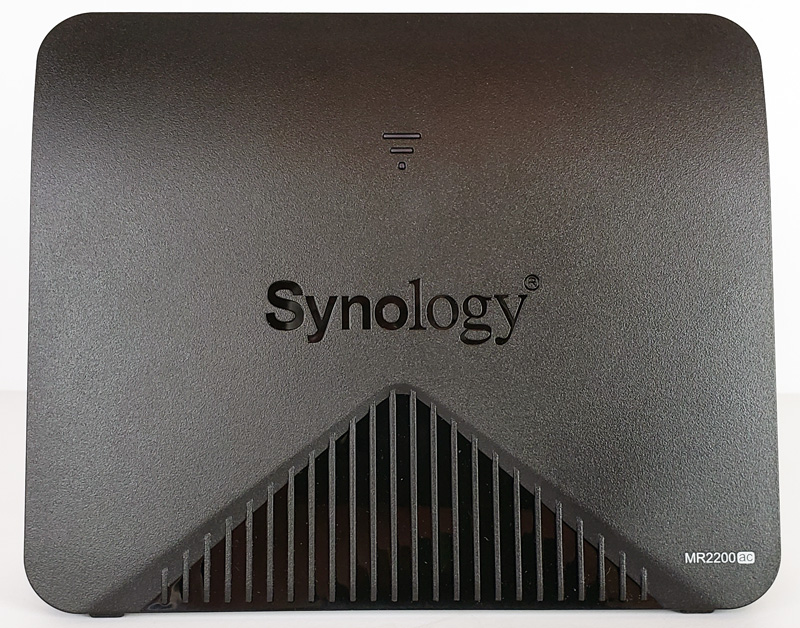
The front of the MR2200ac is simple and basic, ventilation ports at the front provide cooling and Wi-Fi LED at the top show connection status when the unit is operating.

At the back, we find the connection ports. At the left side, we see a USB 3.0 port, WPS and Wi-Fi buttons. Over at the right, we see LAN and WAN RJ-45 ports, power port, power and reset buttons.
Synology MR2200ac Mesh Wi-Fi Router Specifications
Here are the quick specs for the Synology MR2200ac.
- CPU: Quad-core 717 MHz
- Memory: 256 MB DDR3
- Antenna type: 2×2 MIMO high-performance internal antenna (2.4 GHz / 5 GHz)
- LAN port: Gigabit (RJ-45) x 1
- WAN port: Gigabit (RJ-45) x 1
- External Ports: USB 3.0 x 1
- Size (Height x Width x Depth): 154 mm x 199 mm x 65 mm
- Weight: 0.45kg
This is a decently sized unit. The internal antenna design keeps the unit looking clean and there is plenty of power for the 802.11ac design. While the specs are good, Synology focuses its products on the ease of use and experience which we are going to look at next.





Nice Review.
You might want to change all occurences of 24Ghz to 2.4Ghz below the Images.
damn, 9.4! what a piece of game changing shit! i expected a 9.8!
How is this any better than systems like Orbi, Velop, etc? Specs are the same or worse, no ethernet backhaul?
Ok, sure you could argue those are mesh “systems”… but what about ASUS who has implemented the IEEE standard on all of their current routers to create a mesh network mixing or matching ANY router you want (even from other brands when it becomes commonplace)! Add in full featured router functions only found on High-end or Gaming routers on top of that…
Now that is “revolutionary”!
@JMcGrath Comparison to other mesh products is a bit tricky not to mention time-consuming. Though didn’t know about ASUS AiMesh ….
@WH In-depth review of product. I like the software setup.
Plume is also cool. A bit pricey but it’s turn-key nature and their proprietary software makes it worthwhile. Of course, if you don’t continue the yearly subscription then no special sauce settings from that software. See this link, and it explains a bit about realistic testing.
https://arstechnica.com/features/2018/06/exclusive-plumes-new-superpod-hardware-is-here-and-its-fast/
Ubiquiti is yet another, and here is a high-end example
https://arstechnica.com/information-technology/2018/07/enterprise-wi-fi-at-home-part-two-reflecting-on-almost-three-years-with-pro-gear/
Personally, from what I’ve read I feel that price/node is still a bit high, so I’m currently using LibreMesh
https://libremesh.org/index.html
If you’re able to flash a router then it’s a pretty simple way to go. H/w choices are a little limited, however I have 6 (so far) WDR3500’s and at $20 per my entire network costs less than most (single) nodes. True, no fancy software setup, but it’s pretty seemless.
Could do POE for backhaul, which is surprisingly cheap. But … if I start down that road I’ll likely wind up taking over a city block (or 3).
I wish they had a Time Capsule like Router with 2×2.5″ HDD NAS.
Anyone tested WAP3 vs WPA2 on this rig ?