At Computex 2018 Synology unveiled it’s new 5-Bay NAS dubbed the DS1019+. Targeting the SMB and advanced home users the Synology DS1019+ is capable of dual-channel, real-time 4K video transcoding on top of backup solutions such as Hyper Backup and other features that come with Synology Diskstation Manager (DSM) 6.2. Initially, we found the DS1019+ to be an upgraded DS918+, a 4-Bay NAS vs. a 5-Bay NAS. Both NAS’s include built-in two M.2 NVMe SSD slots on the bottom on the NAS, supporting SSD read/ write caching for improved performance.
Additionally, the Synology DS1019+ features apps we expect to see on Synology products like Synology Drive, Moments, Chat, Mail, Calander, Photo, Video, and Music Station, File station, Active Backup, and Office. For surveillance use, the DS1019+ can support up to forty cameras; two camera licenses come with the initial purchase.
In our review, we are going to take a look at the solution and run it through our benchmark suite.
Synology DS1019+ 5-Bay NAS Specifications
Here are the quick specs for the Synology DS1019+ which we wanted to start with:
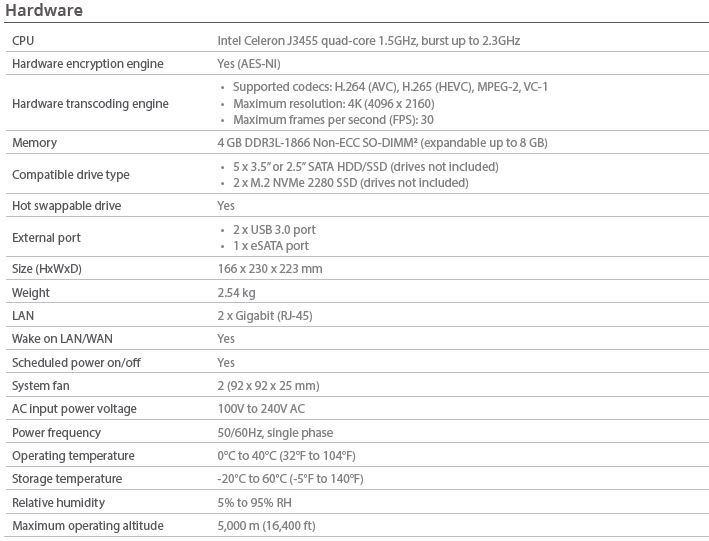
The Intel Celeron J3455 is a 10W SoC launched in Q3 2016. For an embedded part, that is fairly recent. On the other hand, we have seen Intel release a number of newer CPUs. One advantage of using a slightly more aged solution is that it still supports DDR3L RAM which is less expensive.
Still, this is plenty of CPU power for a 5-bay NAS and the lower power consumption is welcome. In comparison, the HPE ProLiant MicroServer Gen10 is a 4-bay solution that uses a significantly higher power SoC.
The dual 1GbE networking is starting to show its age. Modern embedded server CPUs have 10GbE built-in, but not with a GPU. In 2019 there are plenty of users who still only want or need 1GbE. At the same time, we have a sub $210 8-port 10GbE switch that Rohit is reviewing, so prices for 10x faster networking are falling fast.
Synology DS1019+ 5-Bay NAS Overview
Taking a look at the front of the DS1019+ we find a typical Synology design layout, with the only difference being an extra drive bay over previous versions.

The back of the DS1019+ also follows Synology designs; two large 120mm fans provide the cooling for drives, 2x RJ-45 1GbE ports, a USB 3.0 port, and an eSATA expansion port round out the back IO.

Here is the labeled view of the front and back to assist in orientation.
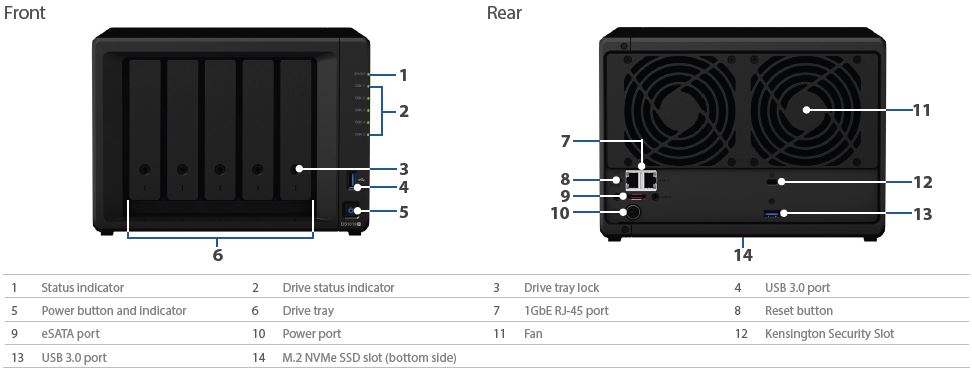
Turning the DS1019+ over we find the two bays for M.2 NVMe SSD’s.


Accessories included with the DS1019+ include
Quick Installation Guide
AC Power Cord and power adapter
2x Ethernet Cables
2x Drive Bay Lock Keys
1x bag of mounting screws
Let us move on to installing our hard drives.

Installing 3.5” hard drives is tool free. Slip the HDD into the tray with SATA ports facing away from the front levers and snap in the plastic retaining bars. Hard drives can be locked using the supplied keys.
Next, we are going to look at the performance and give our final thoughts.





It’s just a bummer that they don’t offer caching AND 10GbE anywhere in their lineup (unless I just haven’t found it yet). I wonder how much the caching on this one would help with just 1GbE.
@Eddie, they do have NVME + 10Gb (via addon-card) … it’s the RS1619xs and is $2000 sadly.
Yeah they really need to have an option to add 10Gb to their other NAS that support NVME. Or add NVME support to their NAS that already support 10Gb addons.
QNAP have an offering but they don’t have all the software that I require that Synology’s DSM has available.
Samba with SMB3 will benefit just fine from having LACP links AFAIK, but that’s just a measly n x 110MB/s in ideal conditions. Other protocols unable to use multiple connections/streams (that can benefit from LACP hashing at L3 level) won’t benefit. It’s definitely dumb but the problem is lack of PCI lanes…
Can it be ran in raid 1+0 (raid 10) with 4 bays and the 5th bay having a drive in it for automatic disk rebuilding when one of four being used fails?
Robert – yes.
When you have 5 bays available, is it not better to run it in raid-5 mode ? will it not be the fastest and most failure proof ?
Of course running with an UPS unit… so much data with possibility to corrupt … :(