Intel NAS Performance Toolkit
The Intel NAS Performance Toolkit (Intel NASPT) is a file system exerciser and analysis tool designed to enable performance comparisons between network-attached storage (NAS) devices.
For our tests, we will show the DS1019+ compared to the DS918+ and DS1618+ which we have reviewed earlier running on a 1GbE network. These three NAS’s compare well to each other except the DS1618+ which can run on a 10GbE system, with an appropriate expansion card. All three NAS’s can run the same OS DSM 6.2 and offer the same apps that run through the Package Center.
1GbE Unencrypted Storage Testing
We begin our testing with standard RAID levels that all three NAS’s can run using built-in 1GbE networks. We are going to show the charts then discuss after. These are fairly self-explanatory.
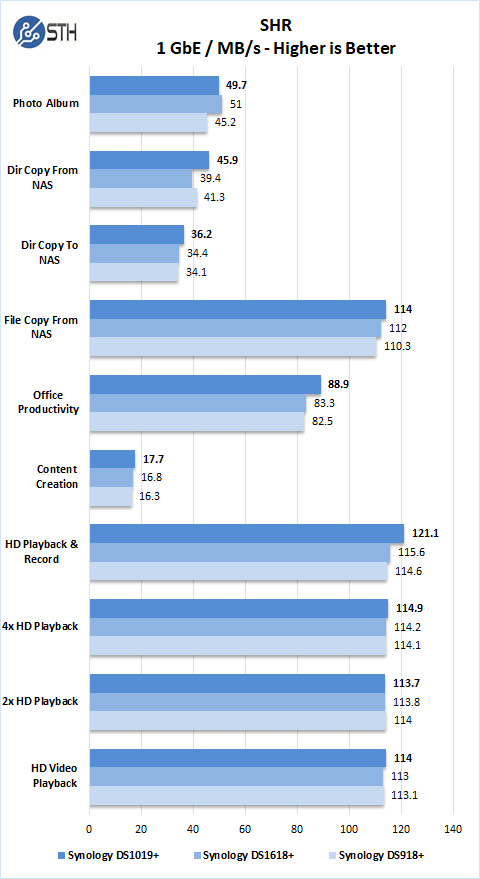
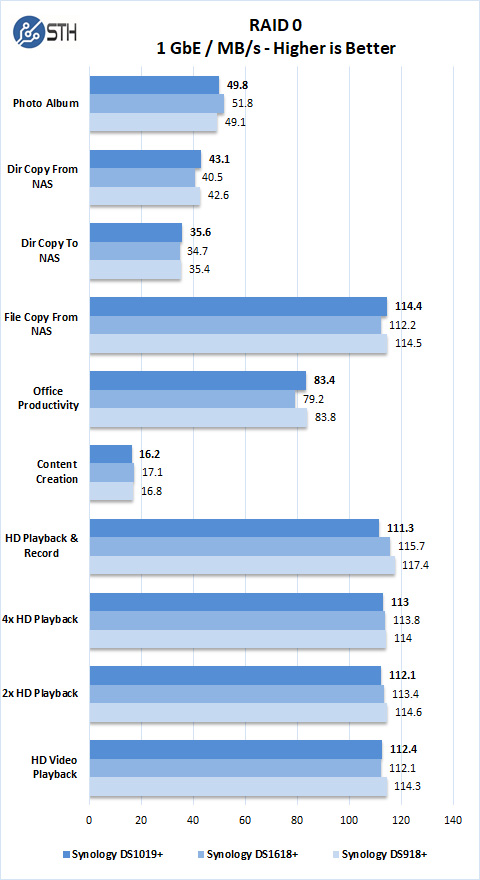
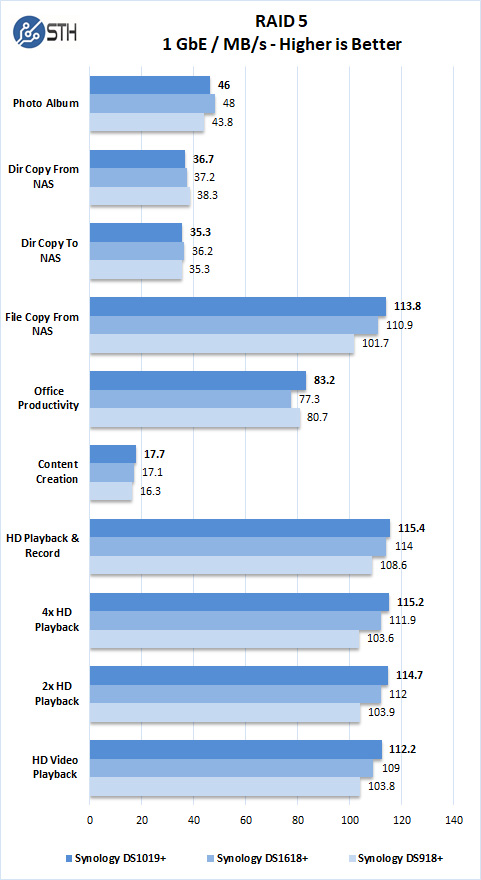
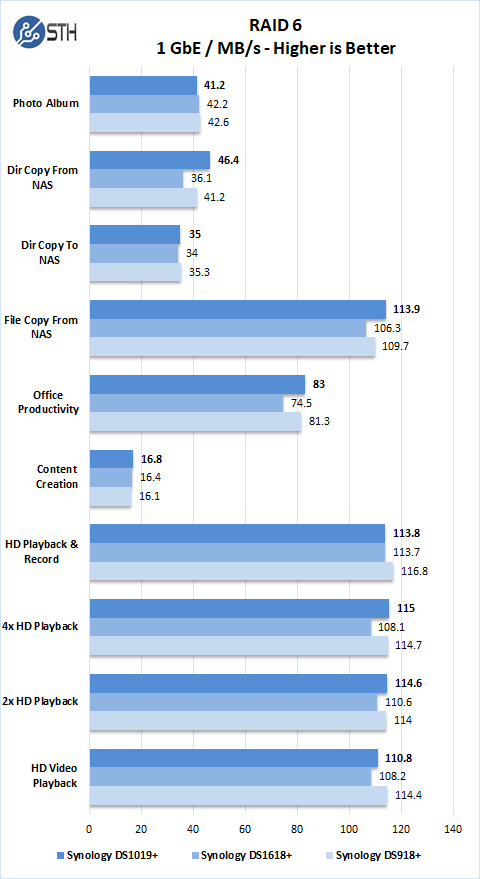
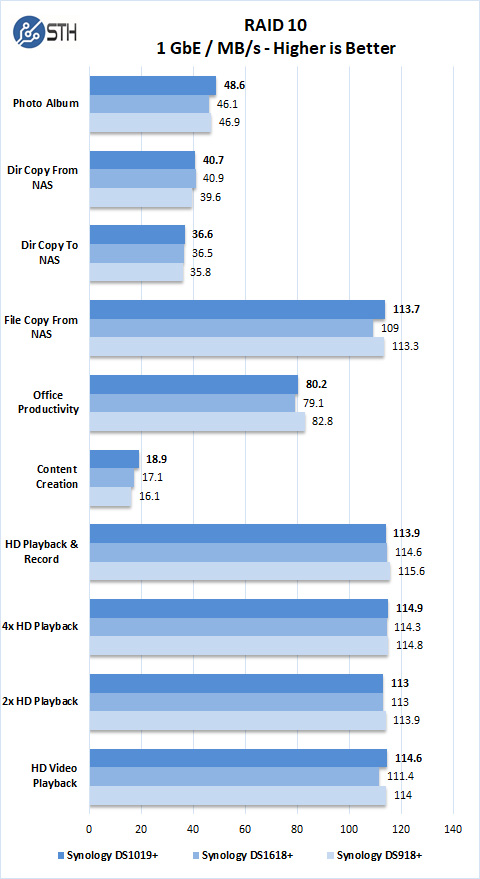
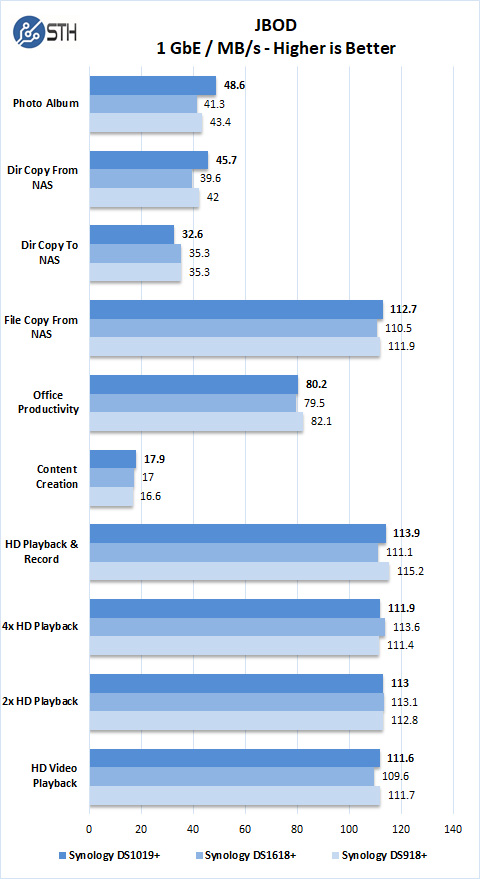
Not surprising, all three NAS’s are capable to max out the 1GgE network connections. We did not use the NVMe SSD’s read/write cache drives in our tests.
Next, we are going to show our encrypted folder results.
1GbE Encrypted Folder Results
All three NAS’s allow encrypting folders which we will use here in these tests. Again, since the results are so close, we are going to discuss after the charts.
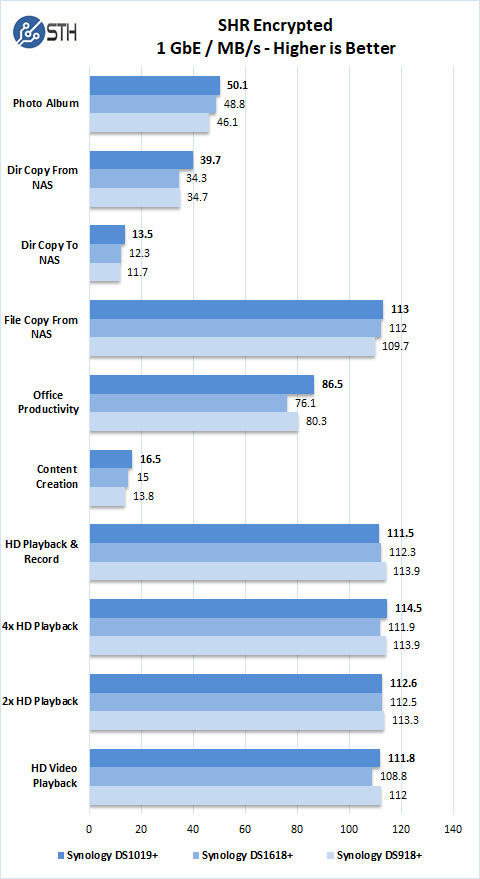
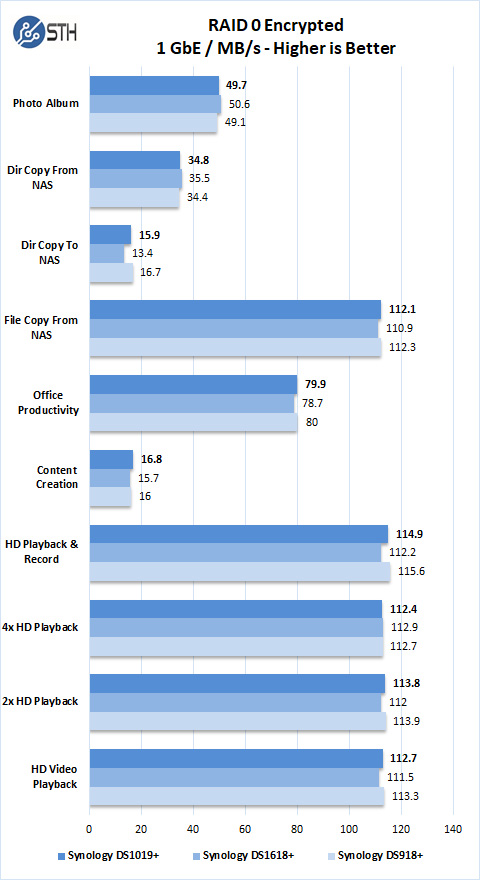
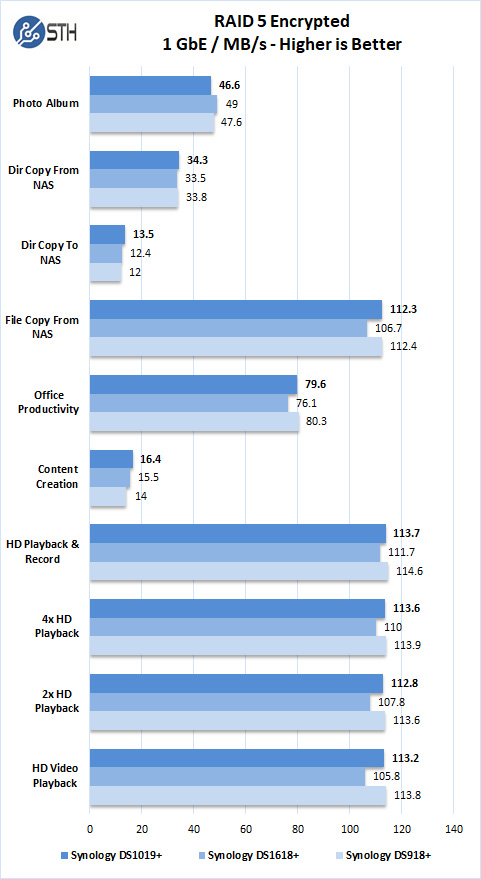
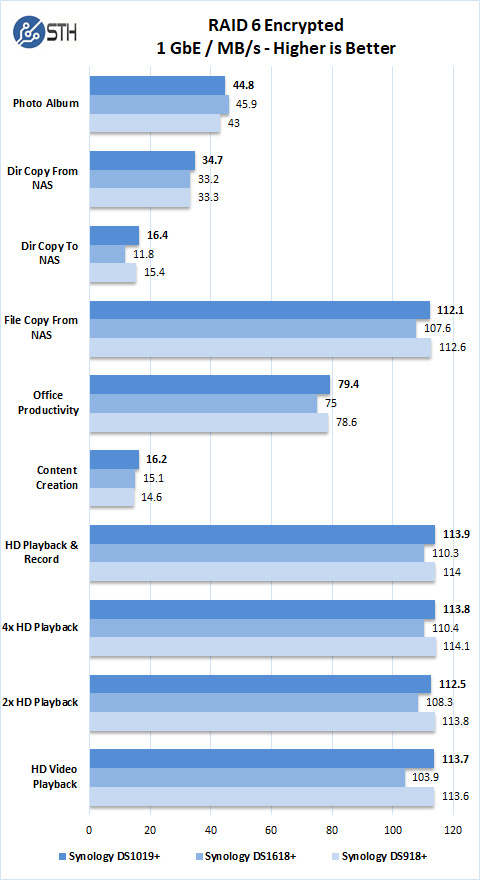
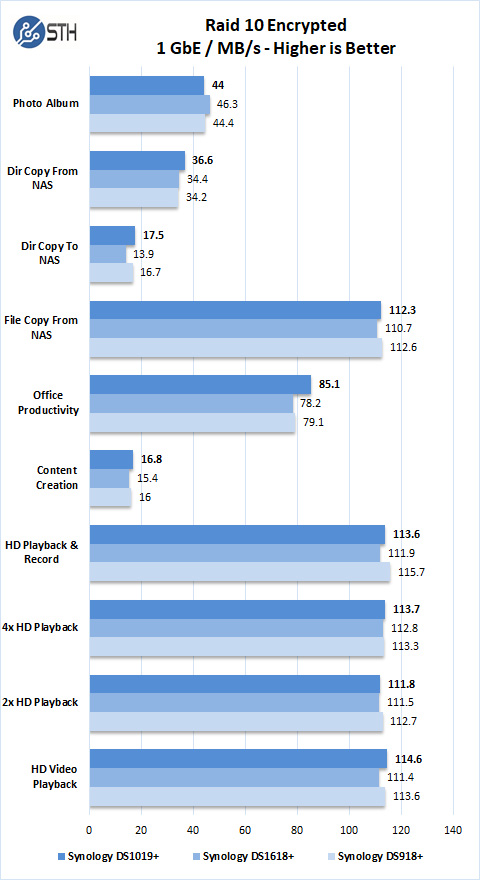
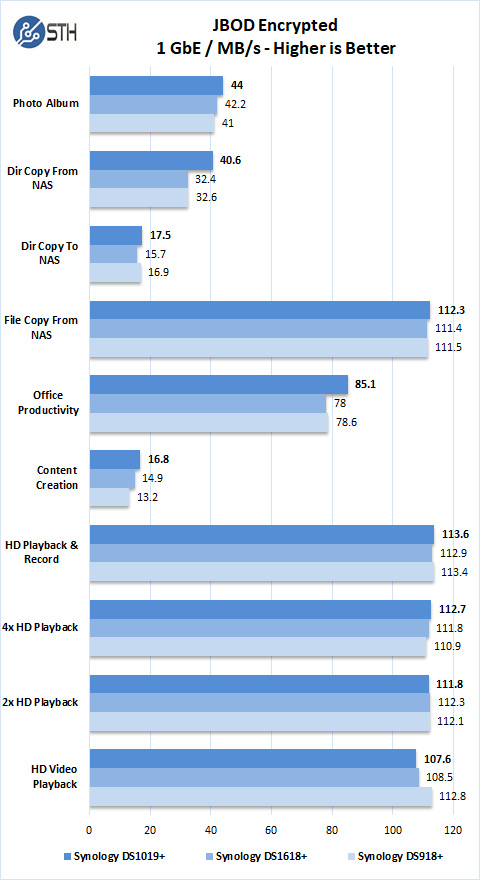
As in our first set of tests, we find the results of encryption tests to be close, within the margin of error. Generally, the Synology DS1019+ came out on top, but these NAS units are being bottlenecked by 1GbE performance.
Now that we have tested the DS1019+ let us move on to the DSM management and our conclusion.




It’s just a bummer that they don’t offer caching AND 10GbE anywhere in their lineup (unless I just haven’t found it yet). I wonder how much the caching on this one would help with just 1GbE.
@Eddie, they do have NVME + 10Gb (via addon-card) … it’s the RS1619xs and is $2000 sadly.
Yeah they really need to have an option to add 10Gb to their other NAS that support NVME. Or add NVME support to their NAS that already support 10Gb addons.
QNAP have an offering but they don’t have all the software that I require that Synology’s DSM has available.
Samba with SMB3 will benefit just fine from having LACP links AFAIK, but that’s just a measly n x 110MB/s in ideal conditions. Other protocols unable to use multiple connections/streams (that can benefit from LACP hashing at L3 level) won’t benefit. It’s definitely dumb but the problem is lack of PCI lanes…
Can it be ran in raid 1+0 (raid 10) with 4 bays and the 5th bay having a drive in it for automatic disk rebuilding when one of four being used fails?
Robert – yes.
When you have 5 bays available, is it not better to run it in raid-5 mode ? will it not be the fastest and most failure proof ?
Of course running with an UPS unit… so much data with possibility to corrupt … 🙁