Supermicro X11SDV-4C-TP8F Block Diagram
The block diagram of this system is very interesting to look at for a number of reasons:
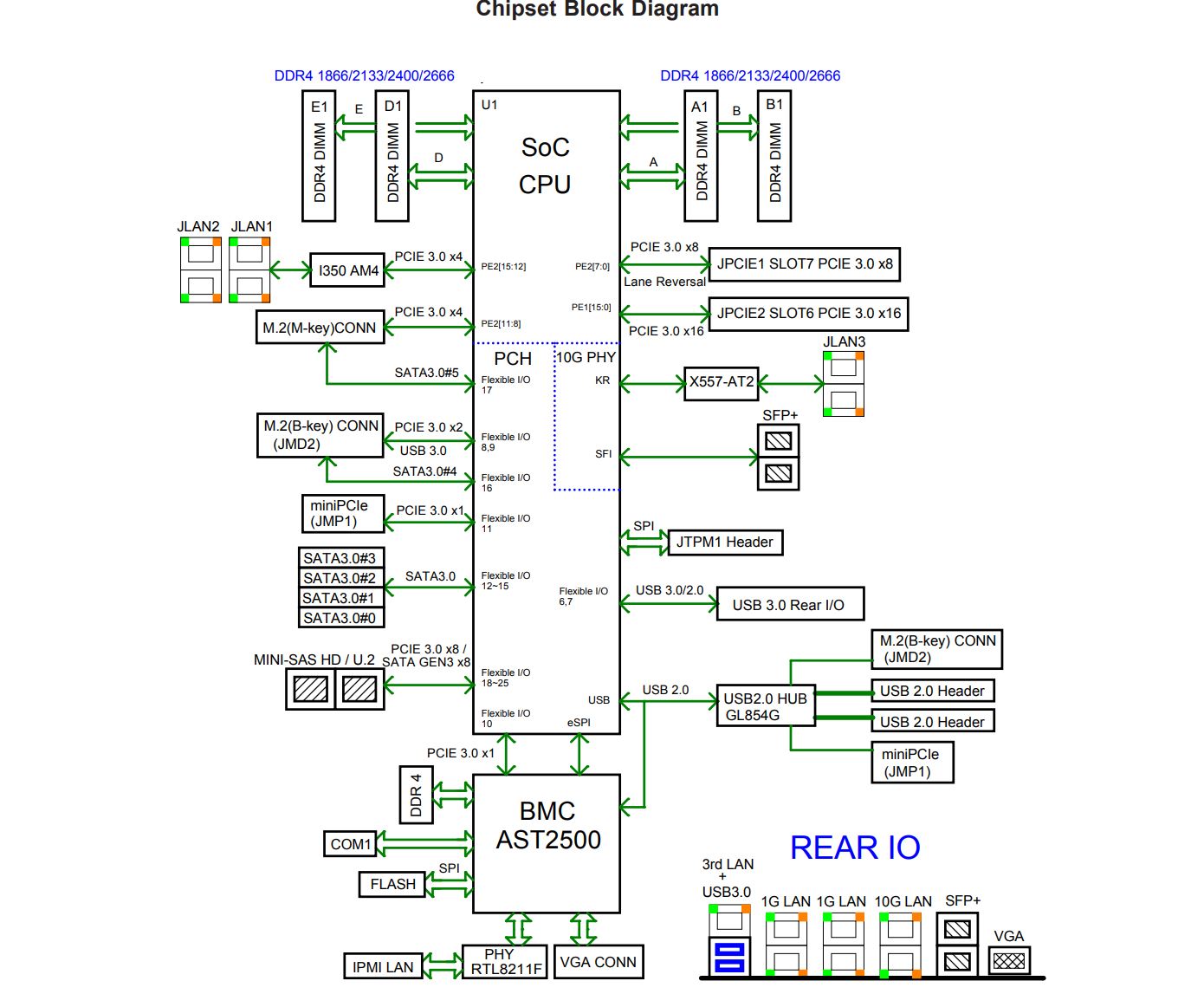
First, we can see the SoC and PCH sides split here, which is how we have discussed the Xeon D-2100 series since it launched. Skylake-SP cores plus a Lewisburg PCH. One can see the 32 lanes of PCIe connectivity directly from the SoC plus the flexible I/O lanes being broken out on the platform. One can also see the quad 10Gbps networking ports split to the SFP+ and the Intel X557-AT2 which is being used for the 10Gbase-T PHY. This looks remarkably similar to how one would construct the PCH infrastructure on a mainstream motherboard using an Intel C624 PCH. Hopefully, this diagram helps our readers understand how this system is constructed.
One will also note that this same setup works for a solution such as the Supermicro X11SDV-16C-TP8F we reviewed which has the same motherboard and features but with a 16-core Intel Xeon D-2183IT processor. Supermicro is using this design to support multiple CPU levels with the same base motherboard design.
Supermicro X11SDV-4C-TP8F Management
These days, out-of-band management is a standard feature on servers. Supermicro offers an industry-standard solution for traditional management, including a WebGUI. This is based on the ASPEED AST2500 solution, a leader in the BMC field. The company is also supporting the Redfish management standard. Something that we wanted to highlight is that the password has changed.
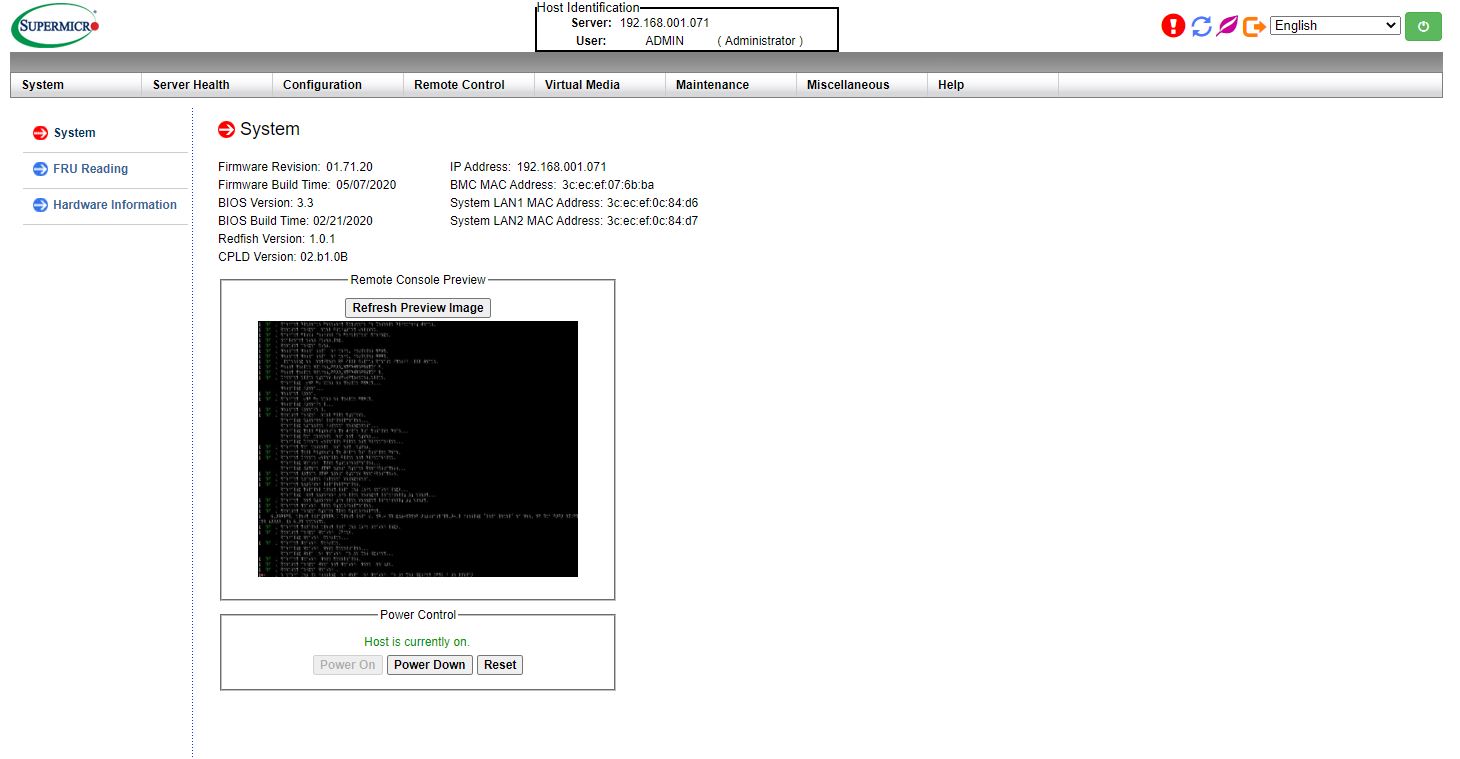
Our system did not use the unique password due to when it was purchased, however, if you were to purchase one today, it would likely have a unique password. For a quick overview of why Supermicro and the rest of the industry are moving to unique BMC passwords, you can see Why Your Favorite Default Passwords Are Changing and the accompanying video:
On this server, we see similar features as we would across the Supermicro A2/X11/H12 ranges. That means whether you are using an embedded Intel motherboard or a 4U Intel Xeon or AMD EPYC storage server, you will have a similar look and feel to the management experience.
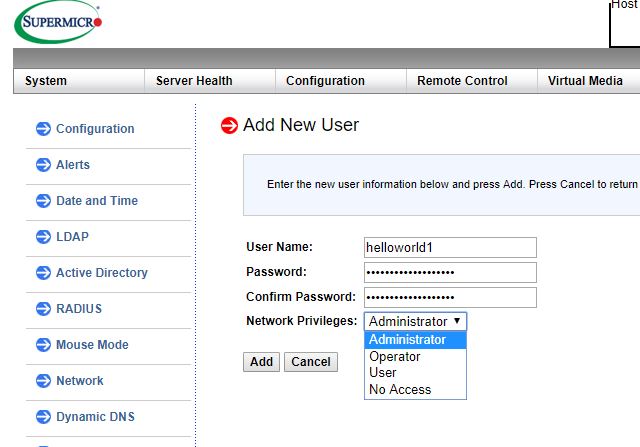
In the latest generation of Supermicro IPMI is an HTML5 iKVM. One no longer needs to use a Java console to get remote KVM access to their server.
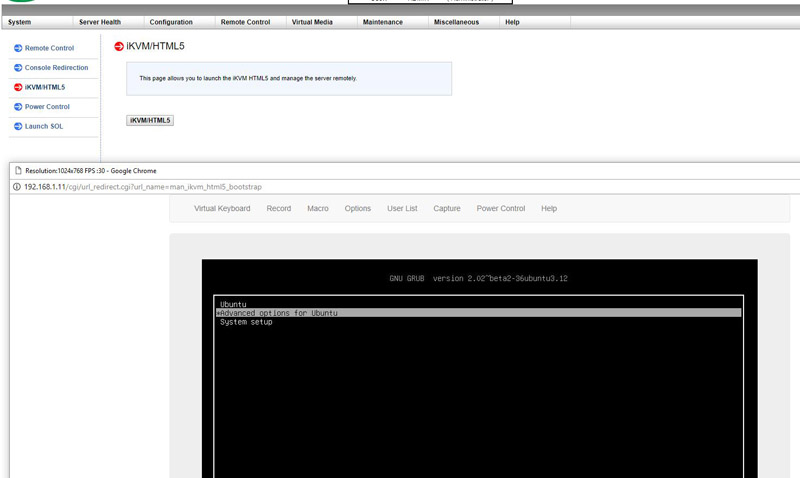
Currently, Supermicro allows users to utilize Serial-over-LAN, Java, or HTML5 consoles from before a system is turned on, all the way into the OS. Other vendors such as HPE, Dell EMC, and Lenovo charge an additional license upgrade for this capability (among others with their higher license levels.) That is an extremely popular feature. One can also perform BIOS updates using the Web GUI but that feature does require a relatively low-cost license (around $20 street price.) That is a feature we wish Supermicro would include with their systems across product lines.
This pricing differential for a serviceable iKVM functionality is a big deal in this segment. Adding a $200 license to a server can add 10% or more in the embedded platform costs. Supermicro’s iKVM feature is extremely popular due to its inclusion with the server.
Next, we are going to discuss performance. If you read our recent Intel Xeon D-2123IT benchmarks and review piece, you can skip this section as it is effectively the same as the Supermicro platform we used for that review from a performance perspective.




“The power supply does not have a fan so it is relatively quiet.” Below a picture of a power supply with a fan in it.
When can we expect to see the Ice Lake-D hit the market and see a review?
FYI, I believe this particular 4 core version runs DDR4 up to 2400 instead of 2133 as stated in the article. You can see this in the manual and I also personally run this board with DDR4 2400.
@james, i believe they were referring to the chassis with the pico-psu in it, which does NOT have a fan, but you’re right it’s confusing since they show 2 different chassis.