The Supermicro SuperWorkstation SYS-551A-T takes a chassis that we have seen before but then adds a new twist: the Intel Xeon W-3400 series. This 5U tower workstation is designed to put up to 56 cores and a ton of PCIe lanes and memory into a menacing workstation. Let us get to our review.
Supermicro SuperWorkstation SYS-551A-T External Hardware Overview
This is a big workstation. The chassis is a 5U chassis making it substantial to say the least. While it does not have that gaming aesthetic, it is a much more attractive system than those beige boxes of yesteryear. It is also the same chassis we saw in our Supermicro AS-5014A-TT AMD Ryzen Threadripper Pro Workstation Review.

On the front of the system, we get a small feature that might be easy to miss. There are two 2.5” SATA bays. On the other hand, for a high-end modern workstation in 2023, 2.5” SATA is becoming less relevant as the world has pricing for NVMe is often competitive if not better for the faster standard.

Aside from those 2.5” bays, we get a standard assortment of audio jacks, a USB Type-C port and four Type-A ports (two USB 3 and two USB 2.0.)

On the top of the chassis, we get the cooling vent as well as the handle. This handle makes moving the system much easier as it provides great grip.

On the back of the system, we can see the top vent grate but also a few features that are nice to haves. There are two liquid cooling loop pass-through. We really want to know what those are for as they must be for some massive system, although unused here. Right of that is a big button, this is the side panel release button so access is easy.

We also get our large rear exhaust fan on this top section.
In terms of rear I/O. The SYS-551A-T has quite a bit mixing workstation I/O with some server I/O. Server I/O features are things like the serial and VGA ports along with an out-of-band management port for IPMI. When this system ceases to be used as a desktop (or desk-side) workstation, it has things like IPMI management, ECC memory, and more that make it a great pedestal server. Realistically, one can use this as a pedestal server out of the box even though it is marketed as a workstation.
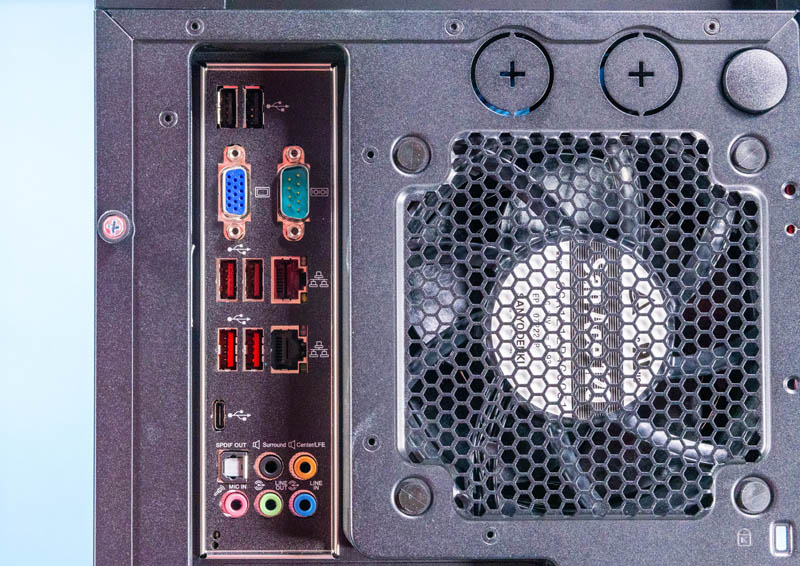
Here we get six USB Type-A ports, one Type-C port. The Type-C port is a USB 3.2 2×2 port making it perhaps the most interesting port on the back. The Type-A ports are two USB 2.0 and four USB 3.2 Gen2. We also get audio jacks including a S/PDIF optical output. Networking is different than one may expect. There is a 1GbE and a 10GbE port on the rear of this system. The 1GbE port is an Intel i210-AT that can be used for management. The 10Gbase-T port is a Marvell AQC113. Personally, it would have been nice to see a higher-end dual Intel 10Gbase-T NIC here. Intel NICs cost more, but this feels like one where Intel would have been wise to work with Supermicro on pricing to get the Intel NIC onboard.
Below this we get a massive array of I/O expansion slots.
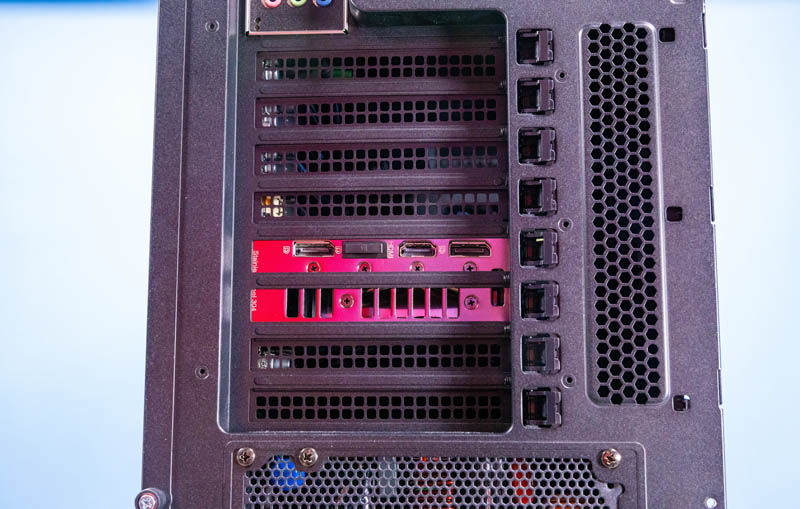
We have a model GPU installed here because we wanted to try not just the high-end NVIDIA RTX 6000 Ada but also GeForce RTX cards in here as well.

Supermicro is using its tool-less I/O slots here.
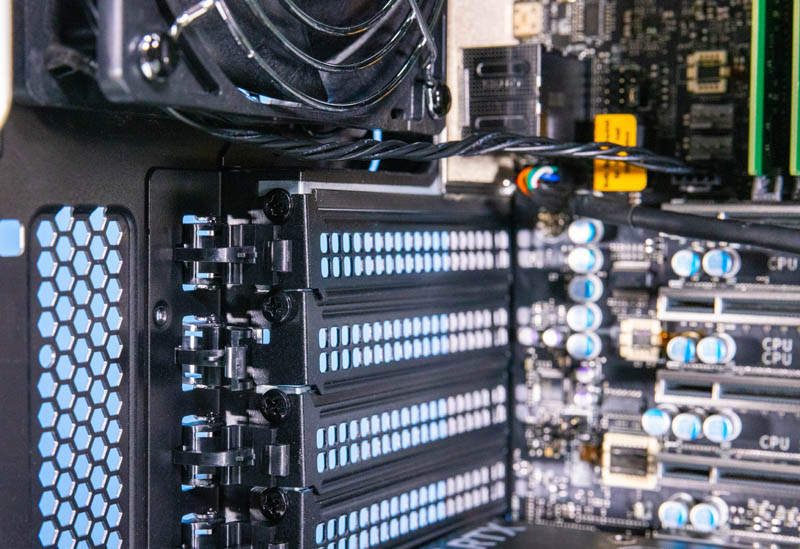
One can snap these plastic retention mechanisms in place for cards like GPUs and NICs. One can also use screws to further secure cards if desired. This is very functional and is a design that Supermicro could probably iterate on in the future.

Below the expansion slots, we get a giant 2kW PSU.

Next, let us get inside the system to see how it works.





Noise levels? DPC Latencies?
Hi, this cable that crosses PCIe connectors looks very professional ;-)
Tome jsi kojot, nepoznáš PCI express?
@Tom, that’s just where the front panel audio header is located on that motherboard.
https://www.supermicro.com/manuals/motherboard/X13/MNL-2444.pdf
This board does not have correct number of PCIe slots! 7 is correct also by the looks of it you need a 3×00 series cpu to use yop cpu slot! making it useless for a modern gpu as modern gpu will sue up available usable slots on a 2×00 series cpu due to nvidia being unbable to designed gpu clooers that fit in 1 slot